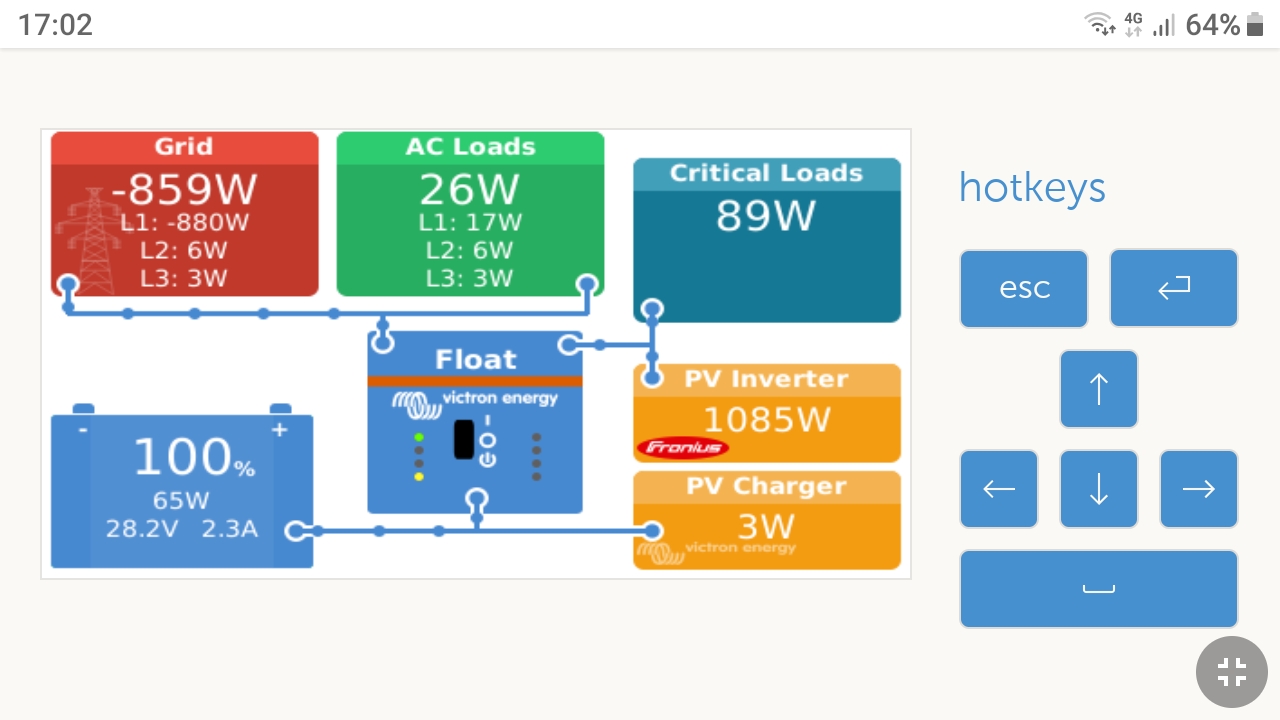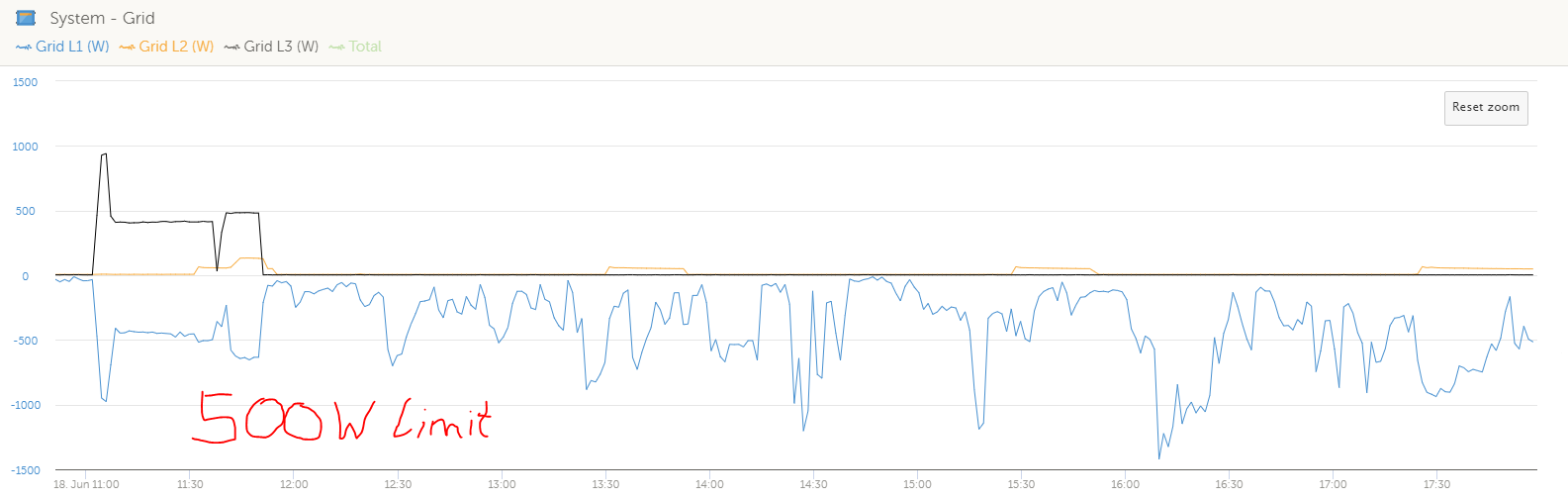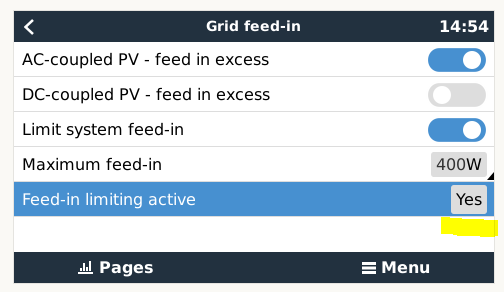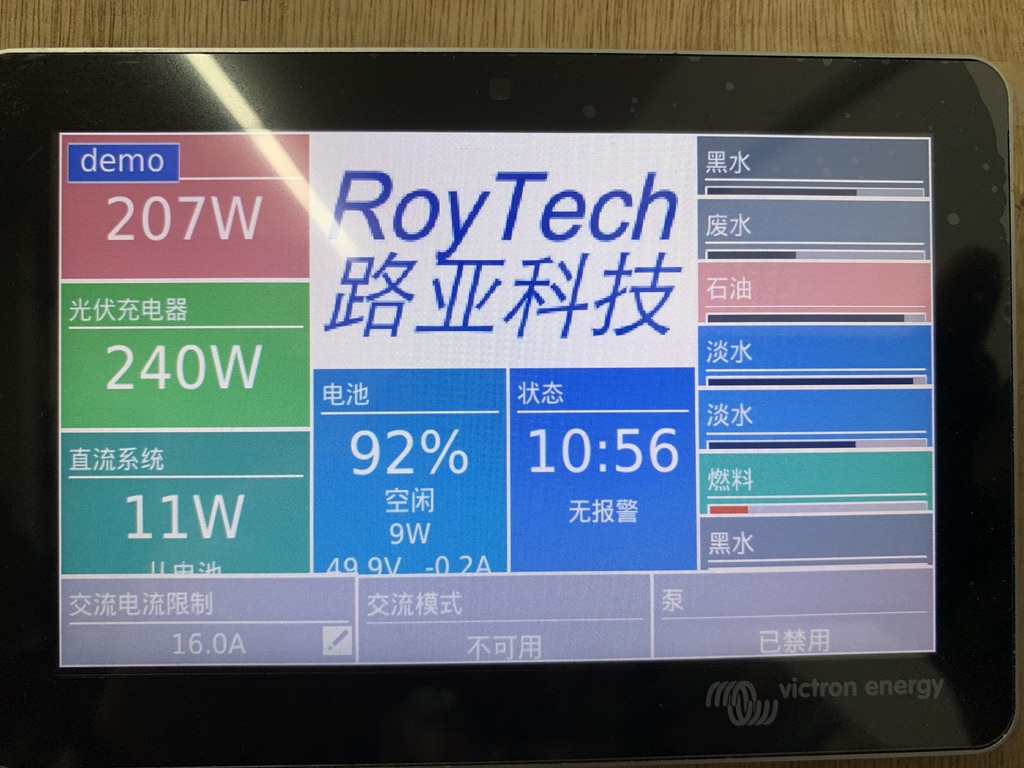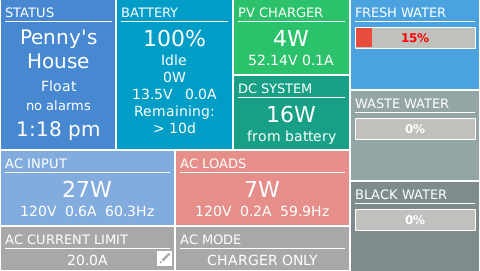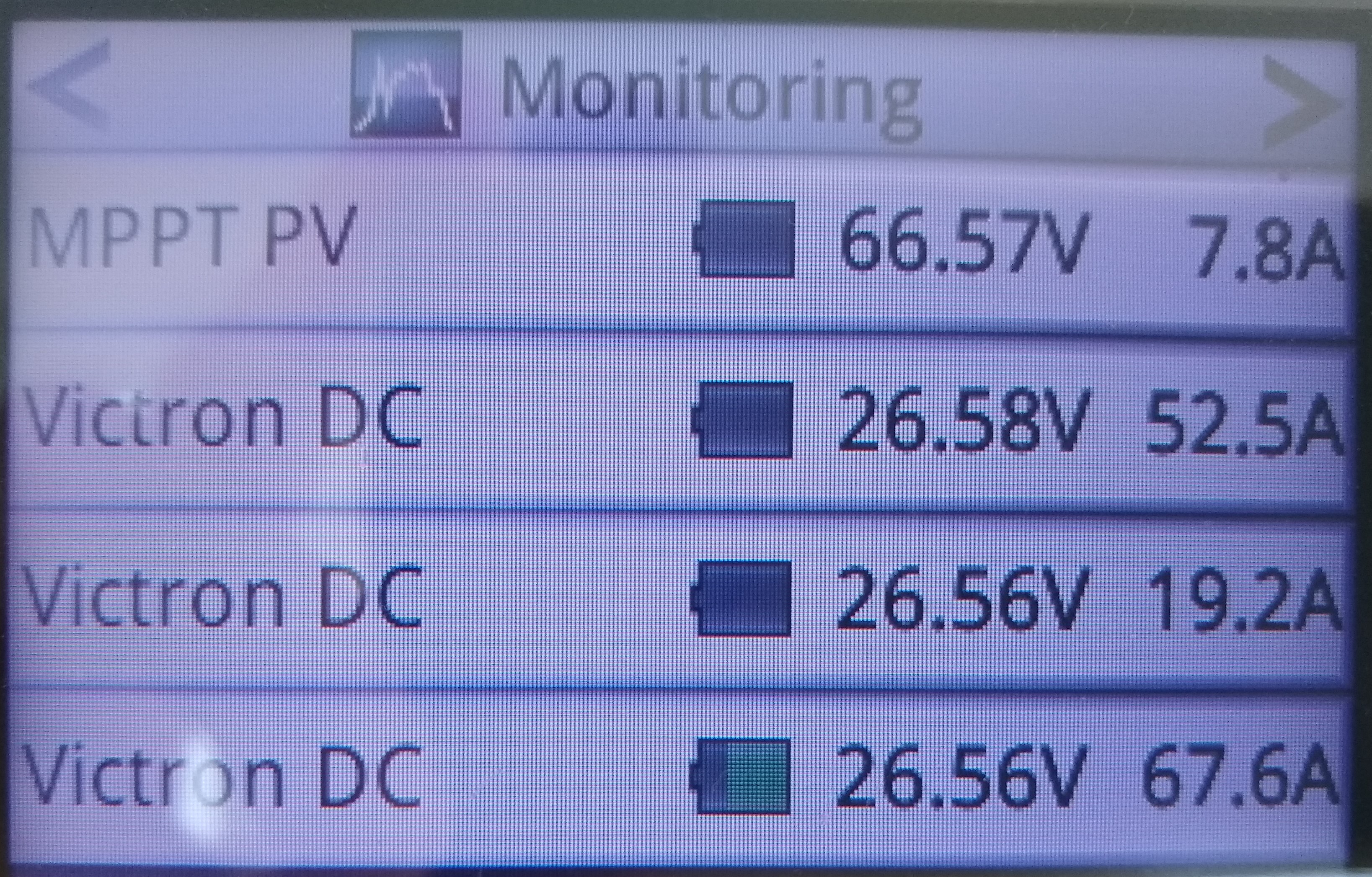Good afternoon Europeans & Africans, and night, morning, evening to the rest!
Just now we released Venus OS v2.60~26 to the Release-candidate feed, so it can be field-tested by all people participating in the Venus OS Beta test program.
Compared to the previous available version, ~25, this one contains a few changes, see details below.
In case you're new to the v2.60 beta test series, please make sure to read the previous v2.60 posts, listed below. There are several significant improvements in v2.60. The highlights are the addition of a feed-in limit, added ethernet-connected energy meters, updates on the NMEA2000-feature (addition of tanks, and now also Solar chargers), as well as many other improvements with regards to tank monitoring.
- v2.60~3 post & change log
- v2.60~4 post & change log
- v2.60~14 post & change log
- v2.60~15 post & change log
- v2.60~16 post & change log
- v2.60~19 post & change log
- v2.60~22 post & change log
- v2.60~23 post & change log
- v2.60~25 post & change log
I am of course aware that above list now amounts to a lot of reading and clicking back and forth: I'll soon work on combining it all in one complete v2.60 change log.
What to test & how to report?
- The feed-in limiter is definitively a new feature that will need testing (and possibly more improving) to make it good. If you see issues with it, welcome to post below. Also if it works well, very welcome to post your system details (what mppts, what pv inverters, etcetera) & that it is working well for you below.
- PV Inverter monitoring & feed-in regulation. This was changed a while back in v2.60. No issues reported: all good so far.
The newly added Carlo Gavazzi EM24 ethernet energy meter is working well for a long time already (despite the currently missing config screen).
In case you see any issues, or in case for example you are using the feed-in limiter
Change log v2.60~26
- Feed-in limiter (ie. the new feature as explained in the v2.60~14 post) is changed to improve feed-in limiting for systems having both AC- and DC-Coupled solar installed. Now, the DC-Coupled solar, ie the solar chargers, are limited first. Which is better, as for feed-in, AC-Coupled solar is more efficient, and also some PV Inverters are slow to ramp up once ramped down.
- Add Solar Chargers to the NMEA2000-out function. Besides battery monitor data, inverter/charger data, and tank level data, the GX Device can now also make solar charger data available on an NMEA2000 network.
- Fix GPS altitude being wrong for NMEA2000 GPS-es (support for NMEA2000 GPS-es was added earlier in v2.60 development)
Known issues
- the new Ethernet-connected energy meters can't be configured; this will be fixed soon. They default to being a grid meter - so when used just for that, the missing configuration screen is no issue.
Best regards, Matthijs Vader

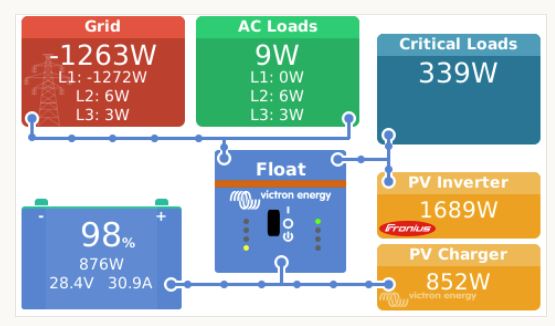
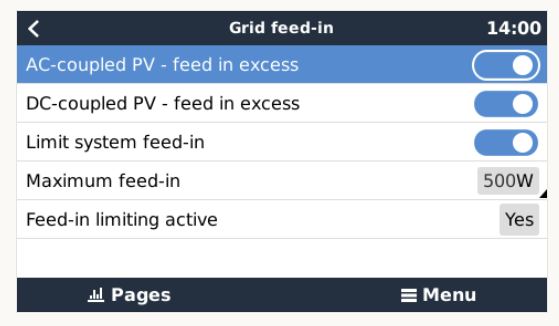
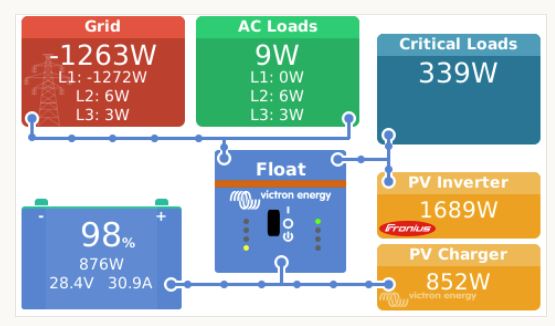 DC-coupled PV feed-in is OFF (Float goes back to 28,2V as it should be):
DC-coupled PV feed-in is OFF (Float goes back to 28,2V as it should be):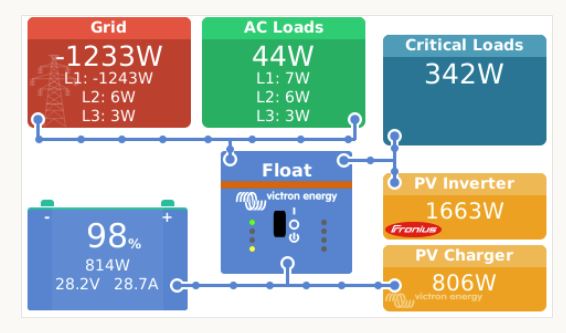
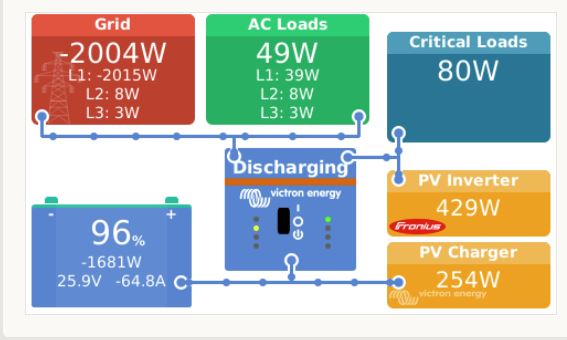 I do not understand this, because all necessary and correct metering values are shown on the remote console after ~2 seconds.
I do not understand this, because all necessary and correct metering values are shown on the remote console after ~2 seconds.