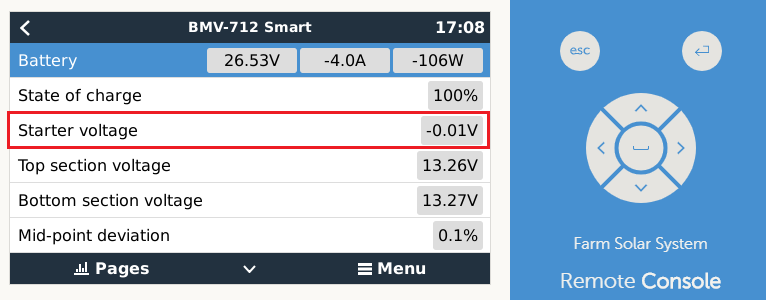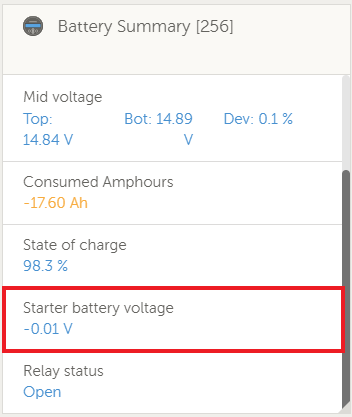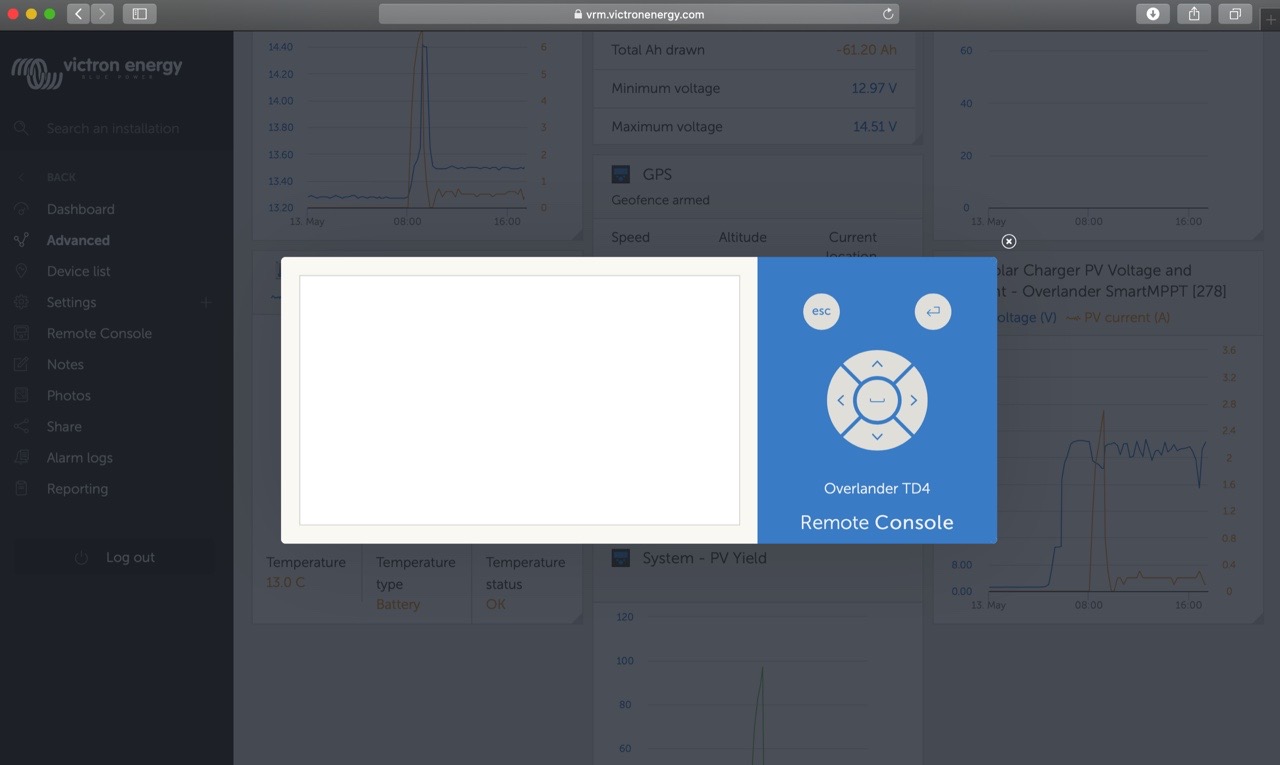Good afternoon all,
A new beta test version available: v2.60~19. It has multiple bug fixes, and completes our work on GPS-es: Venus OS can now read GPS data from an NMEA2000 network, a nice improvement.
In case you haven't already, make sure to read the posts of the previous v2.60 beta test versions. There are several significant improvements in v2.60. The highlights are the addition of a feed-in limit, added ethernet-connected energy meters, updates on the NMEA2000-feature (addition of tanks), as well as many other improvements with regards to tank monitoring.
- v2.60~3 post & change log
- v2.60~4 post & change log
- v2.60~14 post & change log
- v2.60~15 post & change log
- v2.60~16 post & change log
Change log v2.60~17, 18 and 19
- Add reading GPS from NMEA2000. This changes Venus OS from handling only one GPS to (potentially) reading data from multiple GPS-es. All available (USB & NMEA2000) GPS-es are visible in the "Settings -> GPS" menu. And for the location as sent to VRM, as well as the icons in the GUI, it picks one with a valid position fix.
- Fix bug that (in very specific circumstances) caused Assistants to not be updated with a new version when using Remote VEConfigure. This bug has been in in Venus OS quite a long time.
- Fix bug in VE.Bus communication causing #3 and #4 to occur. This bug was introduced during v2.60 development, and now fixed. Thank you Mike L. for reporting.
- Fix bug in CAN-bus frames handling - whilst for 29bit canbus only, the code also accepted 11 bit canbus frames, which in rare instances lead to ACL responses when using in a mixed environment (11 bit devices & 29bit on the same network). This bug has been in the code since all of Venus OS.
- ModbusTCP: add register 2706, for the (new in v2.60) maximum feed-in power setting
- Fix bug causing the Starter voltage reading to appear and disappear continuously with a SmartShunt or BMV. Thank you Lucian for reporting.
Note that there still is the same known issue: the new Ethernet-connected energy meters can't be configured; this will be fixed soon.
Other reported issues in v2.60 testing are still being- and/or will be looked into.
Best regards,
Matthijs Vader
Ps. If you don't know what this post is about: this is about our GX Product range (CCGX, Venus GX, Cerbo GX, and so forth). This message is for all the members of the Beta test group. Information on how to join (and leave) that group.