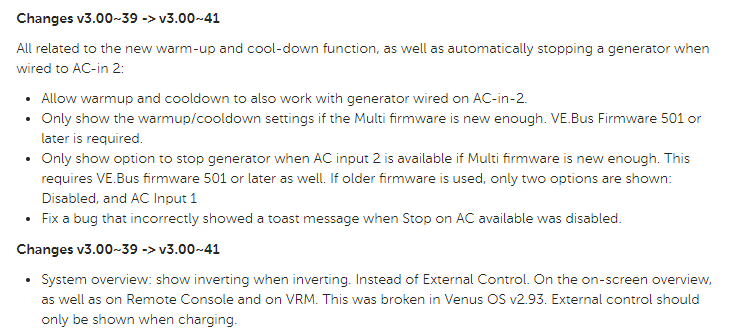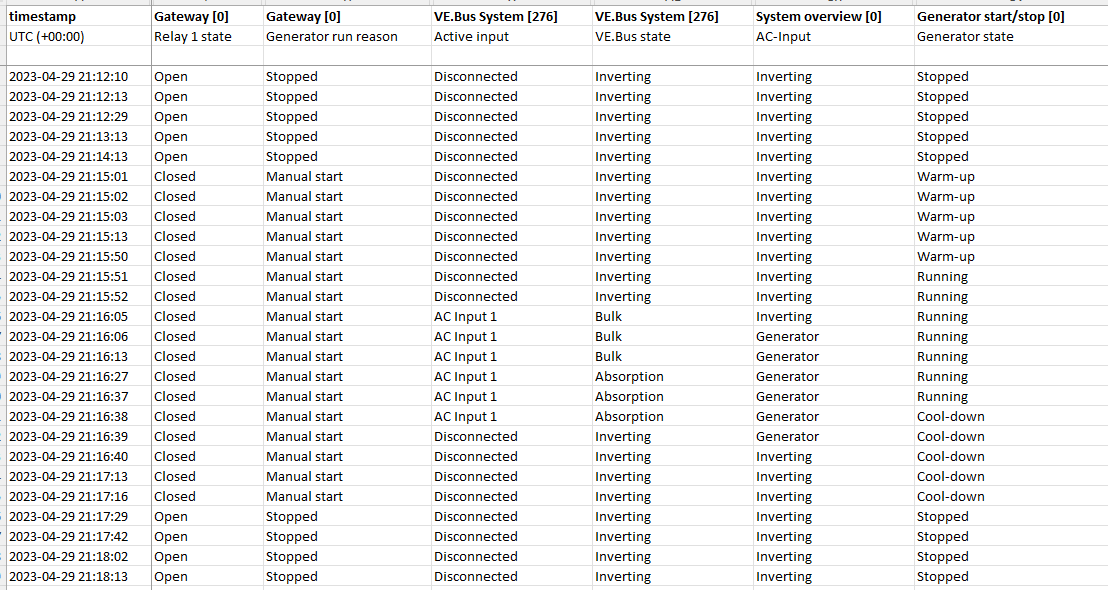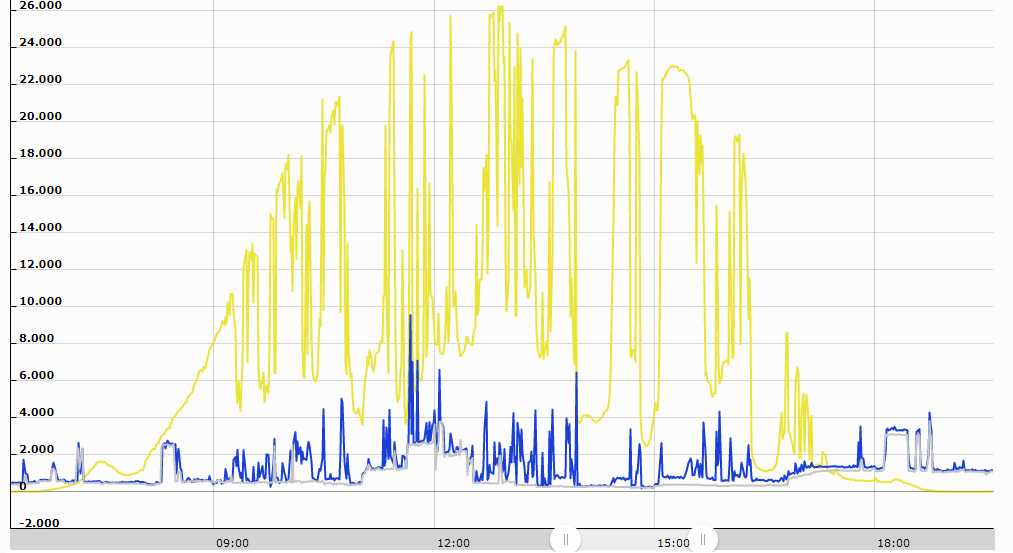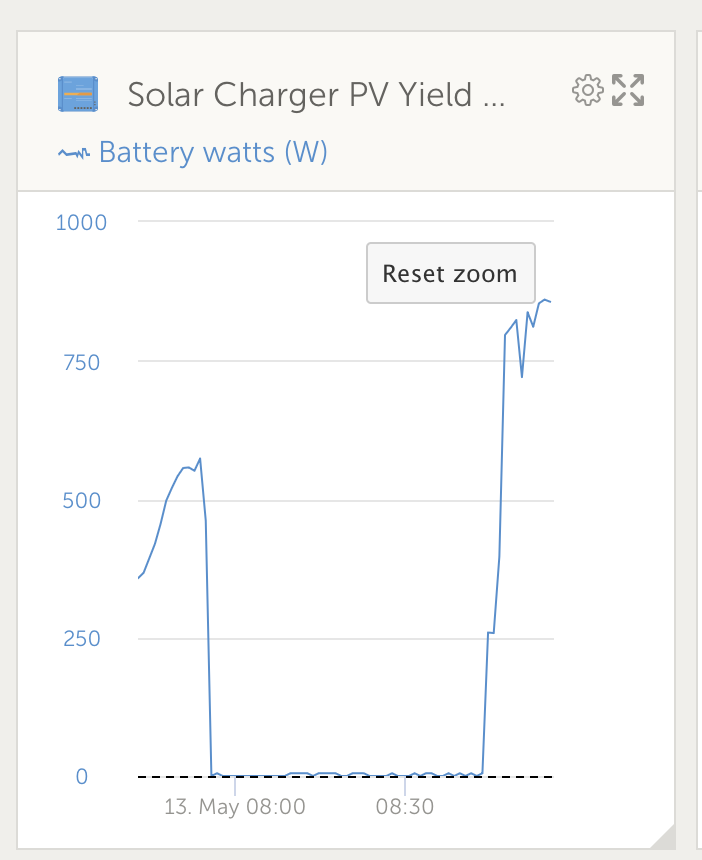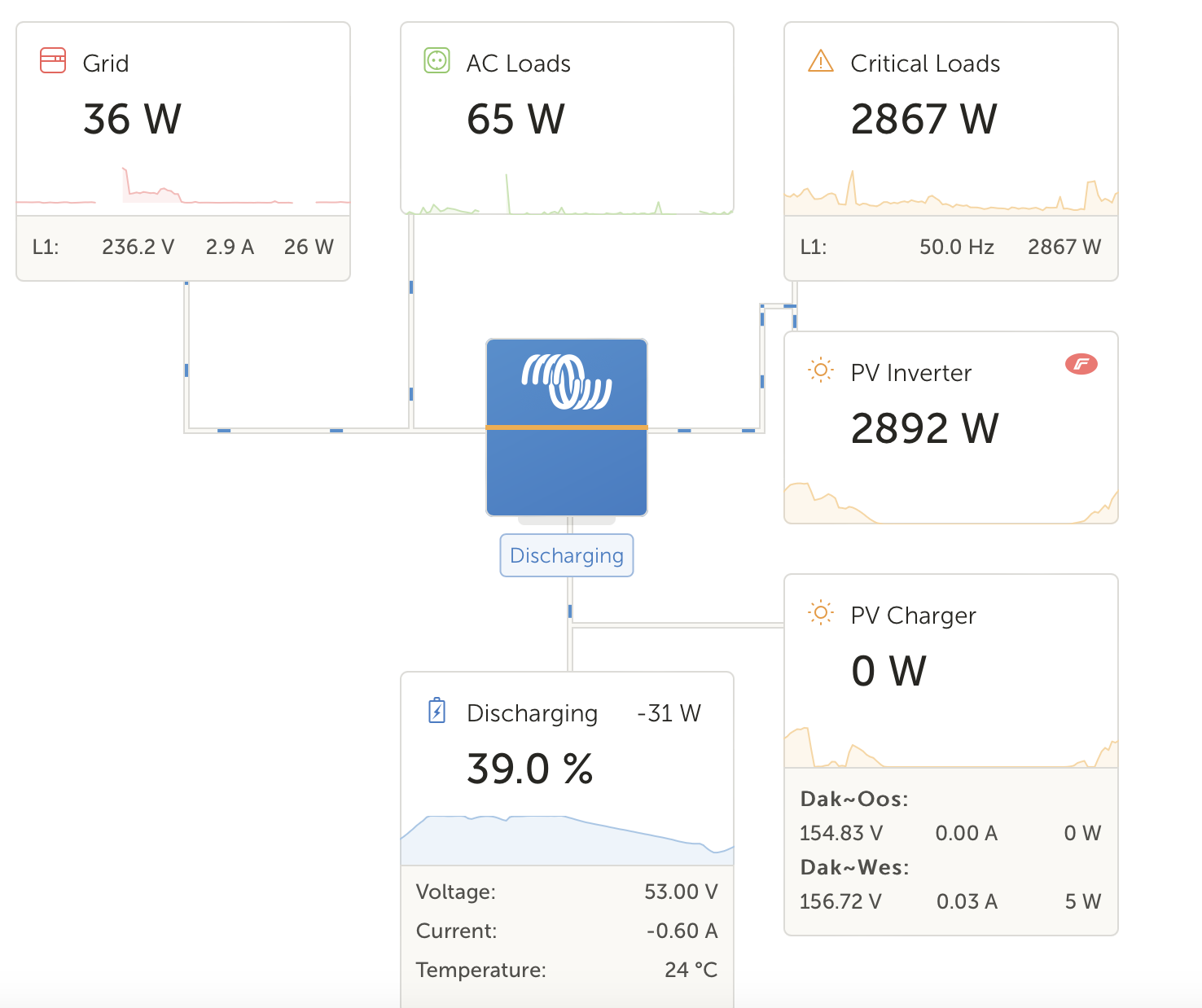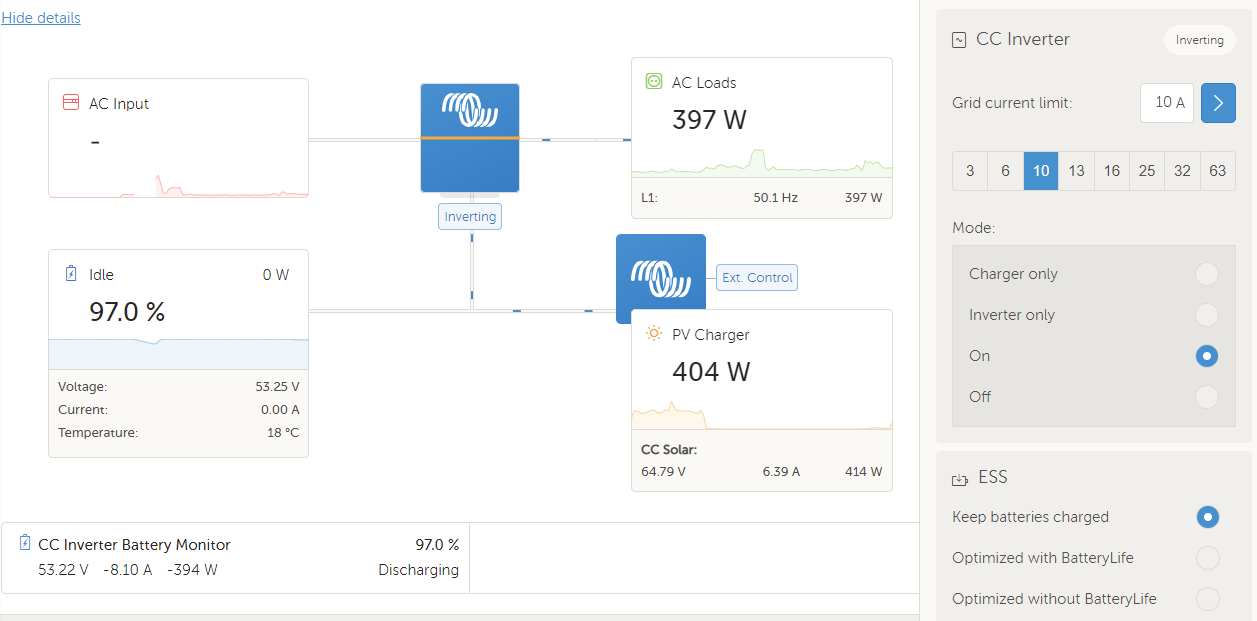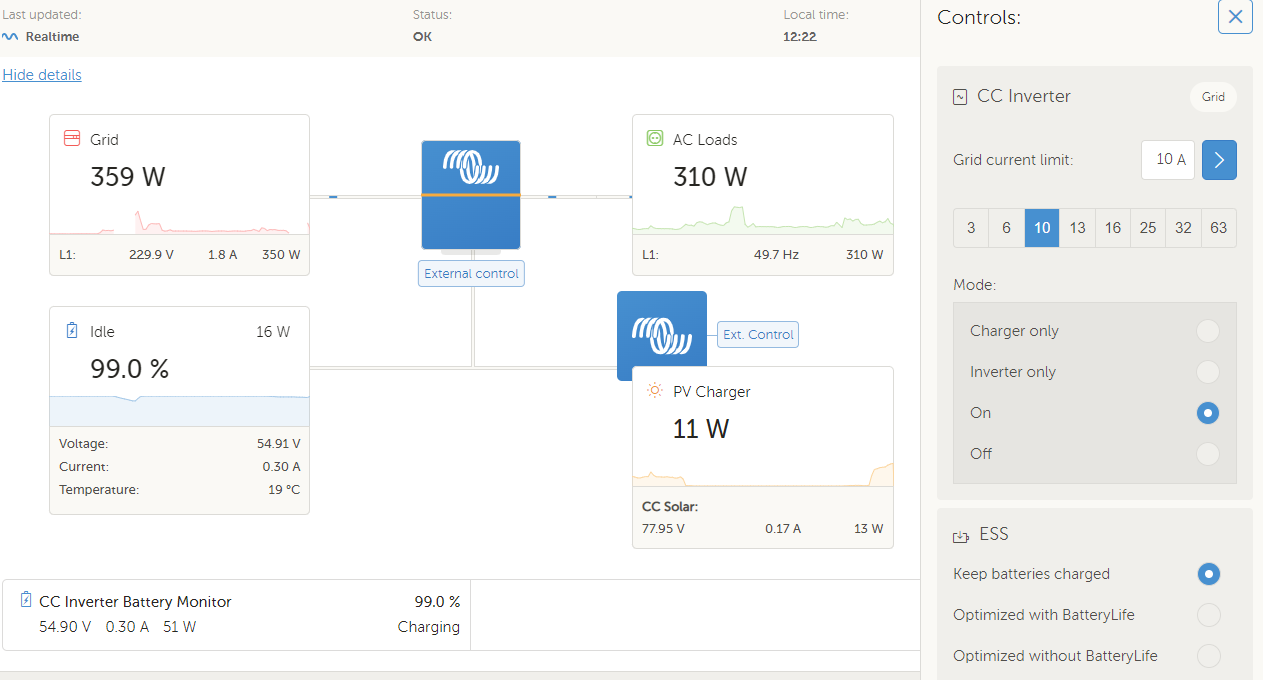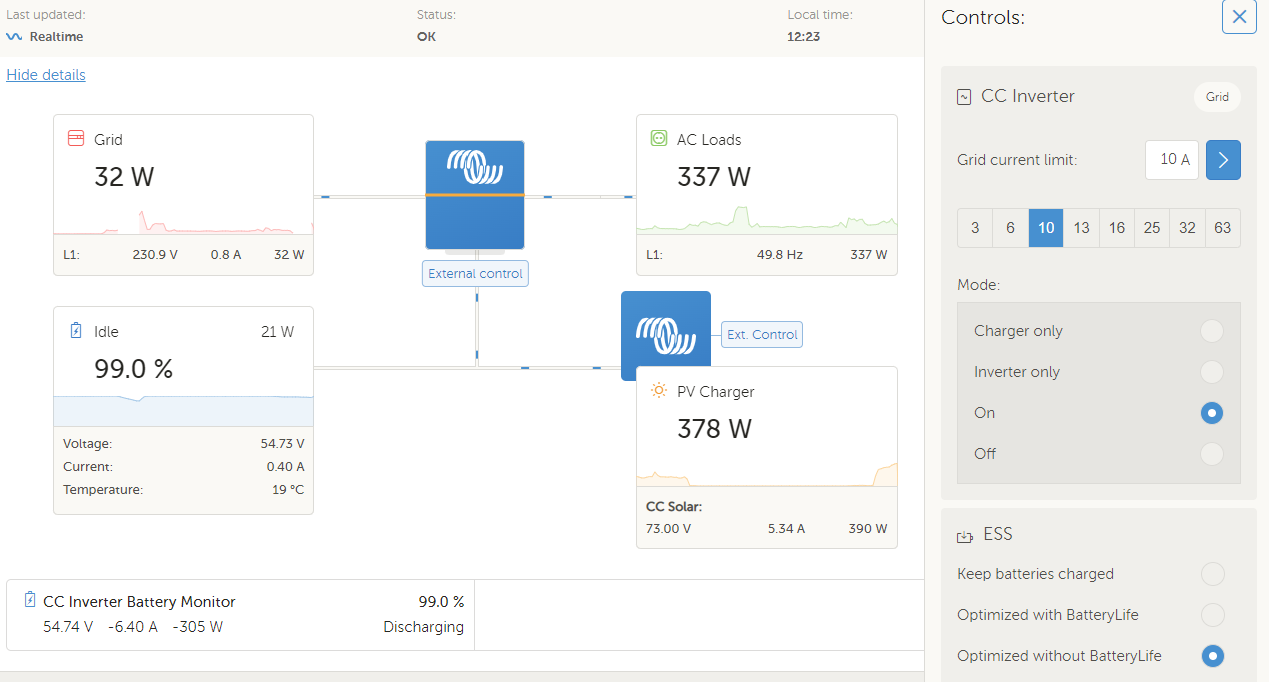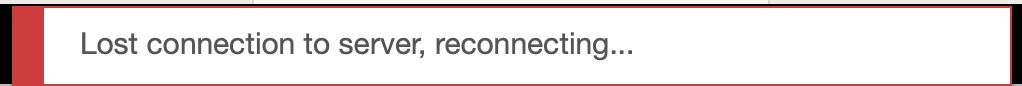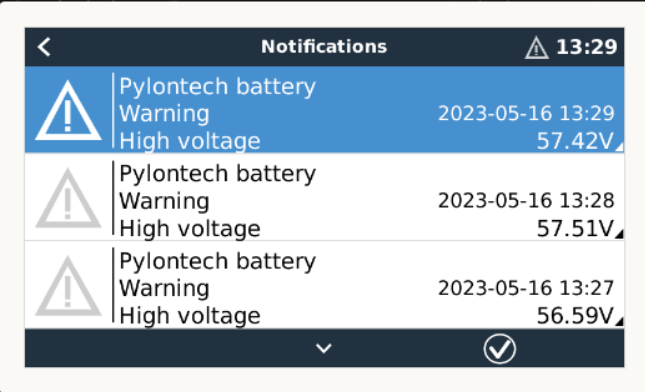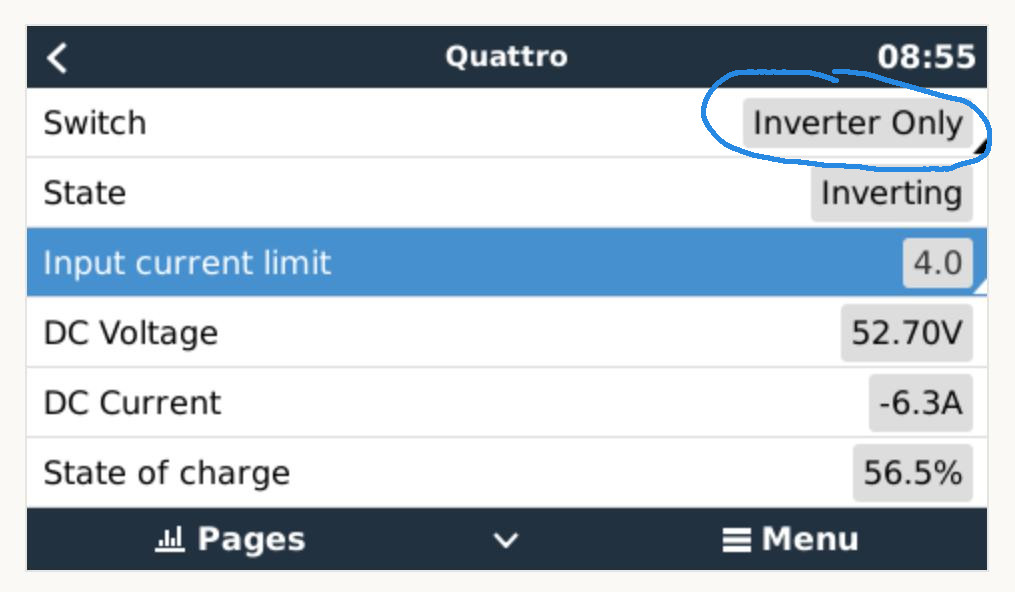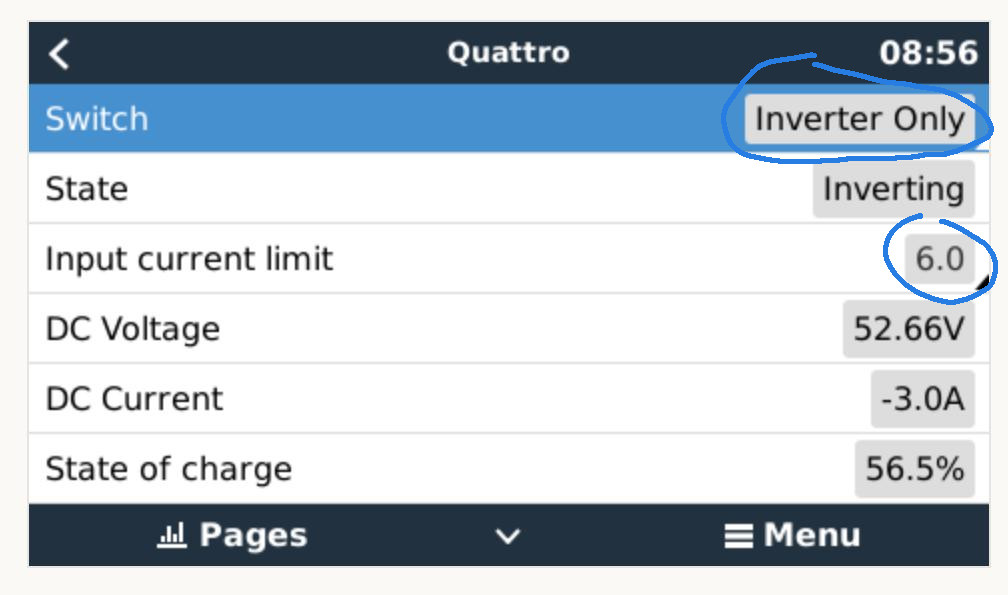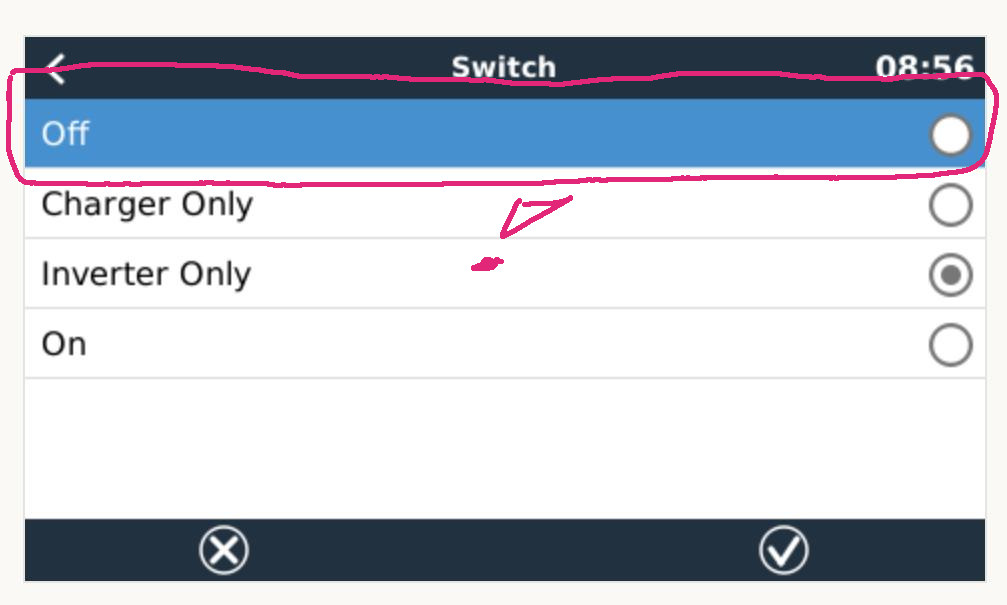UPDATE 2023-05-30: v3.00 is now released officially.
UPDATE 2023-05-12: v3.00~42 is now available for testing.
UPDATE 2023-05-11: v3.00~41 is now available for testing.
UPDATE 2023-05-06: v3.00~39 is now available for testing.
Good day!
A new version available, and a fresh new thread to put comments in.
Per just now, v3.00~37 is available for testing. It adds some welcome features around generator control: auto stop when grid returns for systems where the generator is connected to AC-in 1, as well as configurable warm-up and cool-down delays.
The status of v3.00 is the same: we're finishing up, ie. testing for stability, making sure all is as it should be; and making good progress with that. The generator start/stop improvements is the last large feature that was on the list to be included.
What is new in v3.00?
- Peak shaving for ESS
- Disable the touch feature on a GX Touch: great for rental and other systems where the whish is to display system status while not allowing any other user interaction.
- Improved ESS control speed - for EM540 meters only
- RV-C canbus protocol for (mostly USA-built) motorhomes: lots of improvements
- Generator auto stop for systems where the generator is connected to AC-in-1, rather than AC-in-2, as well as as well as configurable warm-up and cool-down delays. Note that wiring the generator to AC in 1 is (becoming) the advised and preferred way to wire a generator. More information on that.
- Many other small changes, see below.
Introduction to Venus OS beta testing
In case you don't know what this message is about, please start with reading this link, which explains the Venus OS beta program. Venus OS is the software running on all our GX devices, such as the Cerbo GX.
How to post an issue?
By posting an answer below. Do please keep all findings organised: one answer issue per issue. So first check the existing threads if your issue has already been seen. And if it does, add a comment saying "me too". And preferably some more details. And in case its not listed yet, add a new Answer.
Note that Answers and Comments are two different things on this portal.
Lastly, before posting issues, preferably first revert to the latest official release (v2.93), to double check if the issue you're seeing was present there as well. Regressions require a different treatment than other issues and bugs.
And include information about the results/differences in behaviour in your report.
Running, Node-RED, Kevin’s GuiMods or other add-ons?
Then please at least say so in your bug report.
GuiMods and other 3rd party add-ons: don’t report your gui issues here. Do it elsewhere instead.
Changes made by us often cause a compatibility issue with the GuiMods; and these betas report pages are for official firmware only.
Changes v3.00~41 -> v3.00~42
All related to the new warm-up and cool-down function, as well as automatically stopping a generator when wired to AC-in 2:
- Allow warmup and cooldown to also work with generator wired on AC-in-2.
- Only show the warmup/cooldown settings if the Multi firmware is new enough. VE.Bus Firmware 501 or later is required.
- Only show option to stop generator when AC input 2 is available if Multi firmware is new enough. This requires VE.Bus firmware 501 or later as well. If older firmware is used, only two options are shown: Disabled, and AC Input 1
- Fix a bug that incorrectly showed a toast message when Stop on AC available was disabled.
Changes v3.00~39 -> v3.00~41
- System overview: show inverting when inverting. Instead of External Control. On the on-screen overview, as well as on Remote Console and on VRM. This was broken in Venus OS v2.93. External control should only be shown when charging.
- GUI: Fix two visualisation bugs:
- fix generator icon, as well as some other icons from no longer showing. Was broken earlier during v3.00 development. Thank you Kevin W for reporting.
- fix bug that caused a non existing Digital input 0 to show while making changes to the other inptus
Changes v3.00~37 -> v3.00~39
- VE.Bus BMS v2: fix bug where solar chargers shutted down in Error #67, BMS lost, when the Multi is turned off. Broken since Venus OS v2.90.
- Multi RS: fix display of AC in and out values; broken since v3.00~14
- Fix bug that caused the state flip between Unknown and Float, or other charge states.Thank you @Roamer105 for reporting.
Changes v3.00~36 -> v3.00~37
Various improvements to generator star/stop control:
- Add generator auto stop for systems where the generator is connected to AC-in-1, rather than AC-in-2. Note that wiring the generator to AC in 1 is (becoming) the advised and preferred way to wire a generator. More information on that.
- Configurable warm-up and cool-down delays.
Details:
- These features require VE.Bus firmware 502 to be installed. This version was released earlier this year. WARNING: updating VE.Bus firmware is recommended to be done only by trained professional installers, since all settings need to be reconfigured after doing an update.
- Warm-up and cool-down delays only work when generator is wired to, and configured to be, on AC-in 1. This configuration is done in Setti ngs -> System setup in your GX device.
Screenshot of the updated "Stop generator when AC-input is available":
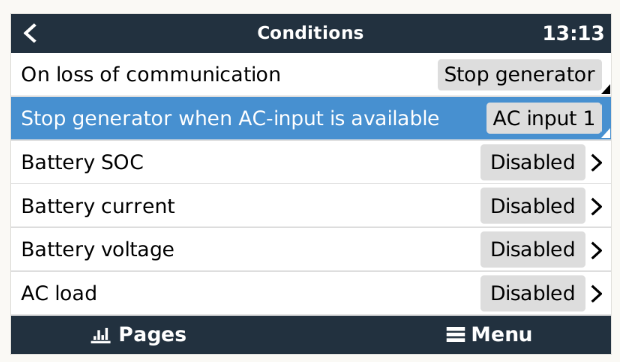
Screenshot of the new warm-up and cool-down time settings:
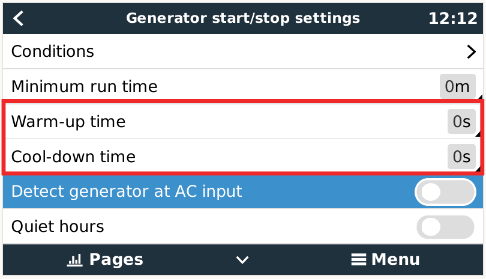
Multi, Quattro and EasySolar related changes:
- For MultiPlus-II and Multi compact, don't show data when unit is switched off when AC input is available. Purpose of this change is to make the behaviour 100% equal to the other Multis and Quattros.
- Fix some errors for systems running VE.Bus firmware versions prior to xxxx307.
- Add Smart Lithium pre-alarm warning. Shows as notification in the GUI as well as entry in the alarm log on VRM. Note that this works only with the VE.Bus BMS v2 model. Not the prior model.
- Add Error #67 - BMS connection lost alarm, similar to the same alarm code that is already in our MPPT Solar Chargers for a long time. The details: once the inverter/charger has received CVL/CCL or DCL data from a managed battery, it will switch off in case the battery (or GX device) is disconnected. Prior to adding this new Error #67, it would shut down with a Low voltage error. To make trouble shooting easier, we have now added Error #67. Note that the system will still also show a low battery voltage alarm. When in such situation, restore the connection with the BMS, or power cycle the inverter/charger.
GUI related changes:
- Update translations
- Change the maximum length for the wifi password to 63 characters.
- Remove showing the battery voltage as part of an inverter/charger battery low alarm. The voltage shown was read only after the alarm came up; causing the shown voltage to be higher than level that triggered the alarm - confusing.
Changes v3.00~32 -> v3.00~36
- For the EM24, ET112, ET330 and ABB meters, the ESS control loop is reverted to be slower and (thus) more stable. The response times are now similar as they are in v2.93 / before working on improving the response speeds. The ESS response speed for the (faster metering) EM540 is still the same: much faster than the other meters. Its actually even a bit faster than it was before v3.00~35. As also discussed in the comments of v3.00~32, having to revert to the previous version for the slow meters is quite a disappointment. The reason is that while working stable and fast for some installations, its also unstable in others. Whether we'll still make improvements on it remains to be seen. In essence those meters are slow, and then to make a stable and fast control loop is difficult and bound to create issues in some system.
- Fix connection getting lost every few minutes to MultiPlus 2x120V models. Bug was introduced during v3.00 development, and is not in v2.93. Thank you @derrick thomas for reporting
- Some more fixes.
Changes v3.00~29 -> v3.00~32
General
- Fix bug related to kWh calculations (= source data for graphs on VRM Dashboards): If the position of a PV-inverter was changed, or the AC input (grid/genset) was changed, this would not take effect until a reboot.
- Fix bug that could cause the reported state for a system of six inverter/chargers or more to be stuck; when very quickly switching the system on and then off again.
Modbus-TCP
- Add reserved registers to plug a hole in the solarcharger range between 3704 and 3707.
- This gap was inadvertently created in Venus v2.80
- This fix allows fetching the entire block from 3700 to 3730 in a single call.
- This bug only affects MPPT-RS; the data in this block is related to Multiple trackers.
Venus OS large & developer:
- Fix mDNS service advertisements for signalk-server; includes updating avahi-daemon from v0.7 to v0.8.
- Add python3-can as optional package (see opkg in commandline instructions for how to install)
Changes v3.00~27 -> v3.00~29
DVCC:
- Fix bug where data from the battery could get stuck/freeze until GX devices was rebooted. We've seen this happen in a handful of support cases; and it related to certain timing in the canbus messages. Once properly tested, we might release an interim official version v2.94 that includes this fix soon.
NMEA2000-out:
- Fix PGN Fluid Level 127505 - fluid level instances not being writable. The fluid level instance is also refered to as the tank instance or data instance. The other instance, Device instance, was working fine and changeable.
Changing the fluid level is necessary on older Raymarine Axioms, since they have a limitation that the fluid instance needs to be same or lower than 5. We're not aware of any other situations where changing that instance is required; but if you do pls leave a comment below, so we can add it into the documentation and make everyones life wrt dealing with instancing easier.
Lastly, Thank you DevoDave for reporting!
- Add transmission of battery selected as the System battery in GX settings, with a fixed device instance, as well as battery instance of 239. The aim of sending this PGN is that there is one instance, always the same, for the main battery in the system. Instead of a system with a Lynx Smart BMS using instance 0, and a system with a SmartShunt using different instances.
- Update DC Detailed Status PGN: Add Amp Hours field, complies with NMEA200 v2.000.
- Fix DC Detailed Status PGN, Time Remaining field: sometimes it showed zero when it shouldn't.
Touch disable function (read further down to learn what that is):
- As additional measure to prevent lockout, re-enable touch if the IO that was configured for this is disabled or re-assigned.
Developers / internal:
- Serial number was added in a TXT record in the mDNS response, for better "pairing" with other devices such as EV Charging Station.
- Update VE.Bus inverter/charger driver, adding VE.Bus BMS Pre-Alarm data and some more; to be used by gui and VRM in the future.
- Identify/recognise Pylontech Pelio-L battery. Just recognition for now, a future update will take care of automatic setting of DVCC and SVS and such.
Changes v3.00~26 -> v3.00~27
RV-C protocol, related to VE.Bus Inverter/charger DGNs
- Add the ability to change the maximum charge current using the CHARGER_CONFIGURATION_COMMAND DGN. This is a volatile setting and will be reset to the value the inverter/charger was configured with once the unit restarts.
- Add support for CHARGER_CONFIGURATION_STATUS to report the maximum charge current.
- Report maximum charger current as percentage in CHARGER_CONFIGURATION_STATUS_2 instead of the fixed 100%.
- Node-RED (part of Venus OS Large)
node-red-contrib-victron v1.4.32
- Move ActiveSocLimit to new path
- Fix pathData undefined error
- Added EnableDisplay and Scheduled mode (evcharger) (#169)
- Rename VE.Bus System reset to VE.Bus system restart (#170)
- Updated documentation
- Add L3 current for input-grid meter
- Update dependencies
Changes v3.00~25 -> v3.00~26
All rather minor:
General
- Recognise Batrium BMS (this actually wasn't included in the previous version). No functional changes.
Signalk-Server (part of Venus OS Large)
- minor change: call sync after modifying files before starting the server, to make sure they're written to disk immediately.
Changes v3.00~24 -> v3.00~25
Signalk-Server (part of Venus OS Large)
- On start-up, check if any of the now default installed plugins was installed manually, and remove that one.
Changes v3.00~23 -> v3.00~24
General
- Recognise Batrium BMS; no functional change
Signalk-Server (part of Venus OS Large)
- Add and default-enable plugins sending NMEA data out on TCP, includes AIS data
- With this change, the GX device is a LAN and wireless AIS and navigation server for popular apps like Navionics, iSailor, iNavX, and Aqua Map on phones and tablets. This blog post by S/V Renaissance explains it nicely; but ignore all explanations about configuring plugins: that is all already done. Two examples: (1) Aqua Map App (link to Wifi connections page), (2) Navionics Boating App (link to AIS feature page).
- This feature requires a NMEA2000 connected AIS receiver on board. No internet is needed.
- The data is available as NMEA0183 packets on the default TCP port (10110), as well as signalk messages on the default websocket port.
- Note that this is not tested. If you have a navigation system, please test and let us know if it works; and if indeed no further configuration was required.
- All powered by the opensource signalk-server.
- Fix pre-installing venus-signalk-plugin, it was missing. Unknown since which version; on v2.93 it was missing; most likely many prior versions as well.
- Fix disabling updates of the pre-installed plugins
Known issue with signalk-server: mDNS advertisements most likely don't work.
Changes v3.00~22 -> v3.00~23
- Internal changes
Changes v3.00~21 -> v3.00~22
- RV-C out: increase timeouts on some battery and tank messages to match the maximum send interval. The previous timeout was too strict.
Changes v3.00~20 -> v3.00~21
Developer / Venus OS large related:
- Node-RED (v1.4.29 & v1.4.30)
- Fix default for the new "Only changes" setting, it now defaults to off.
- Add option to round float values
- Filling out service and path of a node is now required
- Fix reporting relay state changes when the "only changes" option active. As well as other changes that use the dbus PropertiesChanged instead of ItemsChanged signal.
- New paths:
- /Settings/SystemSetup/AcInput1 and 2 for input and output-settings
- /Ac/Frequency for input-gridmeter
- Update documentation
- Thank you @mr-manuel for your help with above!
- MQTT: Improve response when receiving a R/<portalid here>/system/0/Serial message. Instead of just activating the keep-alive, it will now always also respond by publishing the VRM Portal id.
Changes v3.00~19 -> v3.00~20
- Fix the issue that was introduced in ~19.
Changes v3.00~18 -> v3.00~19
- Internal changes only
- Has known issue related to MQTT and also the HTML5-App and possibly VRM real time controls. A new version, v3.00~20 is expected later today.
Changes v3.00~17 -> v3.00~18
- Node-RED: fix the Node-RED Victron control nodes. The previous version (v3.00~17) broke all control nodes.
Changes v3.00~15 -> v3.00~17
General
- ESS: Add peak shaving option (by observing the AC input current limit using PowerAssist)
- Peak shaving already worked in Keep batteries charged mode; no changes there, other than making it more obvious by adding in the Peak shaving menu entry.
- Peak shaving did not work will in the Optimised modes. It did work as long as battery SOC was above the configured ESS Minimum SOC level, but once discharged there the system would not assist the loads. This is now solved: use the new peak shaving option in the ESS menu, to let the system keep PowerAssisting when needed. And as soon as the peak is over, it will recharge the battery using power from the grid, while prioritising solar. Note that there is a 5% hysteresis on that: lets say Minimum SOC is set to 80%, it will then start recharging back to that 80% once (by peak shaving) the battery dropped to 75%.
- The default setting, when using the Optimised mode, is off. To not change behaviour of running systems.
- Warning: this works for the critical loads only. Not by energy meter.
- For further details, see screenshots below.
- GX Touch: add option to disable the touch input. See settings -> I/O -> Digital inputs for the new feature. This is intended for systems where the GX Touch is wanted to show the users what the system is doing; but nothing else. The status of the touch (enabled/disabled) is toggled by pulling the gpio down to ground. More information about locking a system down is here; that text was recently updated, amongst other things a "Hardening a GX device" chapter was added.
- EV Charging Station: show progress indication during a firmware update.
- GUI, in the Multi & Quattro advanced menu, reword Reset to Restart. Less ambiguous in relation to a factory reset.
- VRMLogger: add various new fields to be sent to VRM to improve the dashboard and dashboard controls.
- Support the Fronius Tauro via SolarAPI: This is a rare edge case. Customers should use Sunspec instead of SolarAPI whenever possible, as per documentation. This change allows using SolarAPI in cases where Sunspec cannot be used. For example where modbus-RTU is in use on the DataManager and modbus-TCP cannot be used.
- Energy meters:
- Fix issue with EM24 reported values being more erratic since earlier v3.00 releases. Now the behaviour is back to how it was pre v3.00
- Fix issue with EM540 phase sequence check for three phase systems. It reported the phase sequence as being incorrect while it wasn't.
Few changes that were also made available in v2.93:
- Fix a problem where Remote Console wouldn't work, and required a factory reset to be repaired. Any systems now having the issues will be fixed automatically once updated to v2.93 or v3.00~16.
- Fix timezone bug related to ESS Scheduled Charging: after changing the time zone, a reboot was required to make that use the new time zone. Bug was introduced in v2.80. Thank you Patrick M. for your help on this!
- Add the new Scheduled mode and more for the EV Charging Station. Fixes "unknown" showing when the EV Charging Station is configured for that mode. For more information on that, read here.
Developer related
- RaspberryPis: fix bluetooth connection to VictronConnect using the rpi-built-in bluetooth radio. This was broken during v3.00 development.
- Node-RED, update node-red-contrib-victron from v1.4.26 to v1.4.27:
- Added option to input nodes to only broadcast changed values (see issue #147)
- Added missing input-vebus paths: /Bms/PreAlarm and /VebusChargeState
- Update documentation
- Update the uPnP data (see this commit)
- Update PHP from v7.4.28 to v7.4.33; next step is no longer using PHP at all.
Internals
- Update MK3 firmware from v215 to v216. If already on v215, this update will happen automatically. If running an earlier version, the update will need to be triggered manually, as explained below.
- Prepare VE.Bus firmware updater for some internal changes.
Changes v3.00~14 -> v3.00~15
General
- add logging of generator runtime to VRM Portal (actual visualisation might still need work)
- ESS: add support for all EM300 meters
- ESS: add option to scheduled charging to allow discharging the battery (if SOC is below the configured minimum) while in the window; and more.
- EV Charger: various features and fixes
- Add support for Pylontech batteires having 16 cells in series (rather than usual 15 cells). Thank you Brian Finley!
- Force good settings for Hubble batteries (DVCC on, STS off, SVS recommended off)
Protocols
- Lots of improvements concerning RV-C; to be detailed
- Modbus-TCP: fix issue related to inverter/charger state vs “ext control”.
Changes v3.00~8 -> v3.00~14
General
- Fix Zigbee (DRF2685C) detection. (also available in Venus OS v2.93)
- VE.Bus BMS v2: Improvements to remote firmware update feature
- VE.Bus BMS v2: Add sending the pre-alarm status to VRM.
- Bluetooth improvements for Cerbo GX with serial-nr HQ2208 and later, as well as all Cerbo-S GX production. The temperature issue which makes the built-in bluetooth unreliable/unusable no longer applies:
- Per mentioned serial numbers, a second Bluetooth radio has been added to the hardware. And per v3.00~14, Venus OS also uses that one; rather than the unreliable one. In more detail:
- For VictronConnect connection, new radio is used.
- For Ruuvis, all radios are used including any externally inserted ones (USB).
- Fix bugs in the GUI that could cause it to show glitches and/or get stuck.
- Add Thai language
Modbus-TCP
- Fix register 31, the /State path for the VE.Bus inverter/chargers. Since v2.89 it returned value 252, Ext Control, for systems where the Inverter/charger is externally controlled. Instead of 3 (Bulk), 4 (Absorption) and so forth. Breaking customer integrations. (also available in Venus OS v2.93)
Venus OS Large
- Update signalk-server from 1.44 to 1.46.2
Changes v3.00~4 -> v3.00~8
General
- Multi/Quattro: Fix issue causing a repetitive low battery alarm in case the battery is disconnected
- ESS: Fix bug introduced in v3.00~2 related to external control mode.
- Add progress indicator (0 to 100%) to Venus OS firmware download.
- Fix tank temperature unit (Fahrenheit)
- Add new VE.Bus product ids (2681, 2723, 2766, 2776)
- Add diagnostic fields for Multis/Quattros (uptime counter per unit, terminal voltage, Vsense voltage for L1 master and DC ripple)
Modbus-TCP
- com.victronenergy.battery: Add /Dc/0/Power and /Mode, add missing fields to /State enum
- com.victronenergy.digitalinput: Add "Generator" to /Type enum
- com.victronenergy.multi (applies to RS products): fix in enum /State
Venus OS Large
- Major change in node identification. Now using /DeviceInstance to find the correct node on the dbus instead of using the full service path. Full changelog and description here: https://github.com/victronenergy/node-red-contrib-victron/releases/tag/v1.4.25
Changes v2.92 -> v3.00~4
- For systems having multiple BMSes connected, allow selecting which one should be used for DVCC. It also allows the use of a BMV for SOC tracking -- by selecting BMV as battery monitor -- while still using the BMS for DVCC. A bit of a niche issue for special systems, more technical background here: https://github.com/victronenergy/venus/issues/901 (but please don't start posting on our github - thanks).
- Detect Hubble batteries, untested as of yet.
- Add Polish translations, thank you Jakub T for helping with that!
- ESS: increase control speed of systems using todays supported meters (ET112, ET330, EM24, and also the ABB ones) a little. But, for faster meters, such as the EM540 which is not available yet, increase it very significantly. Requires updating the built-in MK3-chip, see next bullet.
- Include a newer version of onboard MK3-chip firmware, v215. Updating that has a 1 to 10% chance of a short system outage (Multi/Quattro shuts down in VE.Bus Error 14, restarts after 30 seconds). And therefore the update needs to be initiated manually from within the menu. Note that this is a reversible action, no need to worry about being unable to roll back. After updating, and then rolling Venus OS back to v2.92 or some other earlier version, the MK3 will automatically (and silently) be downgraded to the for that version of Venus OS required MK3-firmware version.
- Improve text for tank sensor name in pump configuration.
- ESS: Fix bug where PV is not used for loads when scheduled charging to 100% during daytime
- Fix bug where a PV-inverter on AC-in-2 would not be shown in the ESS overview. The workaround was to configure the PV inverter as being on AC-in-1. Not needed anymore.
Venus OS Large
- Fix issue sometimes causing certain values to update slower than necessary.
- Add client_max_body_size to nginx config for larger flows.
- Update nodejs to v14.17.6, which is the latest v14.17.* LTS. Change log here: https://github.com/nodejs/node/blob/main/doc/changelogs/CHANGELOG_V14.md#14.17.6
Under water / developer
- Various small under the hood changes, mostly resulting in small reductions of CPU load
- Replace Hiawatha webserver with nginx; which is better kept up to date (security)
- Include various OE Dunfell fixes
- DVCC: simplify transmission of the charge voltage setpoint by sending it always, rather than only if devices that work with it are detected. This won't make a difference to any commonly known system type.
MK3 firmware update related screenshots
On systems not updated yet, you'll see this (after going to the Device list, and then into the MultiPlus, Quattro or EasySolar listing):
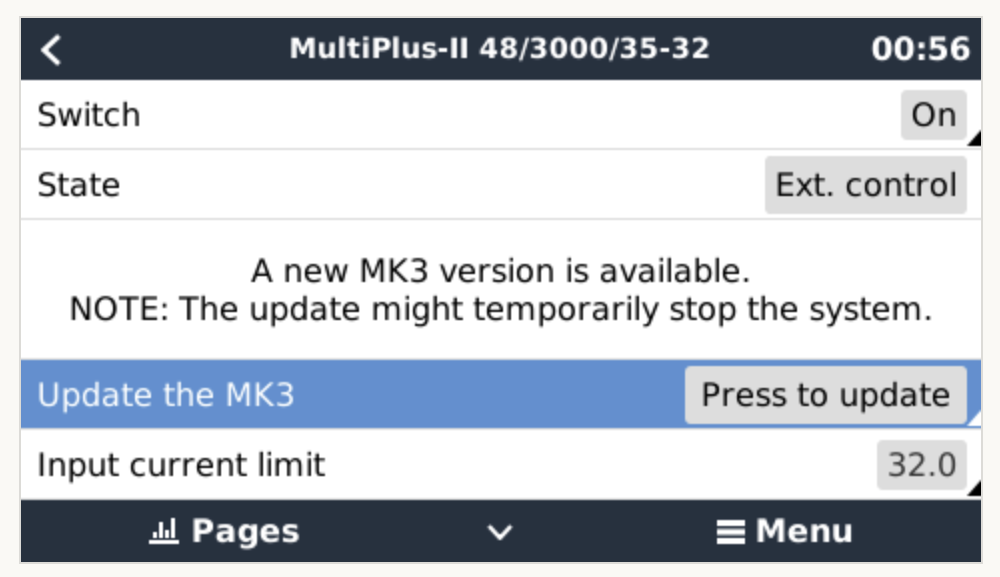
And for anyone wanting to make sure its updated, in that same menu, scrolling all the way down to the Device submenu, and going in there, and scrolling down again, you'll find this listing: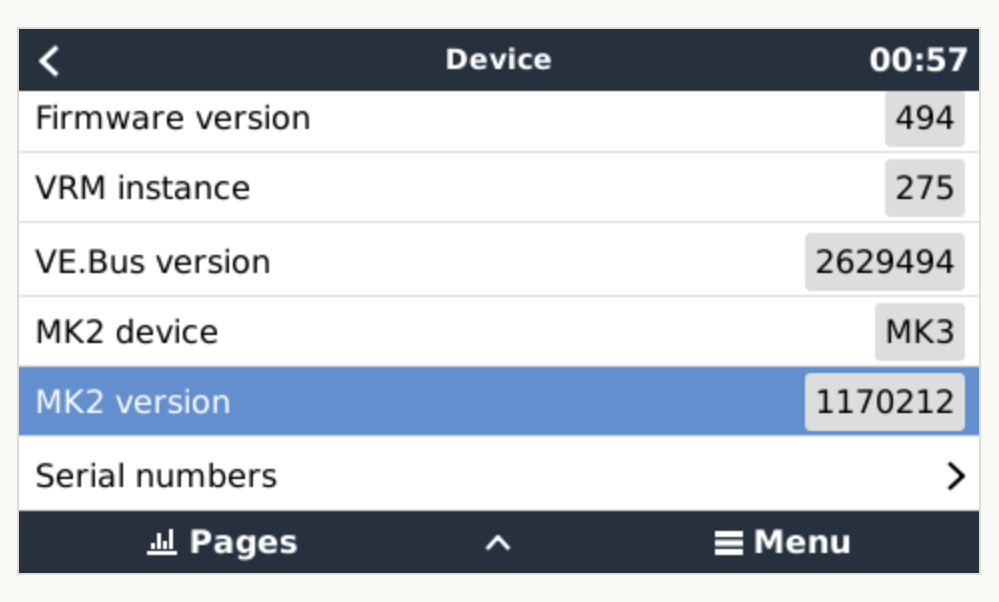
Wherein the 212 digits are the version number, and thats the old one. And here is what you see after the update:
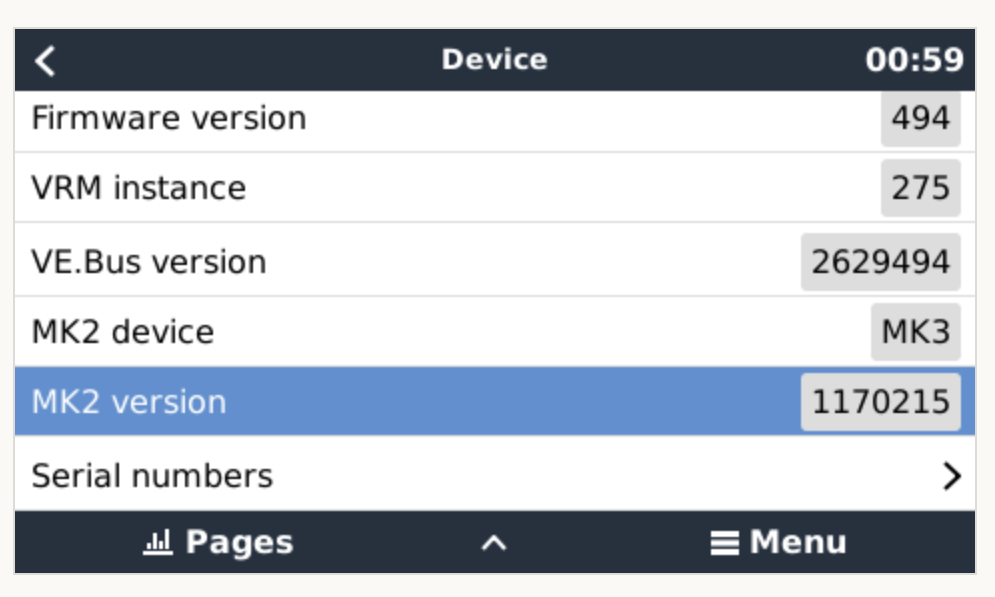
Note that this is necessary only for this one update. Hereafter, updates will be silent again, like they used to be; since there is no longer a risk of a short system outage.
Prior threads:
- https://community.victronenergy.com/questions/196394/venus-os-v30029-available-for-beta-testing.html
- https://community.victronenergy.com/questions/189993/venus-os-v30021-available-for-testing.html
- https://community.victronenergy.com/questions/187176/venus-os-v3007-available-for-testing.html
- https://community.victronenergy.com/questions/180667/venus-os-v30015-available-for-testing.html (CLOSED)
- https://community.victronenergy.com/questions/176323/venus-os-v30014-available-for-testing.html
- https://community.victronenergy.com/questions/170590/venus-os-v3008-available-for-testing.html
- https://community.victronenergy.com/questions/164781/venus-os-v3004-available-for-testing.html (CLOSED)