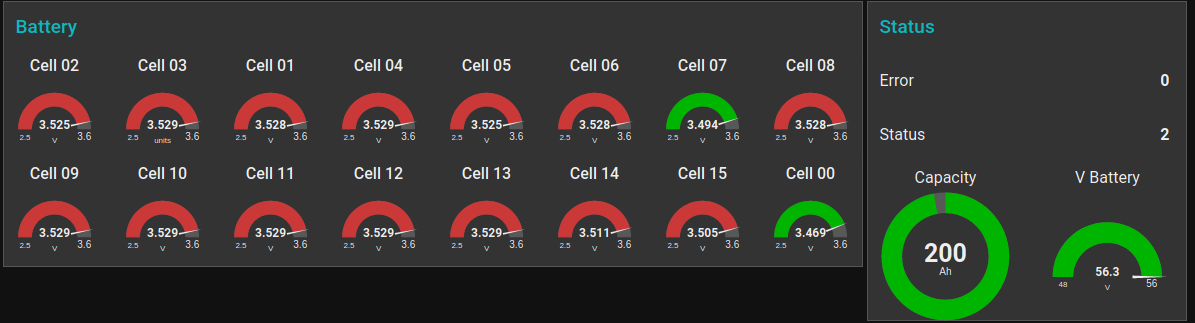Hello,
I am seeking advice whether the CAN protocol used by the Zeva BMS, which I understand to be “SMA protocol”, is compatible with Victron equipment.
By way of background, the Zeva BMS is used for lithium batteries built up from separate cells. I am planning a 16S LiFePO4 8 kWh battery. The Zeva system apparently communicates seamlessly over CAN with Goodwe and SMA inverters. From the manufacturer:
“The only change needed for compatibility with inverters is a different CAN bus baud rate, since the default for the Zeva BMS is 250kbps but the Goodwe inverters use 500kbps. No extra cost, just something to confirm upon ordering”. “Basically once the BMS has been attached to the battery pack and configured to suit (telling it the number and size of cells, voltage limits, etc), the BMS can communicate this information to the inverter over CAN bus - pretty much plug and play. The inverter will offer a range of battery options, and “ZEVA" won’t be among them specifically but selecting any that use SMA’s protocol should work fine, such as LG RESU or BYD battery types. That’s probably the only “gotcha” that your sparky would need to be aware of, otherwise it’ll be much the same as any other battery storage installation he’s done (if you’ll be handling the assembly of the battery itself)”
On inquiring about use of Zeva with Victron equipment:
“My understanding is that the Victrons use a different CAN protocol (NMEA2000). So if they work with BYD batteries, I’m actually not sure if the Victron is able to talk SMA protocol or the BYD batteries know how to talk Victron protocol. It might be something Victron could answer. It is possible to run without CAN integration as BMS can protect the battery (using a contactor), but it’s not as elegant as CAN bus integration.”
The proposed system is for domestic use in Australia, with grid connection including feed-in. It will comprise Multiplus II 48V 5k, CCGX or Venus, 3 kW AC coupled solar and 1.5 kW via Smartsolar Mppt. I am confident that we could set up the battery “drop-in style”, using the Zeva BMS simply as emergency disconnect, but like the man says...not as elegant!
Unfortunately I really understand very little of CAN communication, other that it does it via 4 wires...plus, ground, high and low!!! Zeva publish their CAN protocol, link here for those who understand this stuff. https://zeva.com.au/Products/datasheets/BMS16v2_CAN_Protocol.pdf
Any advice or experience re this would be much appreciated. Many thanks, Leslie