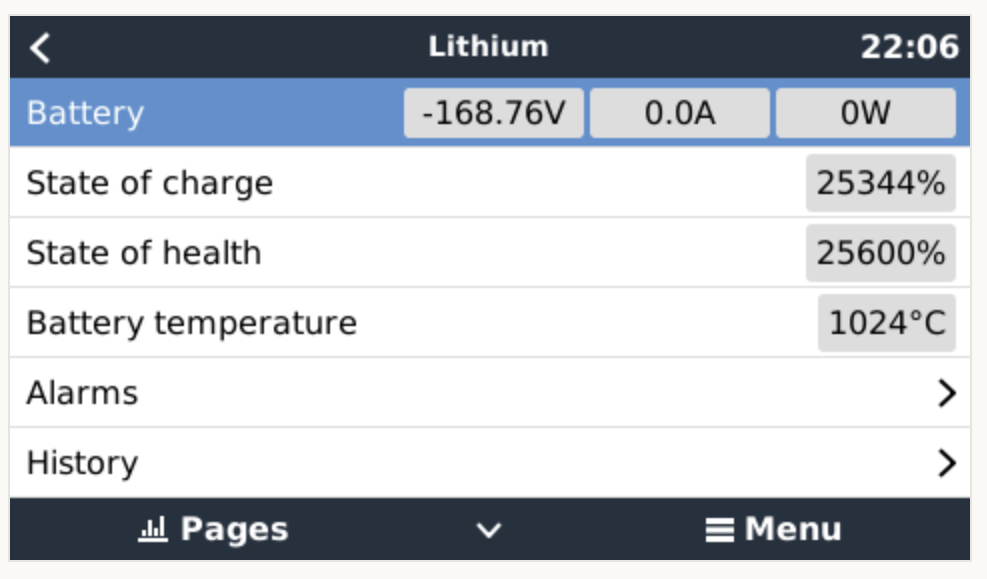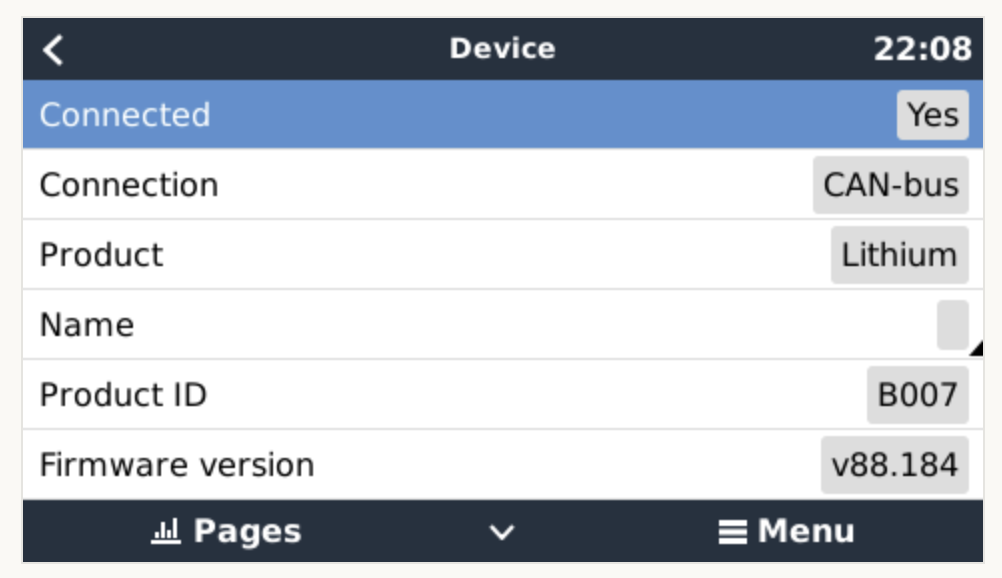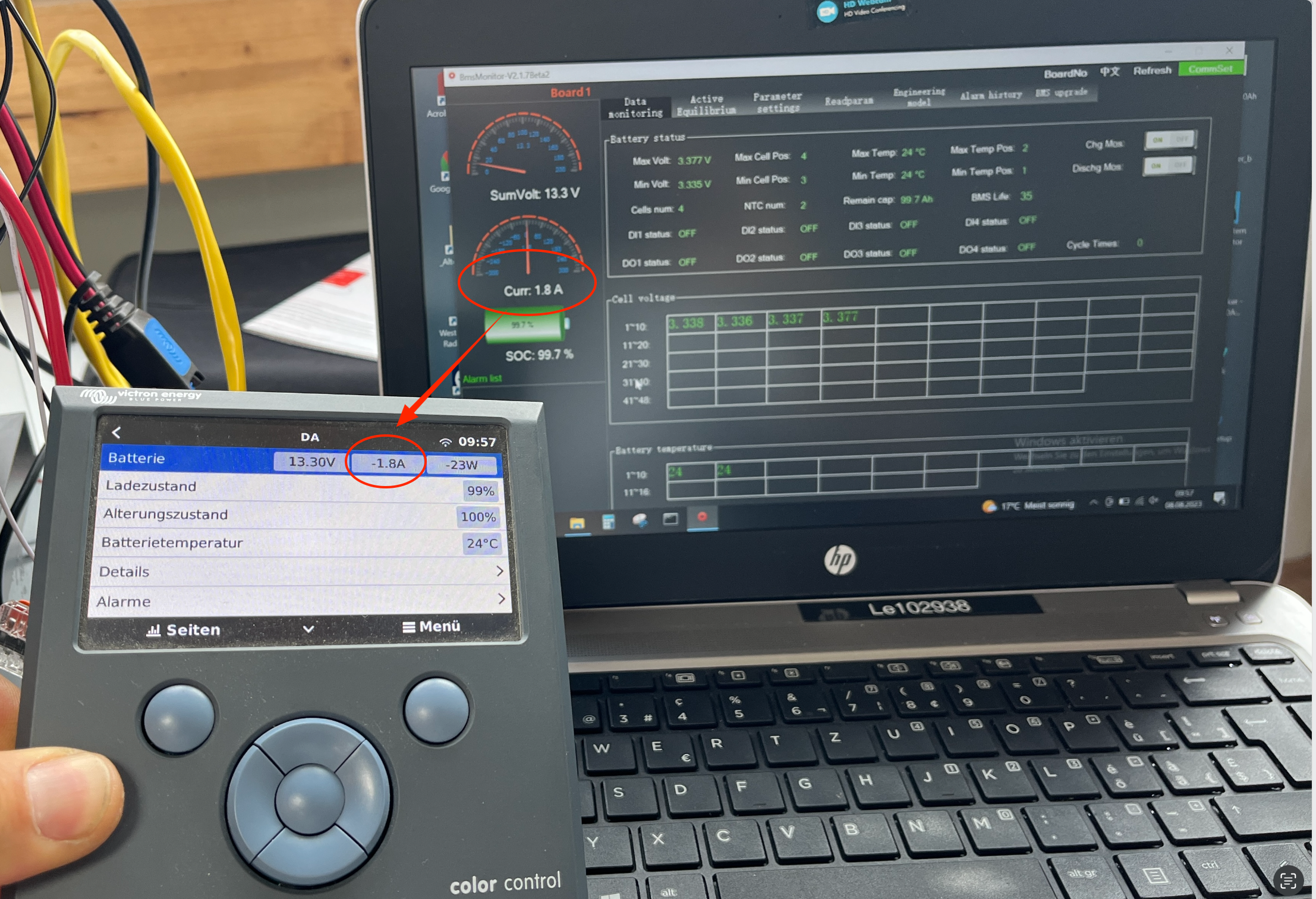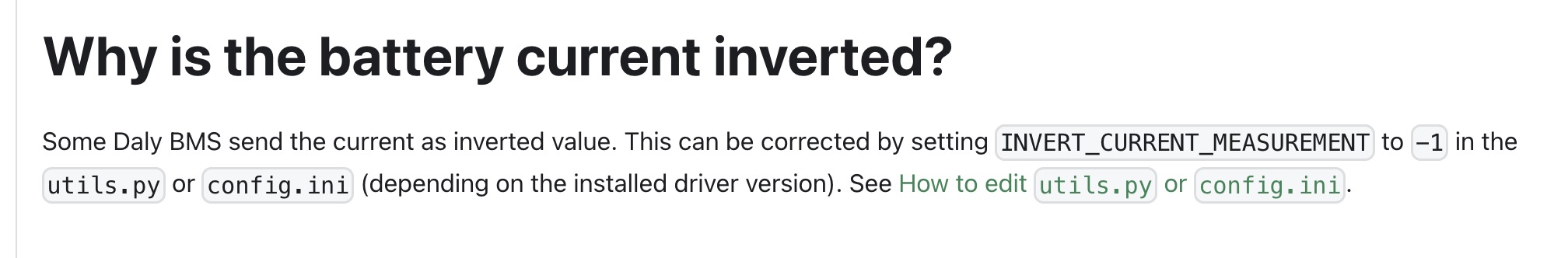Hello Together,
I'm trying since a week or so to connect my MultiPlus-II GX wthy my BMS, which is an Daly 16s 48V 250A BMS. It has communication interface (RS485/CAN) and I set it with the PC-Monitor Software to VICTRONENERGY/CAN. I have also the Daly Interface Board (WNT) that they set to Victron Protocol, as they said, before they send it to me.
This is how my Setup looks like:

I also created an customized RJ45 Cable for VE.CAN so they communicate together correctly:
--------------------------------------------------------------------------------------
VE.CAN Side <-> DALY INTERFACE BOARD SIDE
Green/white GND 3 - 3 GND green/white
Brown CAN-L 8 - 4 CAN-L blue
Brown/white CAN-H 7 - 5 CAN-H blue/white
--------------------------------------------------------------------------------------
Then I set in the Remote Console the VE.CAN to Other BMS and 500 kbit/s, in the Network status the packets are counting up correctly:
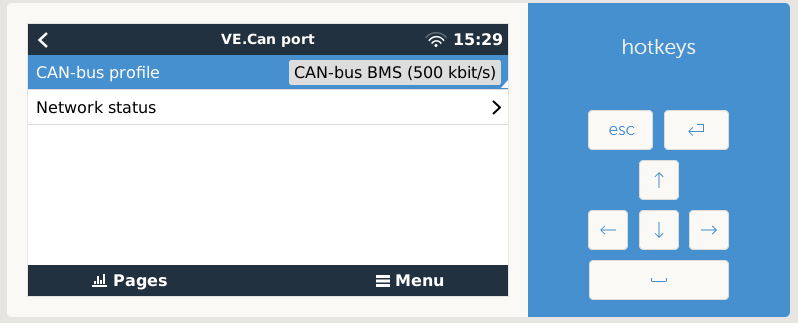
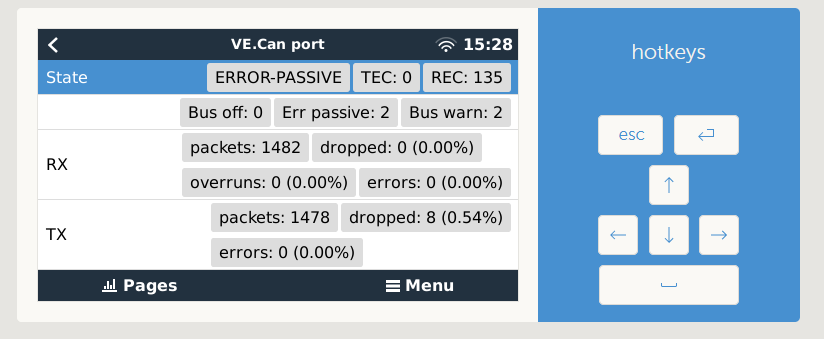
But there is no BMS in the device list or the battery monitor list:
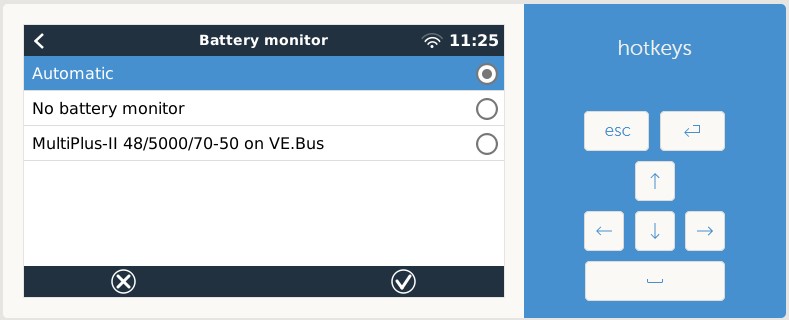
This is how I set up the BMS:
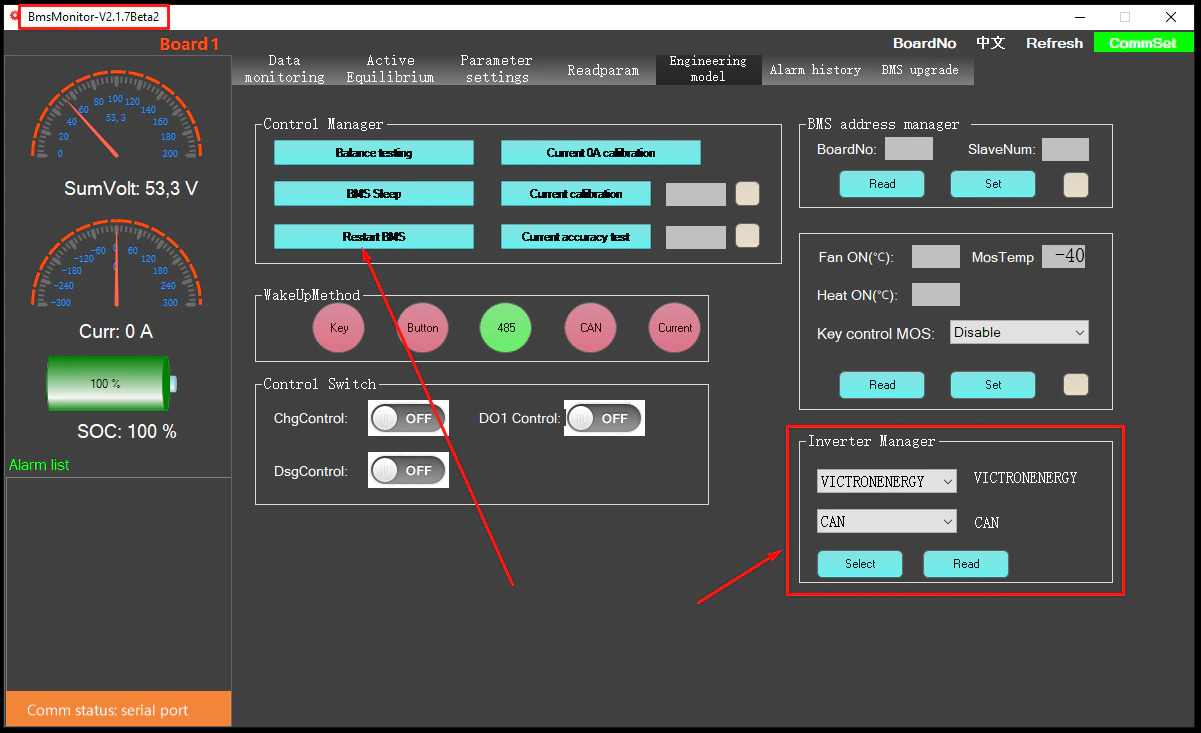
There is an video on youtube where they demonstrate that it is possible:
https://www.youtube.com/watch?v=bUpBq6-WklY
Has anyone managed to connect an Daly BMS to Victron via CAN? What do I need to do to get it work?
Here is the Datasheet of the Daly Interface Board (WNT):
DL-WNT-V1.0 datasheet of collection board.docx.pdf
Greetings Jack

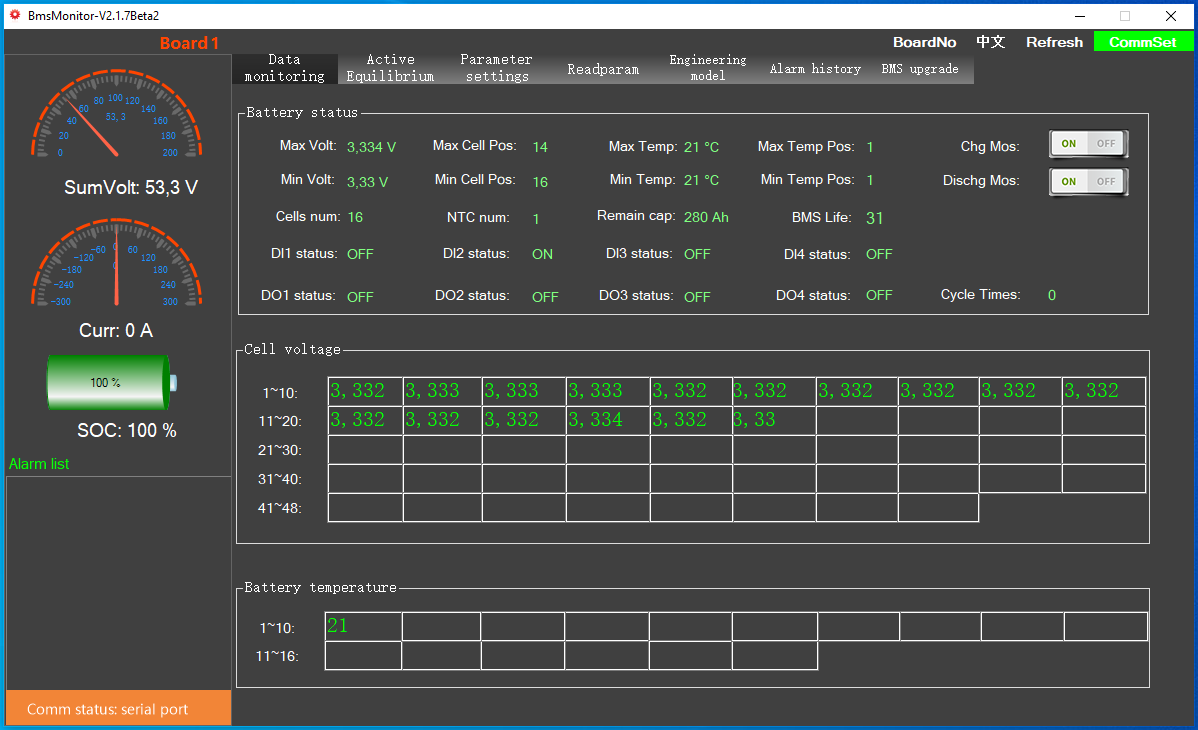
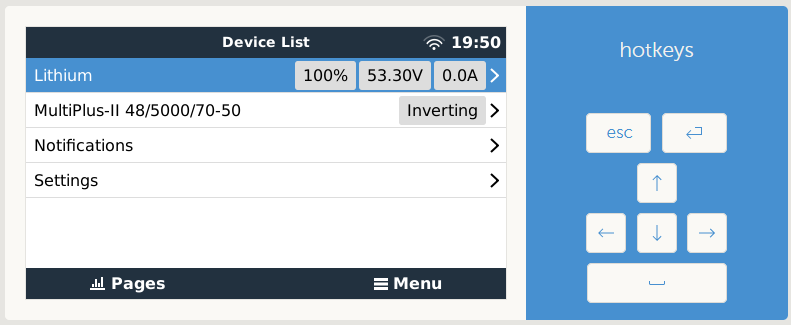
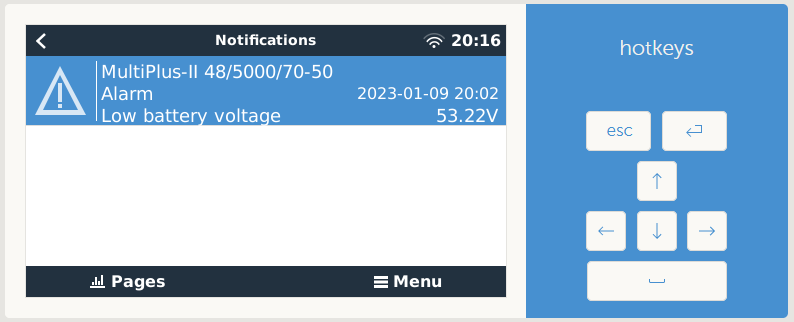 Any Idea why? I checked all the Settings, the BMS has no Errors, so the Error came from the Victron, I checked all the Voltage settings, I have absoluely no Idea why it came at 53.22V, has anyone an Idea?
Any Idea why? I checked all the Settings, the BMS has no Errors, so the Error came from the Victron, I checked all the Voltage settings, I have absoluely no Idea why it came at 53.22V, has anyone an Idea?