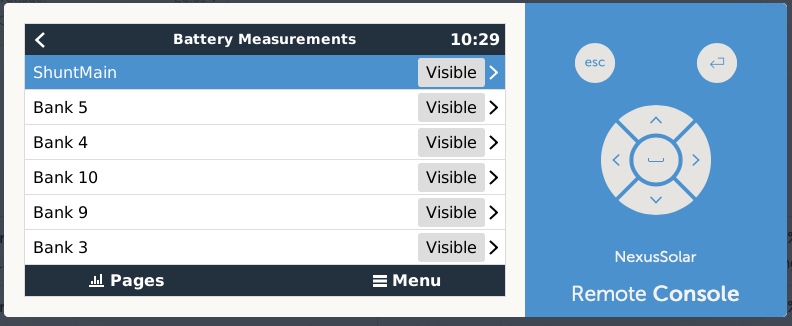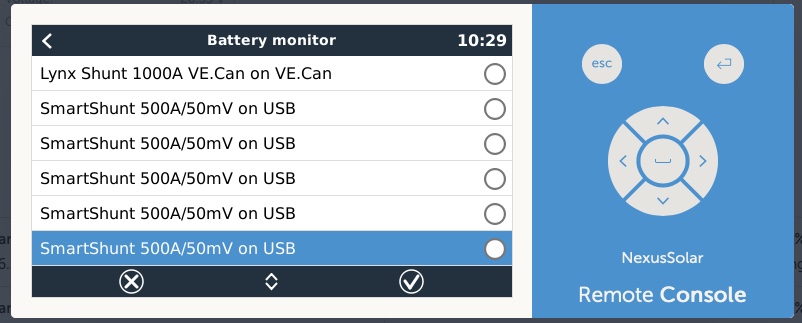Hello, Under the CERBO>SETTINGS>SYSTEM SETUP>BATTERY MONITOR one can select "Automatic" or choose which BMS/Shunt to use for the systems SOC calculations. I typically use Auto, which then selects the Lynx Shunt. This is fine, until you loose the SOC on the shunt (ie. system shutdown), and the SOC cannot be reset to any value other than zero. So now the systems SOC is off (is the Lynx shunt gets set to 100%). I have a smart shunt on every pair of my battery banks (8) to monitor SOC & temperatures. They have names (Bank 3, Bank 4..etc) But, under the Cerbo settings, they all show up as "SmartShunt 500A/50mV on USB"!! So I have no idea which one I can use for monitor the system SOC, until they reset to 100% SOC through solar charging.
Is there somewhere else to name these shunts, so they actually have a name under the Cerbo settings?