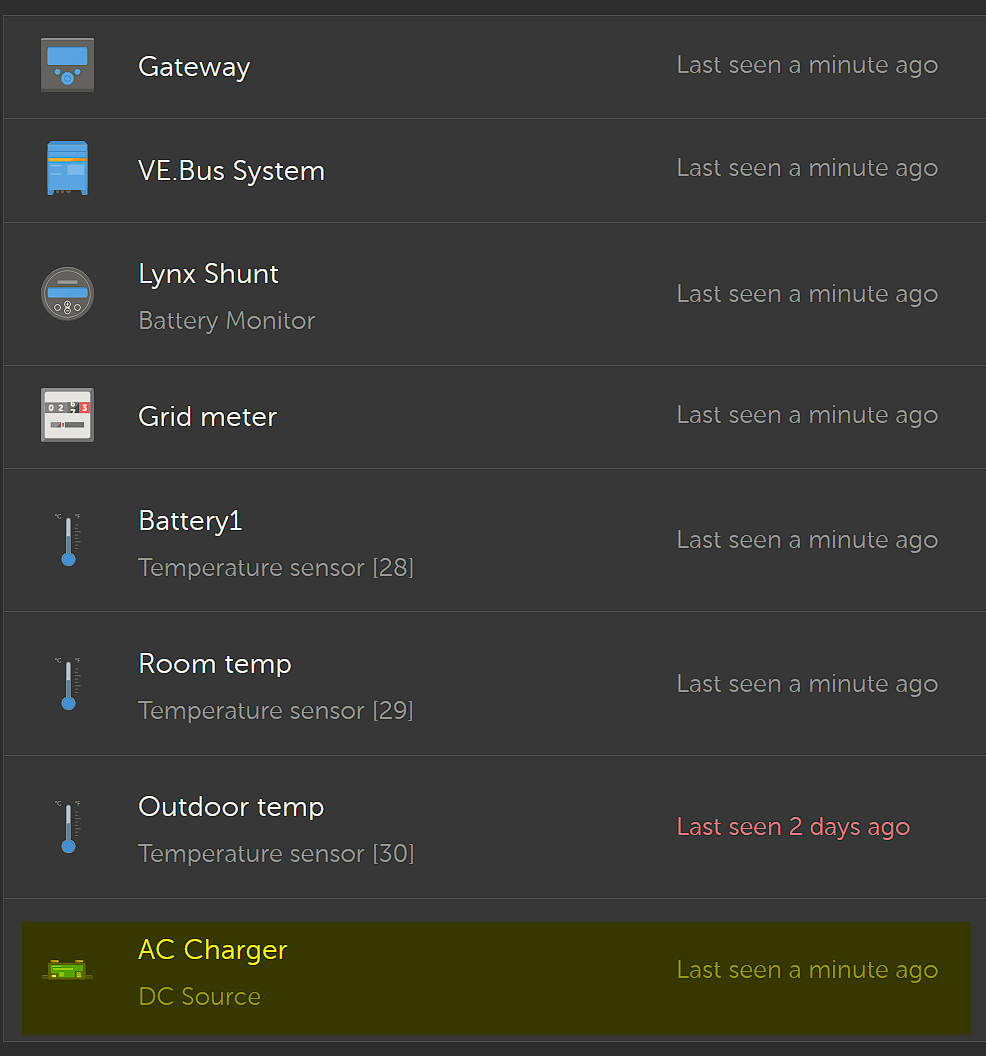I have added additional smart shunt via ve-direct to cerbo to be able measure accurately charge current from additional charger. Shunt is configured as DC source and named as AC Charger. It is visible in VRM device list but not in dashboard or in the list of devices at Advanced page. So I can see status and history only through Cerbo but not via VRM.
Is there way to refresh VRM to get additional shunt data to shown in advaced page so I can export statistics?
All devices in the system have newest FW. VRM instance ID 48e7da89e12d