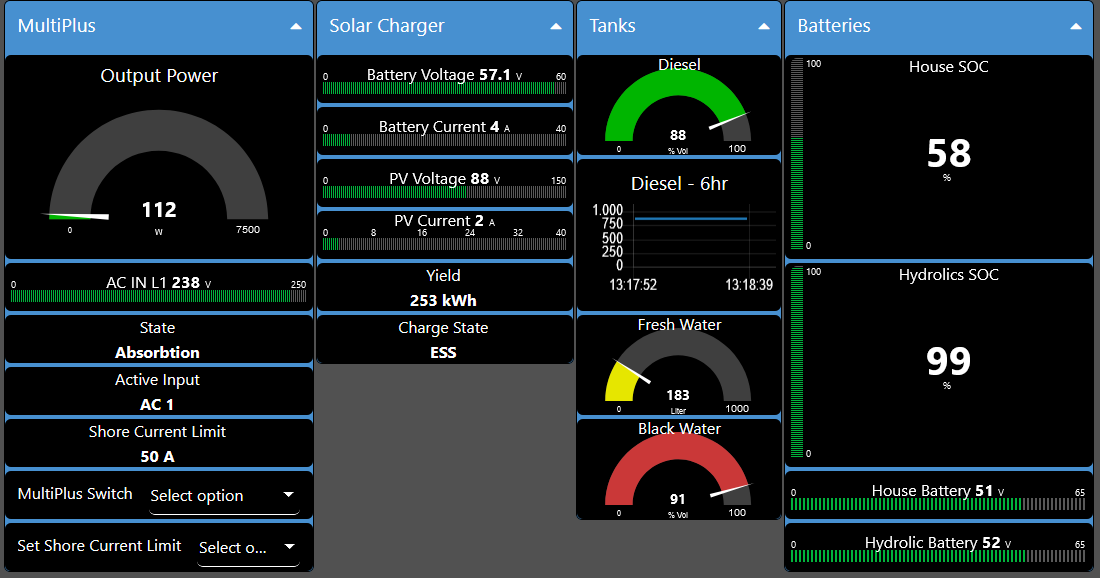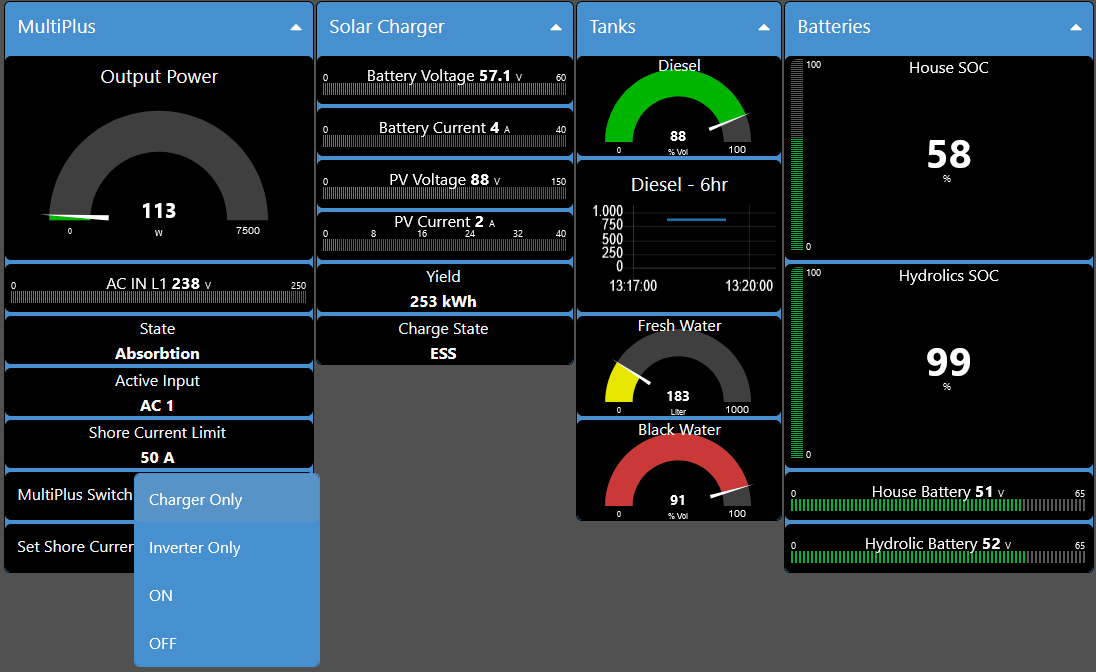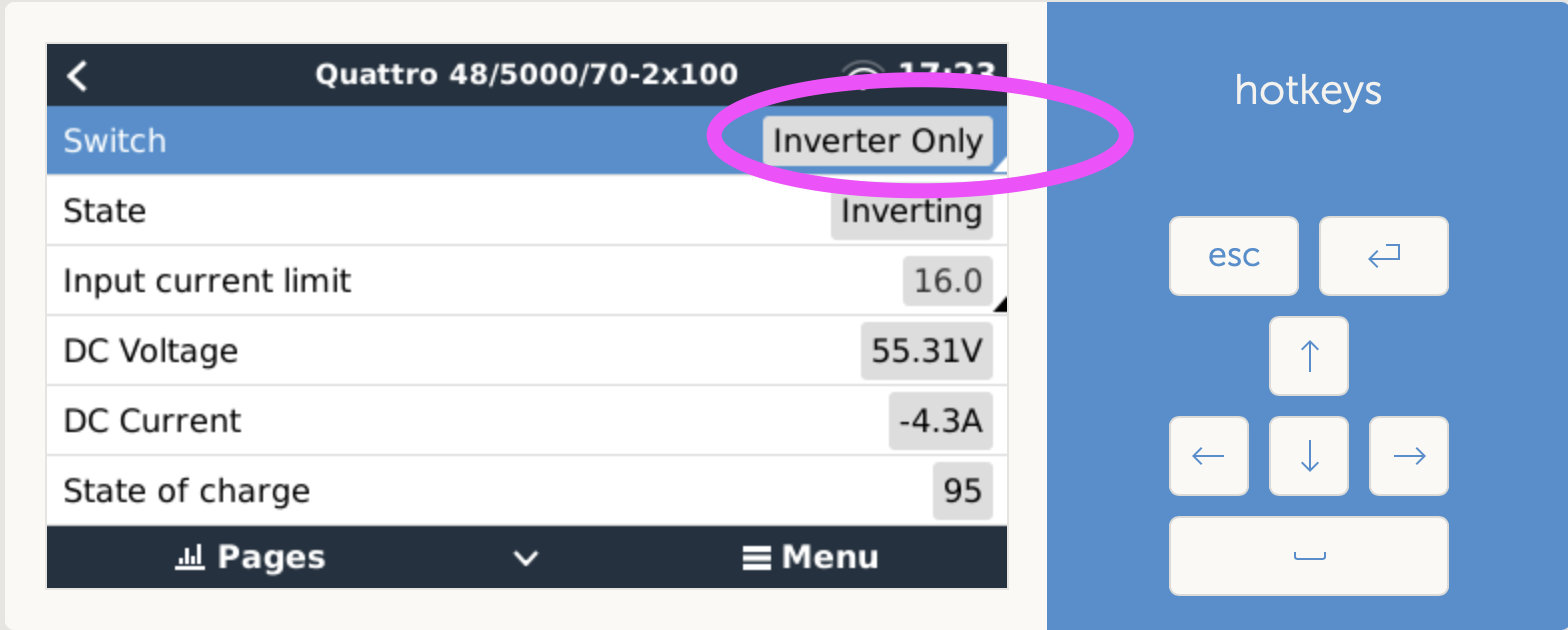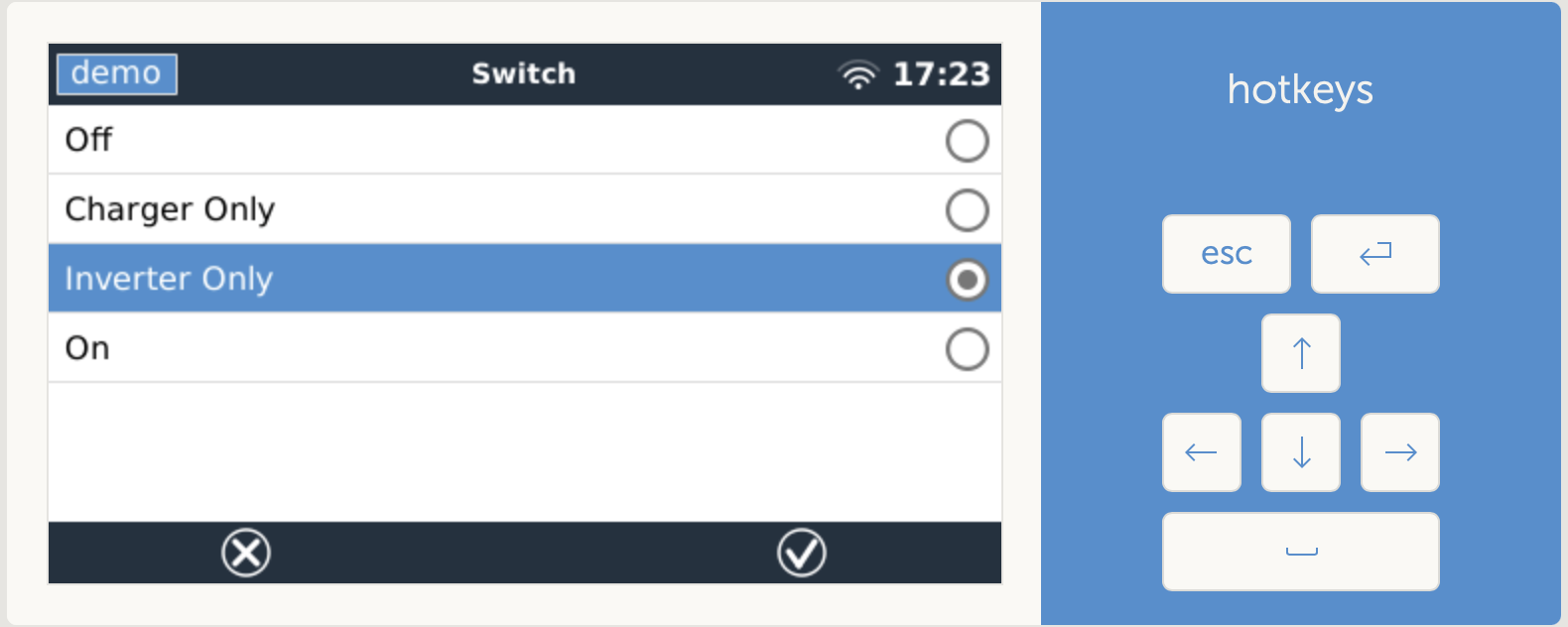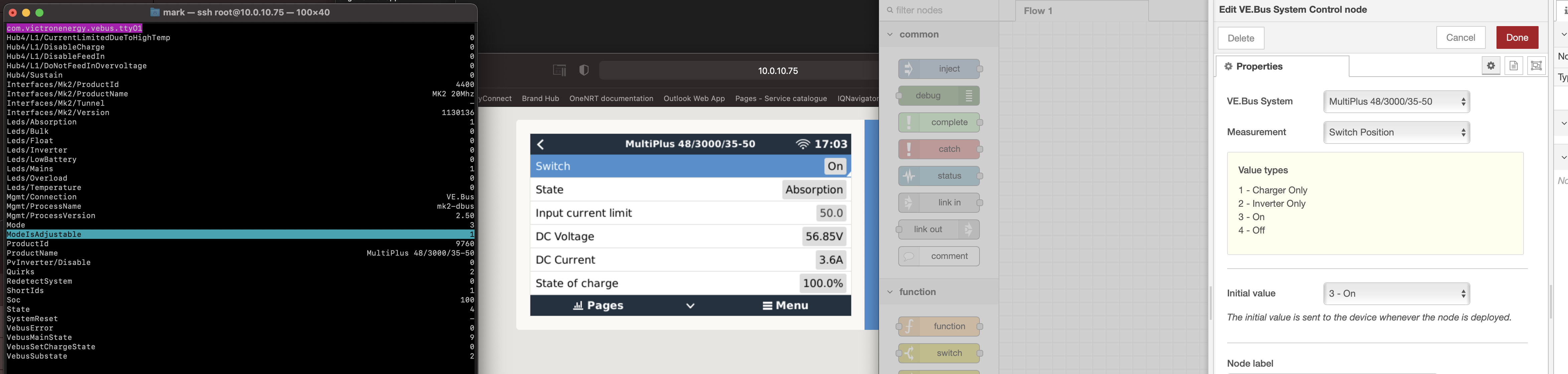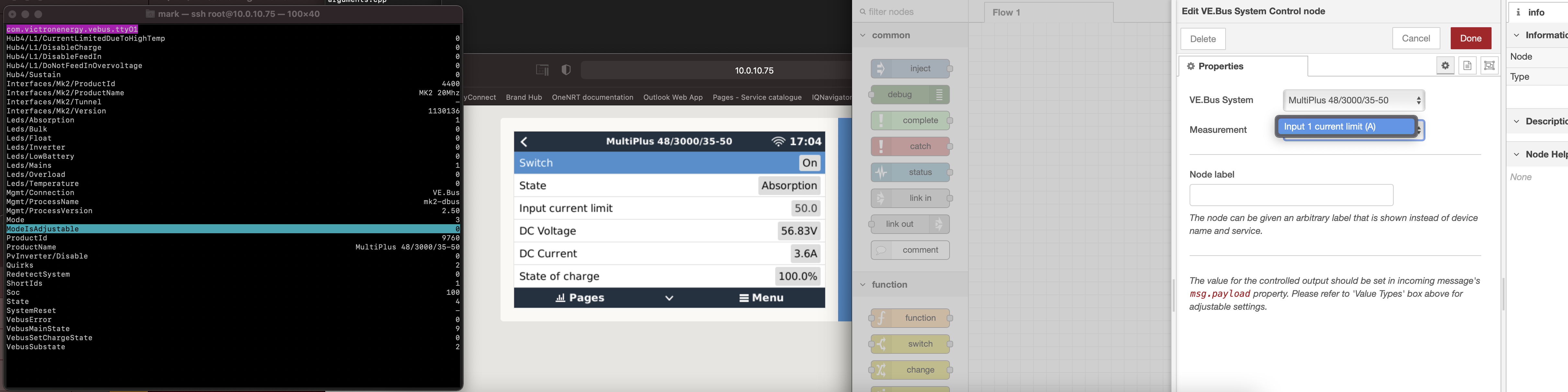I have a Cerbo, Smart Lithium batteries, MultiPlus, VE.Bus BMS, Solar controllers, etc. So an all Victron setup.
I have been struggling with the limited ability to control the MultiPlus from within the Cerbo. I understand the suggested approach is to deploy a DMC. However, this does not allow any form of real remote control, just a manual switch on panel.
From searching the web it seems that the constraint is there to stop the system getting confused, or the user doing something which is not sensible. So why does it work with a 2-Wire Assistant, but not VE.Bus BMS assistant, so I started to test and explore the system.
From all my testing I can understand why when a DMC is in the system that the capability is blocked, however when there is just the VenusOS and VE.Bus BMS it is not clear. When no DMC exists, the VenusOS is the only device that could control the MultiPlus and it also knows the charge and load disconnect status so can ensure nothing untoward happens.
From testing it would seem a simple logic change to one D-Bus data element controlled by the mk2-dbus service would allow controlling the MultiPlus mode/switch from within VenusOS.
Is there anyway Victron might consider a change to the logic within the mk2-dbus service so that when no DMC is deployed the remote control of the MultiPlus can be enabled and thus scripts, MQTT or Modbus TCP can eventually be used to control the MultiPlus. This would be of great benefit to a large number of people and really good addition to the Victron eco system
Many Thanks
P.S If you want my testing detail and output I am happy to share.