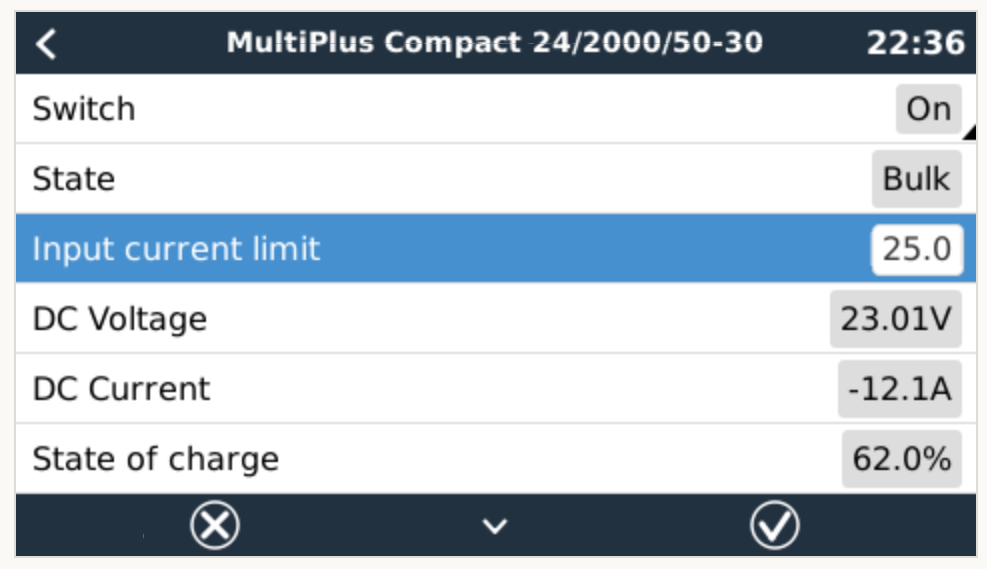I have a Multiplus 2624 on firmware 431 connected to a Venus GX and some BYD batteries. When I want to change the input current limit I can do this using VRM>device list>download file>VEconfigure>save file etc but a few weeks ago I got an on-the-go adapter for my Mk3 interface and used VictronConnect to access the Multiplus settings really quickly and make changes using my Android phone. This was so much easier, but when I tried to do it again yesterday the Multiplus would not show up on VictronConnect nor could I connect with it using VEconfig on my laptop and eventually the Multiplus shut down because it could not see the Venus and I had to go back to the old way.
My question is what went wrong? The Mk3 works well normally. I unplugged the VEbus from the Venus GX and plugged it into the Mk3 and went looking for the multiplus but it's not there. Wondering how to make that work like it did before. Any suggestions? If you tell me to update the Multiplus firmware then I ask how, without a Mk3 connection?
Thanks for any wisdom.
Hugh