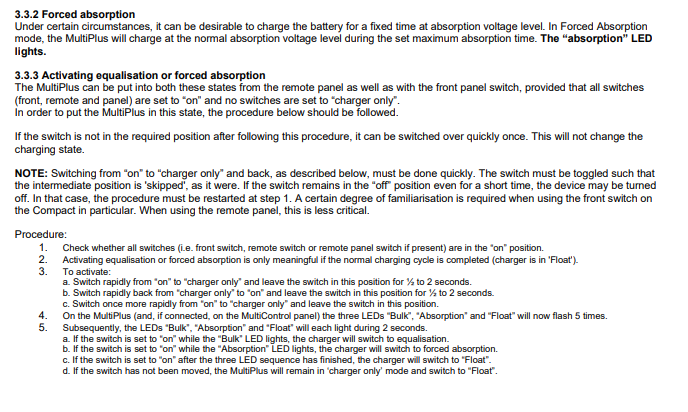Forgive me ahead of time as I'm bit new to Victron and the components. We have the following components in a Marine setting on a sport fishing boat:
- MultiPlus 12/3000/120-50 120V (firmware 506)
- Lynx Shunt 1000A VE.Can (firmware v1.10)
- All systems are under 1 year old
- 3x 12V Batteries in our House Bank
- 2x Starting Batteries (one for each engine)
Issue is as follows:
Before leaving the dock, we turn generator on and move from shore power to generator. Almost immediately after disconnected, the Capacity on the Remote console starts to drop. We notice as the capacity decreases that the system is still on "Float" mode and there is no charge going to the Batteries (see first picture below):
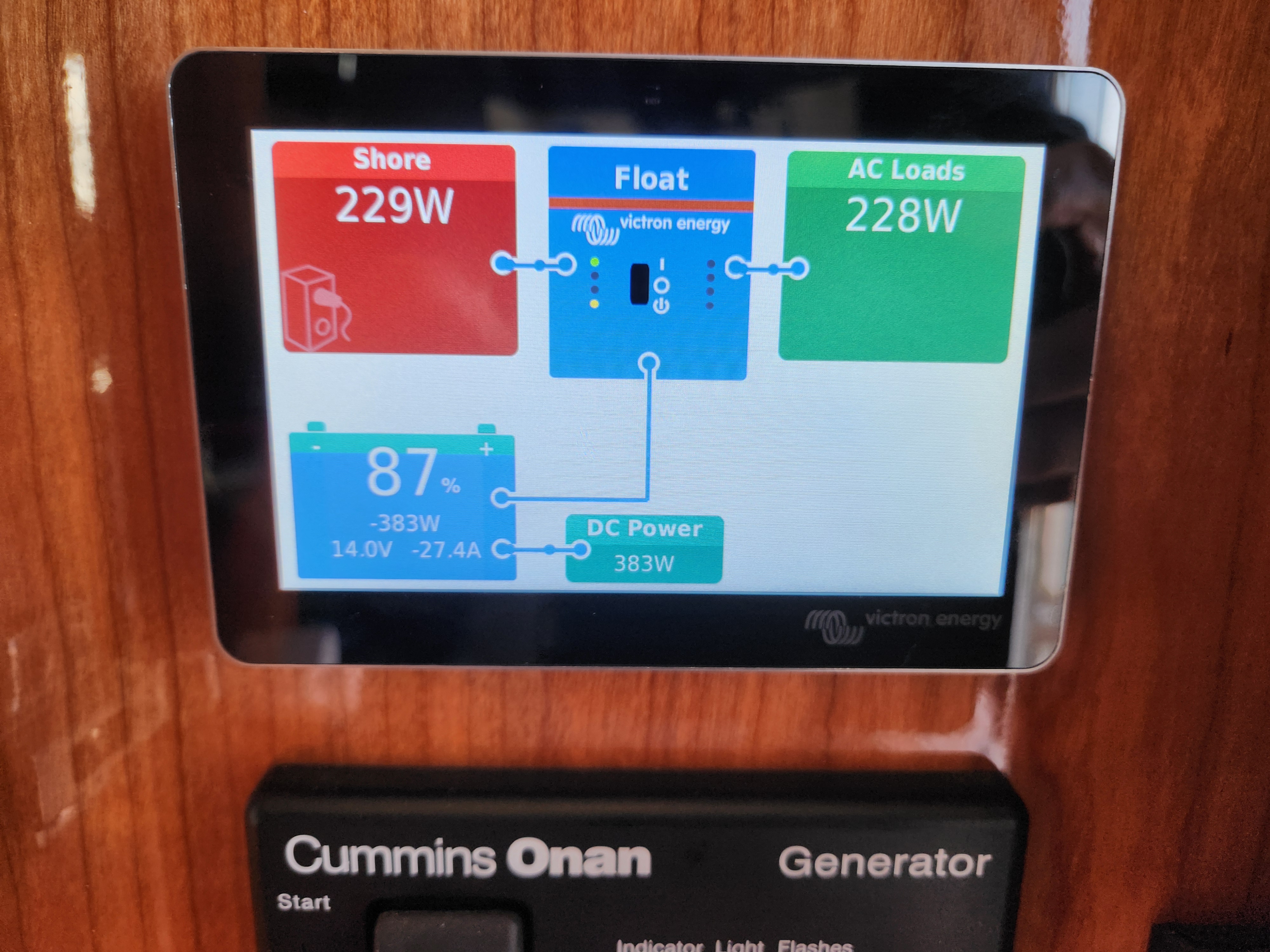
Notice after a period of time the battery capacity at 87% (although 14V) and there appears to be no flow moving to the battery. What I mean by this is that usually we see small dots that move from Shore to Inverter and Inverter to Battery icon above. Also notice the system is still on "Float" at 87%. We've seen this drop all the way down to ~53% and it never moves off of "Float". Inverter Switch setting is set to "On".
After reviewing some other posts in the community, we "Reset" the device from the following area: Menu => Inverter => Advanced => System Reset
After "Resetting" the system, Inverter will move to Bulk then shortly after to Absorption, then Battery will charge back to 100%. See next picture just shortly after "Resetting":

Notice that the system went to Bulk and then to Absorption and we then see the "dots" back flowing to the batteries. The system will charge back up to 100% within about 10-15 mins and stays at Float. Then, it seems like the process starts all over again shortly after a small load is turned on. I then "Reset" it, and go through the process. During all of this, the battery voltage never drops below 13V.
I did some further research and noticed someone discussing possible issues with a firmware version. So, I updated the Lynx Shunt, but did not update to latest firmware that was recommended for the MultiPlus as I want to be sure I understand a bit more.
In my opinion, knowing its a brand new system from the boat factory, I assumed that this would be fine tuned. However, I'm finding myself digging deeper as there has yet to be resolution on the situation. Not something you really want to be thinking about when your in middle of the ocean.
I read a few of the articles in the community regarding Bulk/Absorption/Float, but not sure if they apply to this situation. This lead me to think maybe the system is looking at voltage and not the total capacity or something. Knowing the batteries never hit below 13V, maybe it thinks it can still be in "Float" or something? However, then why would it start to charge after "Resetting"
Overall, I'm leaning to believe I should update the firmware on the MultiPlus, or there is some setting that I need to modify to get this working properly.
While I plan on engaging a Victron partner if not resolved, I'd sure like to better understand if its something I can just modify and get resolved.
Any help you all can provide would be greatly appreciated.