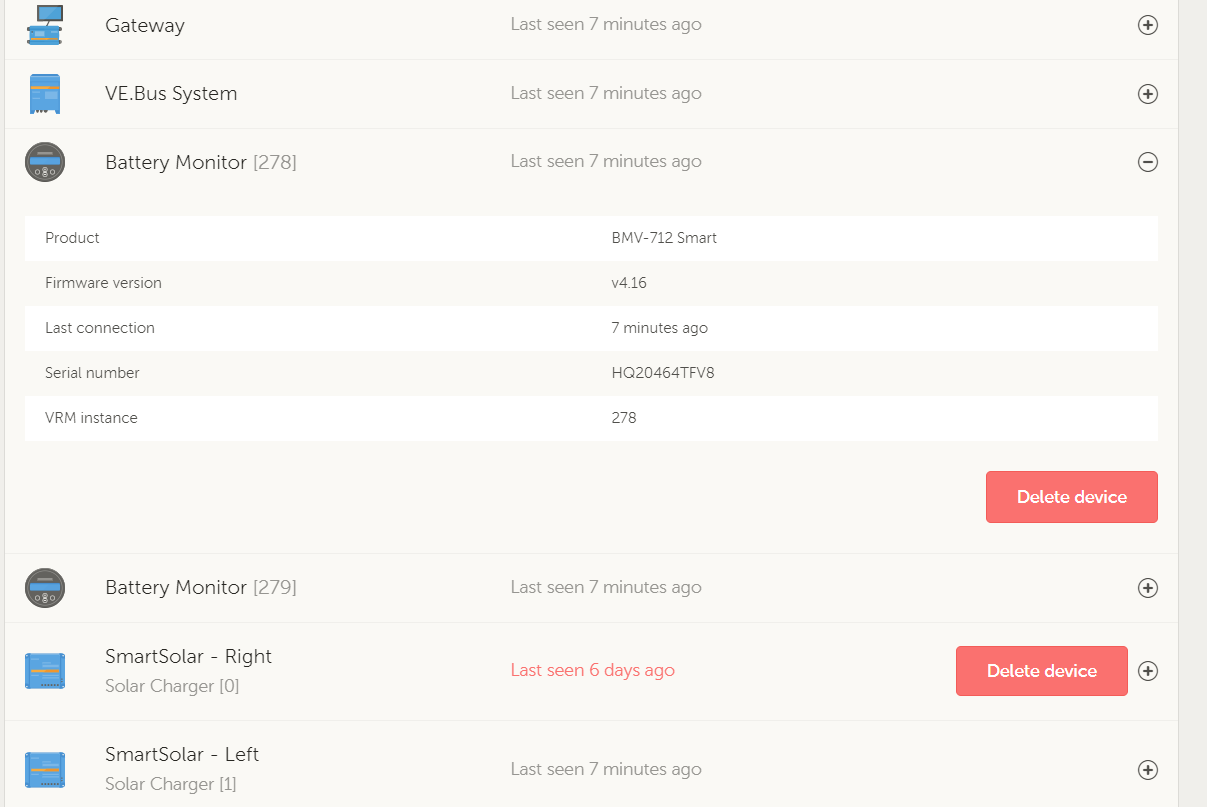I have a set of builds that I am doing that will have lithium batteries being read through BMV-712 units. These are going to be installed in remote locations, and I want to be able to syncronize the SOC on the BMV after the install. Since I will not be able to be present at the site to confirm the batteries at 100% SOC to syncronize the BMV, I was hoping to do this through the VRM portal, with the Cerbo GX that will be part of this setup. However when I am testing here, I am only able to change the BMV settings through the VictronConnect app, and the Bluetooth connection.
Is there any way to set the BMV SOC through the Cerbo or the VRM?