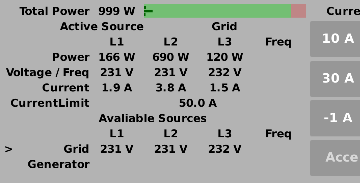Hi,
I've got a VM-3P75CT connected via Ethernet that was delivered with Firmware v1.01-beta-55.
The Smart Meter obtained an IP and is recognized by Victron Connect App (iOS and Windows) but cannot be used by the Cerbo GX.
In the device overview of Victron Connect I can see the total consumption including L1/2/3, but when selecting the Smart Meter the System informs me that there is a mandatory update available (v1.03) and I have to update to use the device.
After hitting the update button the progress will jump to 5% (LED of Smart Meter is flashing greena and red) and after that the network connectivity dies and the smart meter reboots. Update not possible.
When trying to update via VRM the systems throws the following error messages:
"Warnung: Access denied for this command"
and
"Beim Aktualisierungsvorgang ist ein Fehler aufgetreten. Bitte versuchen Sie es später erneut!
Error Message: xupt-89
Error: xupt-89"
At the moment it seems that I have no possibility to update or to use the Smart Meter, so can you push me into the right direction to solve this problem?
Thanks in advance!
Best regards