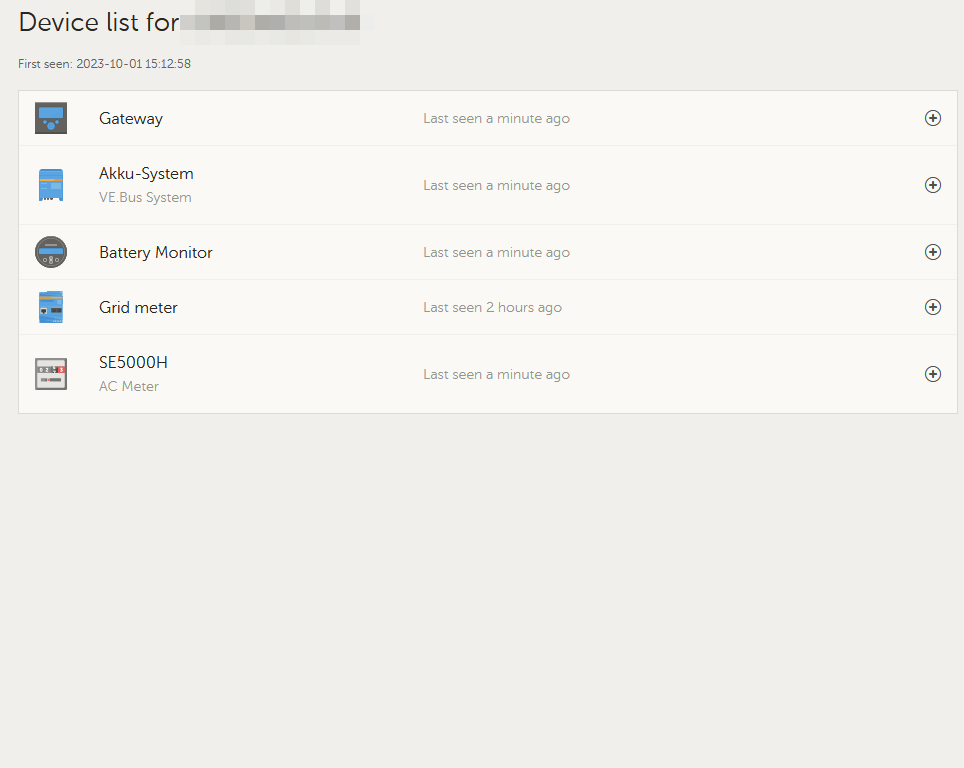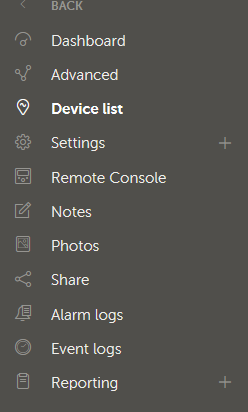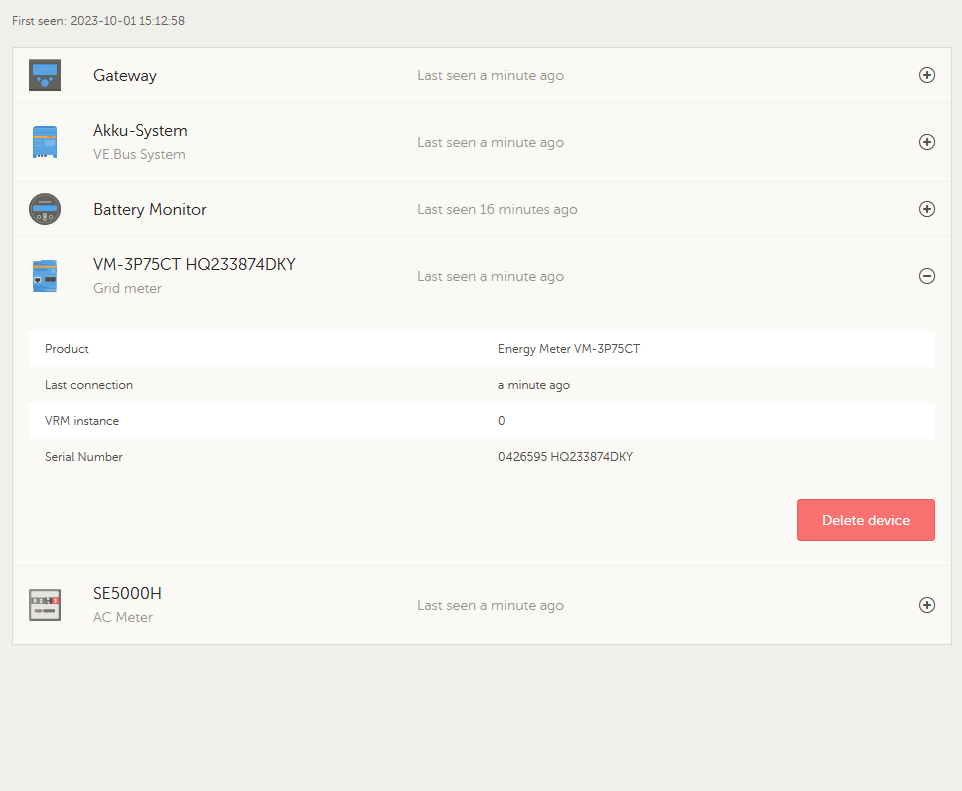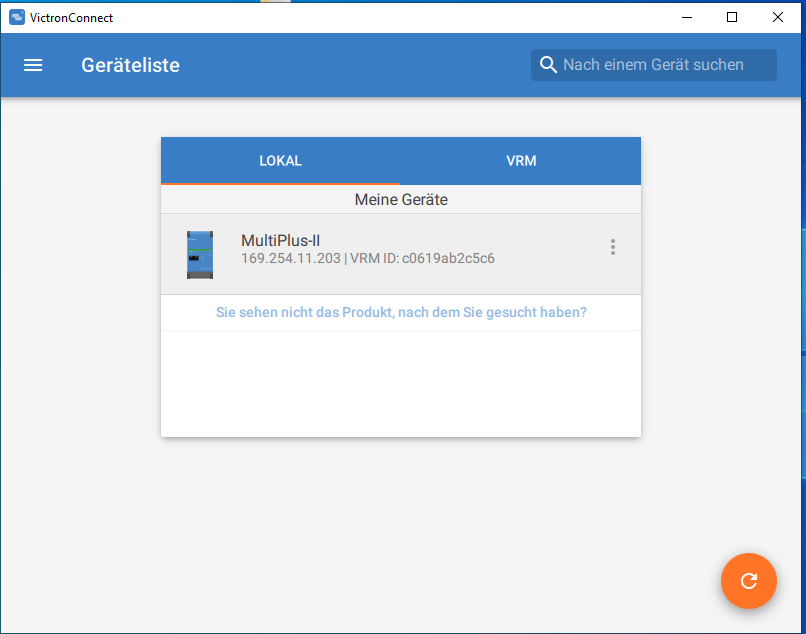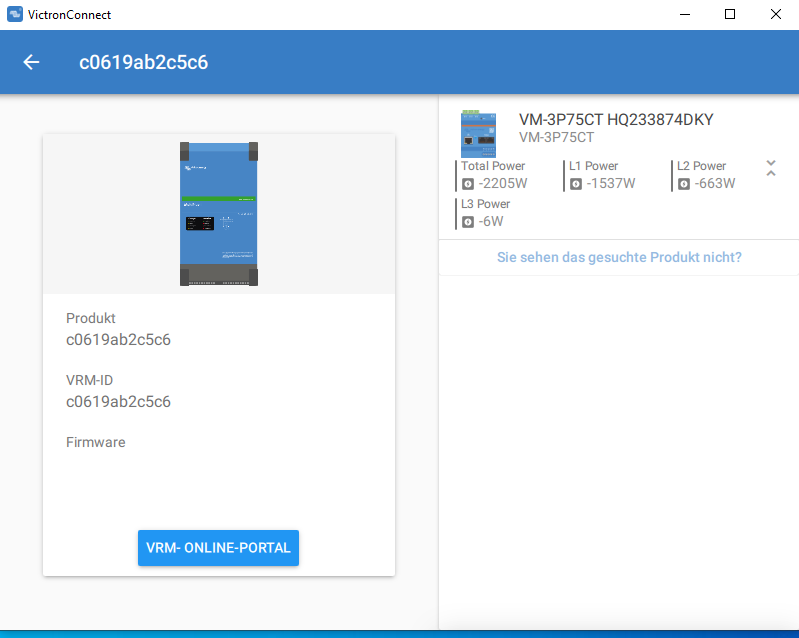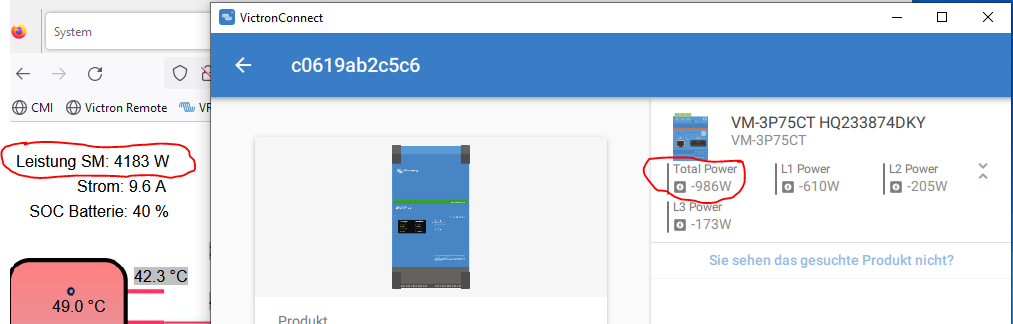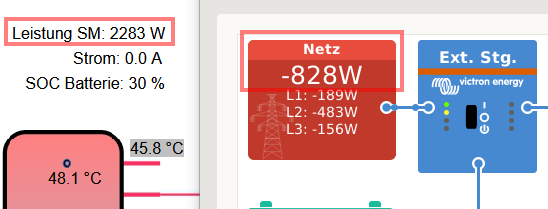Hello,
Today I added an energy meter VM-3P75 to my Victron Multiplus II GX.
The 3P75 is connected via Ethernet and is also recognized in the network and has been assigned an IP address.
When Victron Connect was started for the first time, it was also recognized there and an update was offered. However, the update then stopped at 5%. Since then, the device is no longer recognized by Victron-Connect.
After that I performed a reset via the reset button after the failed update.
In the remote console of the GX under Modbus TCP/UDP devices it is shown as a "saved device", but not under "discovered devices".
It is already in the device list, but as "not connected", firmware is V1.00.
If I connect the VM-3P75 directly to the GX via VE-CAN, it is recognized correctly and values are also displayed, but I cannot find a way to perform an update.
However, a permanent connection via VE-CAN is not possible anyway, as the Pylontech battery is connected there.
How can I update the device? I hope that it will then show up under "discovered devices" and can be connected.