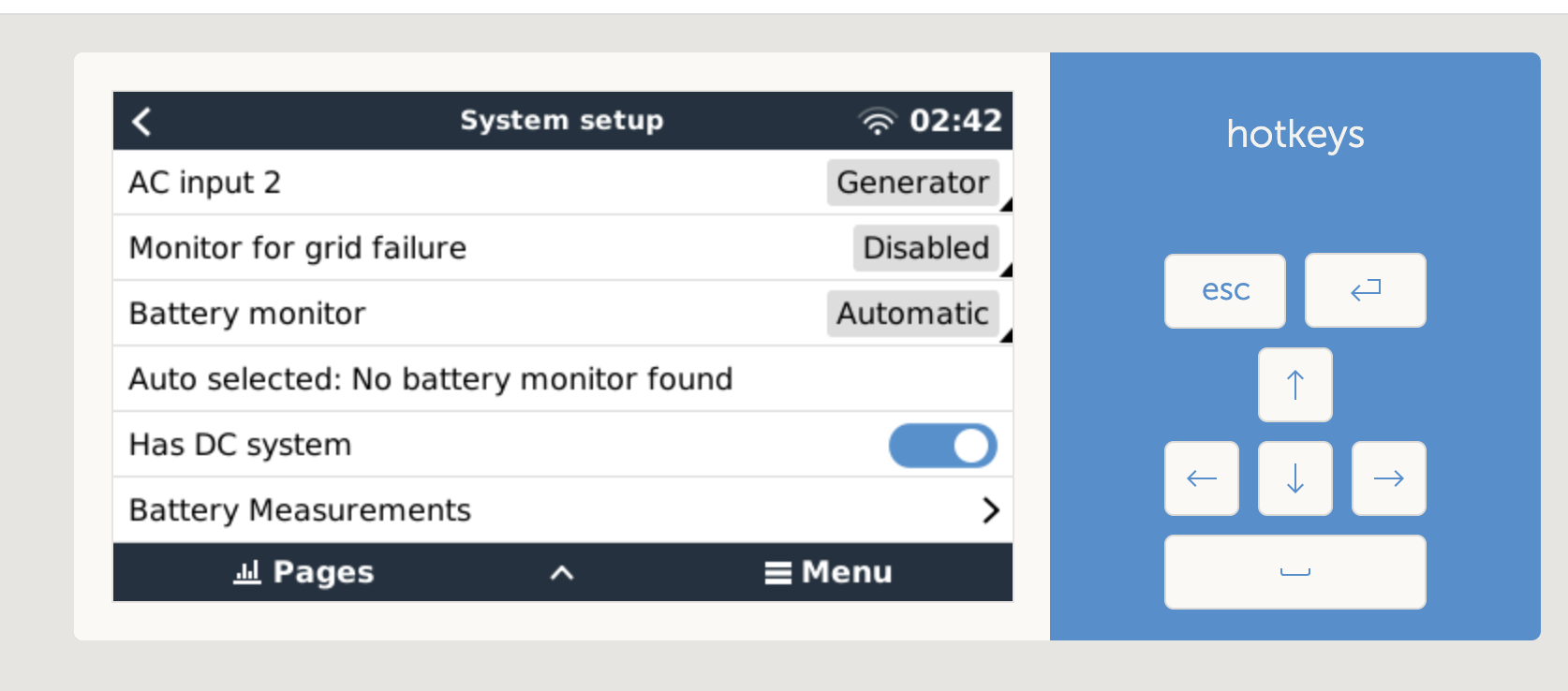After putting my project aside for some months, I started up again my SmartShunt (v 4.14) which is connected using a VE.Direct cable to a Cerbo-S GX (v 3.0, v 3.10).
However, my Cerbo is not picking up the SmartShunt as a battery monitor which was working fine before. I've validated that the VE.Direct cable is outputting data using a USB serial adapter so both the cable is fine and the SmartShunt.
I saw some other mentions of similar issues where unplugging the VE.Direct, restarting components has mitigated the issue, but that has not helped for me.
I've tried toggling "Has DC system" on or off, battery monitor is set to Automatic.