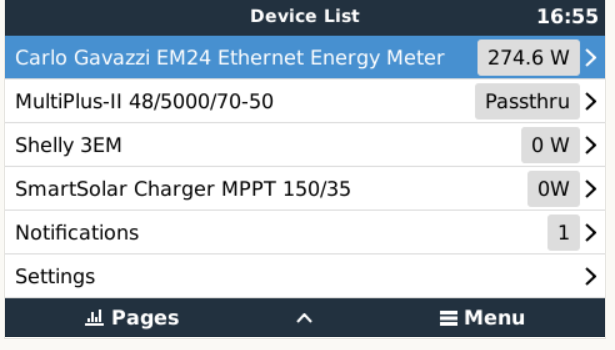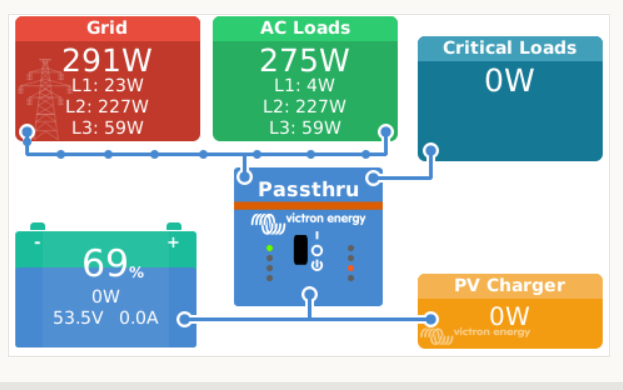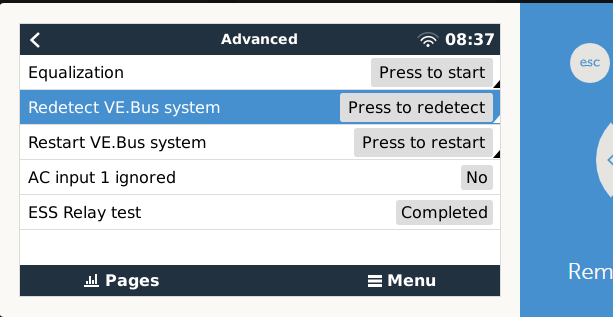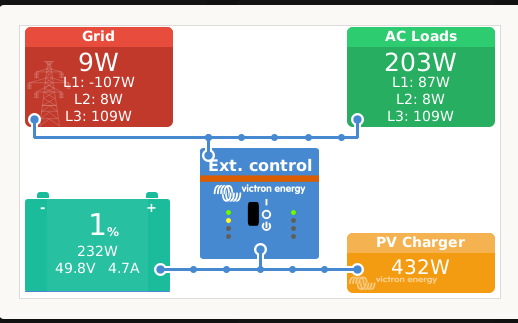Hi,
my name is Fabian - I am new to the whole topic with Victron and VenusOS / GX devices.
But I created a small script/module for the devices to connect Shelly 3EM smart meter.
You can find all details on GitHub: https://github.com/fabian-lauer/dbus-shelly-3em-smartmeter
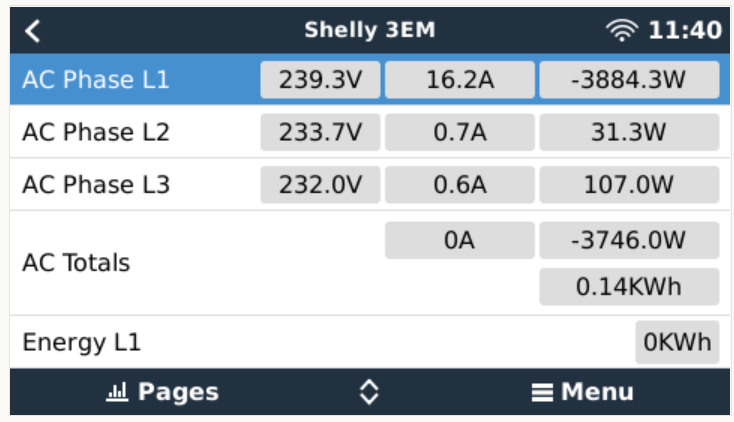
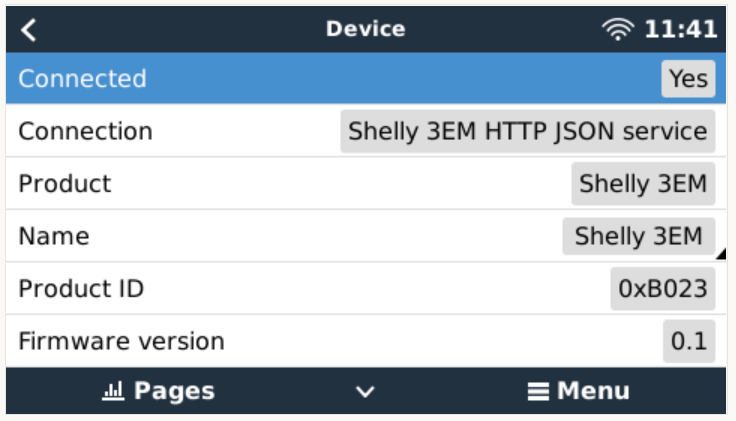 Hope that this is helpful for someone out there.
Hope that this is helpful for someone out there.
I would be very happy to get some feedback and input how to improve.
Cheers

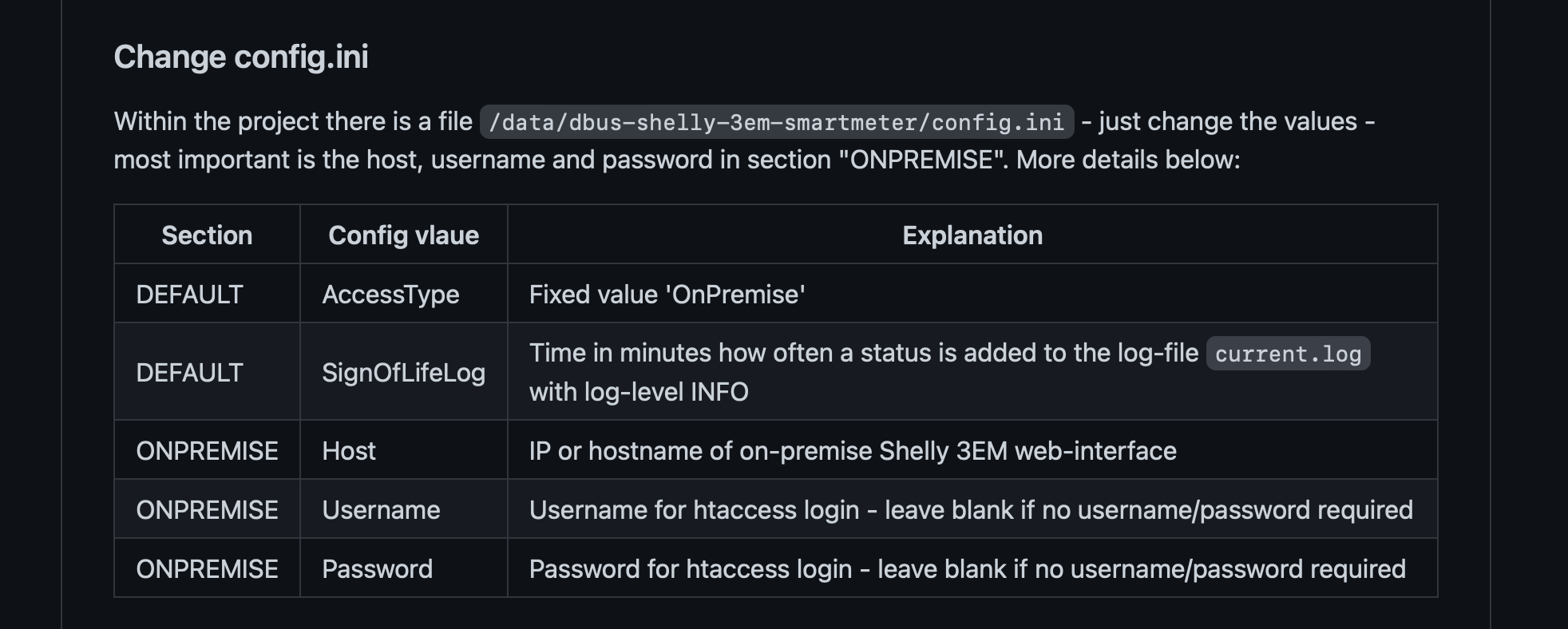
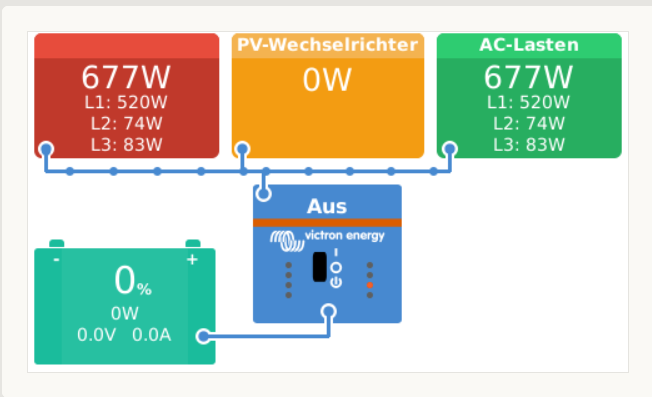
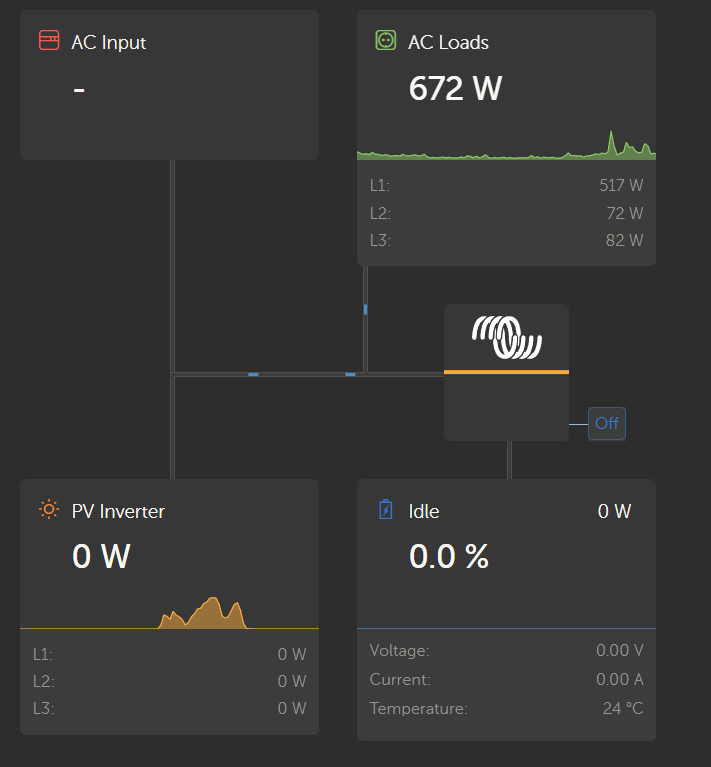
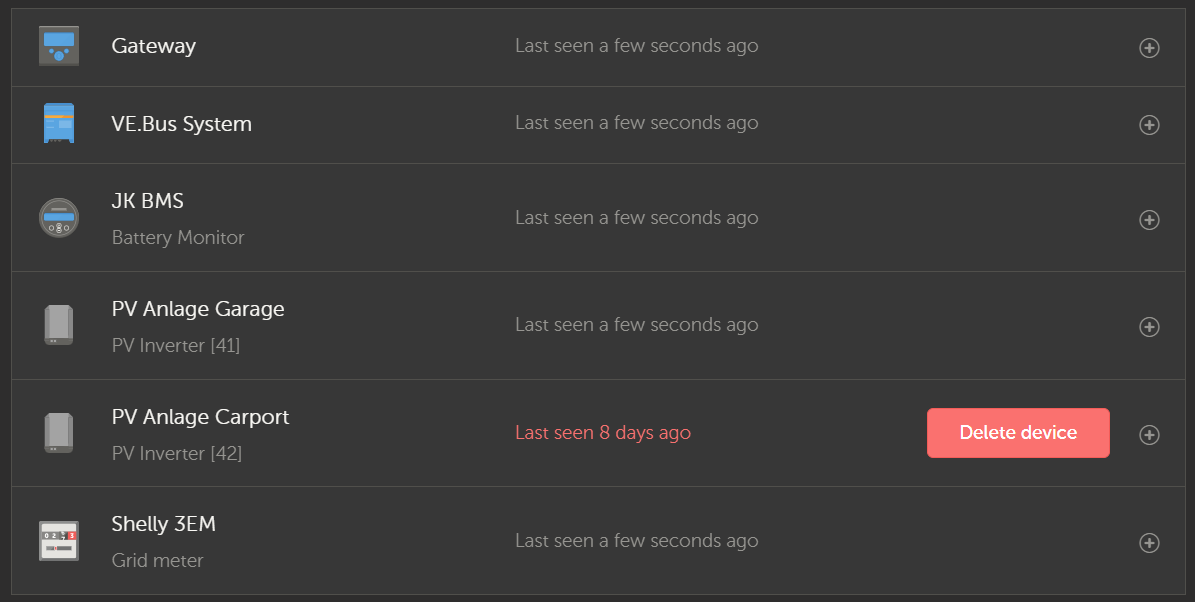
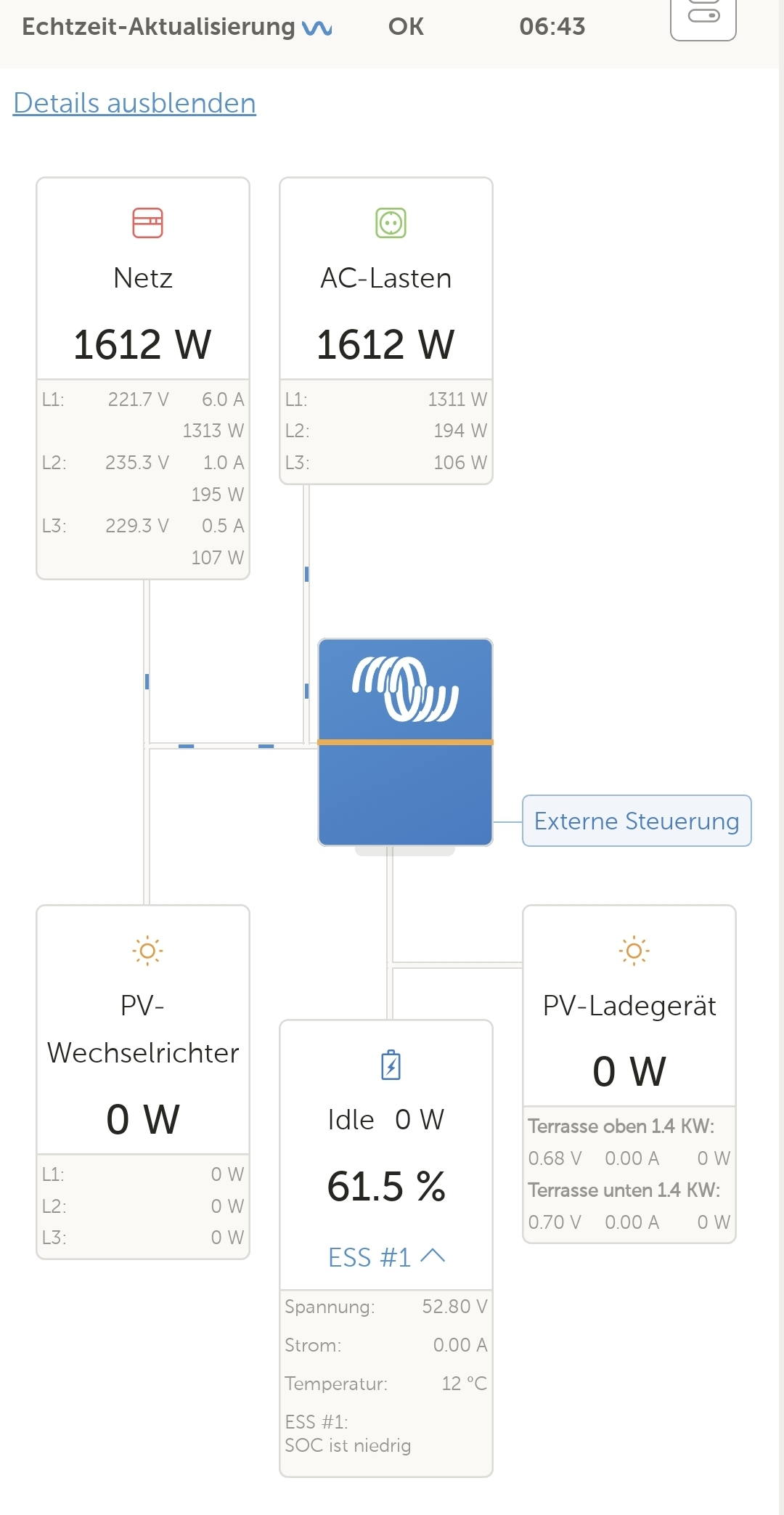 Ja
Ja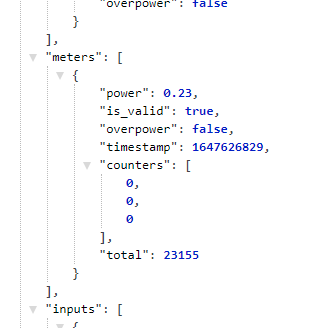
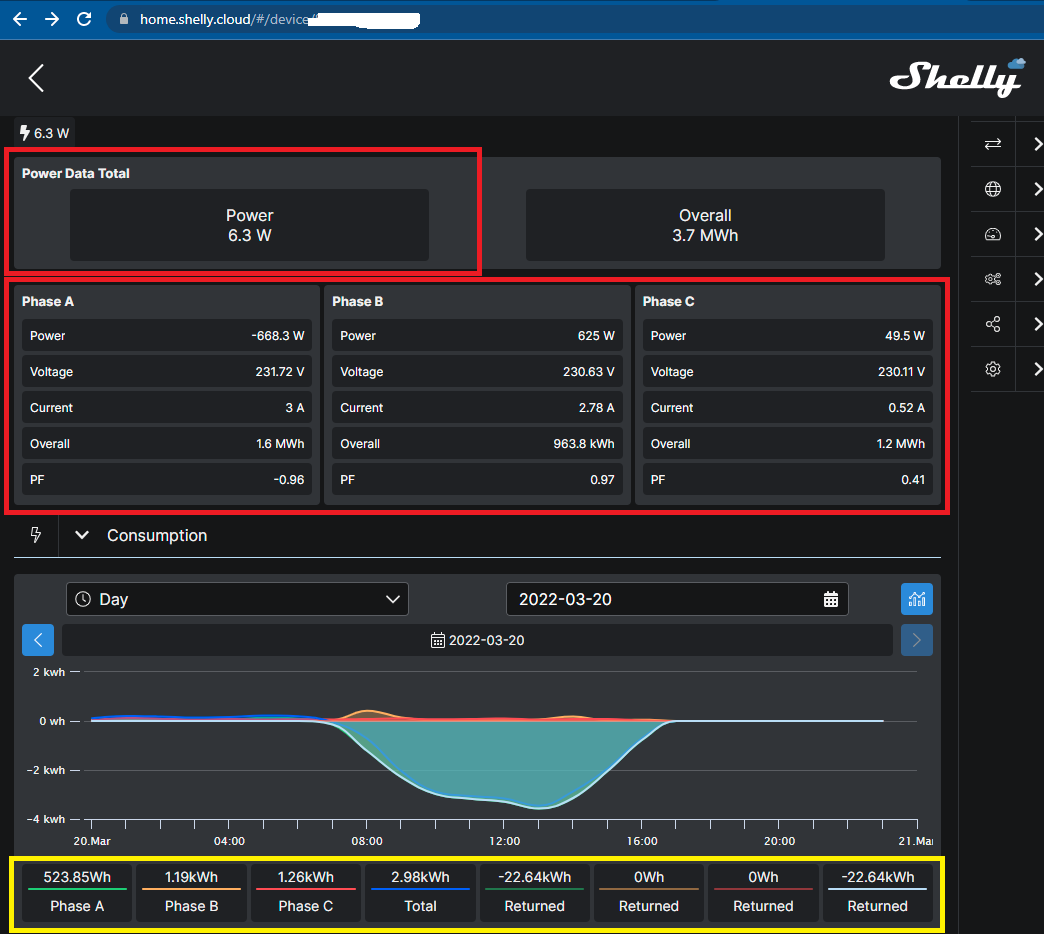
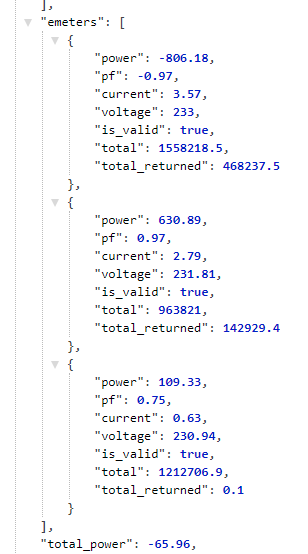

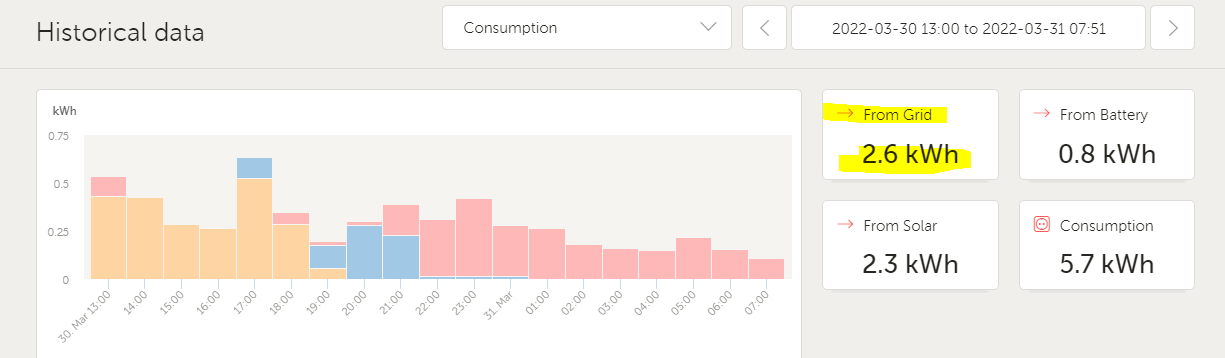
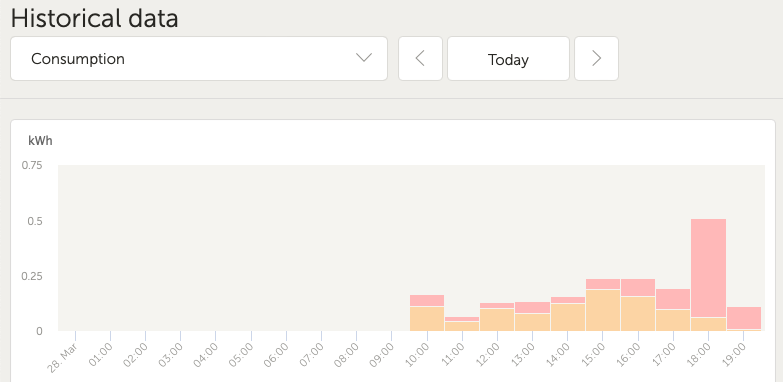
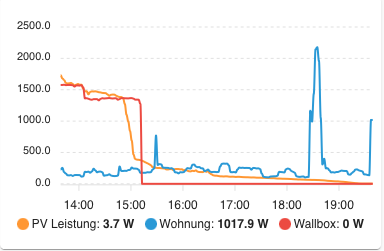
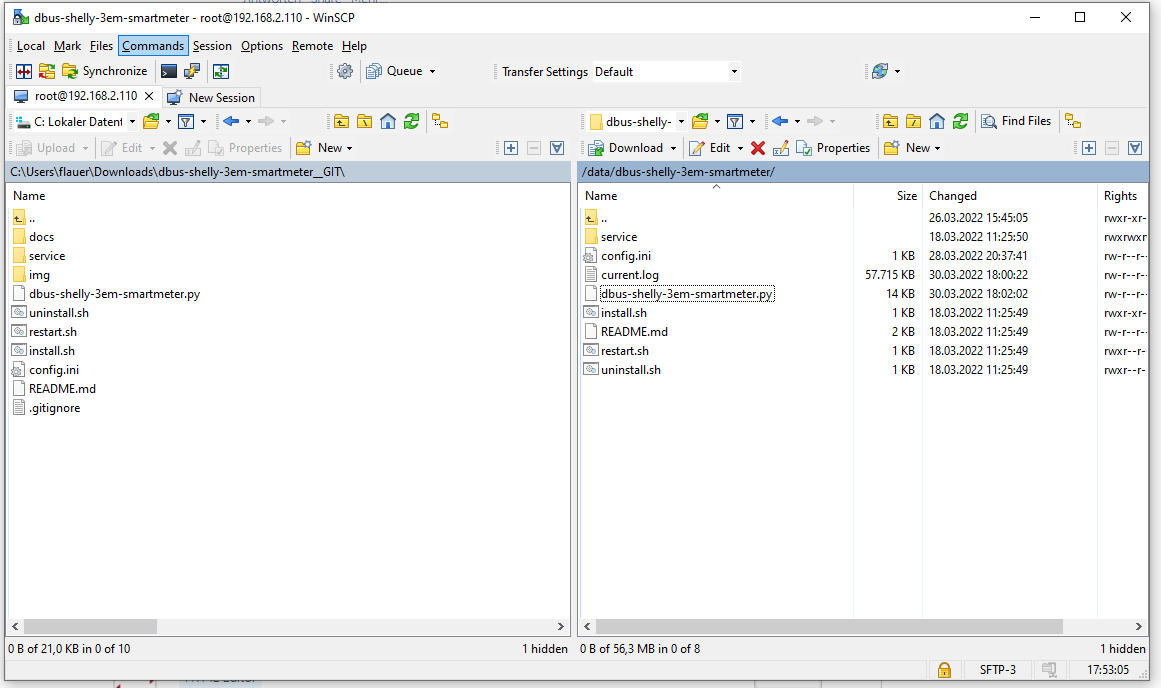
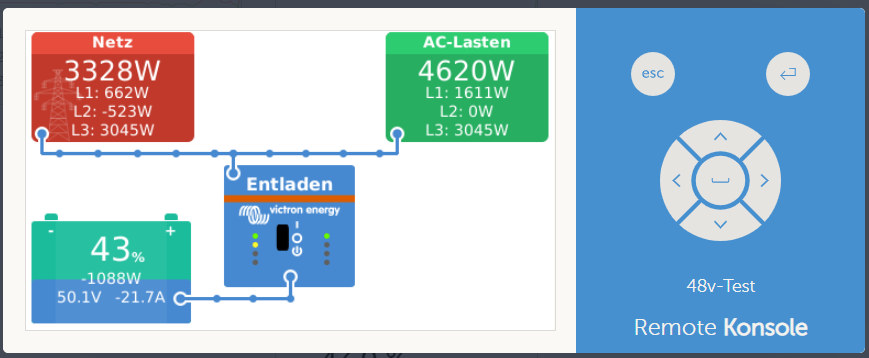
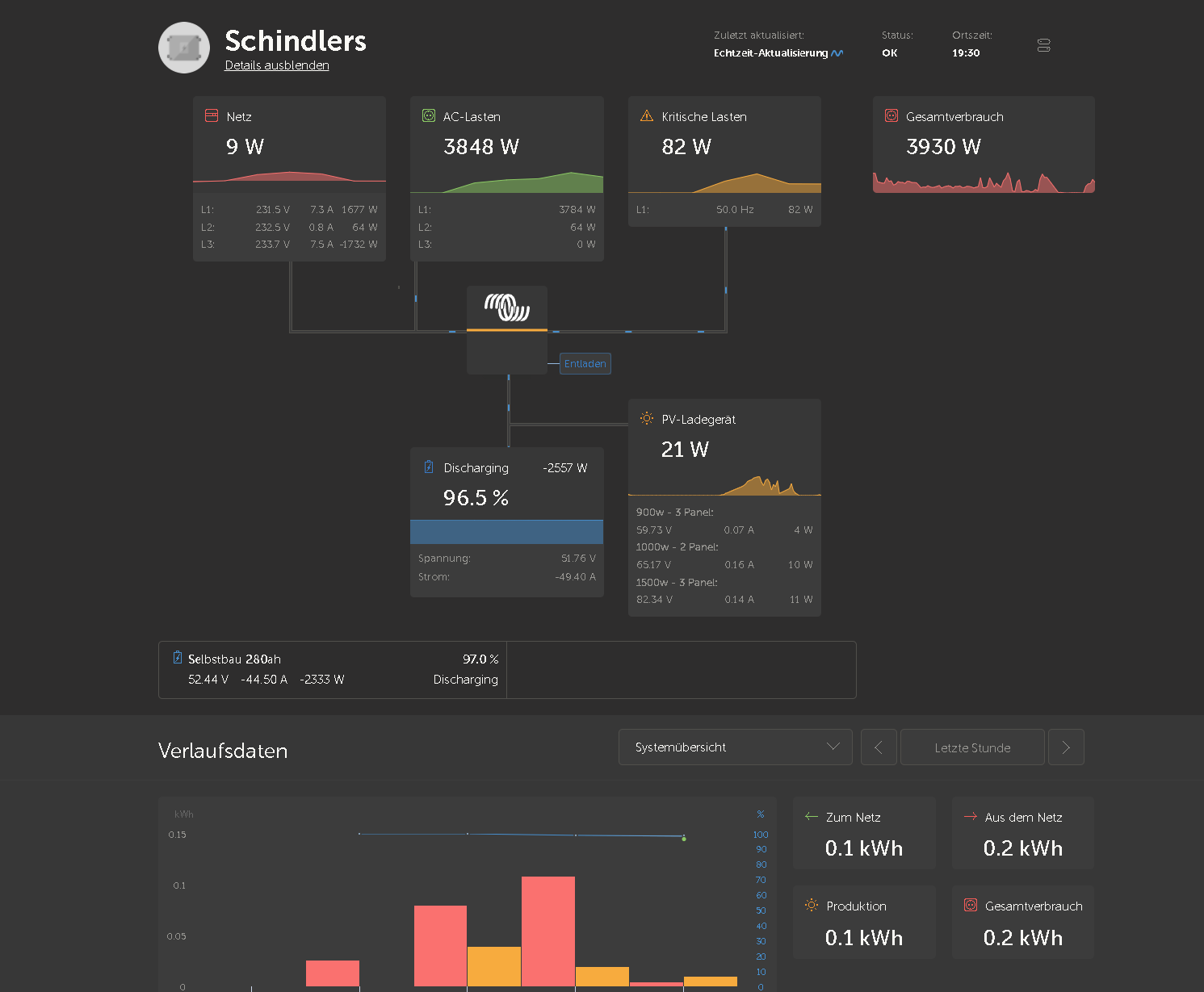 Hey,
Hey, 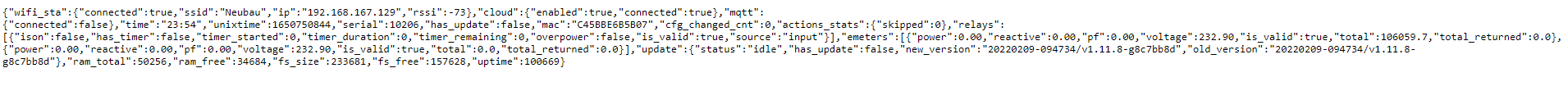

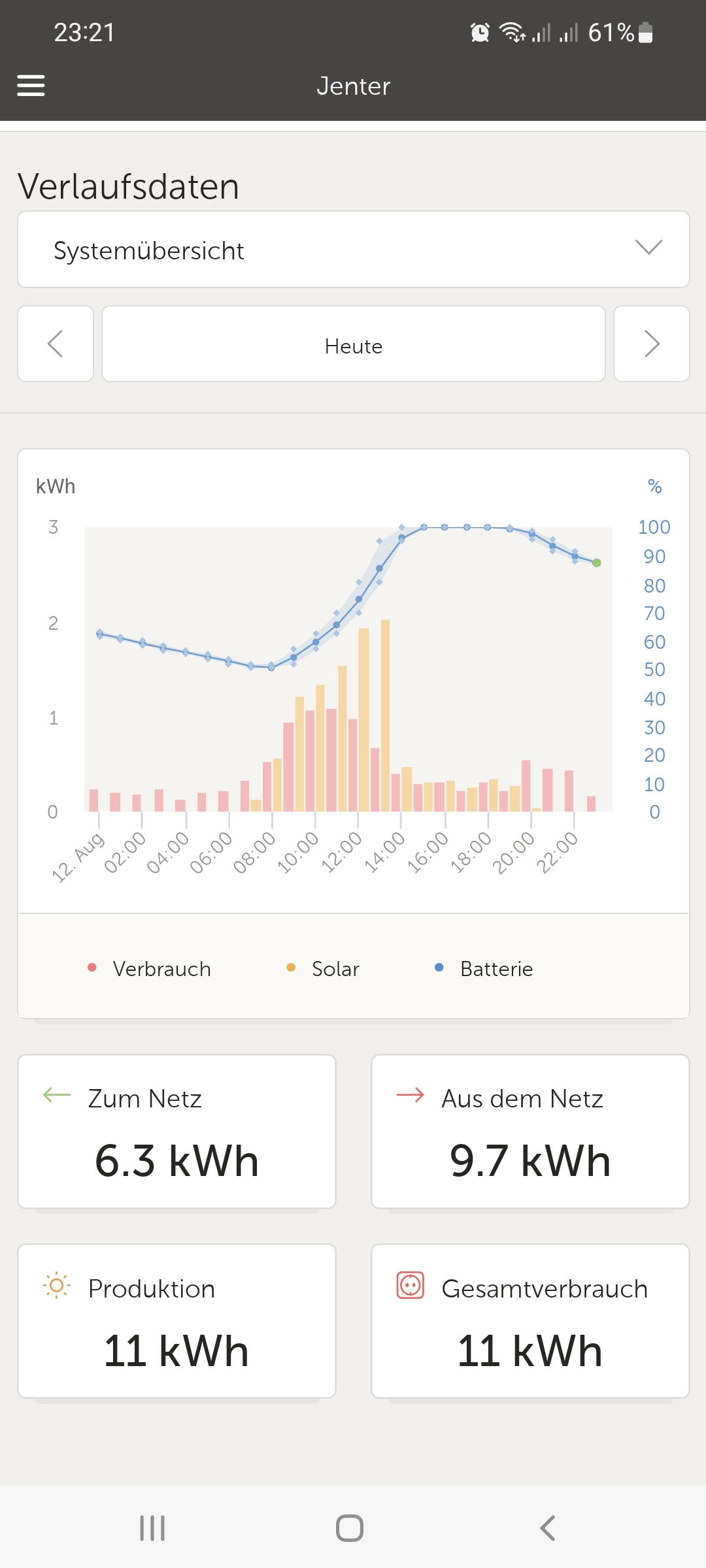
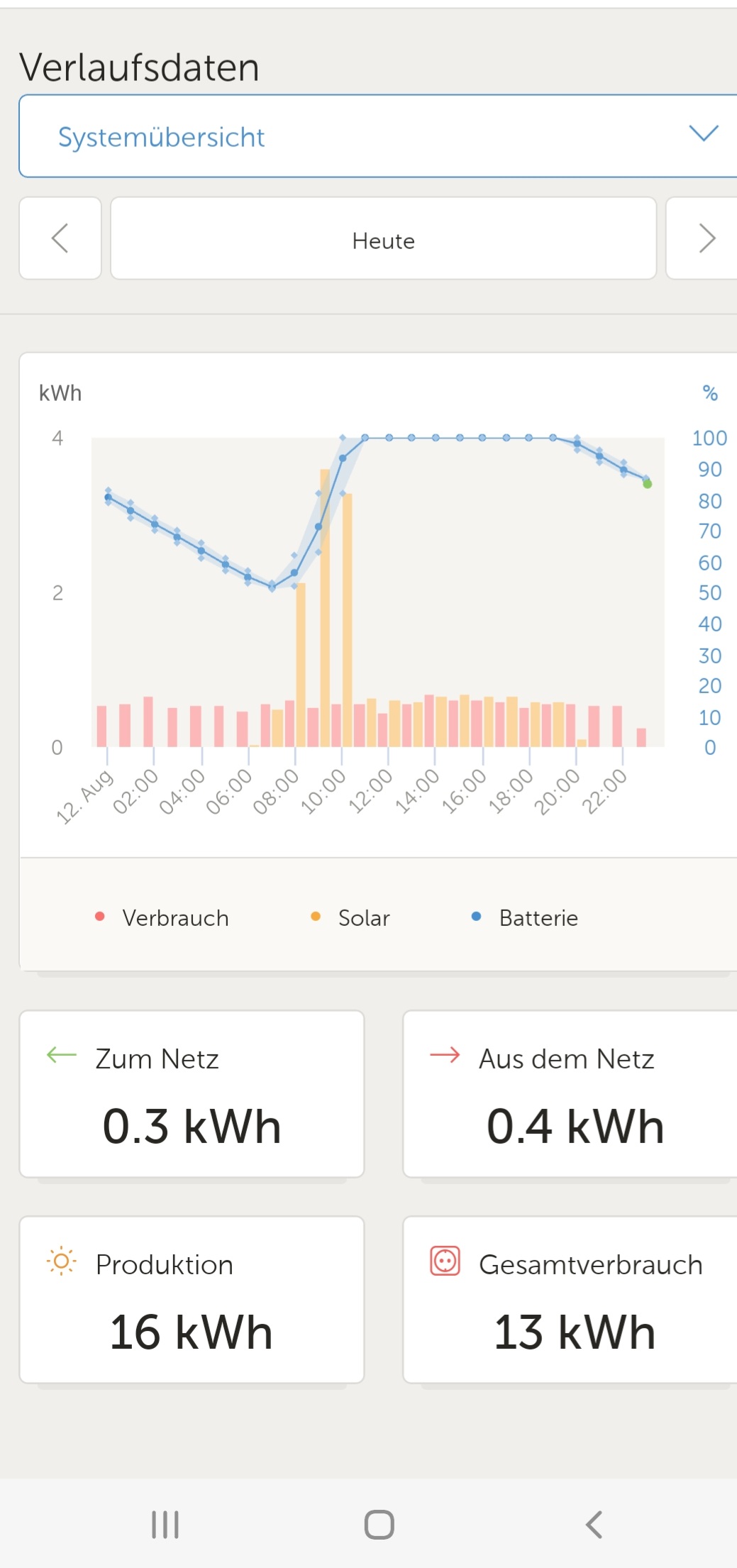
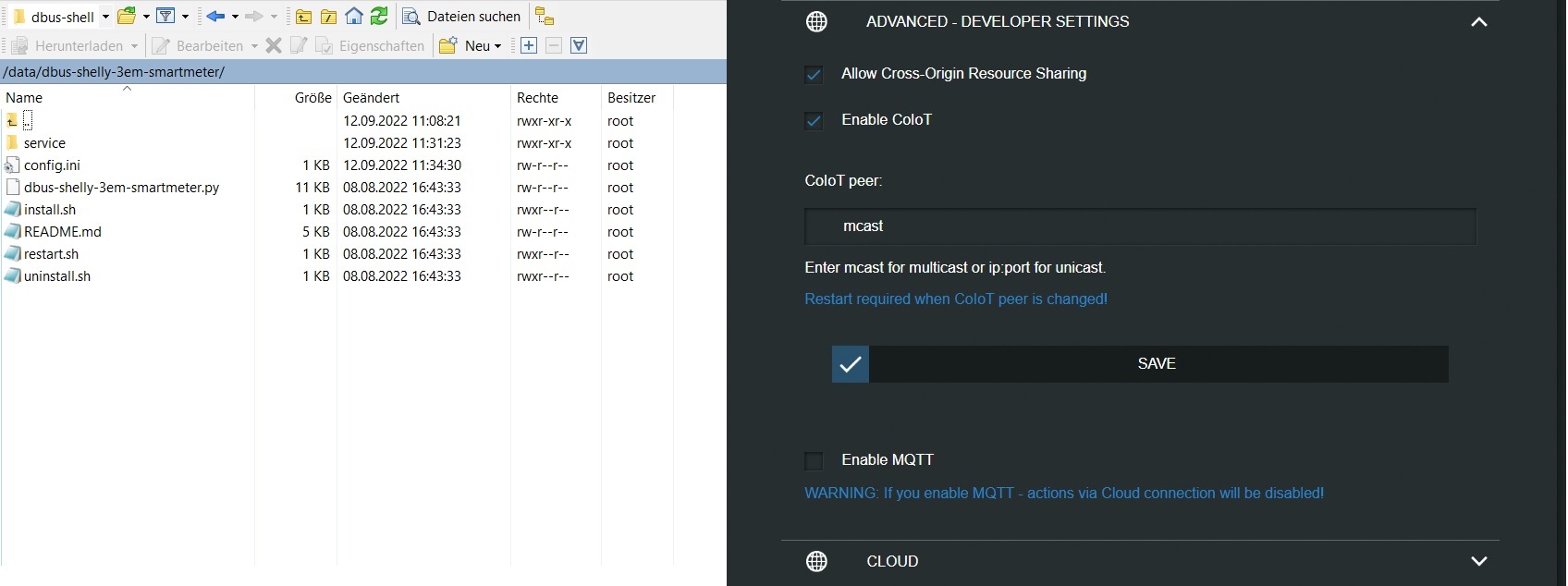
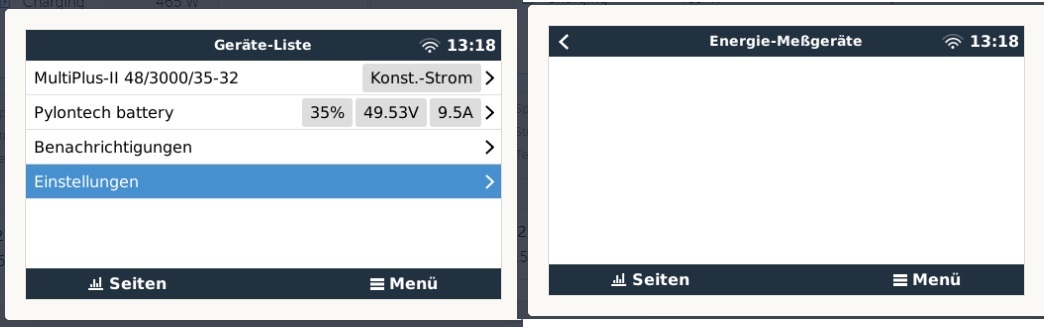
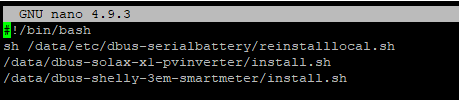
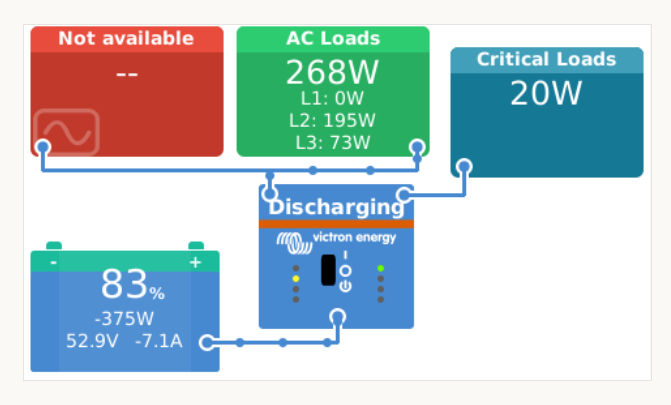
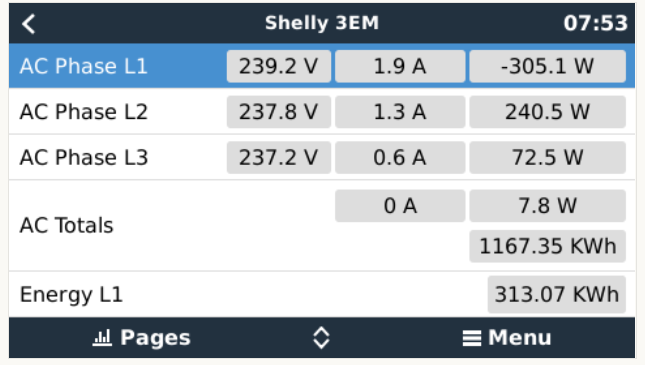
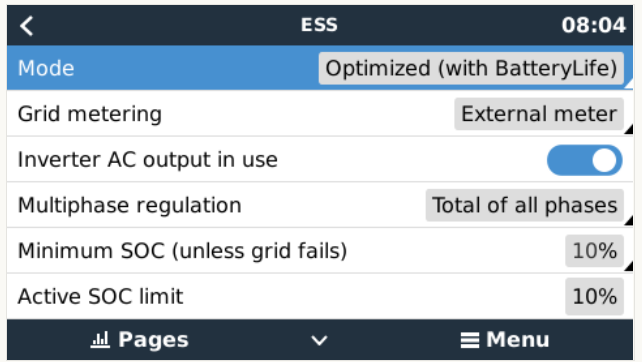
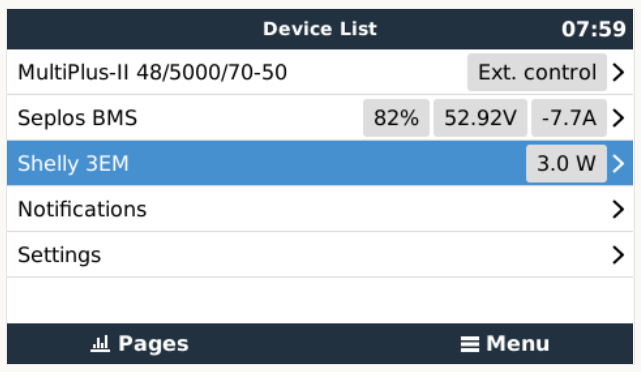
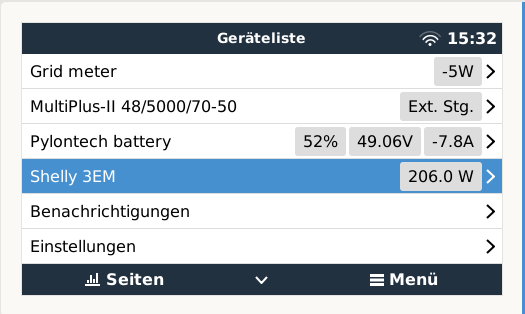 My CerfboGX got Firmware v2.90
My CerfboGX got Firmware v2.90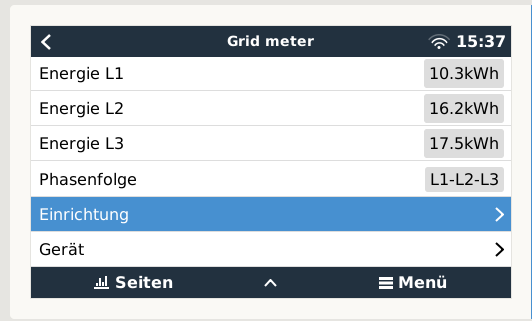
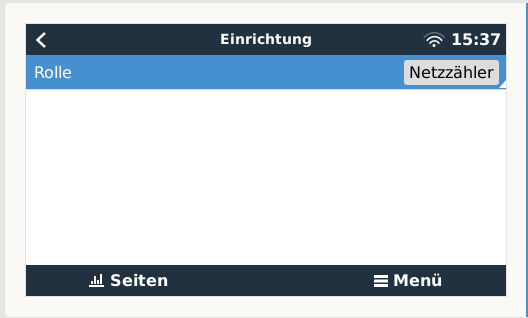
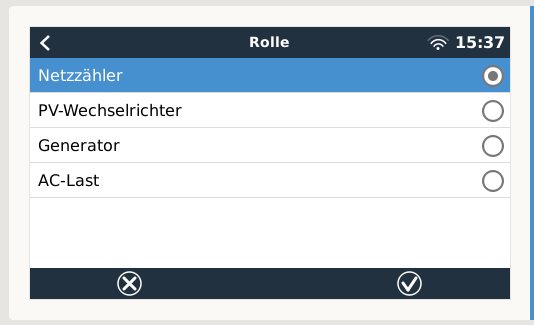
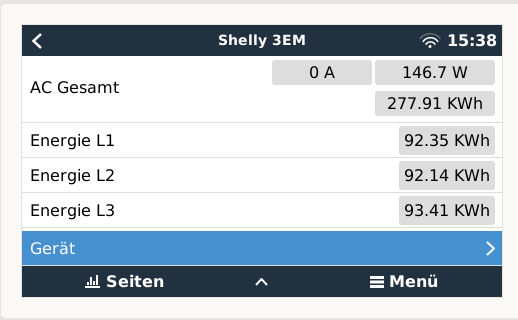
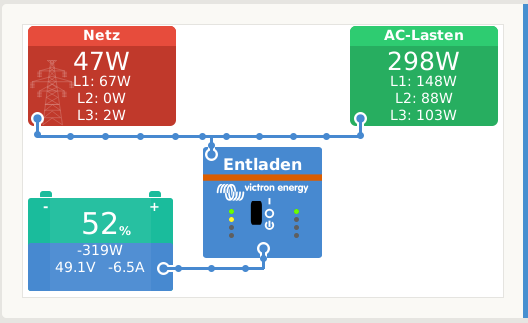 may you give me advice?
may you give me advice?