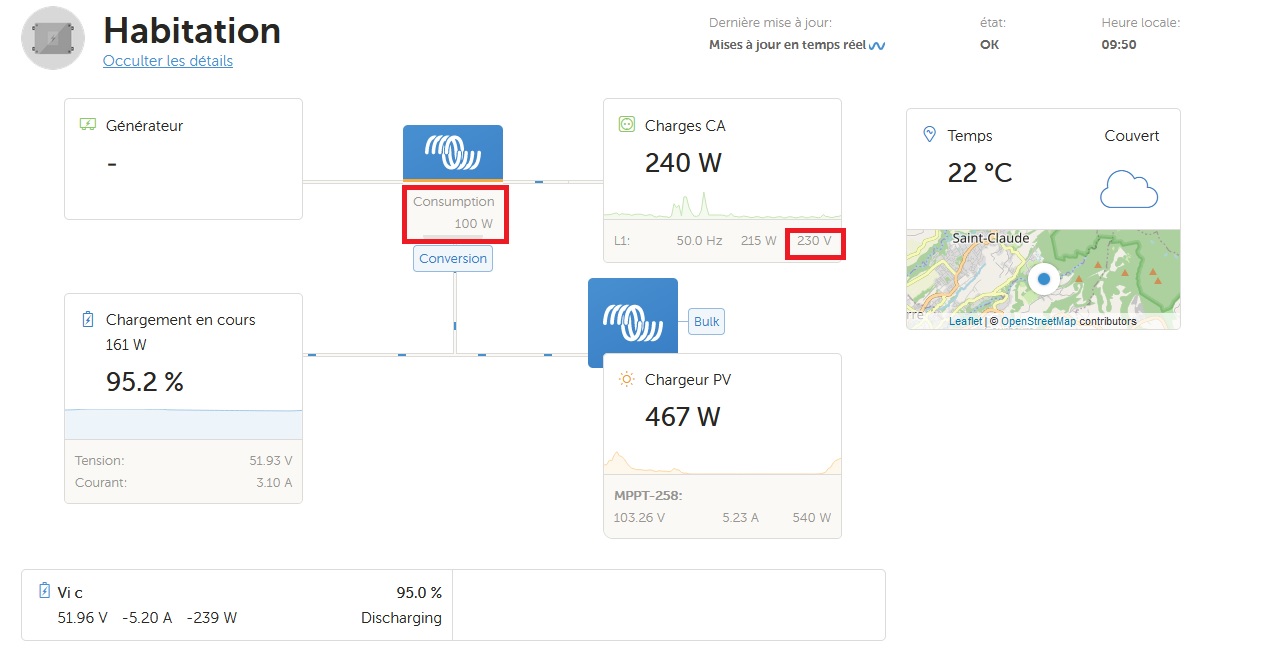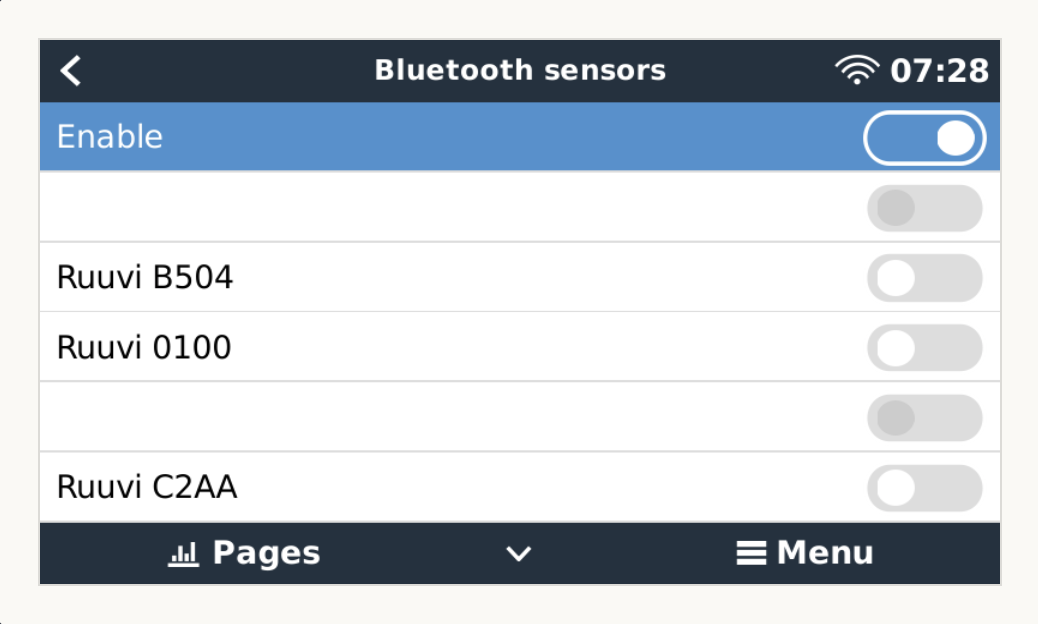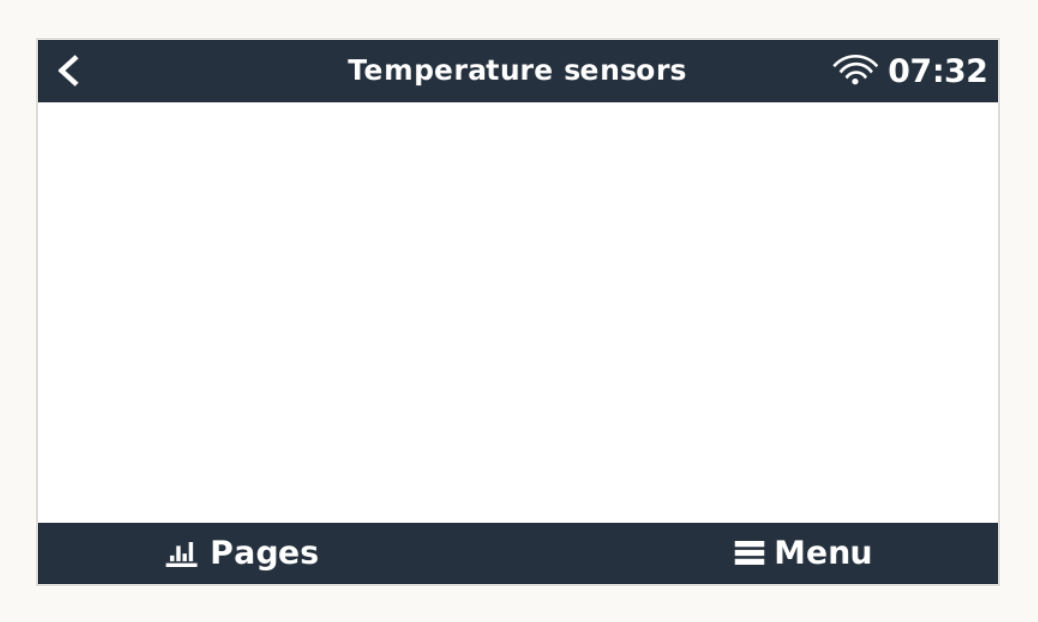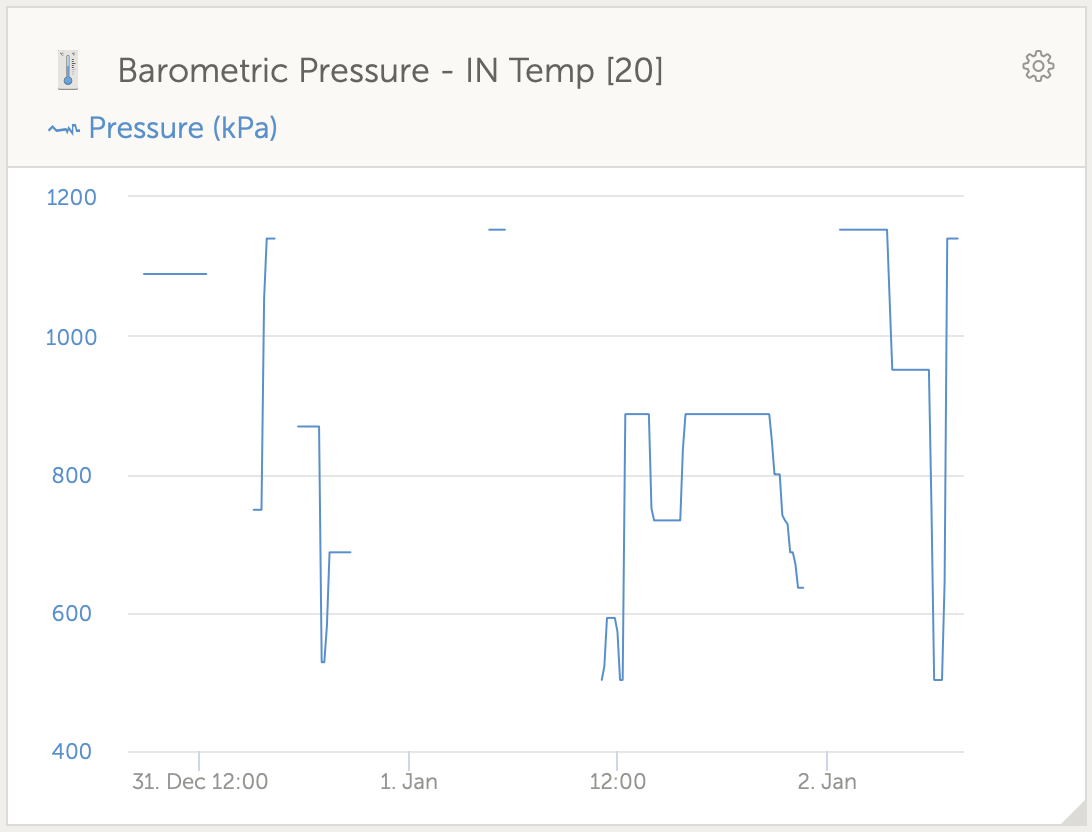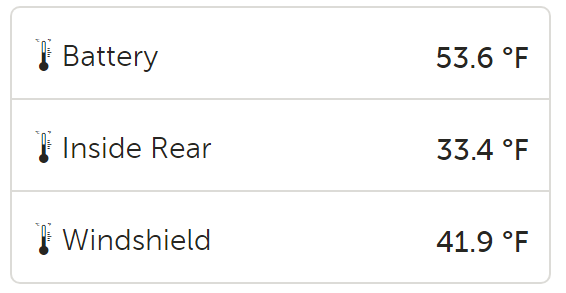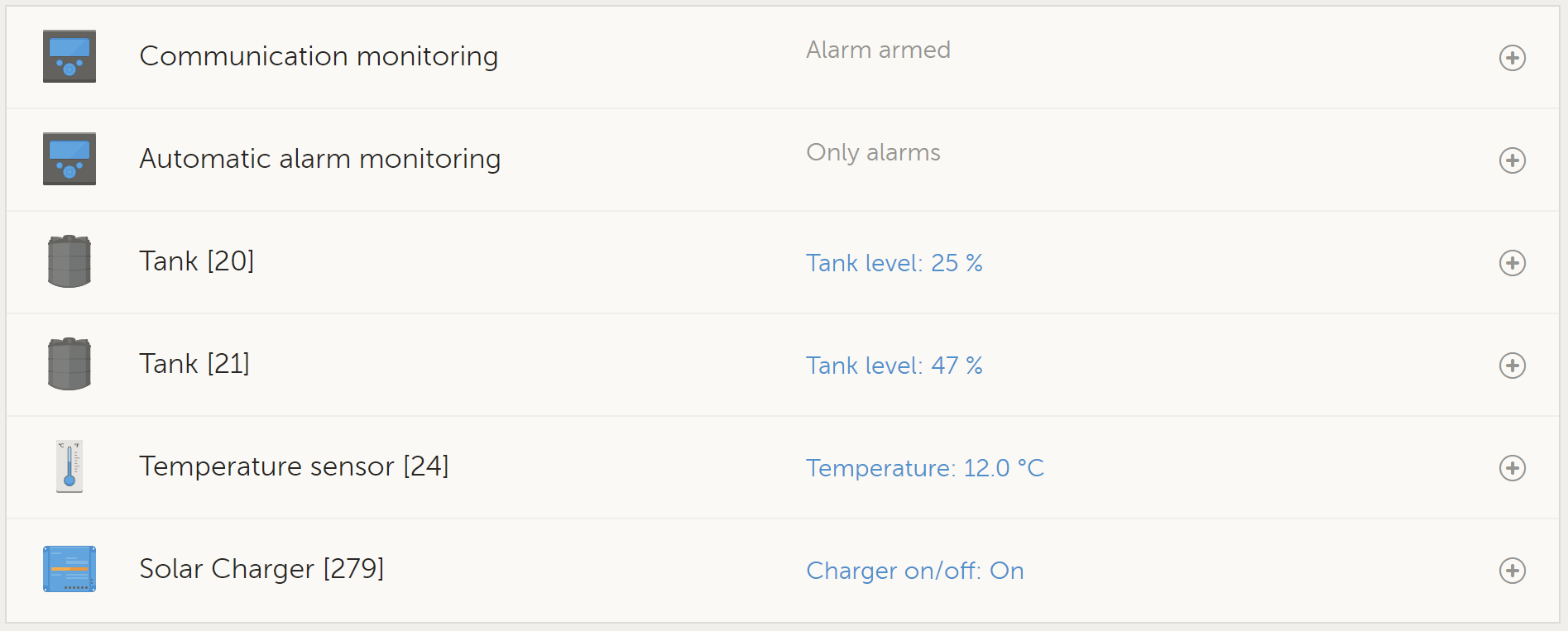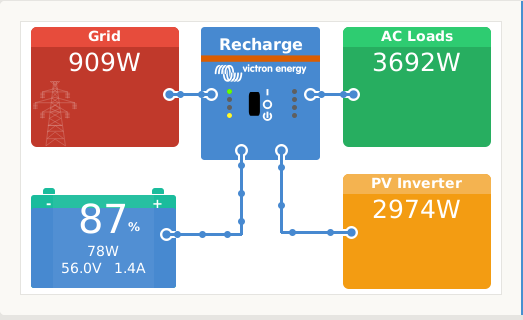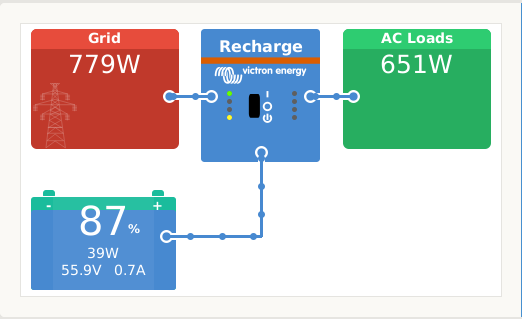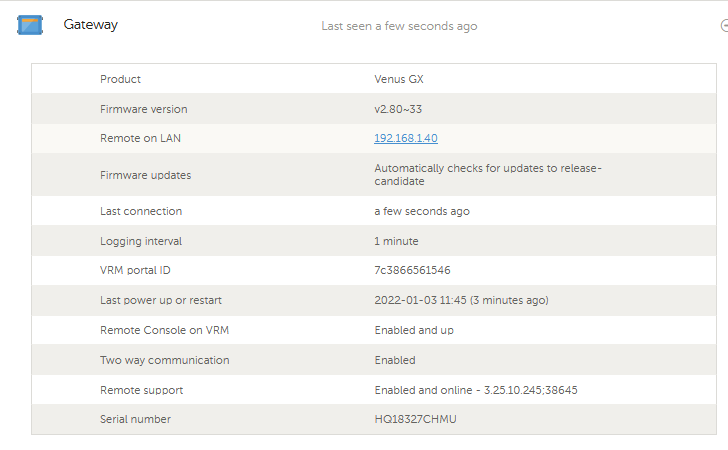Good evening!
Another one? After so many weeks of silence? Yes, already another one. And this adds the one feature that has been perhaps most requested for a long time: relays can now be switched on temperature:
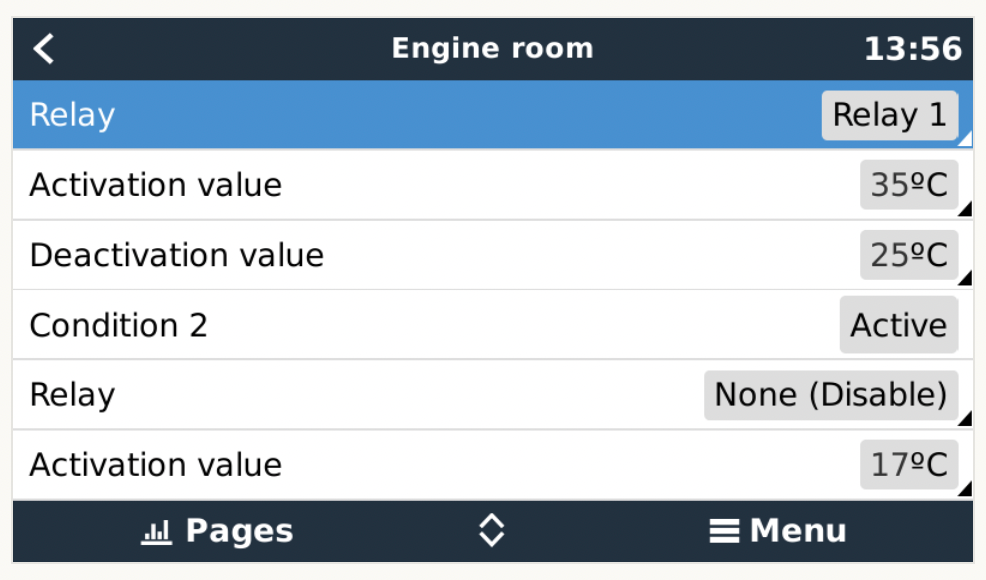
In case you don't know what this message is about, please start with reading this link, which explains the Venus OS beta program.
v2.80 summary
The version we're working on, v2.80, has various highlights: the new AC Load monitoring, the new DC metering function, and also various improvements to the HTML5 MFD App including addition of translations, added support for the Ruuvi Tag wireless temperature sensors, and since this version it adds relay control by temperature.
What to test?
Same as before: the new features I mentioned in the above summary as well basically everything:
There are several major changes in v2.80, which can each make things break in unexpected places. For those interested in the details, the changes I'm referring to here are (a) that the used Python version has been updated from 2.7 to 3, (b) the Open Embedded release was upgraded from Zeus to Dunfell, and we changed to a read-only rootfs. Also, various application level changes that reduce the CPU load per Victron device, useful when connecting many solar chargers for example, were made. That caused some regressions earlier, which are now fixed.
How to post an issue?
Preferably all issues are organised as answers to this question. One answer per issue. So first check the existing threads. If you have the same as someone else already reported, welcome to add a comment saying "me too". And preferably some more details. And in case its not listed yet, add a new Answer. Note that Answers and Comments are two different things here on community.
Lastly, please first revert to v2.73, to double check if the issue you're seeing was present there as well. Regressions require a different treatment than other issues and bugs, and one of the first things that needs doing in triaging a report is distinguishing between the two.
The plan for v2.80
We're speeding up now, to make this final as soon as possible.
Change log below.
All the best and have a good one!
Matthijs Vader
v2.80~33 change log, comparing to v2.80~32
- Add relay control based on temperature. For now, the best explanation about the new feature is here: https://github.com/victronenergy/venus/issues/721#issuecomment-991024894.. One remark: please do not post on that issue on github. Any remarks, questions and so forth can go down below in this thread on Community instead
- Changed atmospheric pressure from kPa to hPa since thats the more common unit for that. Note that this will mess up graphs on VRM, to be fixed later - and probably means some data of past weeks will have to be deleted from the database
- Add SOC sync and Extra battery current for Inverter RS and Multi RS.
- SOC sync: For systems with a dedicated battery monitor, such as BMV or a Lynx Smart BMS, that SOC is auto-synced to the RS, so that the RS can use it for controlling a relay for example.
- Extra battery current: for systems without a battery monitor but with Solar chargers, the current as reported by the solar chargers it synced to the Inverter RS or Multi RS, where they'll use it for their SOC calculations.
Changes between v2.80~29 and v2.80~32
- Further complete the support for the Multi RS. In more detail, a page in the UI has been added
- Change how Shared Voltage Sense, Shared Current Sense and Shared Temperature Sense are transmitted out on VE.Can; note that this still needs further improvements, coming in the next v2.80 update.
- Inverter RS: Add showing an error - if there is an error
- Reduce CPU load induced by Fronius, SMA and other PV Inverters.
- Fix bug where Shared Temperature Sense (STS) did not work between an analog temperature sensor connected directly to a GX Device and VE.Can-connected chargers such as MPPTs. This bug has been in the system since its introduction, approx v2.40, and does not affect any other combinations.
- Add various data to allow the details in the Generator block on VRM Dashboard. See one of the slides in here and then the orange star.
- Add transmission to VRM of humidity % as well as barometric pressure of the wireless Ruuvi sensors.
Developers, ModbusTCP, Node-RED, MQTT:
- Note that, throughout various v2.80 beta versions, we removed the Pv/Current path aka register from our internal databus. Going forward, to use that, you need to calculate it by dividing the power by the voltage.
Various fixes for regressions introduced earlier in v2.80 development:
- Fix poor wifi performance that either in some or all cases occurred when enabling Bluetooth connection to the wireless temperature sensors. Introduced earlier during v2.80 development
- Fix bug in NMEA2000-out. The PV array current (Amps) was no longer transmitted. Bug was introduced earlier during v2.80 development.
- Fix issue in Generator Start/Stop. Bug was introduced earlier in v2.80 development. Thank you @Kevin Windrem and @Elimac for reporting.
- Fix bug where data flow from VE.Can connected devices could get stuck after a connection issue. Bug introduced earlier during v2.80.
Changes between v2.80~24 and v2.80~29:
- Support SmartShunt DC Energy meters configured as "DC System". Two things happen when one or more SmartShunts are configured as such: (1) the power shown in the DC system box is the sum of powers reported by all SmartShunts configured as such. Allowing multiple meters is done to accommodate for example a catamaran, then you can measure the DC Systems on Port side and on Starboard side. Use the Custom name setting to give each of the meters configured as DC System their own name. (2) the DC System Current is being compensated for when setting DVCC charge current limits to Multis, Quattros and Solar Chargers. Which in more detail mains that for example when a load of 50A is being measured, and CCL by the battery is 25A, the limit given to the Multis & Solar Chargers is 75A.
And the notes: (A) instead of a SmartShunt, also a BMV-712 can be used. (B) Setting it to be a DC System is done in the settings of the BMV/SmartShunt itself. - VRM Portal Connection: prepare for more details on Generator box on the VRM Dashboard.
- Reduce CPU load. By making various changes, all relating how the different software components exchange their data, the CPU load is reduced. Note that by how much this is reduced, and if and how this changes the maximum number of connectable devices is not yet known, we still need to measure that in detail.
- Fix broken status updates during VE.Bus (Multi/Quattro) firmware updates
- Fix missing "Recharge" text in ESS BatteryLife state field. It said "Uknown" since Venus OS v2.20.
- Fix Garmin MFD issue that appeared in a certain start-up sequence, this issue most likely existed in the design since the beginning.
- NMEA2000-out: fix Solar sender DC instance storage to non-volatile memory. This never worked right, until now.
- Fix support for Multi firmware versions prior to version 153. This was broken in v2.80~2.
- Some more VE.Bus protocol related stability improvement, mostly affecting quite specific systems or circumstances.
- Update recognition of Fimer grid-tie PV Inverters: Fimer recently acquired ABB and is now updating the names and recognition strings in the code.
Previous changelogs:
- v2.80~29: https://community.victronenergy.com/questions/108453/venus-os-v28029-available-for-testing.html
- v2.80~24: https://community.victronenergy.com/questions/104939/venus-os-v28024.html
- v2.80~21: https://community.victronenergy.com/questions/102911/venus-os-v28019-available-for-testing.html
- v2.80~17: https://community.victronenergy.com/questions/101754/venus-os-v28017-available-or-testing.html
- v2.80~16: https://community.victronenergy.com/questions/100658/venus-os-v28016-available-for-testing.html
- v2.80~14: https://community.victronenergy.com/questions/98618/venus-os-v28013-available-for-testing.html
- v2.80~10: https://community.victronenergy.com/questions/97155/venus-os-v28010-available-for-testing.html
Complete v2.80 change log, compared to v2.73:
(still..) no time for that now, I'll make that later.

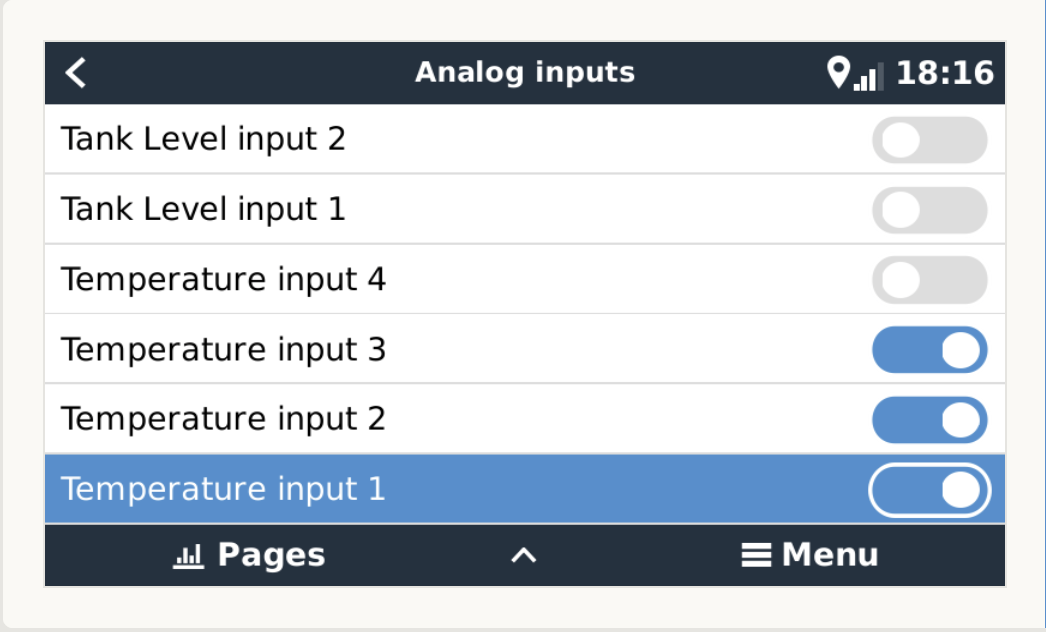
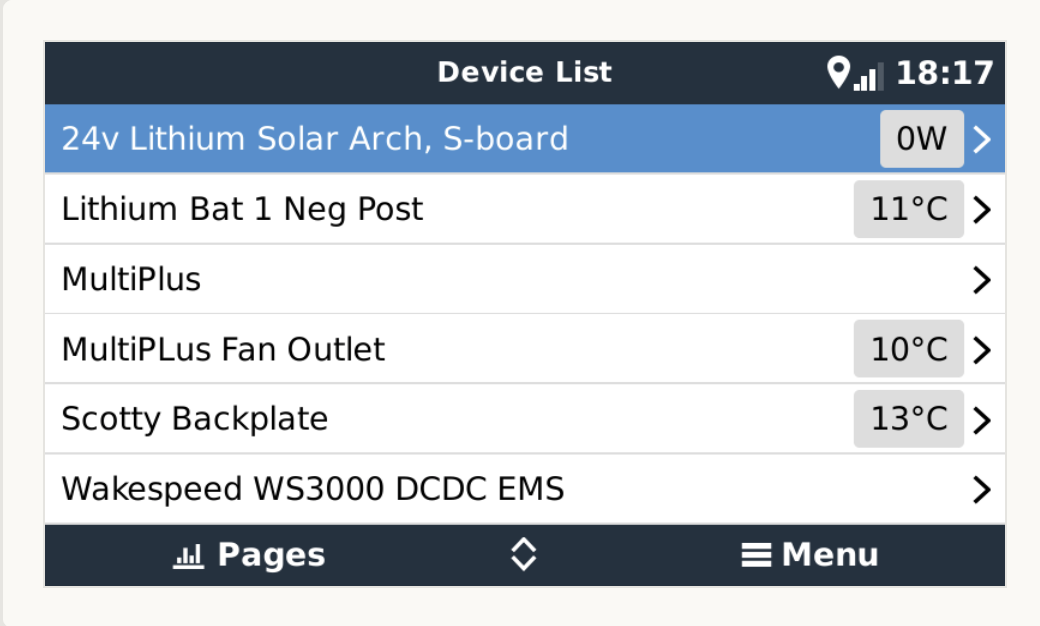
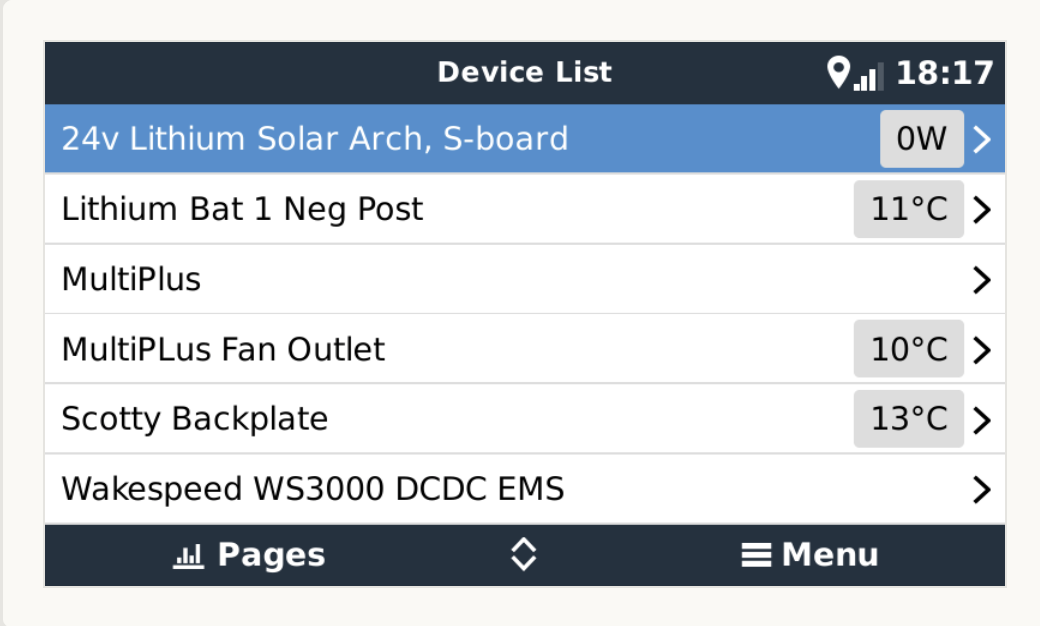
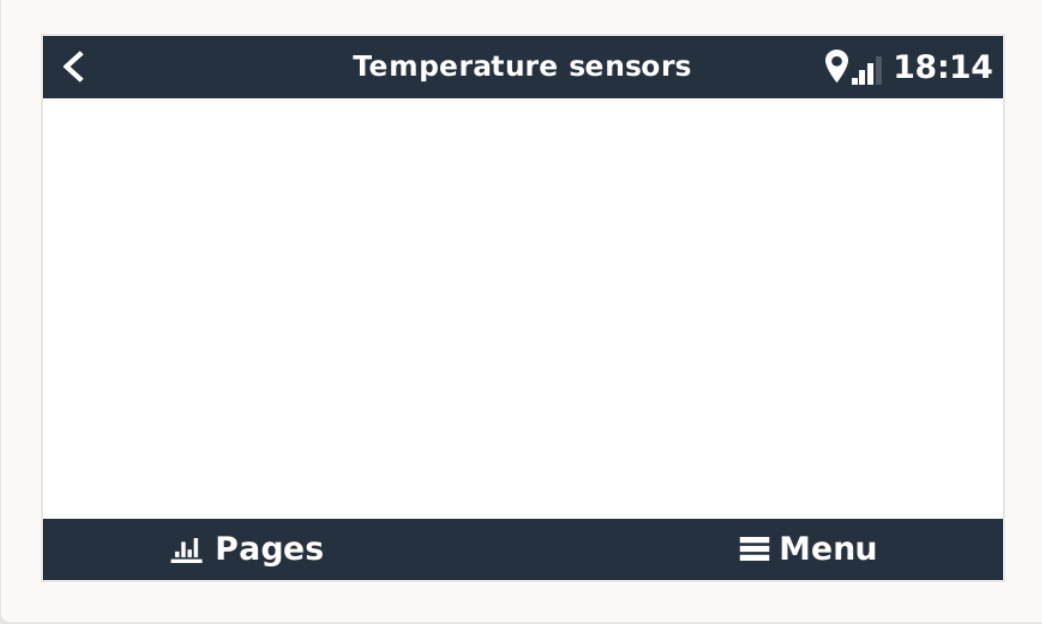
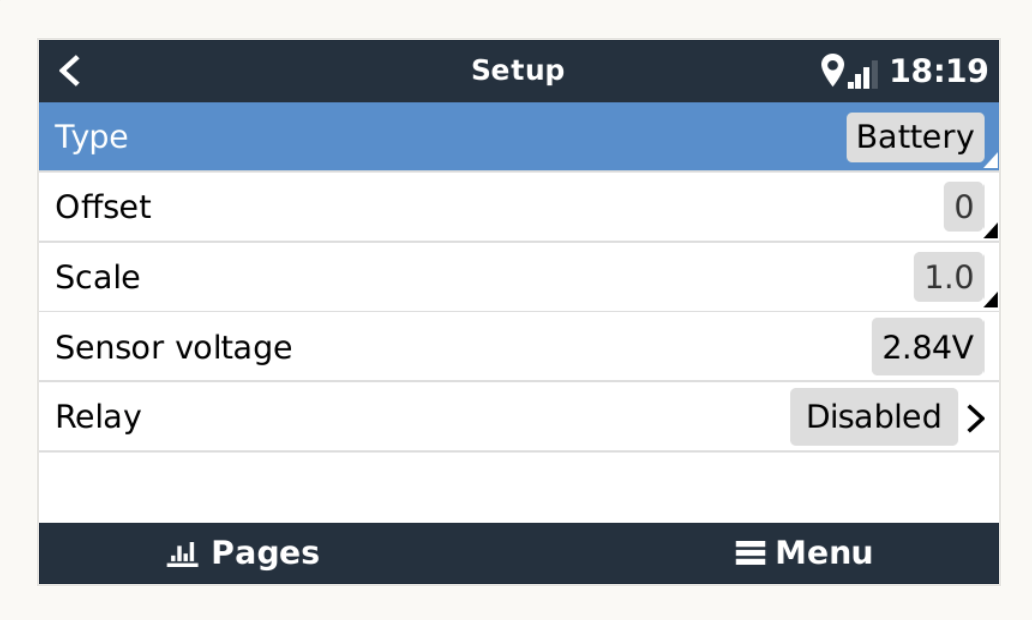
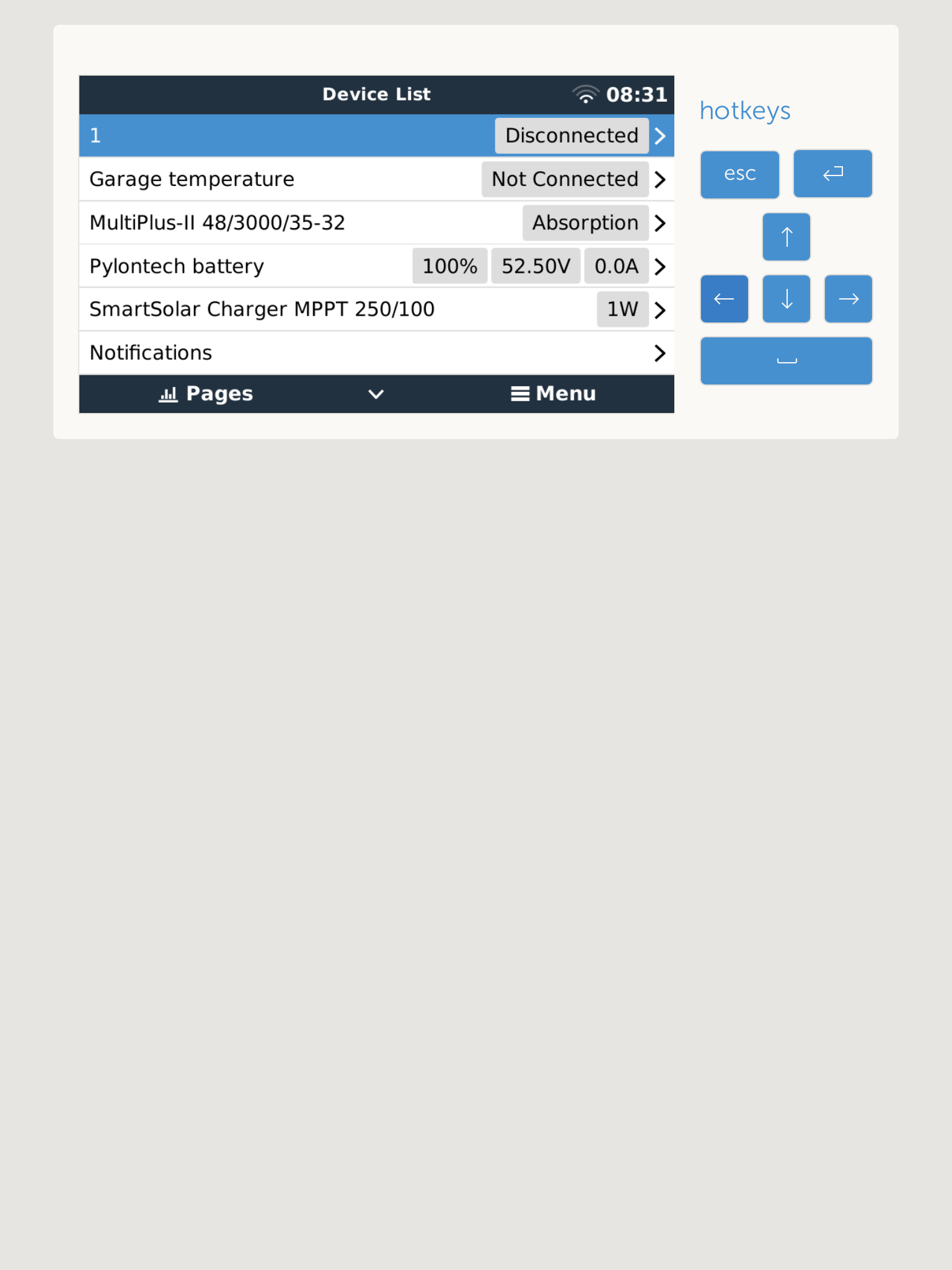
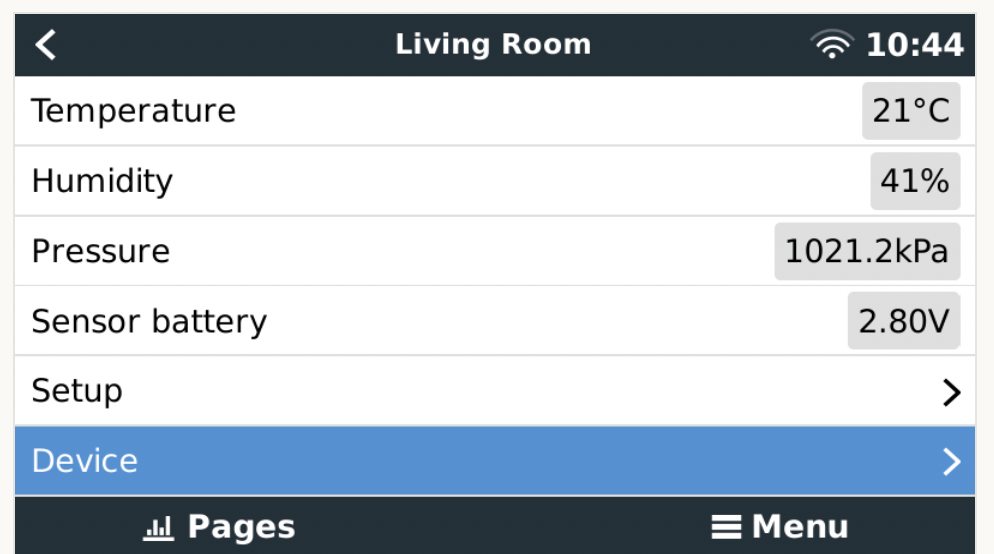
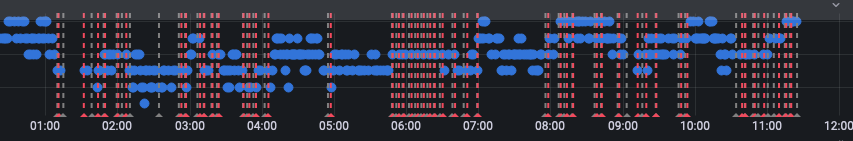 See also
See also 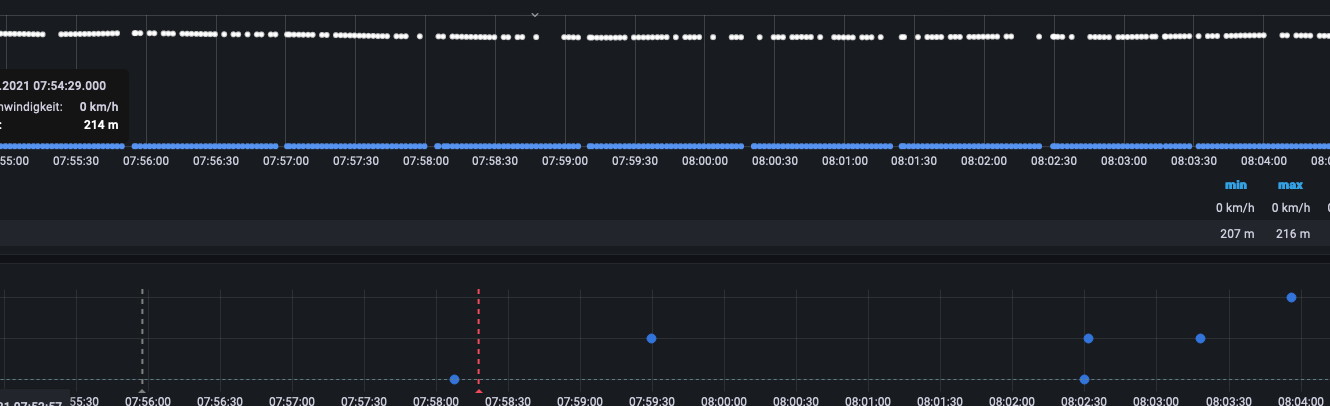 The point was this startet with the update (23.12.2021 10:00). Should i go back to the stable channel to test, if it changed? (Could i go back?)
The point was this startet with the update (23.12.2021 10:00). Should i go back to the stable channel to test, if it changed? (Could i go back?)