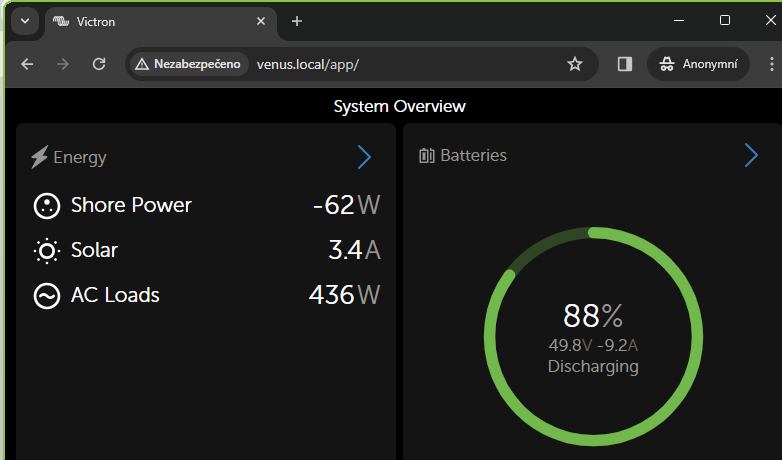I have Cerbo GX firmware version 3.00, remote console worked on LAN without any problem. I made online upgrade Cerbo GX to 3.30 and then Cerbo GX Console stopped working. Not working localy, even not working via VRM portal. Other data on VRM portal works. What should I do to gain acces?
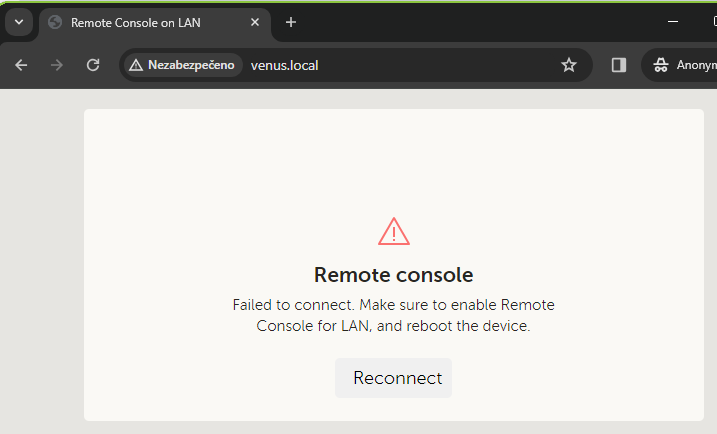
Remote Console through VRM not working: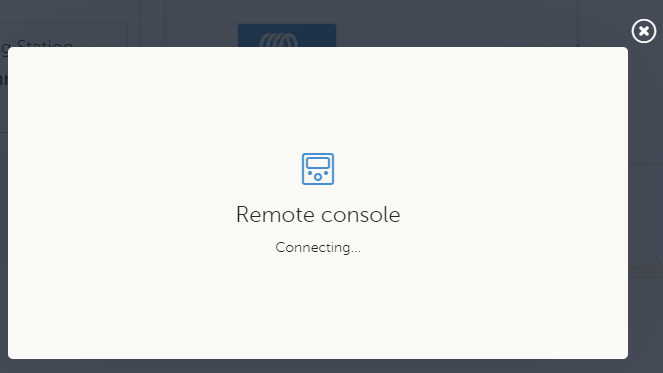
Marine APP works: