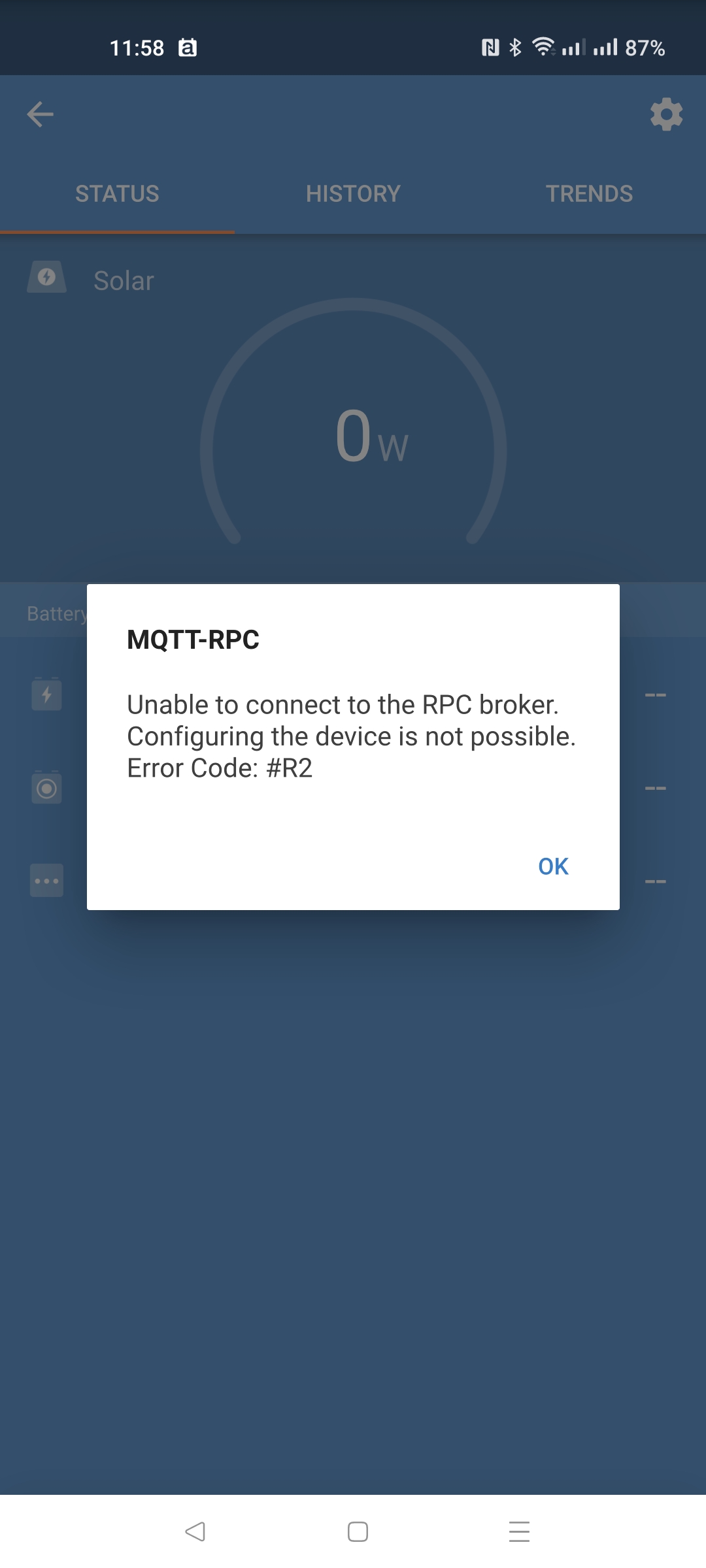following issue is perhaps known already:
the connect app being connected to a smart solar 250/60 via vrm.
after some minutes with the connect app in the background it fails to reconnect. re-opening the smart solar leads to an error finally.
a new connection is only possible after closing and reopening of the app.