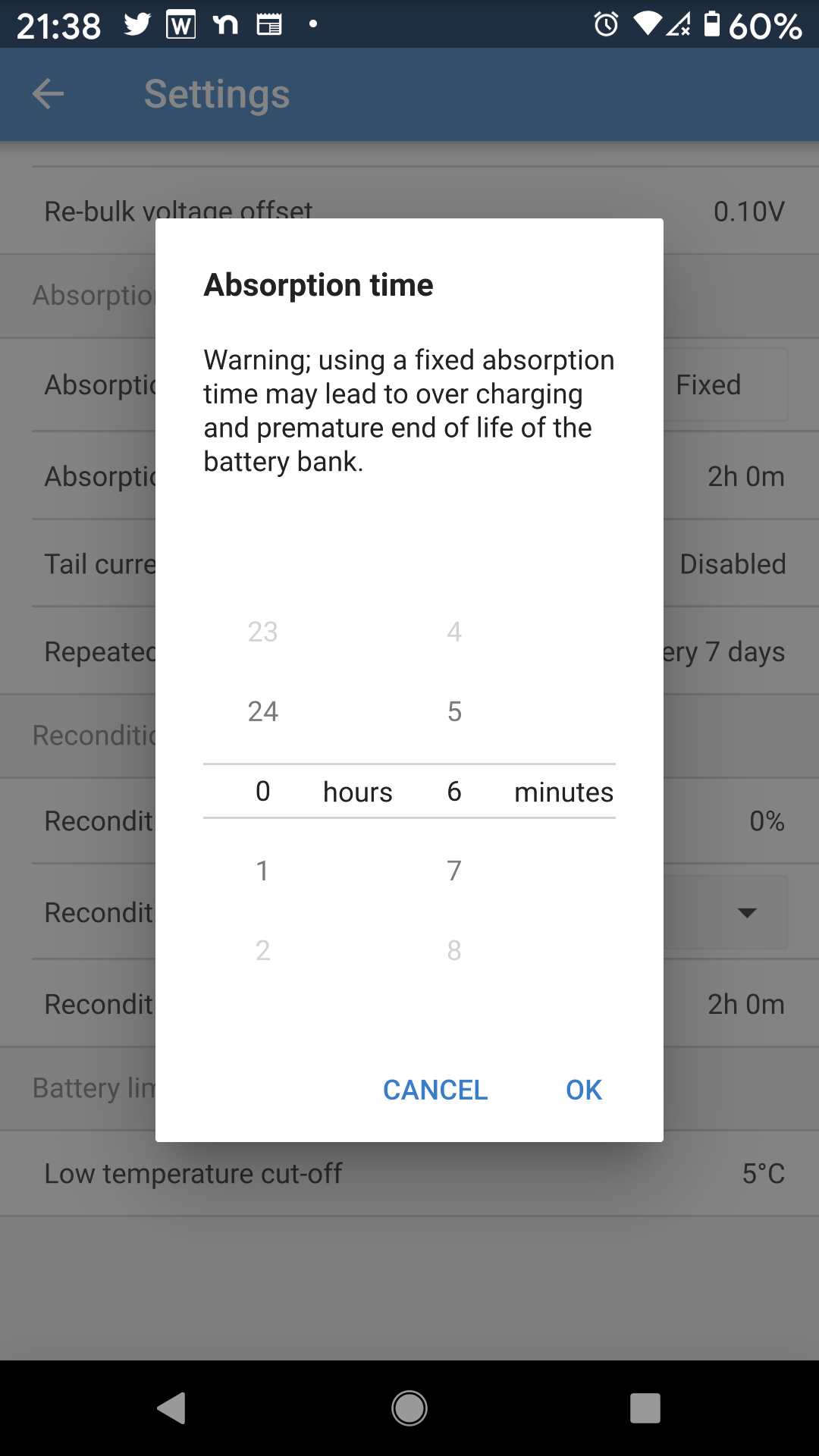Hi,
Has there been a firmware update to the Blue Smart IP67 12A charger or the VictronConnect app so I can set the aqbsorb time to less than an hour? Not being able to set this to less than an hour does not make any sense unless this was a coding error. I am in the process of commissioning some SimpliPhi 24VDC 3.8 batteries and the absorb is to be set to 6 minutes. The minimum I can seem to set this to is 1 hour.
Any workarounds for this on the SimpliPhi batteries?
Thanks,
Brian