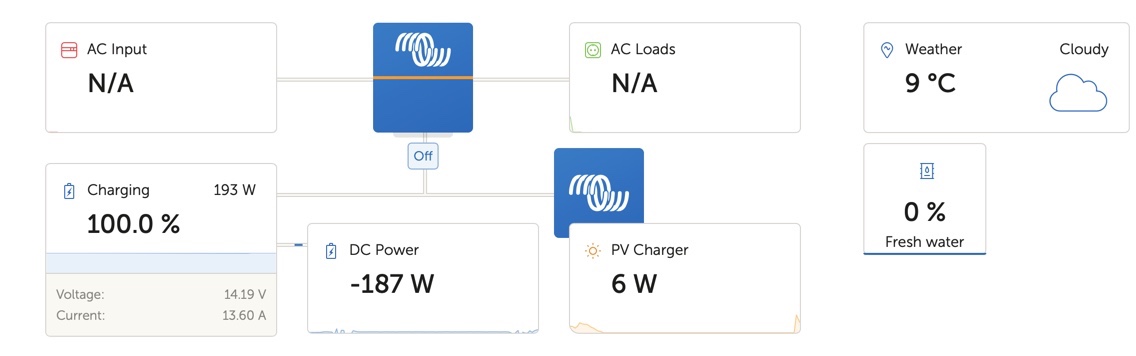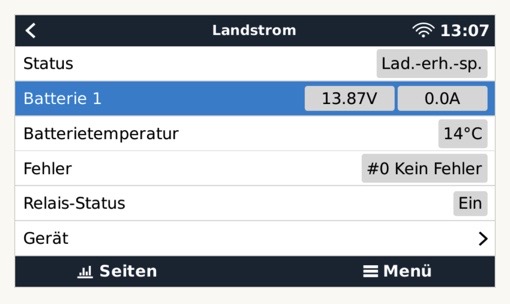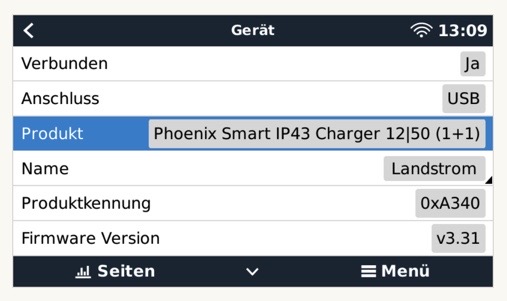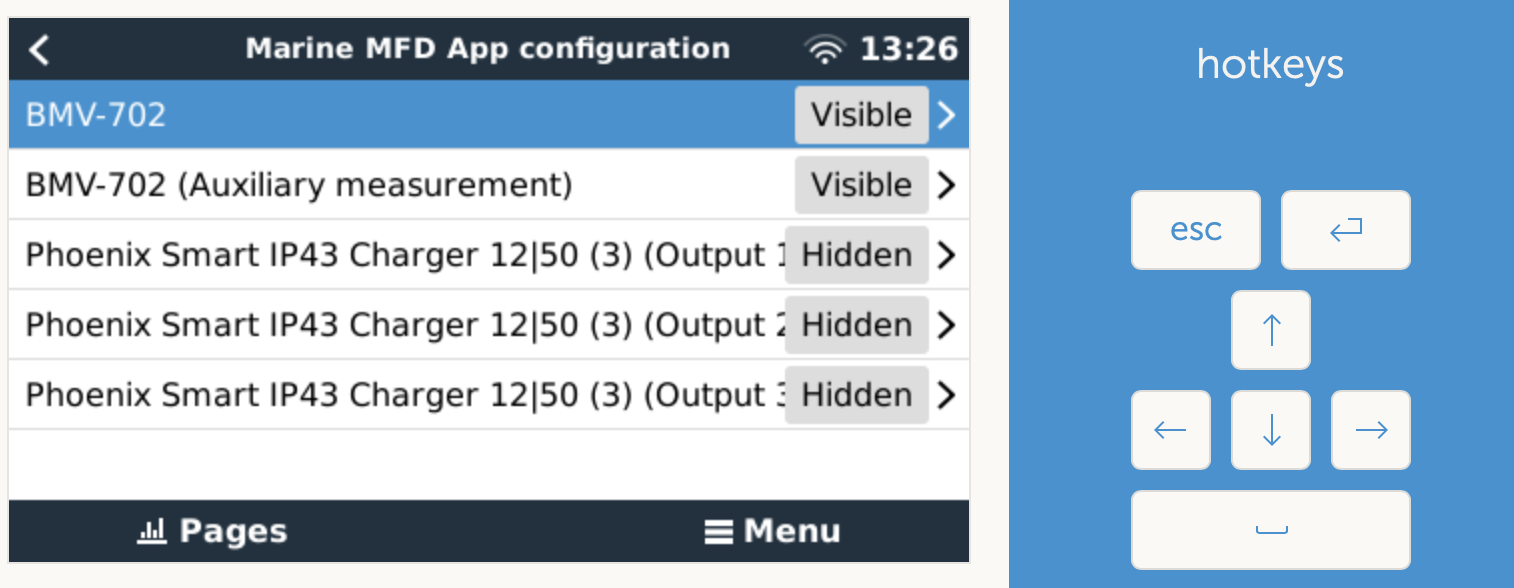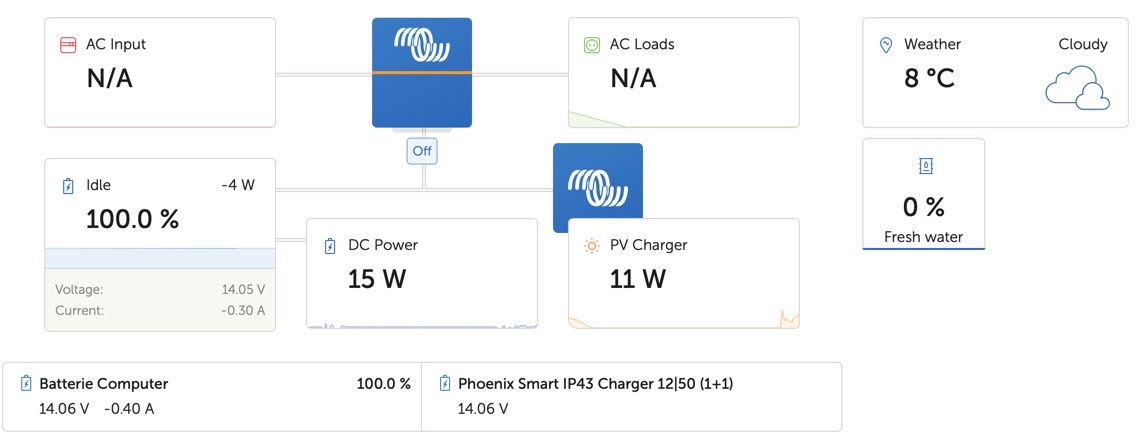Hey @all,
I have a question that could not be answered by using the search function.
I have a customer camper installation with ..
- Cerbo GX
- MPPT 75/15 for a foldable 120W solar panel connected via VE.direct
- MPPT 100/30 for the roof 320W solar panels connected via VE.direct
- BMV700 connected via VE.direct
- Phoenix Inverter Compact 12/2000 connected via VE.Bus
Now we have changed the older 20A charger against an ..
- Phoenix Smart IP43 Charger 12/50 connected via original VE.direct to USB Cable
The reason was the possibility to connect it via VE.direct and "see" it on the VRM Dashboard. Because there was no more VE.direct socket on the Cerbo, we used the original Victron adapter cable.
And here I got stuck .. this charger is communicating with the Cerbo, I can see it on the remote console AND I can see it in the advanced dashboard. BUT my customer and me thought, it will be visible in the VRM Dashboard (AC Input?).
I can't find any setting to make this Charger visible. Is there anything wrong, or is it maybe even not possible ??
Thank you so much in advance.
Regards
Adam