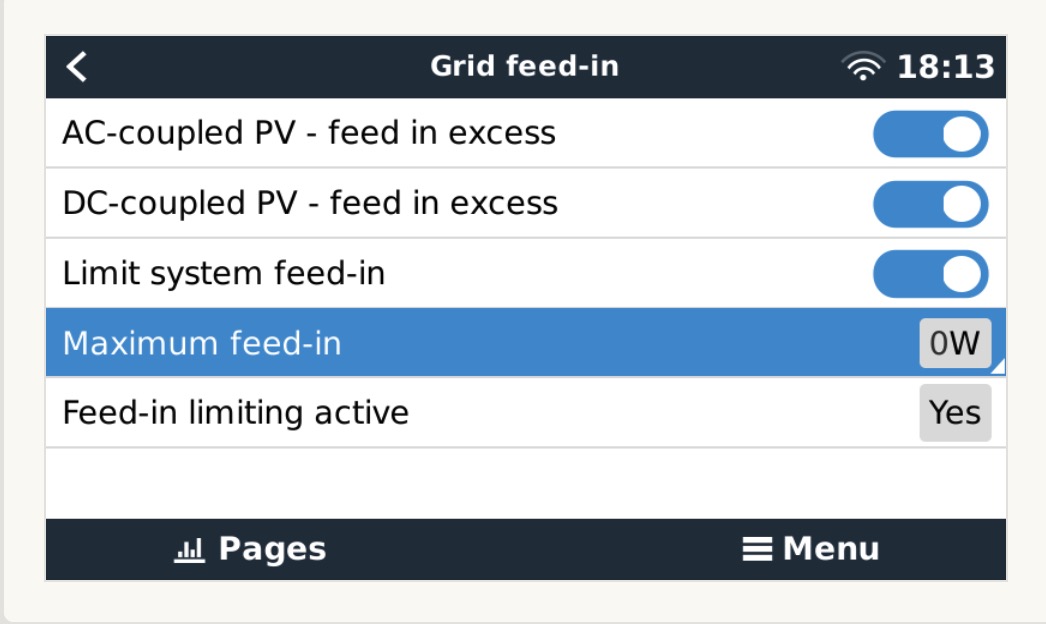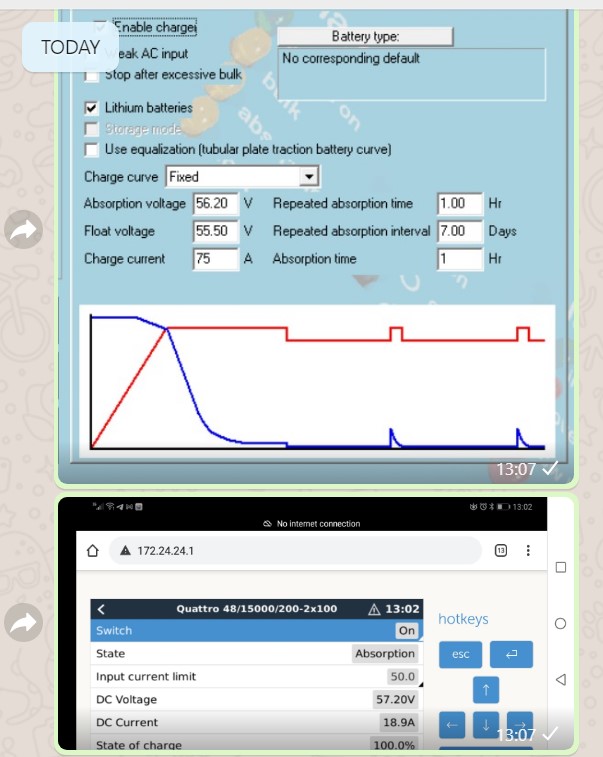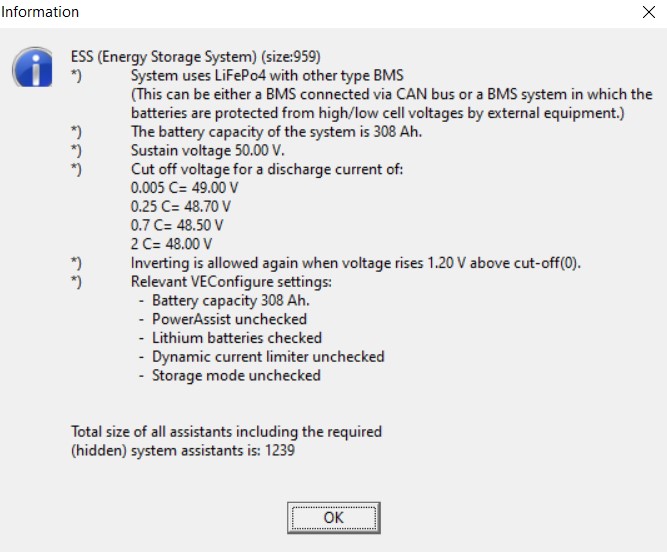I have a site with a battery going into overvoltage alarm. I have updated all firmware and checked the charging parameters.
It apears that the VENUS GX connected is the one 'dictating" the incorrect charge settings.
System config:
Venux GX FW 2.60 DVCC enabled
Quattro 15kVA FW 476 (was 430 with same issue) with ESS
150/70 Smart MPPT
250/70 Smart MPPT
2 x BlueNova 52V 8kWh (to make 16kWh battery)
Charge absorb settings are set to 56.2V, Float at 55.5V.
When Venus GX is disconnected Charging on all devices stops at 56.2V
The moment VE.Bus is connect to the GX the charging (on Generator) goes up over 60V (battery cuts off at this point). This also happens with the battery comms disconnected.
Any pointers on how to fix this?