Trying to use the Config software with the MK3 USB connection. I have downloaded the drivers to my laptop but I don't think they are installed correctly. I can't get past the finding a com port, the software times out and just gives me a help box. I know the MK3 is working as well as the RJ45 cable because if I connect it to my cerbo GX the Multiplus appears on the color control 50 display.
Can I set the charging currents any other way or is this the only way to set the Multiplus up for my new Battle Born batteries ?
- Home
- Anonymous
- Sign in
- Create
- Spaces
- Grafana
- Node-Red
- Unsupported topics
- Questions & Answers
- Modifications
- Communauté francophone
- Deutschsprachiger Bereich
- Preguntas en Español
- Explore
- Topics
- Questions
- Ideas
- Articles
- Badges
question
Connection issues with MK3 and laptop
Is the driver installed correctly?
Check in the Windows device manager if there is any device with a yellow triangle.
If there is a yellow triangle try this procedure, with the MK3 connected,
- Run VE.config
- Open the Special Menu
- Select the USB drivers menu option
- Yes to save
- Select a location (I recommend the desktop)
- Windows key + R (to open run command)
- enter "devmgmt.msc" (without " ")
- OK -> this should open the device manager
- At the top should be a device with a yellow triangle
- Right click
- "update driver"
- "select driver on this PC"
- select the location from the beginning (desktop)
- This should install the driver
(sometimes you have to repeat step 9 to 14 because there will be a new device with a yellow triangle)
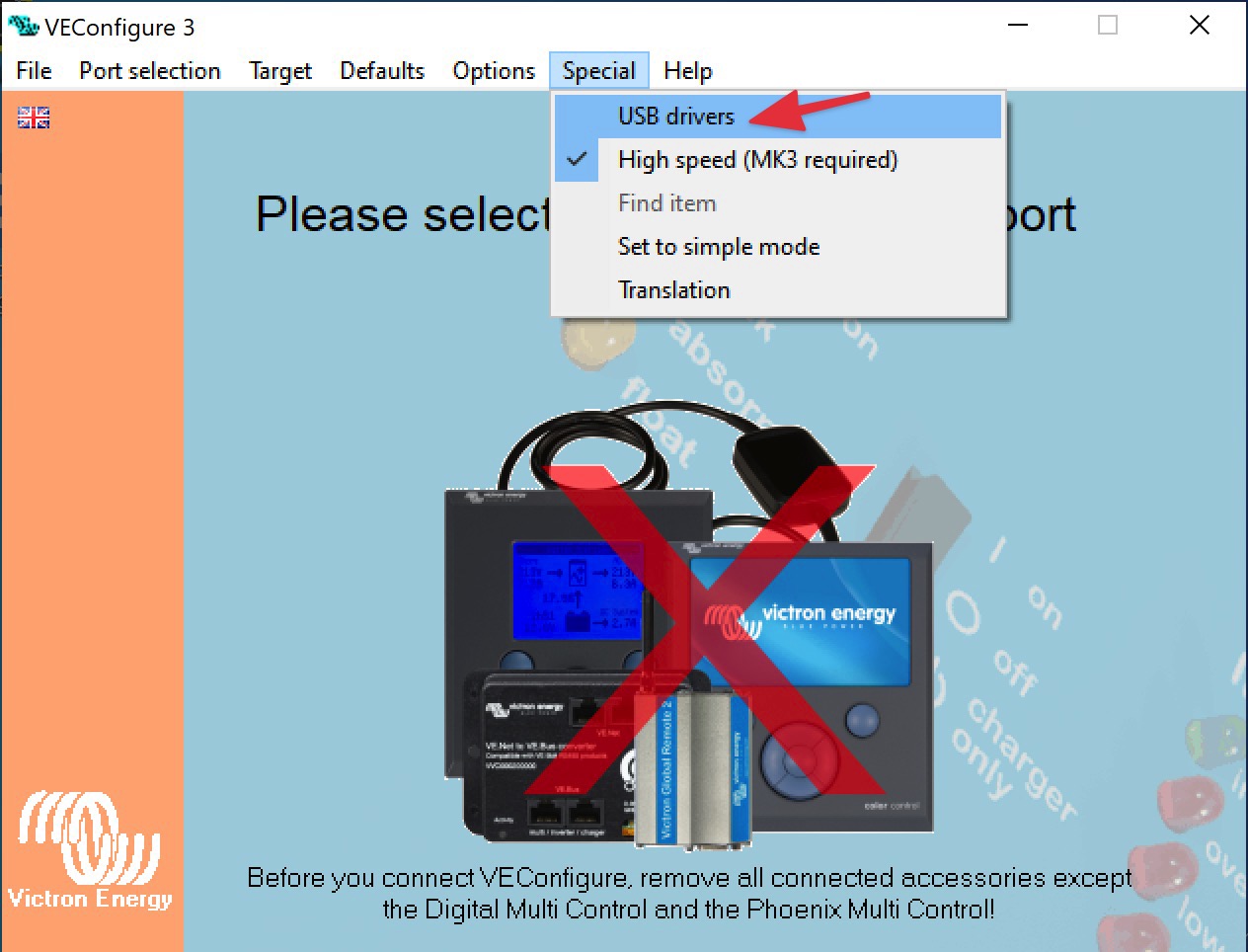
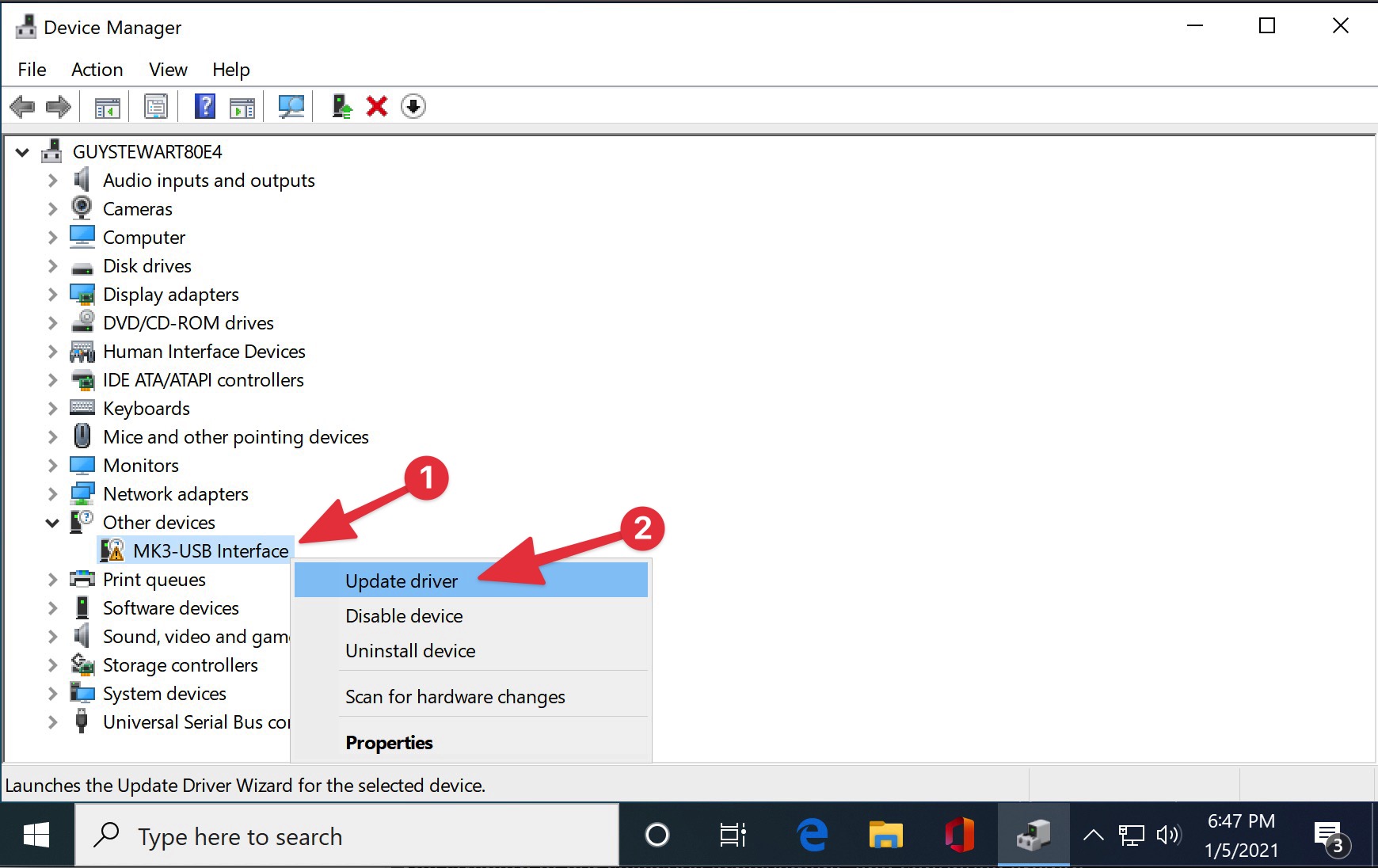
Sometimes a new device with a yellow triangle appears after that so you have to repeat the last few steps.
You should then be able to select the MK3 com port in VEConfig.
Alternatively, you could try VictronConnect - though it might not have all the options that you need.
When I press update driver I get error code 43
Unknown USB Device (Device Descriptor Request Failed)
And this is the same error on three different windows machines.
Also once I've download the drivers to the desktop through the special tab in veconfig 3 I don't know. What to do with them.
How do I then assign the drivers to the mk3usb?
The mk3usb is not named either, in device manager, it's called unknown usb device.
Would like to talk to the multiplus II a and cannot because my computers cannot detect the mk3usb
Did you tried the described procedure step by step?
Did you tried to install VictronConnect?
I didn't hear of any problems with the drivers for a long time.
PS: I deleted your other comments on the other questions.
Yes I followed the instructions
I need to talk to the multiplus II via Veconfig3 because I need to set up a virtual switch to turn off and on the grid charging of my batteries at a specific SOC.
When I press update driver, it says that it already has the best driver for the device, but it has no driver at all.
It doesn't recognise the usb device at all. And this is on 3 different windows computers.
When I select the folder on the desktop I downloaded through veconfig it doesn't recognise it.
I even tried to find a driver through the FTDI website who made the chipset for the device, but that didn't work either.
I will Include some screen shots. 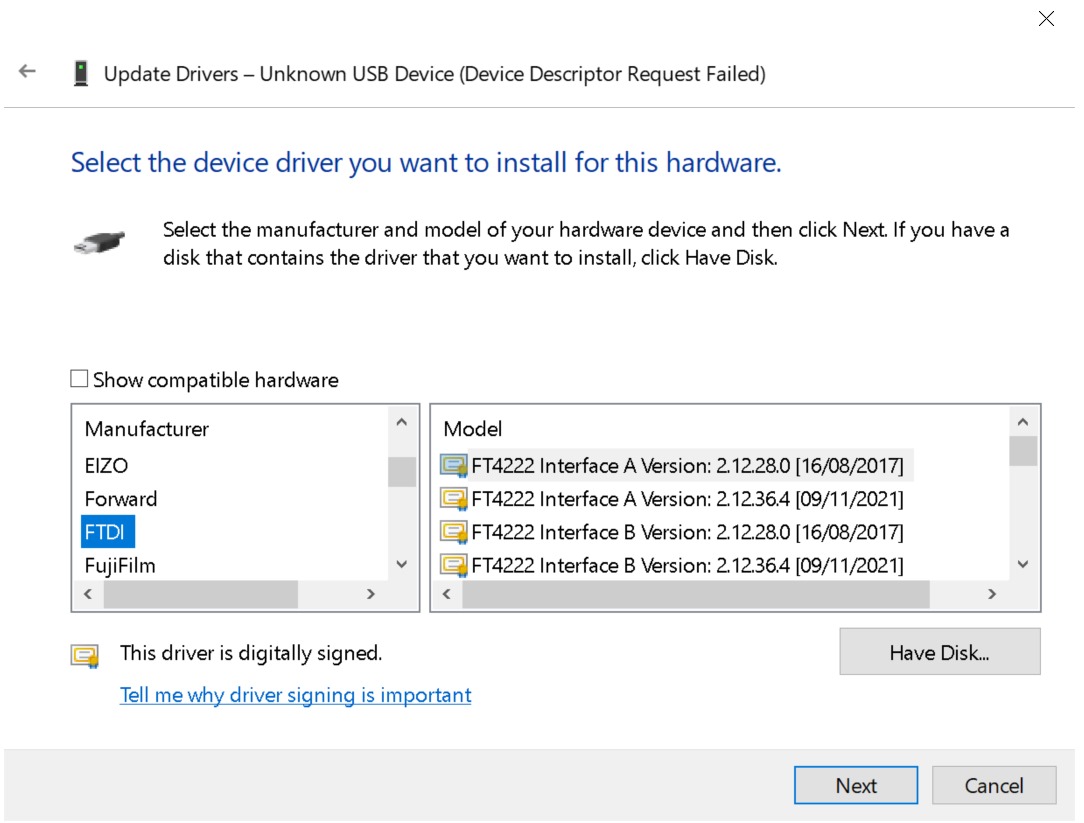
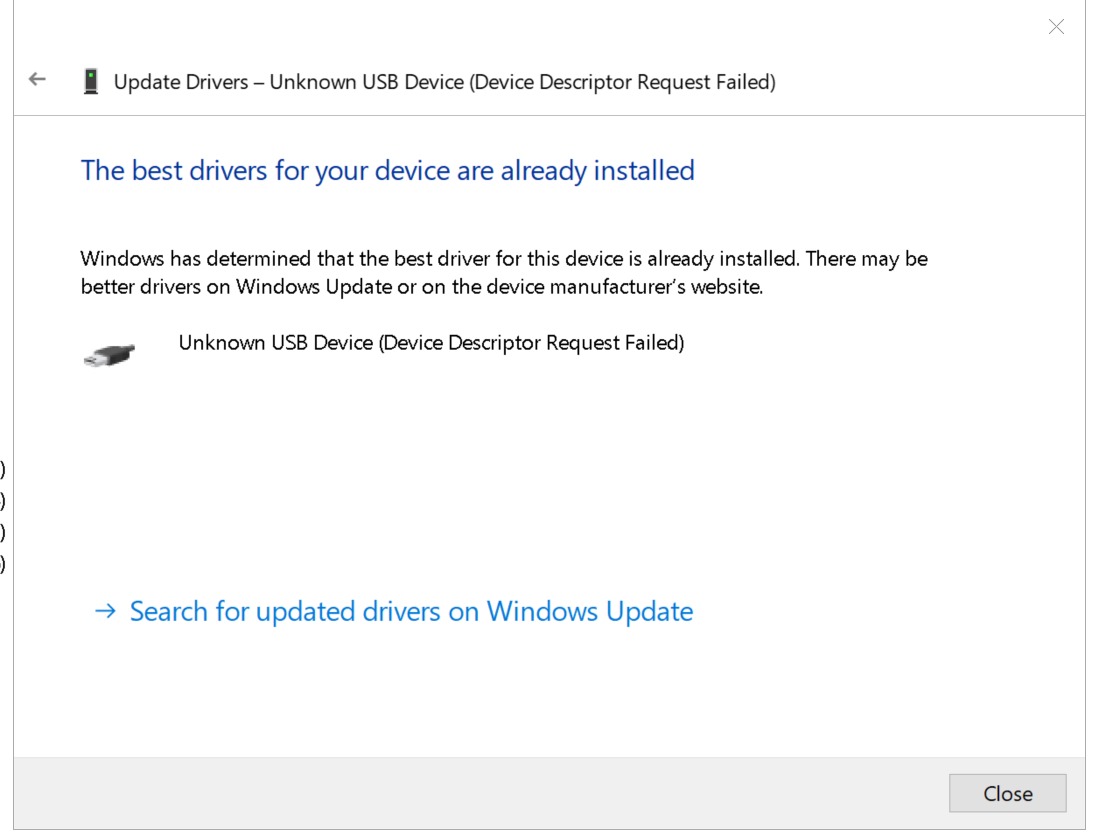
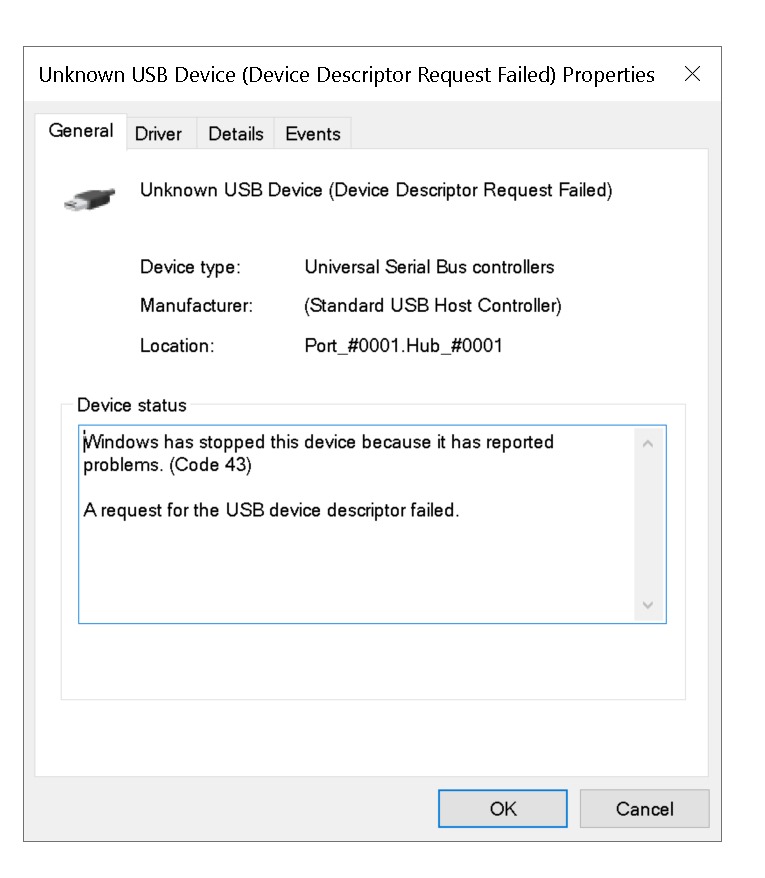
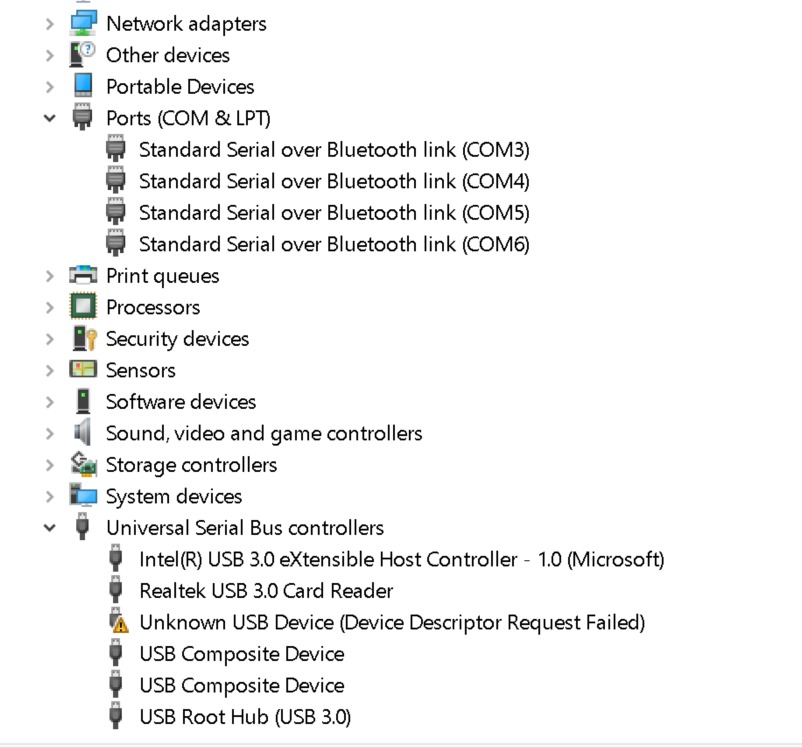
Did you tried to install VictronConnect?
(VictronConnect normally comes with the correct driver)
Just install it and give it a try, you can still use VE.config after that.
Did you tried to install the driver listed here:
https://www.victronenergy.com/support-and-downloads/software
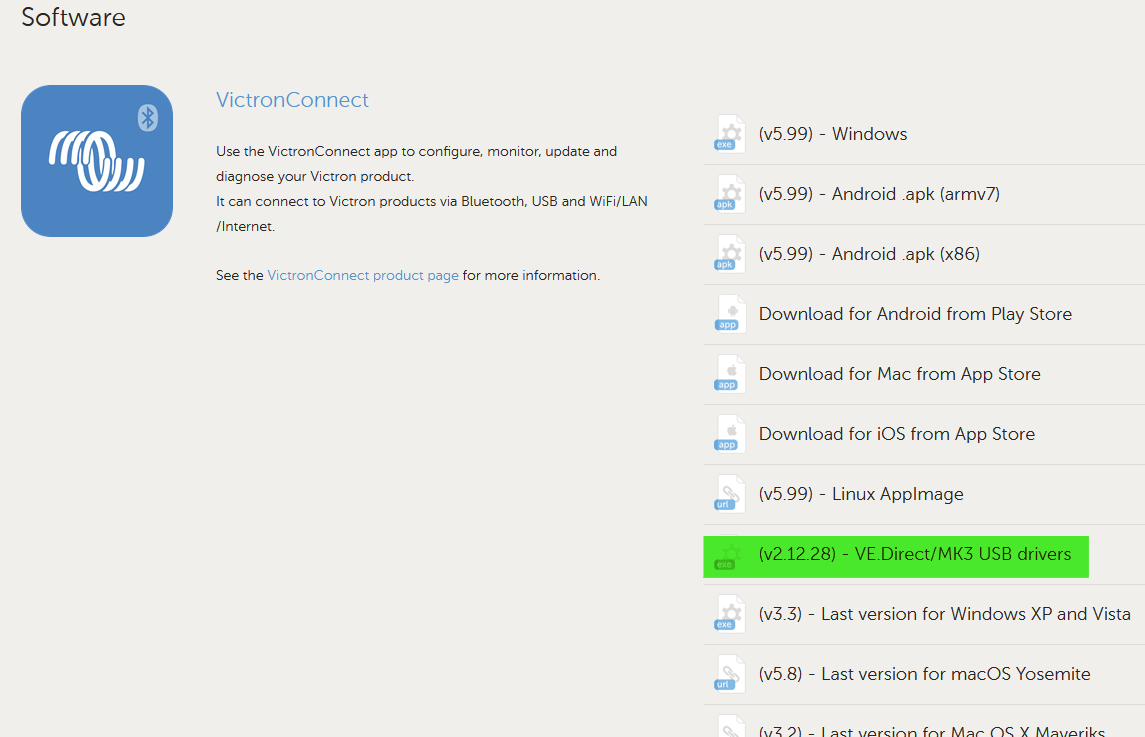
I reinstalled both of those again and restarted my windows 10 surface pro just to make sure .
And the mk3usb is still not recognised.
Often? No.
Can this happen sometimes? Yes.
If the MK3 is new than ask the seller for help to get a replacement.
I didn't heard of any problems with the driver in the last months/years and for me the above described procedure always worked perfectly.
Can you maybe make a screen recording of how you do the described procedure?
VictronConnect also doesn't find the MultiPlus?
Instead of autodetect in VE.Configure, try manually selecting the COM port (the one with USB in name).
If still does not work, for setting the Multiplus (since you have a Cerbo GX), there is another way: via VRM. This method can't be used for updating the Multiplus firmware, but it works for changing its settings.
Related Resources
VictronConnect bluetooth troubleshooting guide
Additional resources still need to be added for this topic
question details
24 People are following this question.
