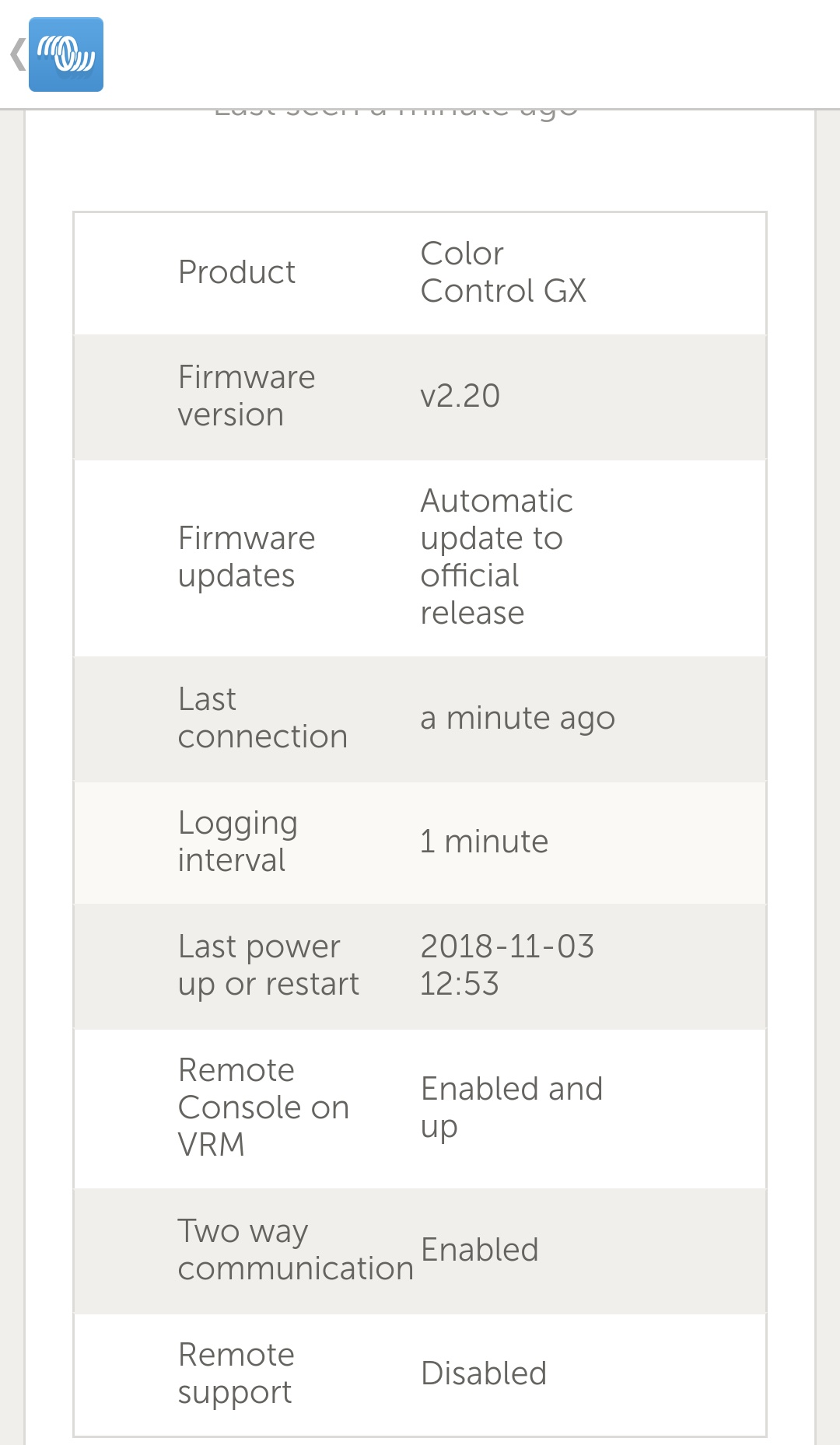Hello
Trying to update firmware remotely via vrm using ccgx. Everything is working. Ccgx is sending data and two way communications are enabled. I get below error msg:
"The site's two-way communication service did not respond. Have you enabled it on your Venus device?
Error Code: 1392"