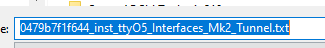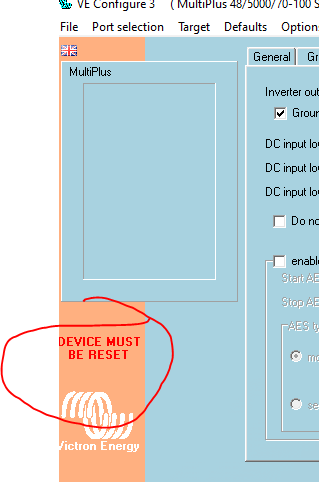I'm trying to use Remote VEConfigure. I downloaded the settings file for my multiplus from the VRM portal (it saves it as a txt... which I rename to a rvsc file otherwise I cant even begin the upload).
I'm able to open the file, make changes, and then save changes. Saved changes reflect when I re-open the file.
I then go into VRM and upload the new rvsc file. It seems to start off OK, then I get this error:
An error occured during the configuration process.
Error Message: 'Wrong password'
Error: mk2vsc-36
How can I resolve this?