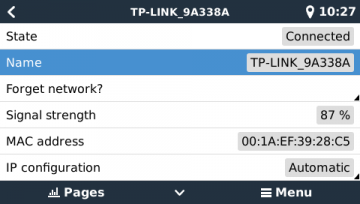Dear support staff
I am attempting to connect a new ccgx with the Victron portal.
Contacting the distributor from whom I bought is a very slow process- they have no telephone service and take two to three days to respond to an email. Then the process of backwards and forwards questioning takes days and days.
I paid for the more expensive asus usb network device (usb n14) but am unable to connect to the wifi networks here at the clients house. Every other device I have, tablets, phone, laptop all connect without a single hitch but this bloody ccgx, even though it finds the networks no prob will attempt to connect once then never again. I cannot make it forget the network to try anew nor can I command it to attempt to connect.