I have a Cerbo GX connected via ve direct to an IP65 SS, but it's not recognizing it. The shunt shows up in VConnect fine. Both are on the newest firmware. The Cerbo connects to an MPPT fine via ve direct. I swapped cables and no change. Any ideas?
- Home
- Anonymous
- Sign in
- Create
- Spaces
- Grafana
- Node-Red
- Unsupported topics
- Questions & Answers
- Modifications
- Communauté francophone
- Deutschsprachiger Bereich
- Preguntas en Español
- Explore
- Topics
- Questions
- Ideas
- Articles
- Badges
question
Hi all,
Thanks for the reports and apologies for the issues.
This thread has the attention of the R&D team and they are looking into it now.
Hi all,
We have identified a problem in the Venus software and are working on a solution. The plan is to make a Venus software version available within a week that fixes this problem.
The result of this problem is that the SmartShunt does not show up in the device list on the Cerbo (or other GX product). It does however show up in VictronConnect when connecting to the Cerbo via the VRM tab in VictronConnect and it does show up on the VRM website in the device list.
A workaround to make it also appear on the Cerbo is to give the SmartShunt a custom name. This can be done by connecting to the SmartShunt locally via Bluetooth, or by connecting to it via the Cerbo on the VRM tab.
Kind regards,
Thiemo van Engelen
unfortunately the workarounds make my SmartShunts not visible.
Regards,
Roland
Hi @Sas , could you install the latest beta version, v3.10~36, out since approx one hour, and let us know if that solves it for you?
Further details here:
https://community.victronenergy.com/questions/228708/venus-os-v31032.html
(that post will be updated in a few minutes with all the details, but one thing included is the required fix for this problem).
I installed the newest beta version, but it makes no change. I get no SmartShunt in the device list.
sorry to hear that! Lets take a different approach: can you issue an RMA at your dealer to get a replacement?
And please ask them to get the unit returned to the Netherlands for us so we can analyse it. And what is the serial number? Then we put up a flag here on that.
Thank you and sorry for the trouble! Matthijs
Hello,
I know the reason for the problem.
The "normal" SmartShunt has 3,3V powersupply for VE.Direct --> no problems
The SmartShunt IP65 has a 2,7V powersupply for VE-Direct --> problem
The voltage regulators have tolerances. If the voltage is below 2.7V VE.Direct doesn't work.
I have tested it with a USB-UART and a ADUM1201 for galvanic separation(2,7V ... 5,5V) --> no function
Additional 5V/3,3V DC/DC supply instead of the 2,65V supply of my SmartShunt. --> Shunt works perfect.
The decision to reduce the powersupply to 2,7V was bad. I dont't know, if all SmartShunts IP65 have this low supply voltage.
I have tested 3 new IP65 which have a supply voltage below 2,7V and doesn't work at VE.direct.
I am also having a similar issue. although I have discovered it is possible to connect to the SmartShunt IP65 using the USB->VE.Direct cable but not using the native VE.Direct cable to the Cerbo.
Do we know if this can be addressed by a software update to either the Smartshunt IP65 or the Cerbo to enable it to work with this lower lower voltage signal or increase the working voltage of the smartshunt IP65
the Cerbo hardware needs >2,7V, so a software update can't help.
I don't believe that the voltage regulator of the IP65 is software controlled. So I don't think, that a software update will cure the IP65.
Via USB-VE.Direct you can supply the VE.Direct via USB. The native VE.Direct has no supply and the supply voltage of the IP65 is too weak.
I have installed a new IP65 over the weekend, only to discover I also am having the same non connection to the cyrbo. Has there been a fix discovered for thos issue yet?
There was a fix added to firmware v3.10 for the Cerbo GX, please make sure you're running that version (or later) and let us know how you go.
Hi @ Guy Stewart,
Thank you for your reply. 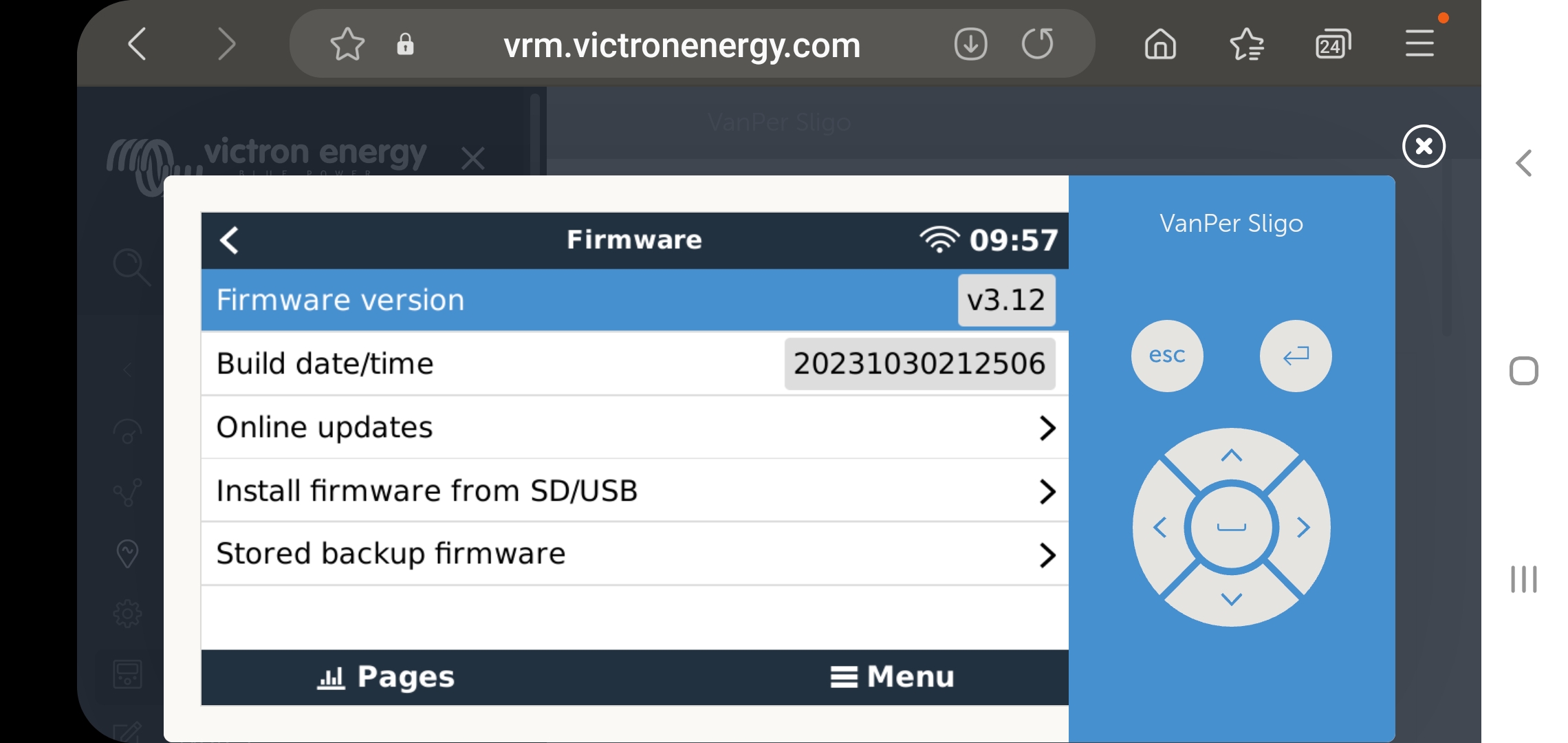
I just done a double check. We are running v3.12.
Thanks @Tighernan,
Have you attempt the suggested workaround from @Sas using the VE.Direct to USB adapter? Understandable if you haven't/cannot, but if you could try it I would be curious.
Either way I've forward this on to the engineers again and I'll see what else I can find out.
@Guy Stewart (Victron Community Manager) we are the distributor that supplied @Tighernan and we can try that work around with the USB cable when we get the suspect unit back. we have had issues with another unit also but we will have to get that back also.
I have heard back from the engineer and they have requested that units showing this issue be RMA'ed for warranty replacement with a note to this thread.
Hi @Tighernan,
I haven't seen any notification of a known issue, or affected serial number range, the engineering request to RMA and specific reference to this thread might indicate they are looking to see if there is a pattern.
This community is a great 'canary' for potential issues, but for systematic action the engineers need to get their hands on the equipment in question.
@Guy Stewart (Victron Community Manager) Thats great now to have some closure on this issue. we will RMA any of these units that come our way with the same issues.
hello, i have the same problem, tried also a diy cable an a lot of ve.direct cables etc. is it a low voltage problem on the smartshunt ip65? if so the replacement of this item would be useless, because the error is built in?
Hi @tinyvan,
When you say you've tried a DIY cable, that is never supported or recommended - see Matthijs' answer here - https://community.victronenergy.com/questions/48562/vedirect-diy-cable.html
Once you've tried replacing the existing cables with new official cables, and are certain you are running the latest firmware on all components, and tried the USB work around, then the latest advice I have got is to request an RMA replacement under warranty and for what I have heard that resolves it.
I don't have any further insight into if it is batch related or anything like that.
Hi All,
It has been some journey to resolve this, apologies for that.
First there is a fix in firmware, so please make sure that you're running the latest firmware on all devices (GX device & SmartShunt)
If the firmware doesn't resolve the issue, then there is a known issue in hardware. This occurred in products with the serial numbers HQ2303 upto and including HQ2313.
If you have a SmartShunt IP65, with a serial number in that range, and it is not connecting correctly to your GX device, then please take it to your Victron Dealer for a replacement. There is a tech note available to dealers that explains the issue if they aren't aware of it.
Apologies again and hopefully this is now solved for good.
Related Resources
Additional resources still need to be added for this topic
SmartShunt Installation Manual
question details
81 People are following this question.
