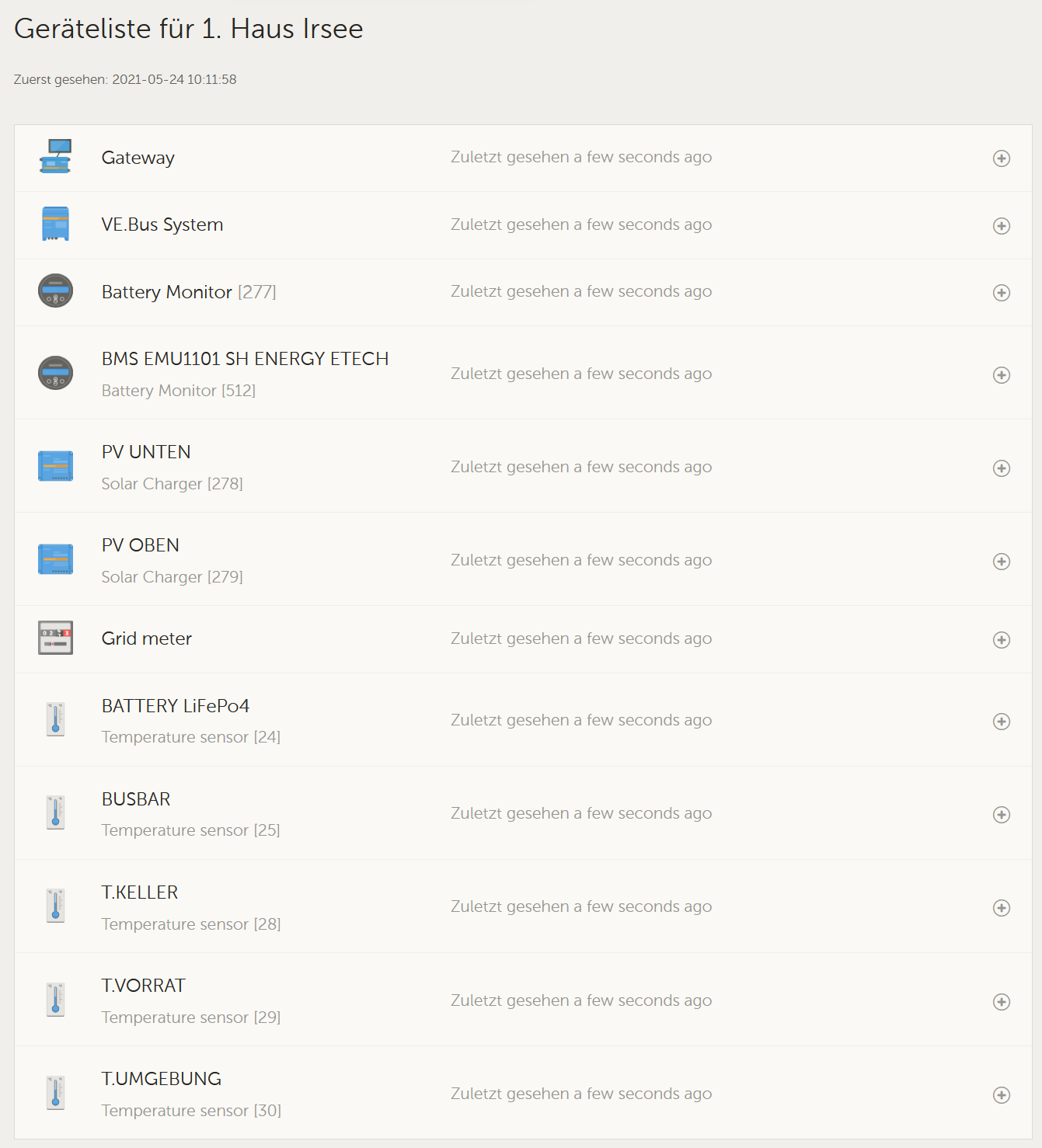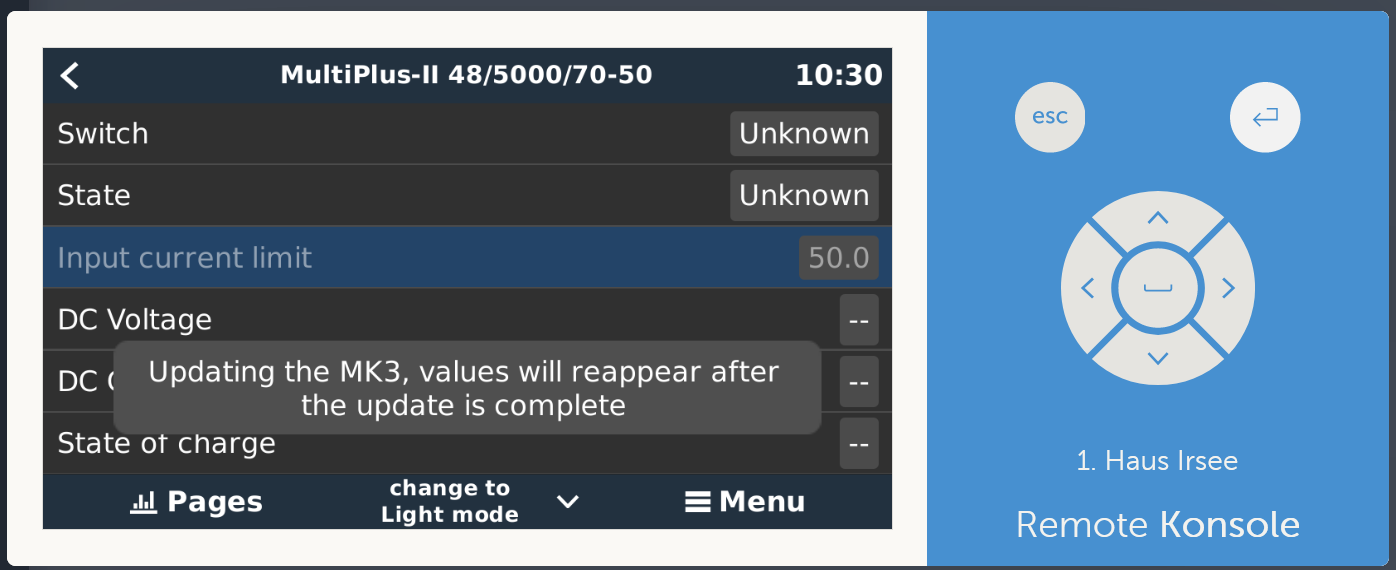UPDATE 2023-09-09: v3.10~38 is now available, details in the change log below.
UPDATE 2023-09-07: v3.10~37 is now available, details in the change log below.
UPDATE 2023-09-06: v3.10~36 is now available, details in the change log below.
Good evening this Friday!
Per just now, a new pre-release of v3.10 is available, v3.10~34.
Note that we're in the phase of wrapping up, to release v3.10 soon. One thing we did is take the new HTML5 app out, since that is not good enough for prime time yet.
The detailed change log is below, but first more details and screenshots of the v3.10 highlights:
- Solar and wind priority for boats, vans, and other systems with a shore power connection.
- New ESS "Self consumption from battery" setting
- Generator improvements: CoMap integration, a resettable service interval counter and autostart-disabled alarm.
Here are the details for those:
1. Solar and wind priority for boats & vans
The new Solar & wind priority gets to work when plugged into shore. It then ensures that solar & wind power are used to charge the battery, while the shore power is only used to prevent the battery from becoming too deeply discharged.
Its a new installer setting in our range of inverter/chargers, and a new charger mode: Sustain. Here is a screenshot, also note the graphics in the battery icon:
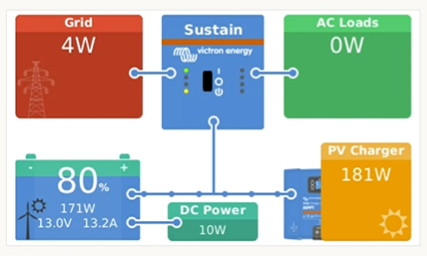
For further details, see the Solar and wind priority draft manual.
2. New ESS "Self consumption from battery" setting
This setting allows for ESS to only use battery power for essential loads. This is relevant for ESS systems with (a) a grid meter, (b) quite significant non-essential loads, (c) Feed-in disabled. The setting allows battery banks to be sized to get critical loads through the night, without the battery being discharged into the non-essential loads.
Screenshots of the new setting, first one shows the default, all system loads:
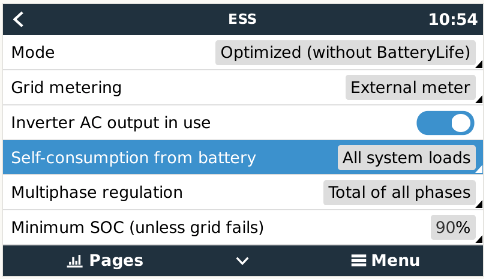
And here the other, new, option: only critical loads:
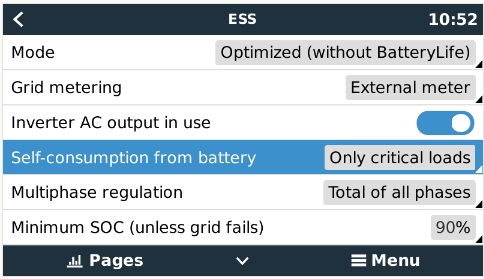
3. Next, there are three more improvements related to Generators
- adds support for ComAp generator controllers. Integration via ethernet/ModbusTCP; using the ComAP CM Ethernet module.
- adds resettable down counting service interval for generators
- add an alarm when generator is not in autostart mode for more than 10 minutes. This is to help prevent systems shutting down because during service someone had to enable manual mode; and then forgot to put it back to auto mode. The alarm is optional and can be enabled from generator start/stop settings.
Here is a screenshot on how to enable this on a CoMap generator controller.
(click for large)
The data that is being read from the controller is:
- AC Power, Voltage, Current and Frequency and Energy
- Engine speed, coolant temperature, Oil Pressure, Load percentage, Operating hours and starter battery voltage.
- Status (init, stopped, error, preheat, and so forth)
- Auto-start status (off, manual, auto, test)
We'll later publish a list of ModbusTCP registers.
For the developers amongst you, the driver that reads that data is public; commit here. And we'll be looking to integrate other popular generator controllers as well. In case anyone can help; or has a generator with for example DSE or Deif, then please post some details (which model / modules for example) and perhaps it can be of help. A large part of the work is figuring out which model is the popular one, which is the right protocol to use, and so forth. As you can see in that commit, the actual integration is not that much code.
Then, onto the other two new features, service interval and autostart-is-off-alarm:
Here is how the new service interval is visible in the menu:

Here is how to configure and reset the new service interval:
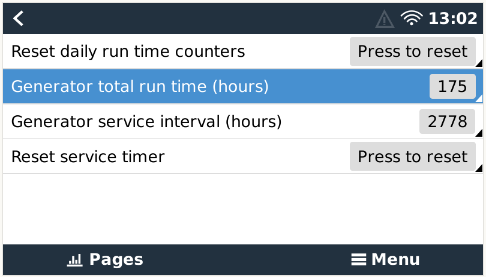
Here is how it looks when the interval is exceeded:
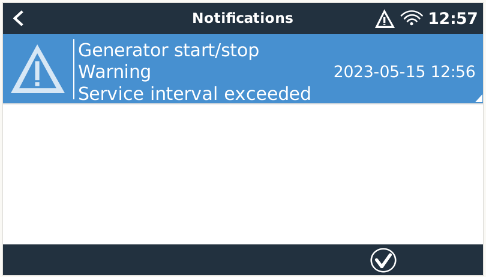
Still open for this is to show this, for a whole fleet, on VRM.
The new autostart alarm setting:
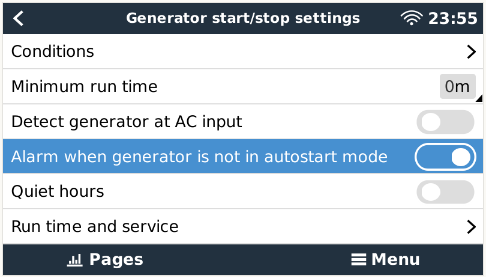
Short explanation when enabling it:
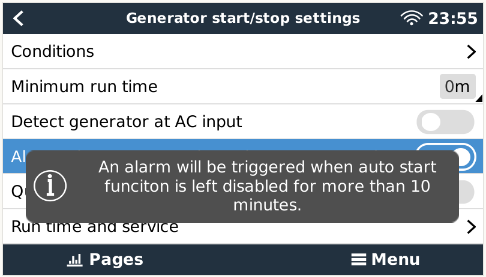
Alarm notification:
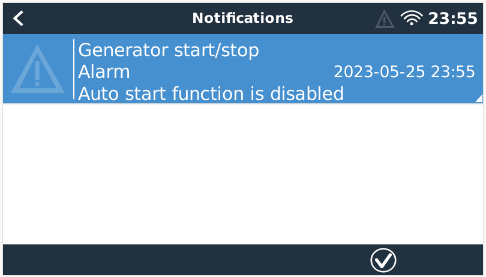
Introduction to Venus OS beta testing & how to join/install
In case you don't know what this message is about, please start with reading this link, which explains the Venus OS beta program. Venus OS is the software running on all our GX devices, such as the Cerbo GX.
How to post an issue?
By posting an answer below. Do please keep all findings organised: one answer issue per issue. So first check the existing threads if your issue has already been seen. And if it does, add a comment saying "me too". And preferably some more details. And in case its not listed yet, add a new Answer.
Note that Answers and Comments are two different things on this portal.
Lastly, before posting issues, preferably first revert to the latest official release (v2.93), to double check if the issue you're seeing was present there as well. Regressions require a different treatment than other issues and bugs.
And include information about the results/differences in behaviour in your report.
Running, Node-RED, Kevin’s GuiMods or other add-ons?
Then please at least say so in your bug report.
GuiMods and other 3rd party add-ons: don’t report your gui issues here. Do it elsewhere instead.
Changes made by us often cause a compatibility issue with the GuiMods; and these betas report pages are for official firmware only.
Changes v3.10~38
- gui: further solar and wind priority fixes
- Fix overview battery icon not reporting the override charge state
- Fix stop charge button while in override state
Changes v3.10~37
- gui: fix showing incorrect "Charge to 100%" description when Quattro is connected.
- VE.Bus products: update the product name list, fixes generic text showing for new models, instead of full name.
- Dynamic ESS: add mode for when Node-RED is in control.
Changes v3.10~35 and v3.10~36
- Fix bug causing SmartShunt IP65 not always working on GX device. Thank you @Catta12 for reporting.
- Update the translations. We already spotted one that is too long and needs amending; can you find more?
- Last fixes for the Solar and Wind priority feature. More details on that new feature here. This includes fixing systems with Quattros where the GUI would say Generator on the AC-in box even when configured to be Shore or Grid.
- Improve remote firmware update discovery for EVCS.
- Ekrano GX: Fix remote firmware updates for VE.Can connected devices. This never worked on an Ekrano.
- Generator start/stop
- Add option to set a start and stop delay for the SOC condition. For background, see here.
- Fix generator detection alarm being triggered during warmup and cooldown.
- Dynamic ESS
- don't show "Dynamic ESS" as a state.
- improve internals to prepare for next version control methods, both using the Node-RED implementation as well as then soon coming mainstream implementation (which consists of VRM + normal Venus OS; no Node-RED needed).
- Further details on Dynamic ESS here.
Changes v3.10~33 and v3.10~34
- gui
- Hide the Dynamic ESS menu, unless already enabled. It can be enabled from VRM side; and Dynamic ESS is in beta - showing a menu is confusing. Issue was introduced earlier during v3.10 development.
- Fix incorrect displaying of "Charge to 100% - In Progress" when the Prefer Renewable Energy feature is not configured on the Multi. Bug was introduced earlier during v3.10 development.
- Revert the HTML5 Marine MFD app back to the same version shipped in v3.01.
- Revert all FlashMQ/Mosquitto related changes: v3.10 will ship with Mosquitto. FlashMQ development will continue in the next cycle, v3.20; expected in week of Sept 11th.
- Generator management
- Send the service warning to VRM, allows showing a warning on VRM when a service is due.
- Transmit the service counter to VRM.
- Log the PE-N (earth to neutral voltage) to VRM for meters that support it, which currently is only the upcoming new Victron meter.
- Modbus-TCP: Add 32-bit registers for power values, for grid meter and pv-inverter services. Thanks to Simon H.
Venus OS Large
- signalk-venus-plugin 1.30.2 -> 1.32.0
- Better manage versions of nodejs dependencies being installed (fix npm-shrinkwrap not working).
Changes v3.10~31 and v3.10~32
ModbusTCP:
- Make the ESS max discharge current a signed integer
- This is so that -1 can be set, which is needed to disable the limit
- Add MppOperationMode registers Individual Trackers on RS devices
- adds registers 3731 t/m 3734 for MPPT RS
- adds registers 3169 t/m 3172 for Inverter RS
- adds registers 4605 t/m 4608 for Multi RS
- Add registers for reading- and resetting generator service interval: Registers 3510 (32-bit) and 3512
Other:
- Dynamic ESS beta: Correct a situation in DynamicESS where it locked out charging/buying under the DESS MinSoc.
- Further improve vrmlogger stability in case of storage issues, to enhance remote diagnostic options.
Venus OS Large:
- node-red-contrib-victron v1.5.0
- Adds a custom input and output node. This is an extremely powerful new tool in the Node-RED tool box, which I’m sure many will enjoy. Here is the summary, also in the documentation:
- The input node allow to read from and the output node allows to write to all found dbus services and paths. This obviously comes with a risk, as not all services and paths are supposed to be written to. So only use the custom output node if you have read the documentation and know what you are doing. Also note that used services and paths might change, so there is no guarantee that a node will remain functional after a Venus firmware update.
- So, enjoy, but be careful!
Changes v3.10~28, 29 and ~30
- Fix connection issue with ABB meters
- Further developments on the new MFD/HTML5 app.
- Add 'time to go', voltage and amps to batteries
- Make the Batteries Overview component bigger
- Show tanks with missing remaining and total capacity
- Add support for all tank measurement units
- UI improvements: change icons and make them bigger, increase text size and line height based on screen size, decrease box padding on smaller screens.
- Fix battery names not showing on Garmin in certain splits
- Fix missing spacing on Furuno due to unsupported CSS properties
- General layout and spacing improvements
- Change the breakpoints for box components.
- Add padding for phases.
- Remove hidden overflowed text in Boxes.
- Fix issue causing GX Touch 50 showing the wrong resolution in case the GX device can't read the resolution data from the display. Note that this only fixes it for the GX Touch 50, not GX touch 70. What it does now is use GX touch 50 resolution by default, rather than some much larger resolution. In case you have such issue, remove/re-insert the HDMI plug a few times, that is known to solve it. And otherwise, RMA.
- Improve vrmlogger fallback in case storage is corrupt.
- DVCC / Managed batteries: add per module diagnostics, so that technicians and support personall can more easily identify, especially remotely, which battery module has an issue. There are currently no battery makers yet that support this.
- Improvements for EM300 and EM500 meters in case using them for single phase systems, with their main measurement on L1, + piggybacking an inverter on L2.
Changes v3.10~26 and ~27
- Developer only: changes to mqtt, introducing heartbeat topic. Further details will be added to the mqtt issue, and see meta-victronenergy as well as dbus-flashmq commitlog
Changes v3.10~24 and ~25
- Internal changes
Changes v3.10~23
- Fix bug where sometimes, consumption from a Multi-RS is not correctly logged to VRM
- Add support for upcoming Victron Energy Meter (VM-3P75CT)
- Few Modbus-TCP additions:
- Add 32-bit registers for ESS/Hub4 setpoints. This is for systems larger than 32kW, using external control. The existing registers were only 16-bit.
- Add registers for PreferRenewableEnergy and Generator selection. This allows using modbus-tcp to force a charge cycle on a system with Prefer Renewable Energy enabled. Indicating that a generator is running, or reading the state of generator selection has been added as well.
Venus OS Large:
- Update SignalK server from signalk-server v1.46.2 to v1.46.3
- Update signalk-venus-plugin from v1.29 to v1.30.2
Changes v3.10~22
- Finish work for the new "Solar and wind priority" feature, for boats, vans, campers and other systesm with a shore-power connection. More details on that feature here.
- Add new ESS setting that allows for ESS to only use battery power for essential loads. This is relevant for ESS systems with (a) a grid meter, (b) quite significant non-essential loads, (c) Feed-in disabled. The setting allows battery banks to be sized to get critical loads through the night, without the battery being discharged into the non-essential loads. Thank you @Warwick Bruce Chapman for your help in that!
- Prepare for Dynamic ESS in VRM, the next step that is coming after our Node-RED implementation of Dynamic ESS.
Changes v3.10~21
- fix bug in digital inputs, related to recent generator changes.
Venus OS large:
signalk-server: fix issue that caused the app overview page on Navico MFDs be slowish every 30 orso seconds.
Changes v3.10~18 -> v3.10~20
- Stability improvements related to recent digital inputs change icm generator/transferswitch status
- Internal changes
Changes v3.10~17 -> v3.10~18
Various improvements to the new HTML5 Marine MFD App:
- Update the keep-alive mechanism to include missing data
- Add Amps to battery overview component
- Change theme settings menu UI&UX
- Fix Remote Console control buttons
- Fix "Request denied for security" issue
Changes v3.10~16 -> v3.10~17
- Add new solar and wind priority feature for boats, motorhomes, trailers, service vans and other systems that (a) hook up to shore power regularly, (b) have solar or wind or other renewables, and (c) have a Multi or Quattro. More on this asap.
- Add “stopping” state to the generator. Its now first running, then, if enabled, cooling down as long as configured in GX, then 15 seconds stopping to accomodate generators that take a while to stop, and only after those seconds the inverter/charger will reconnect to mains; if available. Fixes issues with generators that take a while to stop in combination with the recently added cooling down option.
- Digital inputs: when configured to measure generator- (or perhaps more precise, external transfer switch- ) state, pass that info over to the Multi. Used for new solar in wind priority option when used on systems with shore, generator, external transferswitch and Multi; rather than Quattro.
Changes v3.10~12 -> v3.10~16
- Fix issue in CAN-Bus timing for Ekranos, as well as RaspberryPis icm FD HaTs based on the MCP2518FD chipset.
- Add support for Quattro-II 12/3000/120-2x50 2x120V
- Add support for 12V Pylon batteries
Venus OS Large:
node-red-contrib-victron v1.4.33
- When 'only changes' is checked make sure the initial is reported.
- Updated documentation.
- Support for reading from and writing to ESS schedules.
- New examples: generator, load shedding and sum power inputs.
- Don't show rounding on output node.
- Minor fixes in the services file.
Changes v3.10~11 -> v3.10~12
- Marine MFD HTML5 App: improve load speed on the MFD as well as reduce CPU load on the GX device induced by opening that app, by changing the underlying data connection. Previously this used Mosquitto MQTT broker (and a python script), now this uses a new broker called FlashMQ (and a Cpp plugin). Its mainly an (enormous) performance improvement. For comparison, on a system having 1500 data points, in the old solution this took 3 seconds and 2900 TCP packets to transmit. In the new solution this is down to 10ms and 179 TCP packets. Tech details in next bullet point:
- Local MQTT websockets connection: use FlashMQ + dbus-flashmq instead of Mosquitto + dbus-mqtt, see above for details. Details:
- FlashMQ and Mosquitto are now running side by side.
- Local websocket requests, ie Marine HTML5 app, are served by FlashMQ + dbus-flashmq. All other requests, ie local MQTT requests as well as all that comes from VRM, still goes over Mosquitto + dbus-mqtt + mqtt-rpc. Changing that is the next stel.
- Further details in this github issue. Though please don't clutter that issue with all sorts of requests, doing so triggers mails to many developers, and I'd like to keep focus / efficiency.
Changes v3.10~9 -> v3.10~11
- vrm real time mode / mqtt: fix bug where a network issue could cause the data connection to VRM be lost, and real time display to not work properly.
- Modbus-TCP: fix Multi/Quattro state register reporting "External control", while it should not.
- Renewed HTML5/MFD app:
- The back button has been moved to the footer making it reachable on Simrad devices.
- The pagination buttons are now in the center of the footer.
- Sensors in the Environment tab are now identifiable by the custom name of the sensor or device.
- Implement data unavailable state for tanks.
- Increase button touch area.
- Fix tanks not being displayed correctly.
- Fix Inverter control.
- More contrast on the settings page.
- GUI
- Update translations
- Add support for new Quattro-II 2x120V model
- Various internal changes to prepare for the full featured version of Dynamic ESS, that works with Solar irradiance forecasts and dynamic tariffs as we have in the Netherlands. Proof of concept here.
raspberrypi: support the RS485 on the Waveshare RS485 CAN HAT (B). Thank you herrfrei!
Changes v3.10~8 -> v3.10~9
- Add support for Pylontech Pelio-L model, including auto detect and configuration. (DVCC on, SVS off)
- Fix bug in remote firmware updates for systems of three units and more. Bug was introduced earlier in v3.10 beta series.
- Complete ModbusTCP mapping list for unit ids above 255. From now on it will not longer be required to get into difficulties when having a VE.Direct-connected or other type of device that has a VRM Instance above 255.
Changes v3.10~7 -> v3.10~8
- GUI: Fix energy meter showing only a blank page. This was missing in ~7.
Changes v3.10~2 -> v3.10~7
General:
- Allow temperature sensors to measure down to -40 °C, was -20 °C.
Under water / developer / Venus OS Large:
- Add wifi for raspberrypi zero2w and rpi4. Thank you @Bathnm for your work on this!
- Remote VE.Bus firmware updates: changes to accommodate new models.
- NodeJS: update from v14.17.6 to v18.16.0. This brings us on the latest version of an LTS branch: all good for some time to come. Thank you @Bathnm for your work on this!
- Various updates to system packages, including security issues.
- MQTT: pre-install, but not activate, a new broker: FlashMQ. We're replacing Mosquitto, plus our dbus-mqtt service, by FlashMQ + dbus-flashmq. Further details are here.
Changes v3.00 -> v3.10~2
- New html5/Marine MFD app. First time we’re beta testing this new UI. Its a complete redesign (totally new look including larger font size, adds tank levels, adds temperature and humidity, and more improvements) looking forward to hear what everyone thinks of it. Some things still need fixing:
- Temperature, Humidity and Pressure sensors are not shown using their name.
- On Simrad, the tank levels are not all aligned on the left side
- On smaller split views, the section title, graphs and values are very squeezed together
- On Raymarine the component in the top left overlaps the home button
- Scroll behavior is different when component is horizontally aligned (pagination vs scroll to see more tanks)
- Locking controls not clickable in horizontal split
- When more than 2 batteries, battery component overflows. Not sure if this is a bug or a feature
- Changing the units to Fahrenheit in remote console doesn’t change them in html5
- Support for ComAp generator controller, details above
- Adds resettable down counting service interval for generators
- Add option to get an alarm when generator is not in autostart mode for more than 10 minutes
- Fix VRM Portal connection for a small batch of EasySolar-II GXes (double VRM Portal ID)
- Add Inverter and Multi RS DC Power path; fixes an issue with the EV Charger.
Developers:
- Change how venus-data files are handled:
- pass extraction result as argument to the post-hook ('success' or 'extraction-failed'), so it can cleanup in case of failure and/or stop continuing.
- look for venus-data-*.suffix as well, so the file name can be changed to describe what it does. Multiple files can be present now.
Previous posts
- https://community.victronenergy.com/questions/210133/venus-os-v3102-available-for-testing.html
- https://community.victronenergy.com/questions/216297/venus-os-v31011-available-for-testing.html - v3.10~11 till v3.10~21
- https://community.victronenergy.com/questions/222415/venus-os-v31022-available-for-testing.html - v3.10~22 till v3.10~32

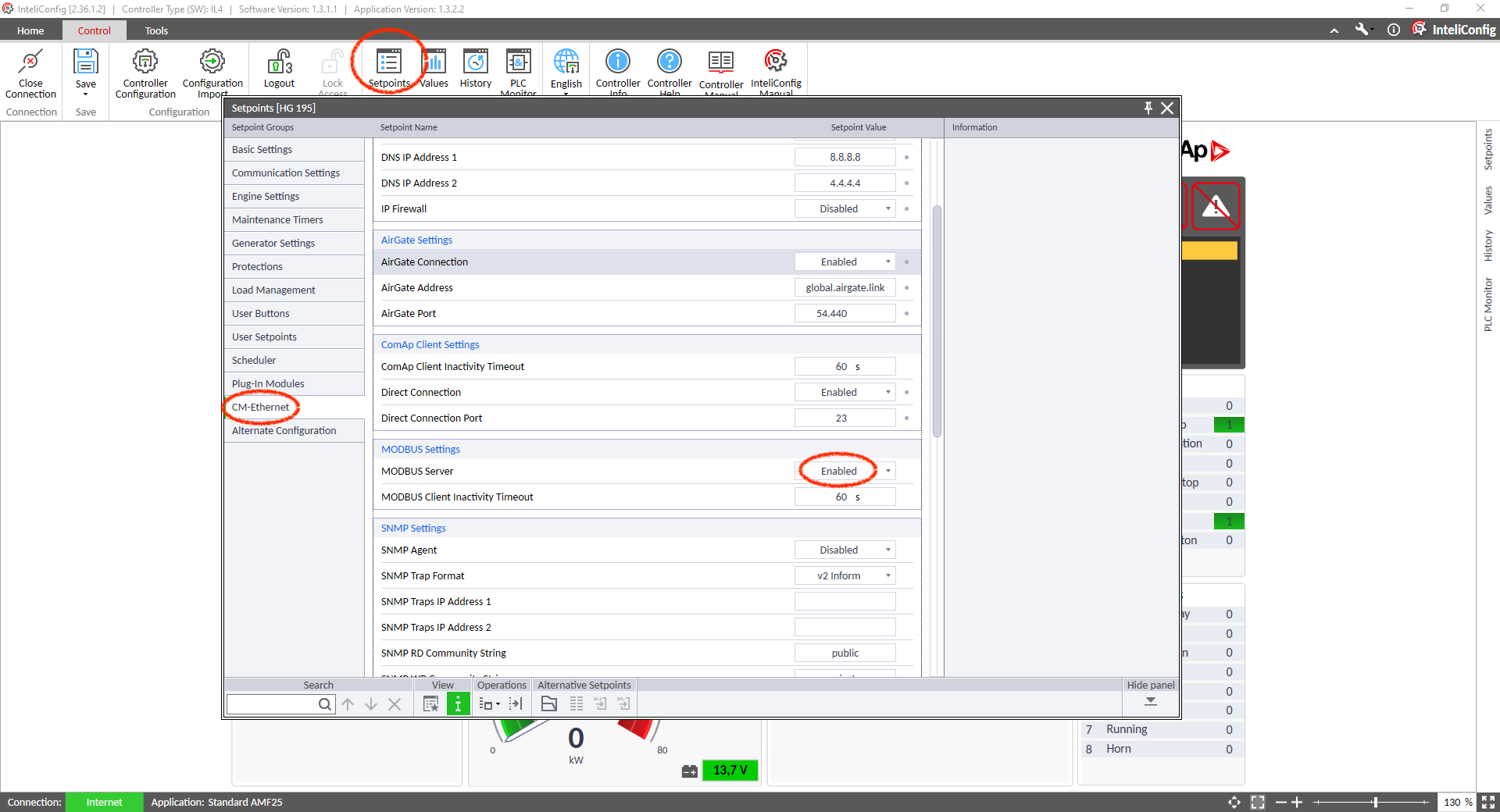
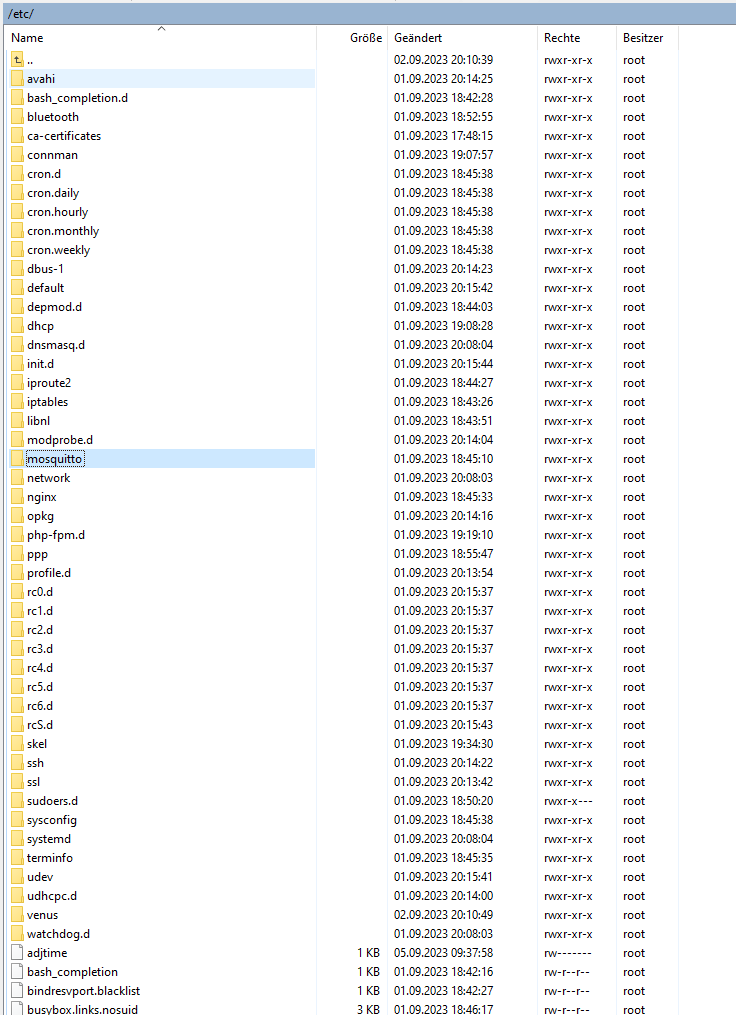
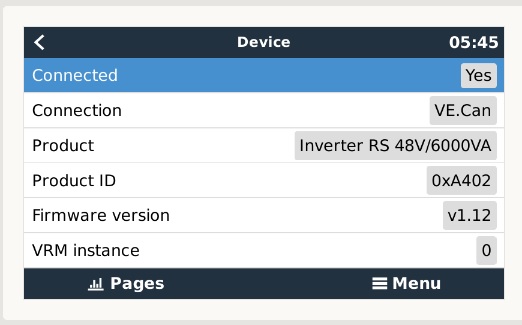
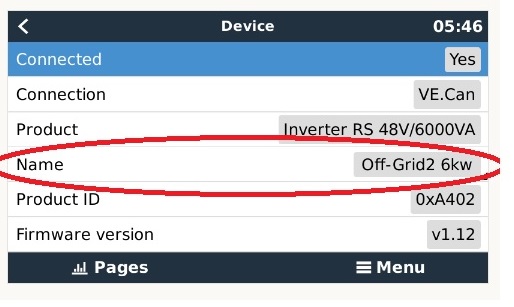
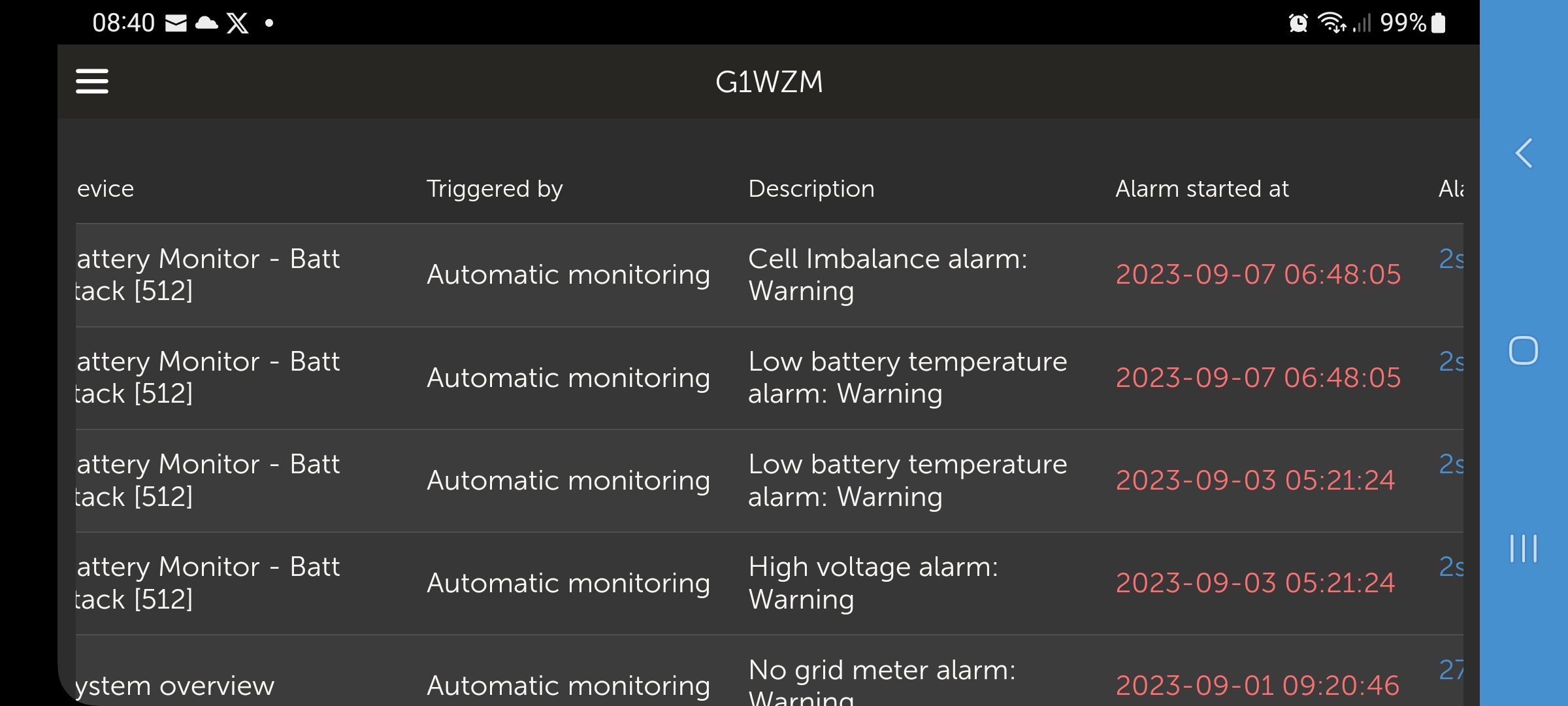
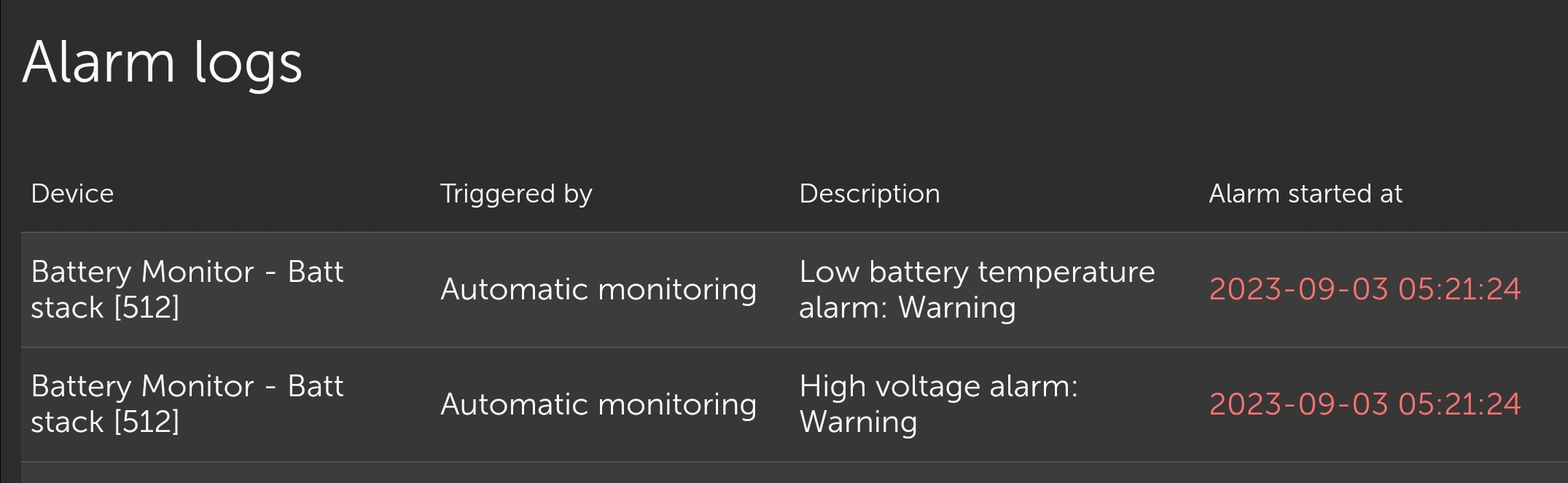
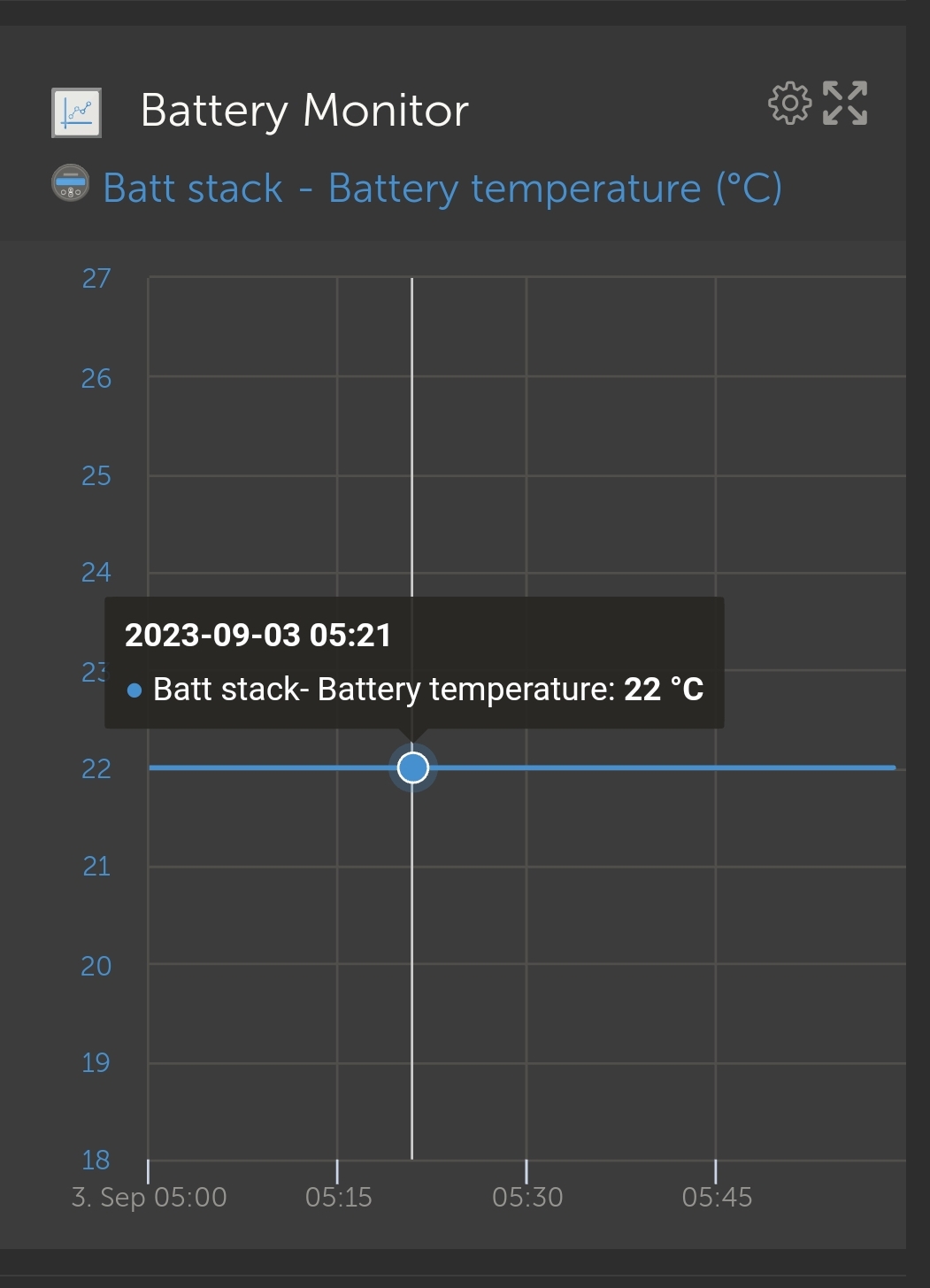
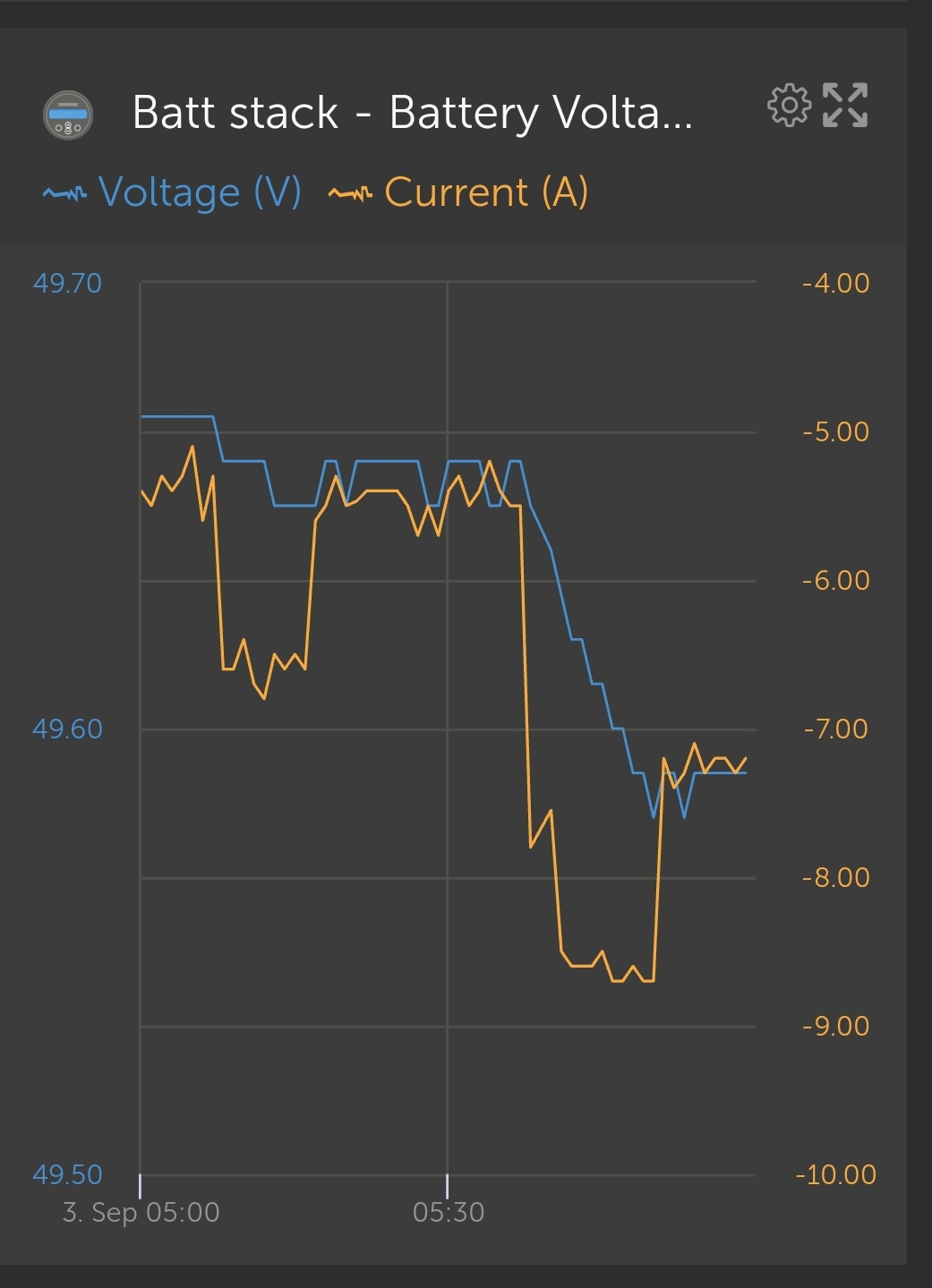
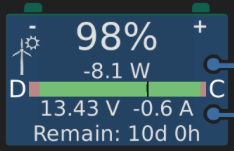
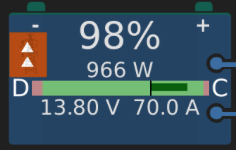
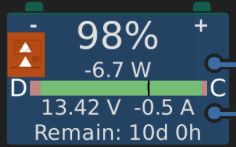
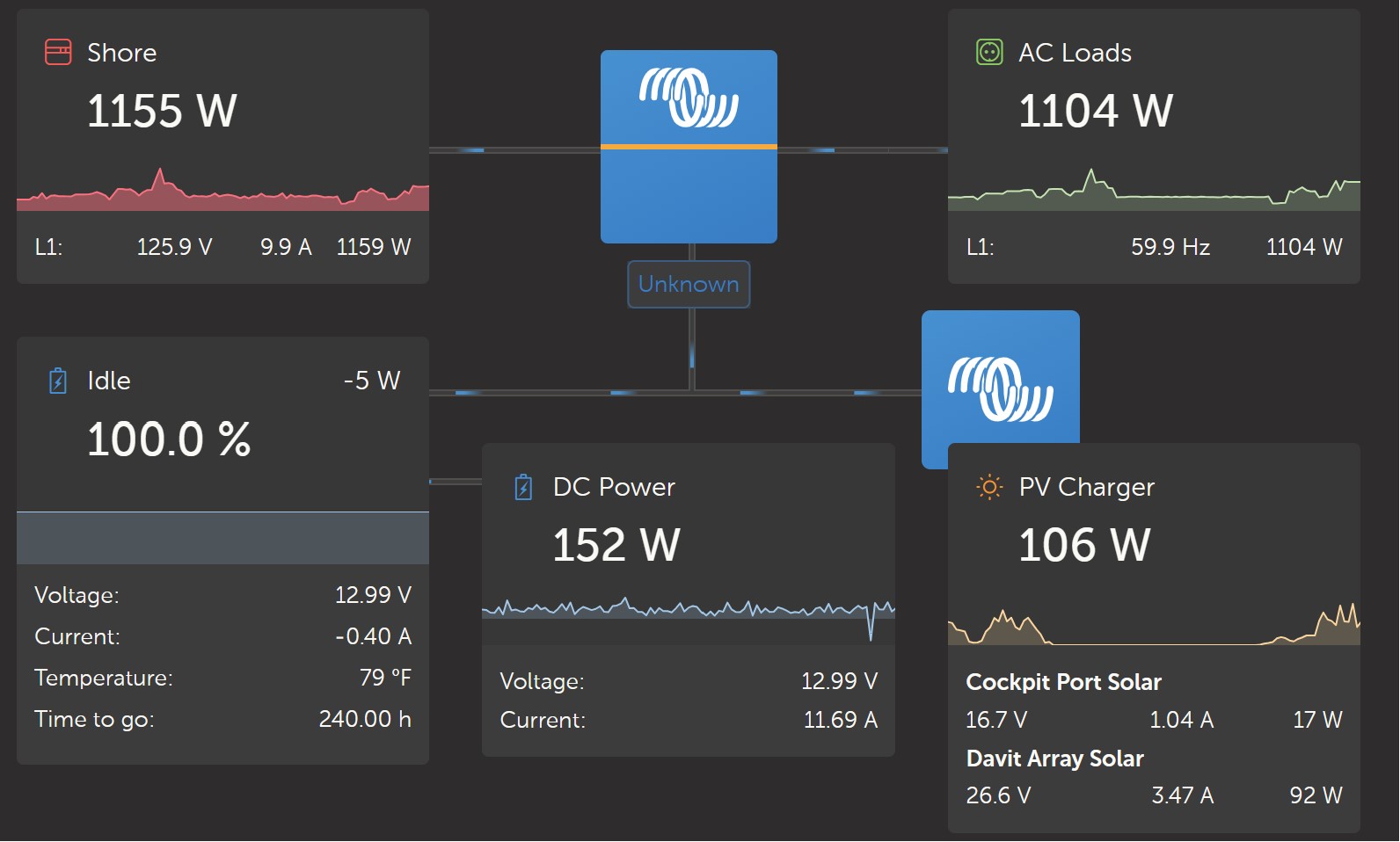
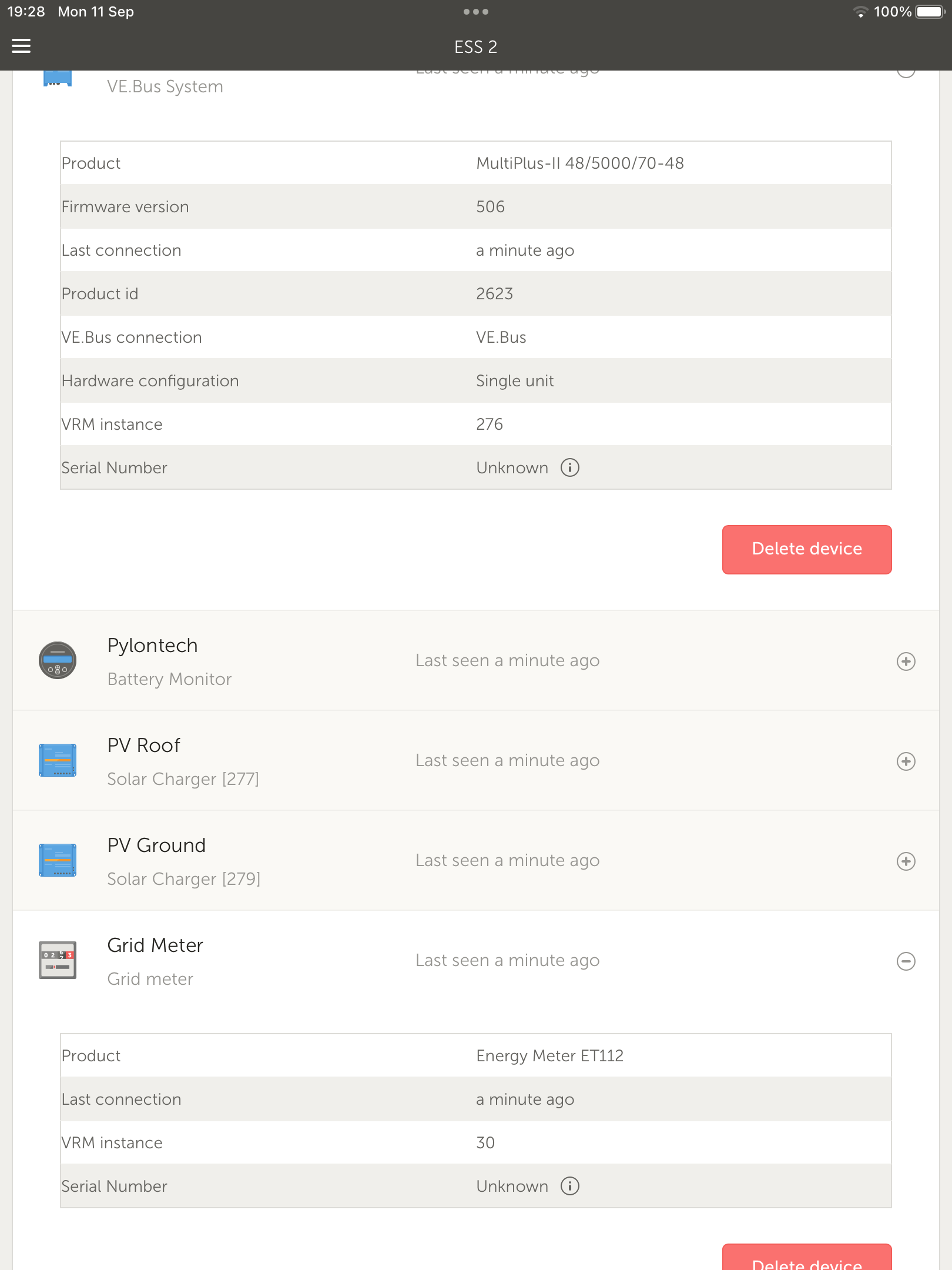 Updated to 3.10~38 and serial numbers are unavailable!
Updated to 3.10~38 and serial numbers are unavailable!