My installer connected my 2x 10kwh Felicitysolar parallel LFP battery packs (which have both CAN and RS485) to my Victron Cerbo GX BMS-CAN port but there is no communication. He used a Victron cable type A with Victron terminators on both ends of the cable. He tried both the BMS-CAN and the VE.CAN ports on the Cerbo GX but it didn't work. Please does anyone have experience of connecting Felicitysolar lithium battery packs to Cerbo GX? What is the solution to this problem?
- Home
- Anonymous
- Sign in
- Create
- Spaces
- Grafana
- Node-Red
- Unsupported topics
- Questions & Answers
- Modifications
- Communauté francophone
- Deutschsprachiger Bereich
- Preguntas en Español
- Explore
- Topics
- Questions
- Ideas
- Articles
- Badges
question
Update: It seems my tribulations on this subject are over. FS sent me software that I used to update the Com-Box (had to install a driver mscomm32.ocx on my laptop before the connection to the Com-Box could work) and for the first time ever, I have all readings (Voltage, current, power and temperature plus all set points) correct. Perfect communication in monitoring only set up, showing BMS data in Cerbo GX/GX Touch/VRM. This encouraged me to put the GX system back under BMS control and everything is now working fine and sweet in BMS control mode. Issue resolved. We'll see if there's any change when future Cerbo GX firmware updates happen.
If you are connecting to Cerbo GX, you have to make your own cable. Terminate pins 7,8 on RJ45 to be plugged into Com-Box to pins 8,7 on the RJ45 to be plugged into Cerbo GX BMS CAN or VE CAN (either of these will work). DIP Switch settings in the batteries in your battery bank and in the Com-Box have to be correct for the communication to work. Set DIP switches /addresses per battery manual; Set Com-Box DIP switch to 00000 (FS engineers say it should be 10000 but this did not work for Com-Box firmware update process using laptop connection, neither for the normal operation with the batteries and Cerbo GX). Watch out for mistakes in DIP settings. The Victron RJ45 terminator must be plugged into the next (last) BMS CAN connection (or if you choose the VE CAN, the Victron RJ45 terminator must be plugged into the next (last) VE CAN connection) on the Cerbo GX.
You may have to update the firmware of the Com-Box first before it would work properly (unless they already updated it from factory before sending to you). Please contact Chelsea (I gave her contact details in a post below) and she'll link with you engineers that will give you the document/drawing for the connection as well as update firmware and the related update instruction documents/videos.
Can you send me the file and instructions or share it here. I've already tried the e-mail from chelsea recommended by rotvery but it doesn't work and I can't get any information via WhatsApp either. I only want to update the COM BOX and not the battery.
Have you found an answer yet on these batteries?
The site for which I posted the above original question is on DVCC. I have not yet connected the FS BMS to the Victron system.
My below response is for a new bigger installation of the exact same models of Victron and Felicity Solar (FS) devices.
I've successfully made the FS BMS to communicate with Cerbo GX and take over control of the system. Shows up in Cerbo GX as a Pylontech battery. Had to buy a FS communication box (cost about $30 ex works. See attached picture. Had to prepare/crimp my own cat6 cable to connect it.). 
However, there are pending issues with the FS BMS showing wrong current / wrong power measurement as if I have only two battery packs in parallel while I have four battery packs in parallel. This made me revert back to Victron DVCC. Attached picture shows how the 4 nos. 10kwh FS batteries are connected to my 48V DC (nominal) busbars. 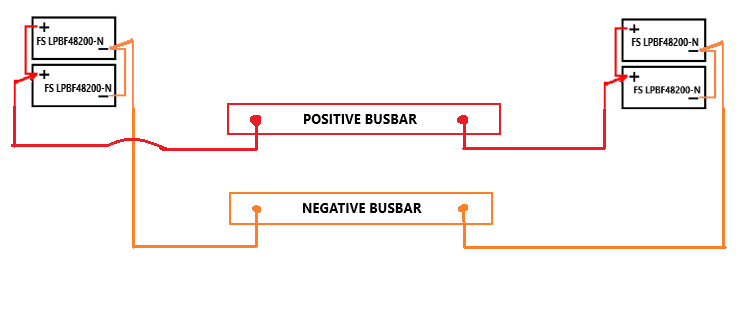
FS engineers are working in the background to help me resolve this plus I am too busy working on something else this month. For now, it seems to me as if the FS Com-box / BMS Control would work well only if you do the paralleling per FS schematic for paralleling in their user manual. Well, since I now have all the parameter information I need from the FS BMS, I will stay on DVCC at least for now.
I've also confirmed that the FS BMS independently stops charging of the FS battery packs when they reach 100% whether or not it is communicating with the Victron Quattro/SmartSolar SCCs and irrespective of the Victron DVCC/Quattro/SmartSolar SCCs' max Voltage/Absorption Voltage/Float Voltage settings. This is true at least for my model of FS Battery Packs. It seems FS BMS is able to hold the battery pack voltage at a value lower than the busbar voltage set by the Quattro and/or SmartSolar SCCs once the battery packs have reached 100% SoC.
With a managed battery, the settings on the individual chargers are mostly irrelevant. The BMS sends its CVL and CCL and the chargers honour that.
Spoofing a pylon BMS is a quick fix for battery manufacturers due to their broad support across different brands. However Pylon make changes to their code as do the vendors that support them, so there is no guarantee it will work properly, or keep working properly in the future.
That is the risk with untested batteries.
Regards,
Rabeendra.
Terminate pins 7,8 on RJ45 to be plugged into Com-Box to pins 8,7 on the RJ45 to be plugged into Cerbo GX BMS CAN or VE CAN (either of these will work). DIP Switch settings in the batteries in your battery bank and in the Com-Box have to be correct for the communication to work. Set DIP switches /addresses per battery manual; Set Com-Box DIP switch to 00000 (FS engineers say it should be 10000 but this did not work for Com-Box firmware update process using laptop connection, neither for the normal operation with the batteries and Cerbo GX). Watch out for mistakes in DIP settings. The Victron RJ45 terminator must be plugged into the next (last) BMS CAN connection (or if you choose the VE CAN, the Victron RJ45 terminator must be plugged into the next (last) VE CAN connection) on the Cerbo GX.
Hi. Here it is: FS_Victron_connection via Cerbo GX.jpg
Thank you for this info. I will see if i can find this box in South africa..
Guess it's stating the obvious, but unless the batteries are on the supported list, the responsibility for Comms is with the battery maker/supplier. Quite a few pretend to be Pylontechs, but we see problems reported here.
Hi,
I also got a 10kWh wall mounted FS battery (that one with at least no display) and also have issues connecting the battery/BMS to the Cerbo - also no communication. I checked the pinout of the BMS - according my manual, CAN is on Pin 7 and 8 but with switched CANH and CANL - and tried a couple of things with it with no success.
I'm currrently in contact with my dealer to solve this issue and preparing some measurement info from my pins.
I also have this connector box but as far as I know it's not suitable for my type of battery.
Regards,
2bbionic
What is important is the messaging used over CAN. Victron has a specific implementation based around NMEA 2000 iirc.
The manufacturer has to build their product to support this unique messaging.
Simply matching pinouts won't accomplish anything if the two devices don't share common messaging.
Here are the screenshots of when FS BMS took over control of my system via connection with Victron Cerbo GX (in attached pdf file). Screenshots FS BMS Control - Redacted.pdf
Good morning! :)
Does anyone have the latest firmware for Felicity Solar LiFePO4 batteries LPBF48200-M?
Unfortunately, nobody from Felicity Solar responds for help. I found one firmware on DIY Solar Power forum, but not sure is it for this type of battery.
Update: Forgot to type this: @RotEvery said that firmware for COM-BOX device should be updated, so it would be nice to have that firmware too and manual how to do it. :)
Also, one useful site for updating firmware on batteries: https://www.felicitysolarsa.co.za/batteryupgrade
There, you can find EDMS program and program for firmware update.
Please contact Chelsea preferably on +86 152 1819 2663 (Whatsapp) or at chelsea@felicitysolar.com. She will arrange to give you the Com-Box update firmware and also the latest battery firmware update (V16). Cheers.
This is an update I posted on September 27, 2023 (maybe I posted to the wrong thread?)
- "It seems my tribulations on this subject are over. FS sent me software that I used to update the Com-Box (had to install a driver mscomm32.ocx on my laptop before the connection to the Com-Box could work) and for the first time ever, I have all readings (Voltage, current, power and temperature plus all set points) correct. Perfect communication in monitoring only set up, showing BMS data in Cerbo GX/GX Touch/VRM. This encouraged me to put the GX system back under BMS control and everything is now working fine and sweet in BMS control mode. Issue resolved. We'll see if there's any change when future Cerbo GX firmware updates happen."
I managed to connect the Combox to the battery and the Cerbo GX as well. When I connect the battery direct to my laptop using EDMS monitoring software, I can see all set points of each cell and possible to adjust also. Is it possible to do that through Cerbo GX (VRM) now ? If possible, how can I get that ?
HelloCould someone please provide the necessary software and instructions to update the BMS com box. I have incorrect values from the box and think an update would fix the problem, but I don't get an answer from Felicity Solar and the email from chelsea doesn't work
Thanks
I now have FS written permission to share the firmware with you. Here it is (in Zip file) along with the other instruction files they sent to me. Good luck.
120-200177-01(GD305COMBOX_V102_20230904).zip
Instructions from FS China.pdfCom-Box user guide.pdf
Systems Integration Video from Felicitysolar Engineer.mp4Video From FS Engineer Wasely.mp4
Do you mean Felicity Solar Com-Box? Not sure what you mean by BMS com box. What I use is Felicity Solar Com-Box and is different than the BMS which is within the battery pack.
You can contact Chelsea (see details in one of my posts in this thread) and she would help you get the Felicity Solar engineers to send you the software plus instructions and videos that you can use to update the Felicity Solar Com-Box.
Forgot to post here earlier...
I don't know how @RotEvery managed to update COM-BOX firmware and make system works, but from my experience only battery firmware needs to be updated to fix incorrect readings.
On the link below, you can find instructions, working firmware (tried only with LPBF48200-M model and it works. So, if you have another model of battery, be careful), software for reading battery parameters and status (EDMS) and software for updating firmware.
You can contact Felicity Solar's Chelsea (see her contact details in one of my posts in this thread) and she would help you get the Felicity Solar engineers to send you the software plus instructions and videos that you can use to update the Felicity Solar Com-Box.
I would use only firmware that I get directly from FS.
This link you provided contains Version 16 of the battery (BMS) firmware. Some of my batteries (I have two different sites with the same set up) came with the BMS firmware version 16. Some came with version 14 while I think, one came with version 15. They all communicate with the Com-Box and with Cerbo GX via the Com-Box. When I was getting wrong figures, et cetera, as shared above, it was the Com-Box firmware (NOT the battery BMS firmware) that I updated to resolve the problem, as recommended by FS engineers. They directly sent to me the Com-Box firmware, the instruction manual as well as guidance videos that I used to do the update. I have described this earlier in this forum.
Felicity Solar has encouraged me to update all my battery BMS firmware to version 16 but I have not had the time to do that yet (one would have to do one battery at a time and I have about 11 battery packs) plus I don't yet see any compelling reason for taking the risk of doing the BMS firmware update. They sent me the version 16 directly - I did not download from any website.
Well, then we have two experiences here. :)
I've tried to contact Chelsea and 2 more supports - two replies were received in which is wrote that they have to ask engineers and then answer me back, but they didn't reply ever. Tried to contact them again, but didn't receive any reply at all.
Following instructions on link above, I've got BMS system working, with updated battery firmware.
If you know how to update COM-BOX firmware, it will be nice to share steps that Felicity Solar gave to you how to update COM-BOX and with which firmware version. Seems that your procedure is much easier than flashing firmware on 10 batteries (for example).
Hier ist das letzte update für die Felicity Solar Com-Box. Habe ich vor ein paar Tagen von felicity bekommen. In China feiern die gerade Neujahr, wohl Ferienzeit bis zu 14 Tage. Com box upgrade firmware.zipCom box upgrade firmware.zip (Anleitung incl., hat bei mir funktioniert).
PS: bekomme immer noch niedrige Batteriespannungs - Alarme vom BMS, bei mir ab 51,5 Volt. Das sollte eigentlich nicht sein, könnte aber eine Batterieschohneinstellung sein.
Hello Felicity battery owners.
Have you used an assistant in Quattro/Multi for the battery?
Any tips or links for further info on this would be appreciated. Ta
My recent experience:
I have bought recently a 48100 with EasySolar II GX. I contacted Felicity and they consulted me that I do not need a Com-Box, for the newer s/n. So, I made a RJ45 cable, only 7-8 to 8-7 (crossed CAN L & H), one side to Victron VE.Can port (the other port terminated with the blue RJ45), the other side to battery's PCS port (SW 10001).
The battery is identified as Pylontech and shows correct values. BMS of battery takes over control (DVCC etc).
But there is a drawback: Pylontechs are 15S cells, while Felicity has 16S. So, the MPPT 250/70 does not charge over 52.4V (value from Pylontech BMS). Have not tried it yet, but grid charging (Multiplus II) is said to work.
There is a workaround, to override "Pylontech BMS" value, needs to connect with terminal and run a script (or modify file). https://community.victronenergy.com/questions/163988/mppt-limited-to-5240v.html
For the time, I could not find any other "cute" solution. Maybe I will take out MPPT (only) from BMS control (need to know how).
Felicity might be working on proper integration, not by spoofing Pylon. I just hope we'd have some solution from Felicity - Victron (firmware).
Related Resources
Additional resources still need to be added for this topic
question details
69 People are following this question.
