@mvader (Victron Energy) @Matthias Lange - DE @Guy Stewart (Victron Community Manager)
I installed a new Cerbo GX over the past weekend. Everything seems to be fine with the Cerbo and its functioning within my system, but I cannot connect it to my VRM account. I repeatedly get the following message:
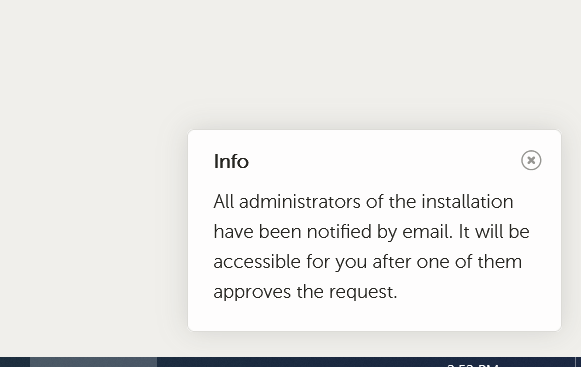
I bought the device new, so I fail to understand which administrators have the said rights. Who-ever "they" are did not respond since Saturday.
It is already on my home-network and I access it from other devices on the network. I post the photos hereunder just as extra information of the device, network and firmware.


I contacted the supplier today and they are not aware of this problem. According to them they are not the administrators of a sealed product (as it reached me still sealed).
Can someone please help me to get control of my own data?
Regards
Wilhelm van der Vyver
Ps. Also see (seems to be a not such new problem):
https://community.victronenergy.com/questions/150942/why-cant-i-add-an-installation-on-vrm.html
https://community.victronenergy.com/questions/1485/administrator-of-the-installation.html
