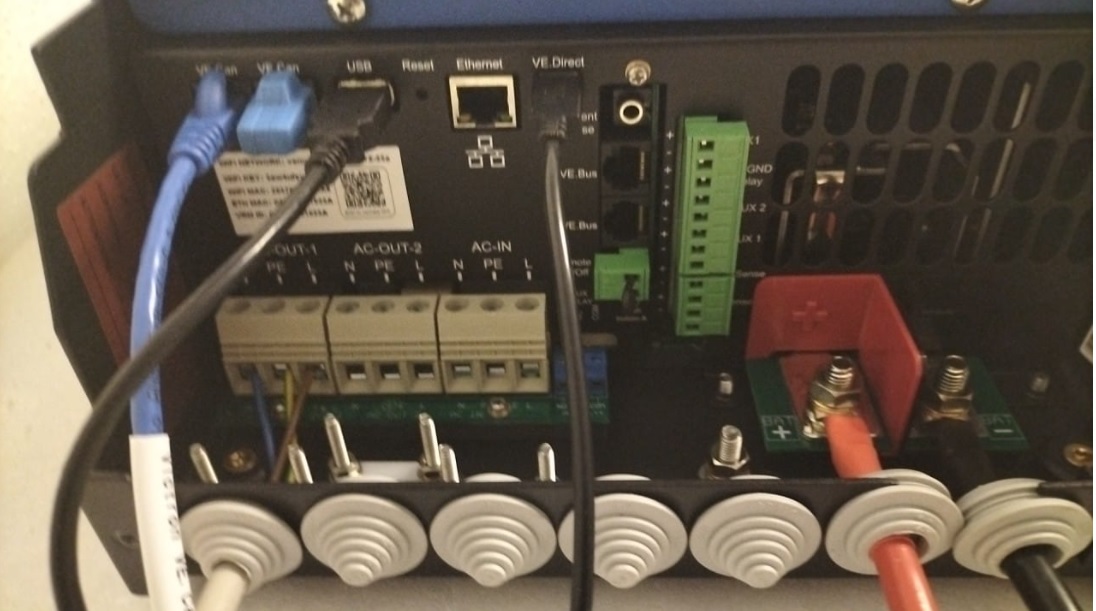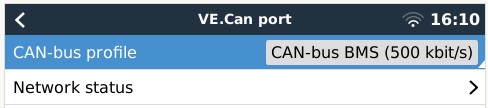Hello Community,
build a new offgrid system with Victron & Pylontech. Started with on Pylon US2000C to get it running but the Battery is not recognised by the Victron system. First we had the wrong Cable (Typ B) and in this case the battery was visible in RemoteConsole. Problem was that voltage reading between Victron and Pylontech was different. After changing it to Typ A Cable between GX and Pylon the reading was still wrong, so we made a factory reset of GX module and build up from scratch. Now the battery is not recognised at all. Firmware is up-to-date for all Victron components. Firmware of US2000C I cannot see. Any ideas?
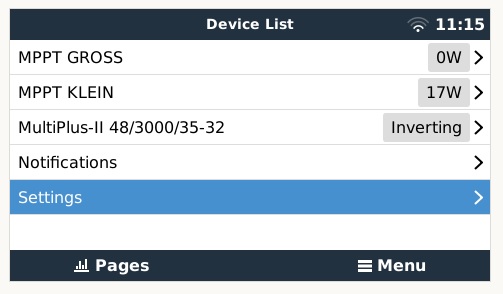 (Edit1)
(Edit1)
Some more details:
This is how it looks like in VRM dashboard.
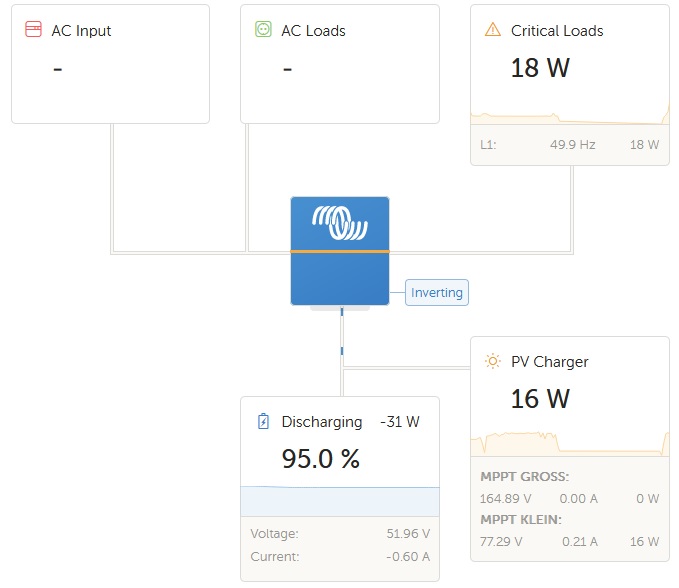 VRM Device list says:
VRM Device list says:
- Gateway, Product MultiPlus-II, Firmware version v.2.90
- VE.Bus System, Product MultiPlus-II 48/3000/35-32 (ACOut2 switchable) , Firmware version 497
Pylontech US2000C, Run LED ist flashing:

(Edit 2)
This is how everything is connected to MP2 GX: