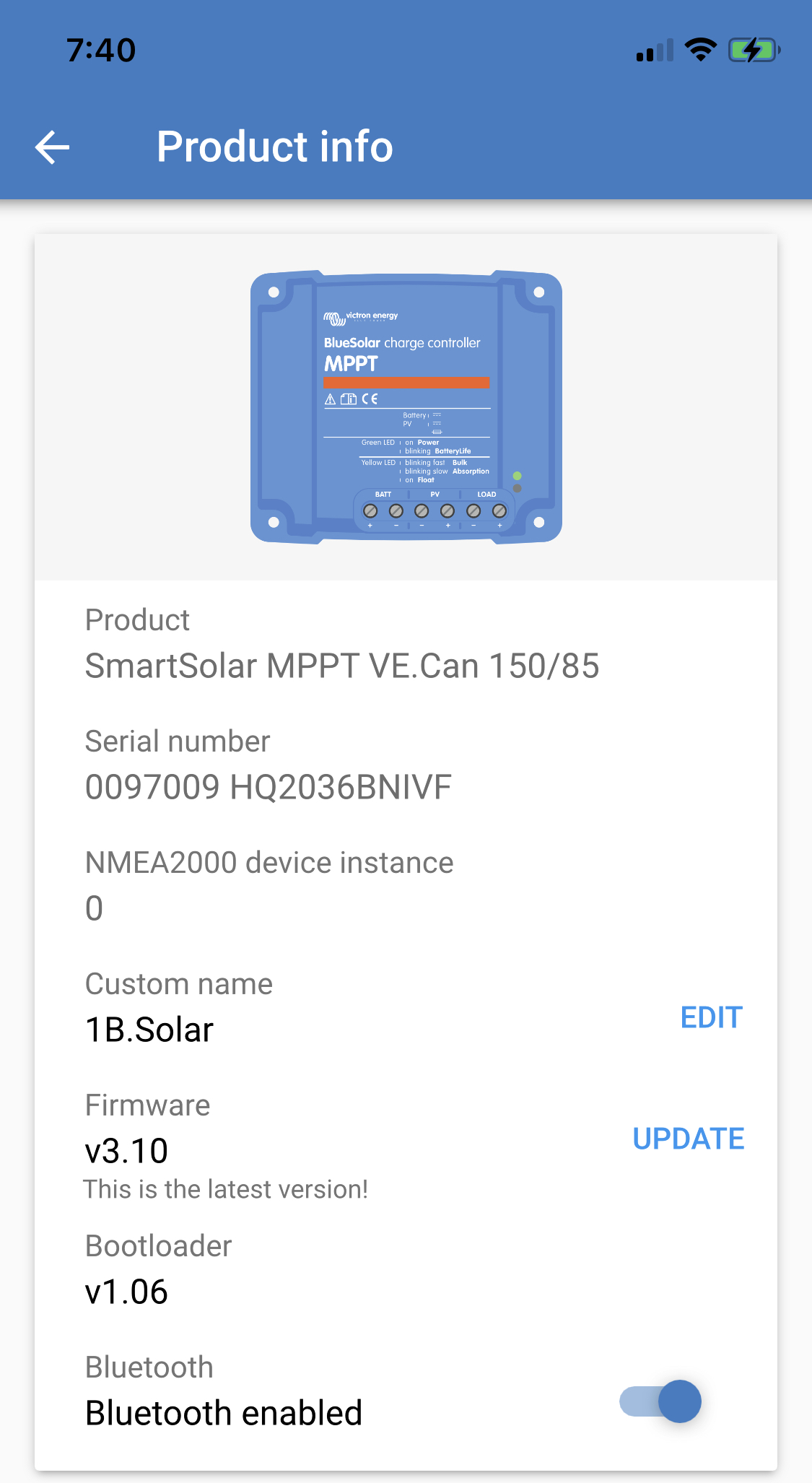
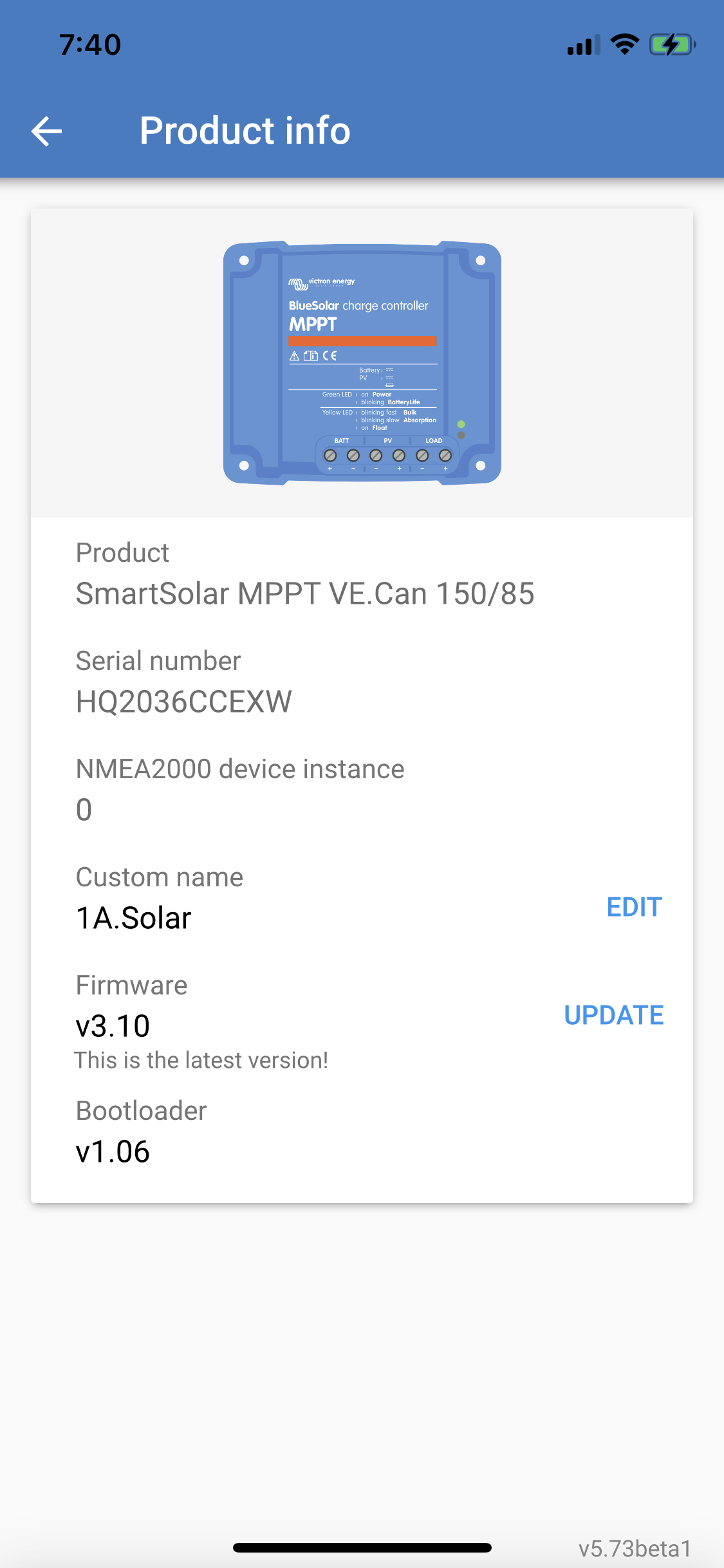 Hi all a puzzling situation that I would appreciate your input on. During a recent upgrade to incorporate a Lynx Smart BMS into our system I lost Bluetooth connectivity to one of my VE.Can connected Smart MPPT VE.Can rev2 solar controllers (firmware v3.10) when it was restarted (I have two). I am as positive as I can be that I did not disable Bluetooth myself.
Hi all a puzzling situation that I would appreciate your input on. During a recent upgrade to incorporate a Lynx Smart BMS into our system I lost Bluetooth connectivity to one of my VE.Can connected Smart MPPT VE.Can rev2 solar controllers (firmware v3.10) when it was restarted (I have two). I am as positive as I can be that I did not disable Bluetooth myself.
When I connect to the two devices (VictronConnect (v5.72 & 5.73b1) over VRM (VE.Can/Cerbo (VensOS v2.90~14)/VRM) to re-enable Bluetooth I get two different product info pages - one with the Bluetooth option and on the other there is no Bluetooth option (see screenshots). Both units are the same age and have the same config - apart from this issue they are continuing to operate normally. I have also tried using VE.Direct/Cerbo/VRM and get the same product info pages. Resetting the device to default settings did not have an impact.
So my first question - is it normal for the Bluetooth option to completely disappear like this?
Moving on - so my thinking suggests this is either a bug that was triggered when I hooked up my Smart BMS to Ve.Can, operator error, or hardware fault with super impeccable timing. So, from a trouble shooting perspective I am going to assume that the Bluetooth has somehow become disabled.
Hence my second question - the manual suggests I should be able to re-enable the bluetooth via VRM, is this correct? Or is my overriding problem the missing bluetooth option mentioned above.
"5.4 Disabling and enabling bluetooth. Connect with the VictronConnect App to the solar charger. Note that if Bluetooth has been disabled, a connection via its built-in Bluetooth is not possible anymore. In that case use the VE.Direct to USB interface, the VE.Direct Bluetooth Smart dongle or VRM to connect to the solar charger." https://www.victronenergy.com/media/pg/Manual_SmartSolar_MPPT_150-70_up_to_250-100_VE.Can/en/configuration-and-settings.html#UUID-330502da-9b37-93ce-dc17-09c2a4e131ce
Thanks in advance.
