I have an old MultiPlus (firmware version 139 in VRM, product id 1959) and I would like to configure it with VEConfigure. In the past, I could successfully connect, but I cannot any more.
I connect with MK3-USB, and it didn't work, so I tried again with MK2-USB with the same errors (except that when I connect with the MK2, the Multiplus stops when I plug it in, but that's normal).
I tried with VEConfigure 3 (the latest, version v90.04.230) and I get the following error:
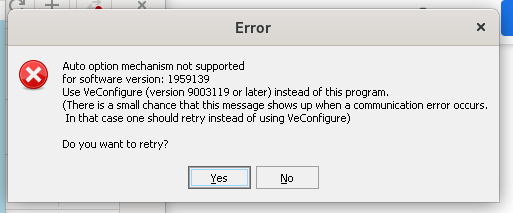
Auto option mechanism not supported
for software version: 1959139
Use VeConfigure (version 9003119 or later) instead of this program.
(There is a small chance that this message shows up when a communication error occurs. In that case one should retry instead of using VeConfigure)Do you want to retry?
With old version v90.03.120 (with datfile v20050703 placed next to the veconfigure.exe executable) I get:
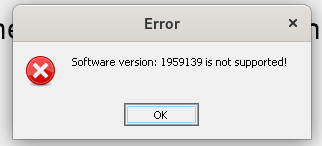
Software version: 1959139 is not supported!
Why is that ?
How can I connect? In the past, I could connect to the MultiPlus and it worked.
Is there somewhere I can download old versions of VeConfigure that should work ?
