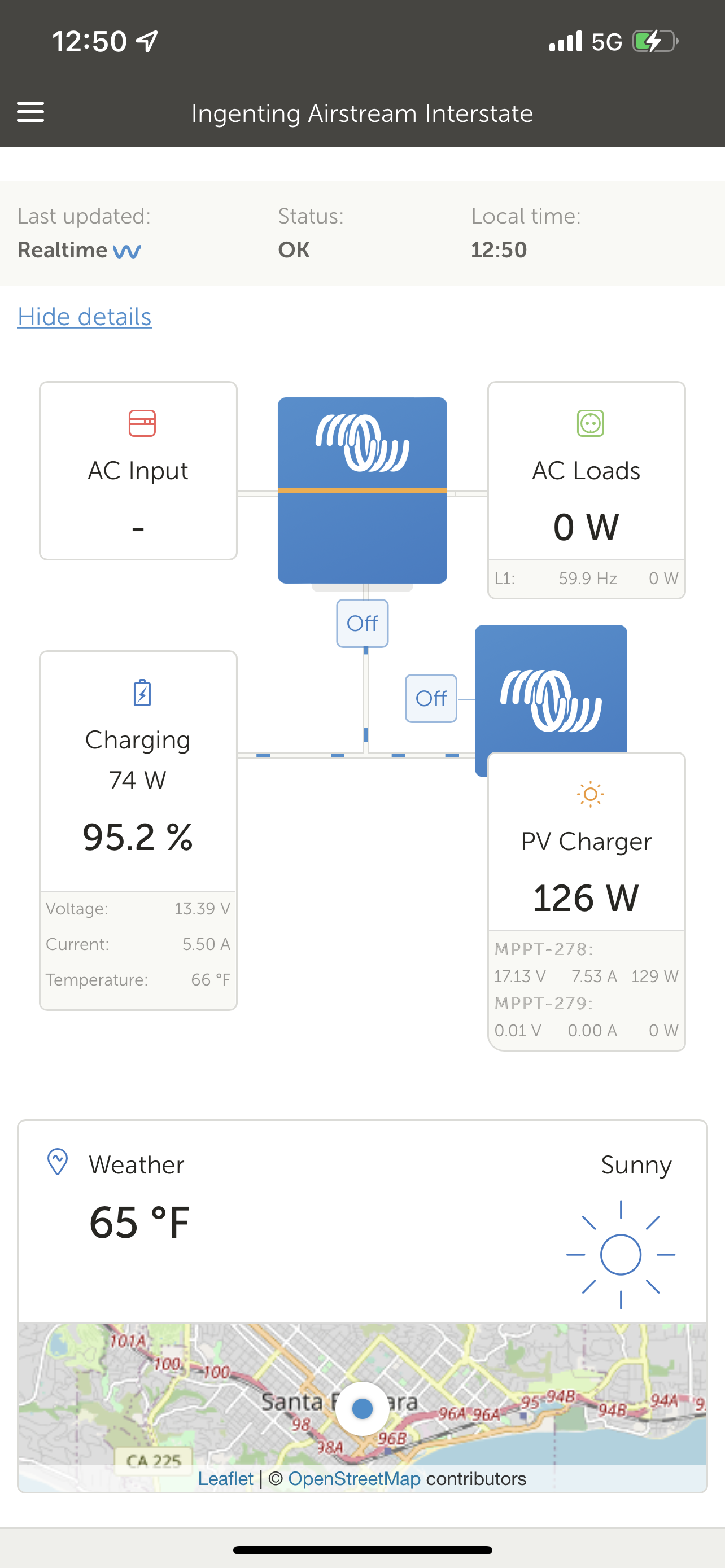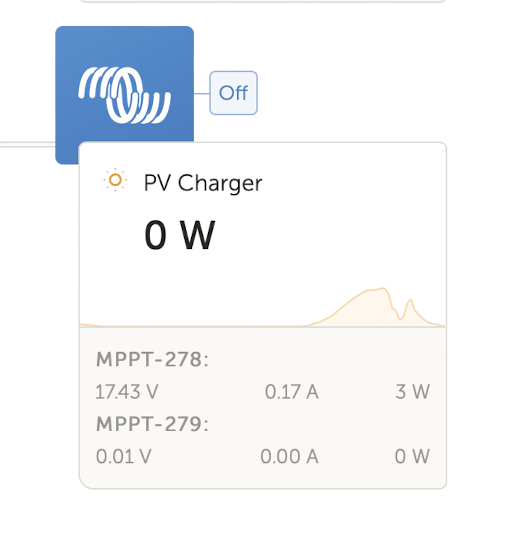The lollypop on the VRM page shows the PV Charger state as "Off". However, the state of the solar charger is "Bulk". See attached photos. These pics were taken at basically the same time (within a few seconds). This behavior is easily reproduced on my system. IMHO, the VRM page is in error. An interesting side note that may help to track this down is that when I also energize the second solar controller, the VRM state changes to "Bulk".
@mvader do you guys have any insight on this behavior?