Quick one, I have disabled charging on my Multiplus-II 24/3000/70 by using the "charge current control" assistant and closing AUX2. The strange thing is that intermittently the multi goes into charging mode for half a second and then back to passthru. No relays are clicking or anything. It creates the following graph in VRM:
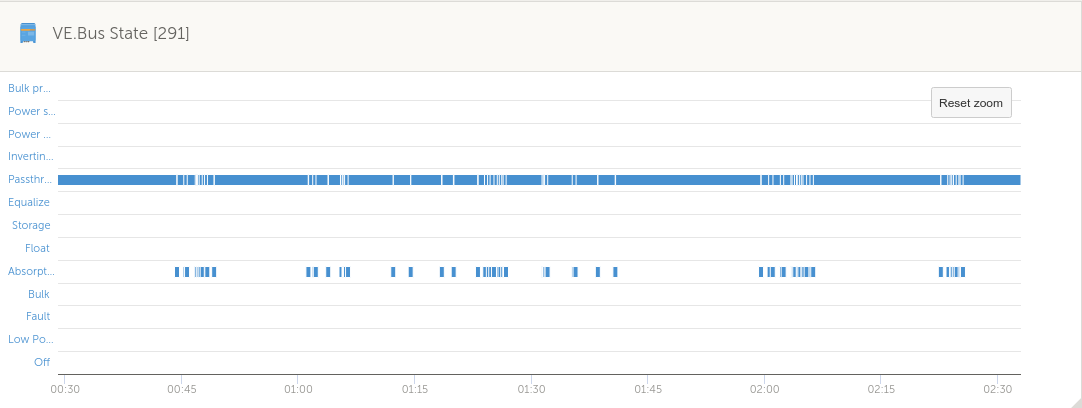
A bit annoying, why is this?
