Just booted up my system and when starting up my BMV-712 and doing the proper updates, I have received this message. When this message goes away the screen will show the battery information but will be flashing. In my app it will show that it is connecting to the device and then will jump directly to the product information screen, and will not allow me to monitor my batteries at all. How do I get this fixed?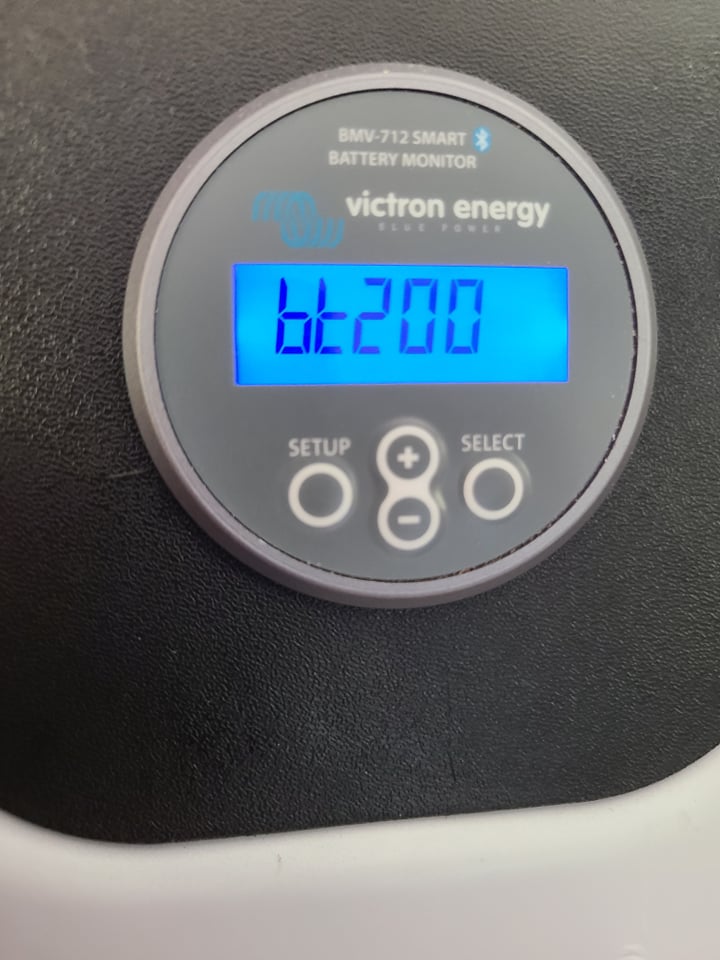
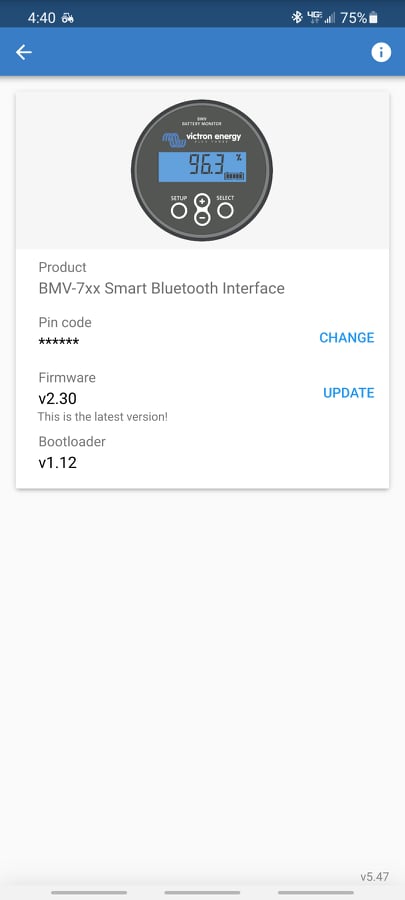
- Home
- Anonymous
- Sign in
- Create
- Spaces
- Grafana
- Node-Red
- Unsupported topics
- Questions & Answers
- Modifications
- Communauté francophone
- Deutschsprachiger Bereich
- Preguntas en Español
- Explore
- Topics
- Questions
- Ideas
- Articles
- Badges
question
How do you fix the BT200 Error Message on my BMV-712?
Hi,
To better understand what is happening I would like to get some extra info. I hope you can answer the following questions:
1. When you say "When this message goes away ..." does this mean that the BT200 message disappears automatically by itself or that pushing a button makes it go away?
2. At the time the battery information is flashing, are you able to operate the unit? I.e. can you enter the settings menu and change (any) settings? Can you progress through the different battery info (voltage/current/SoC etc) by pressing + and/or -?
3. When does the BT200 message appear? Only after the update or also at random?
4. Can you make (and share) a service report with VictronConnect? If you don't know how to make such a report please take a look here: https://ve3.nl/VictronConnect_How-to-create-a-VictronConnect-Service-Report
/Martijn
Related Resources
Victron BMV battery monitors product page
Additional resources still need to be added for this topic
question details
38 People are following this question.
