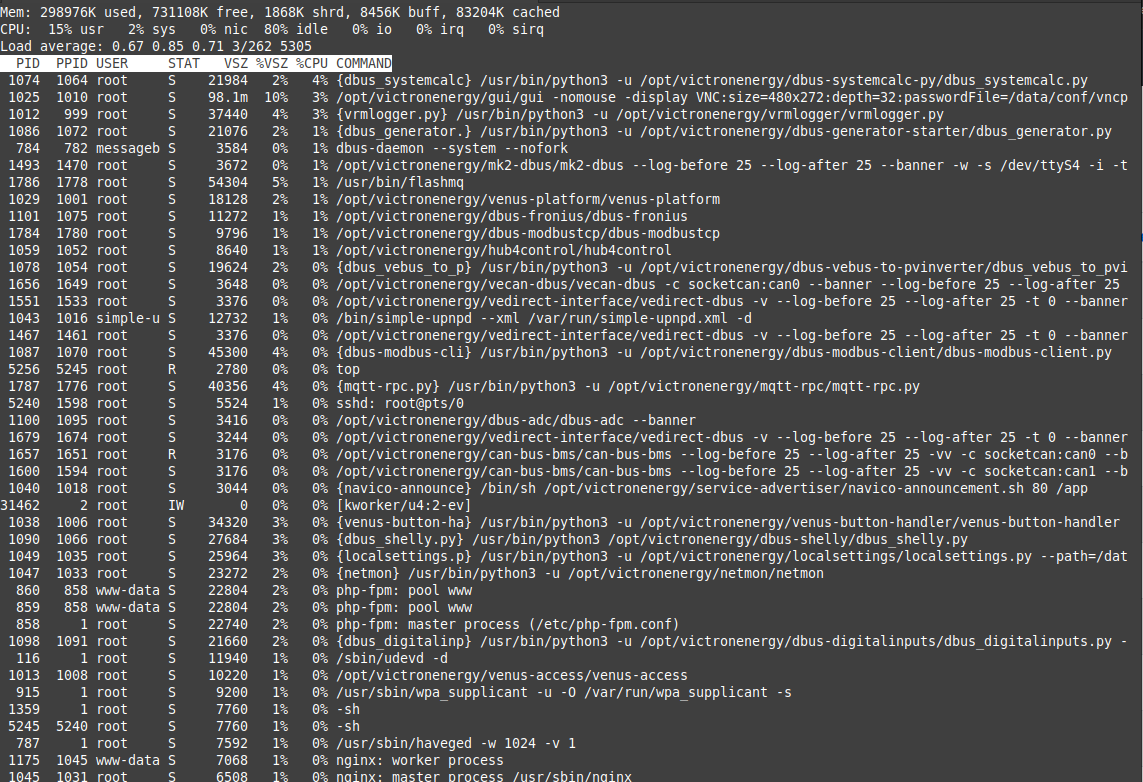After around 2 years my installation started having issue. I have a 3x Multiplus with 3 MPPTs and Pylontech batteries and all of that connected to Cerbo. There are no SW modifications to Cerbo, it's just stock as is. I started experiencing issues where I get a notification about having lost connection to BMS, MPPT etc, and I noticed that the system is offline for few minutes. In short - Cerbo is rebooting. Recently it started behaving sometimes that It will not come back to life and I have to unplug it from power. Reboot time takes around 8-10 minutes which is way too much. I'm on the newest FW 3.33.
I did a factory reset but that did not help, had few restarts a day. Then I did a clean reflash but after that I also have the same problems. What was weird is that after a reflash I started configuring the system via HDMI monitor and keyboard, Cerbo suddenly rebooted for no reason. The boot time is still very long like before. Before the flash I noticed in /var/log/messages few times an error message about Unexpected signal 11 (which should be a segmentation fault according to some unix distributions), but I do not see that in this log anymore after reflash. Restarts appear one or few times a day randomly.
Cerbo is powered from Pylontech batteries, it is not from a series that had issue with 48V unstable power - I checked the S/N. Reboot device when no contact VRM is turned off. CPU usage is low around 15-20%, average load ±!0.3, memory is 300MB used, 700MB free. The only thing that I do is I have a script on my home automation system that reads data from Cerbo Modbus, nothing else in terms or any other communication, no errors on BMS Can, no errors on VE.Can etc.
Can someone point me in any direction to find out whether I need a new unit or? Are then any logs in the system that could help me? Right now I'm leaning towards that, because I just think there'a problem with the board, memory or so. It's more than 2years old so there's no warranty anymore.