Hi, my cerbo needs a reboot every 2 or 3 weeks to re-establish WiFi/internet connection, not sure why this happens but any ideas welcome. But also would like to know best way to manually reboot when there is no connection. Pull the power plug out or press the reset button. I remember reading somewhere that the reset button would lose settings and obviously don't want to do that. TIA...
- Home
- Anonymous
- Sign in
- Create
- Spaces
- Grafana
- Node-Red
- Unsupported topics
- Questions & Answers
- Modifications
- Communauté francophone
- Deutschsprachiger Bereich
- Preguntas en Español
- Explore
- Topics
- Questions
- Ideas
- Articles
- Badges
Enable the automatic reboot on comms failure under the GX settings _> vrm portal.
Thanks, I think this is a good solution if the lost connections can't be fixed but would still like to know the best way for manual reboot. Can the reset button be used without losing settings?
For reboot go to the Menu > Settings > General and press reboot, no need to mess with wires or reset buttons. Agree with answer above on loss of contact on VRM settings.
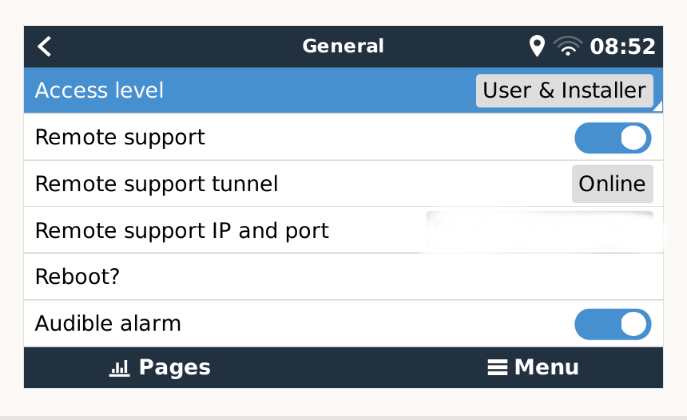
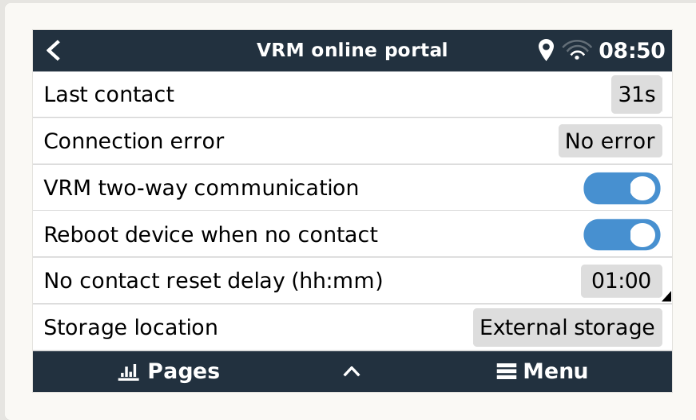
Related Resources
Additional resources still need to be added for this topic
question details
70 People are following this question.
