I see several questions on this topic, also using iphone or local connection. I keep getting the same error, wasnt a problem before. re-installed Victron connect etc. still same fault. Has it been addressed yet, and what is the meaning of the error code?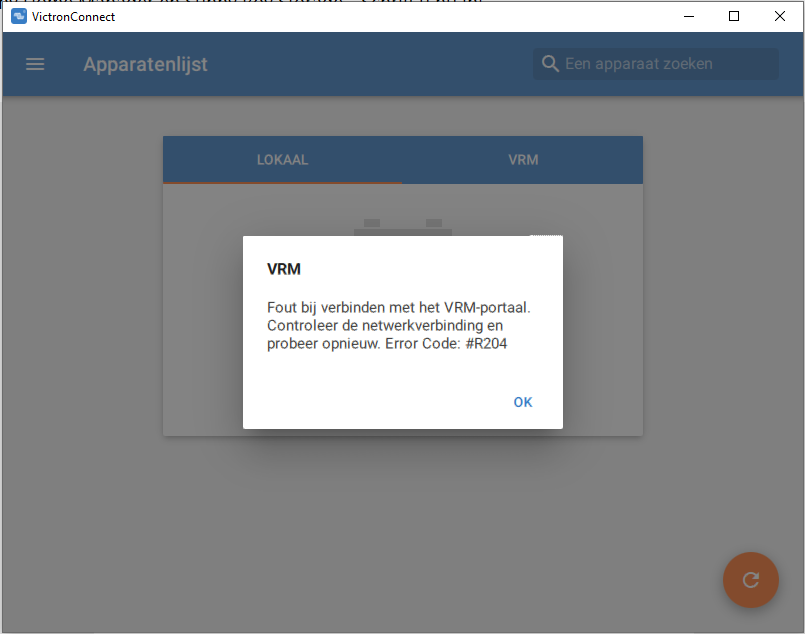
- Home
- Anonymous
- Sign in
- Create
- Spaces
- Grafana
- Node-Red
- Unsupported topics
- Questions & Answers
- Modifications
- Communauté francophone
- Deutschsprachiger Bereich
- Preguntas en Español
- Explore
- Topics
- Questions
- Ideas
- Articles
- Badges
question
Error #R204 using PC - unable to connect to VRM with VictronConnect
1629878703031.png
(36.1 KiB)
Comment
Hi
@Henk
Did you try the what is suggested in the accepted answer below?
By the way, posting to a thread that has a suggested answer and is more than a half year old will normally not give much responses. You can then better open a new question.
Kind regards,
Thiemo van Engelen
Hi,
Did you also sign out of the VRM account in the VictronConnect settings and sign in again?
Kind regards,
Thiemo van Engelen
hi Thiemo, sorry for slow response, but that worked. actually signed out, reinstalled and working again,
thanks,
Peter
question details
38 People are following this question.
