The most common operation on a mobile system is to control the multi - Off, On, Charge Only and Inverter Only. With a Cerbo Touch 50, it requires finding the multi and then into the switch section.
It would be great if the Multi switch control functions were available as a popup on the home screen. Simply touch the Multi icon and control the state by a popup selection.

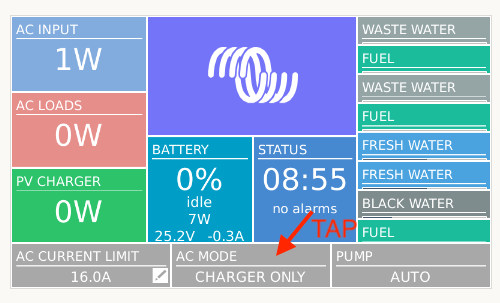
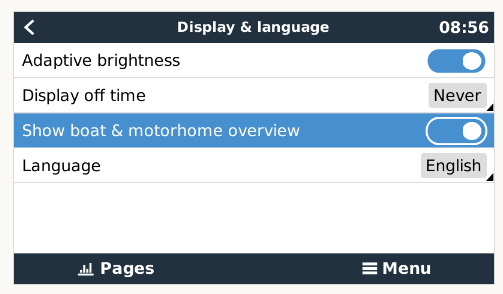
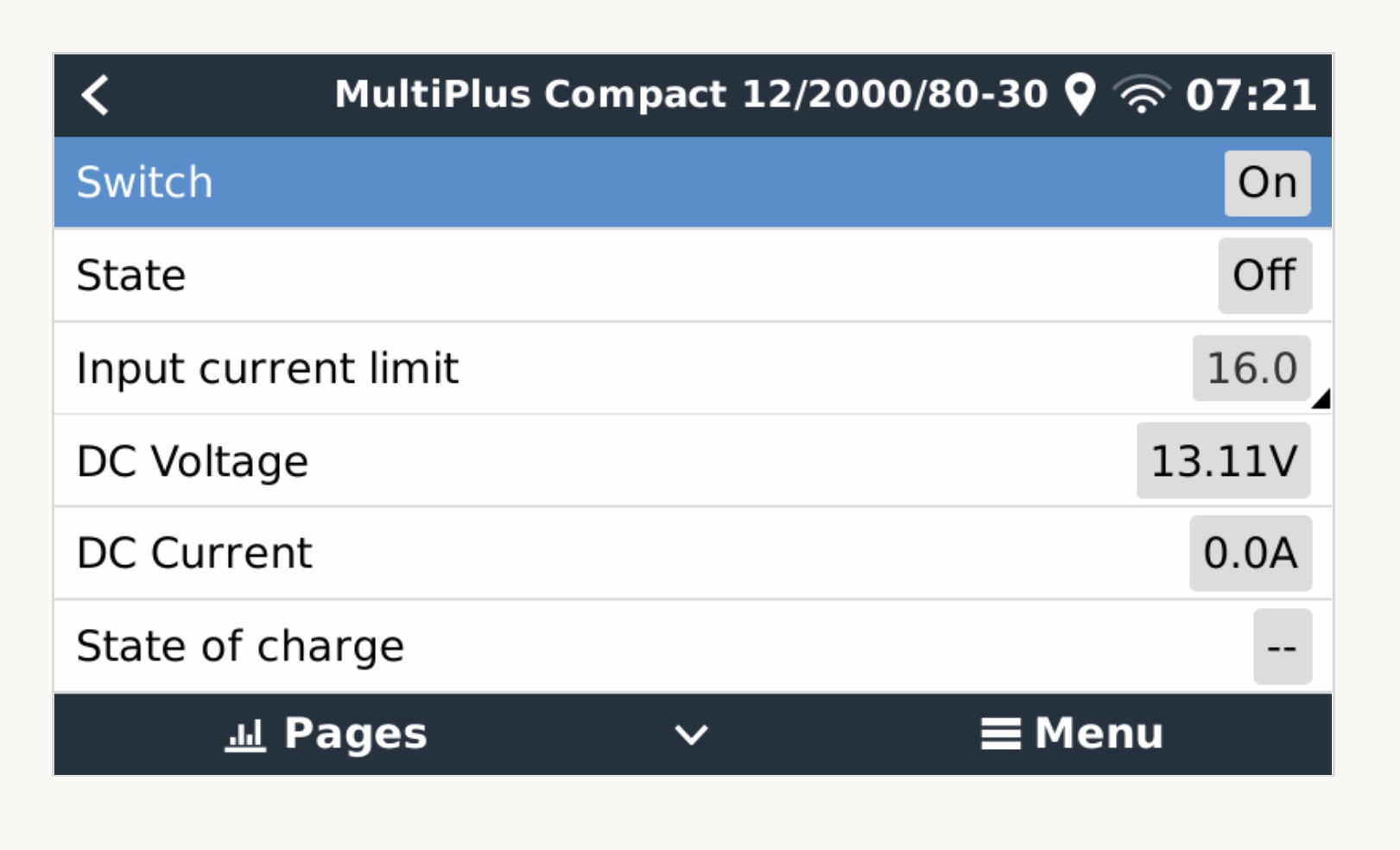 (Currently I left the multi switched off because I’d did not have remote control)
(Currently I left the multi switched off because I’d did not have remote control)