I have temperature sensor and connected the tank sensor to the Cerbo GX.
The Cerbo GX device has reconised these input however it does not show up in my VRM view.
What am I missing here ?
Control panel ::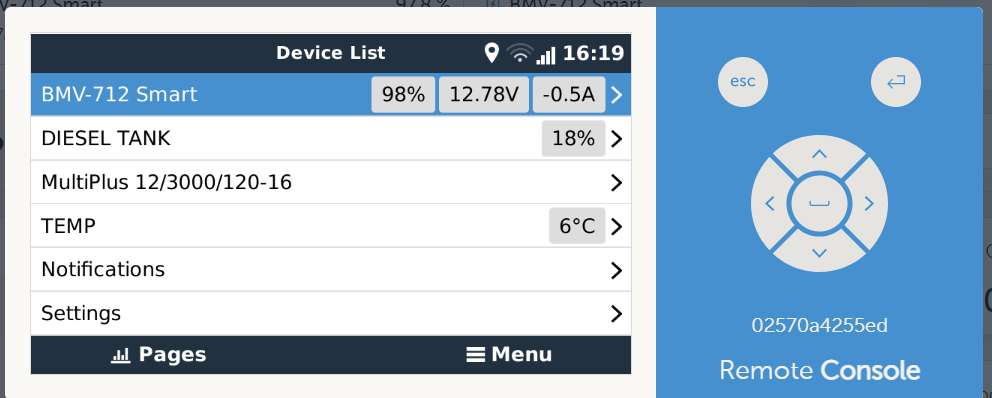
My VRM view
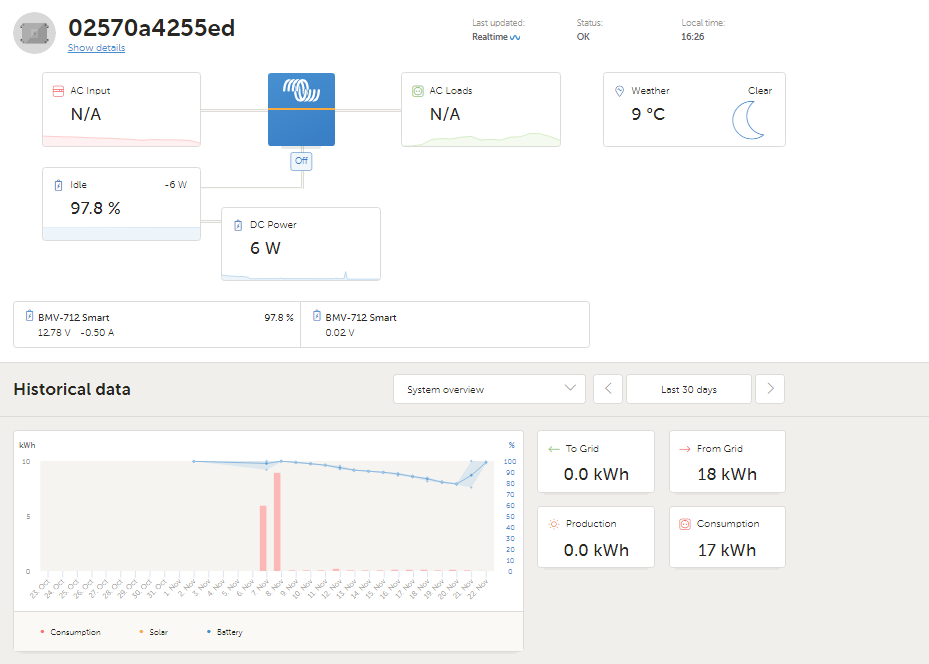
I have temperature sensor and connected the tank sensor to the Cerbo GX.
The Cerbo GX device has reconised these input however it does not show up in my VRM view.
What am I missing here ?
Control panel ::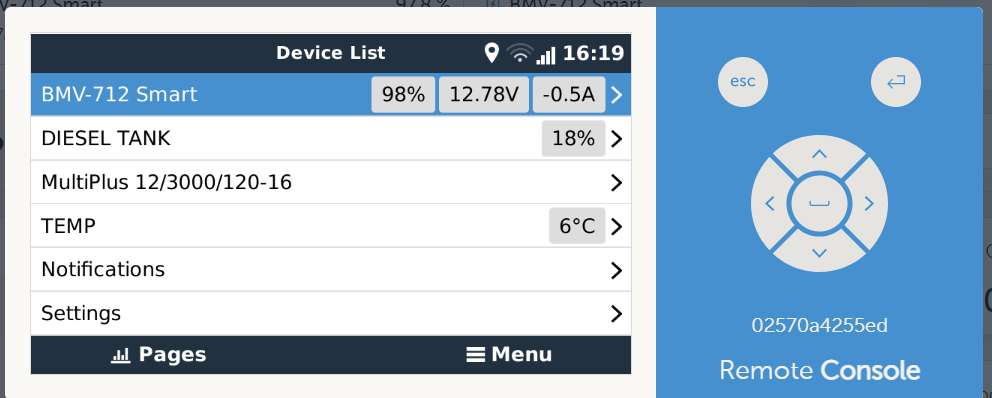
My VRM view
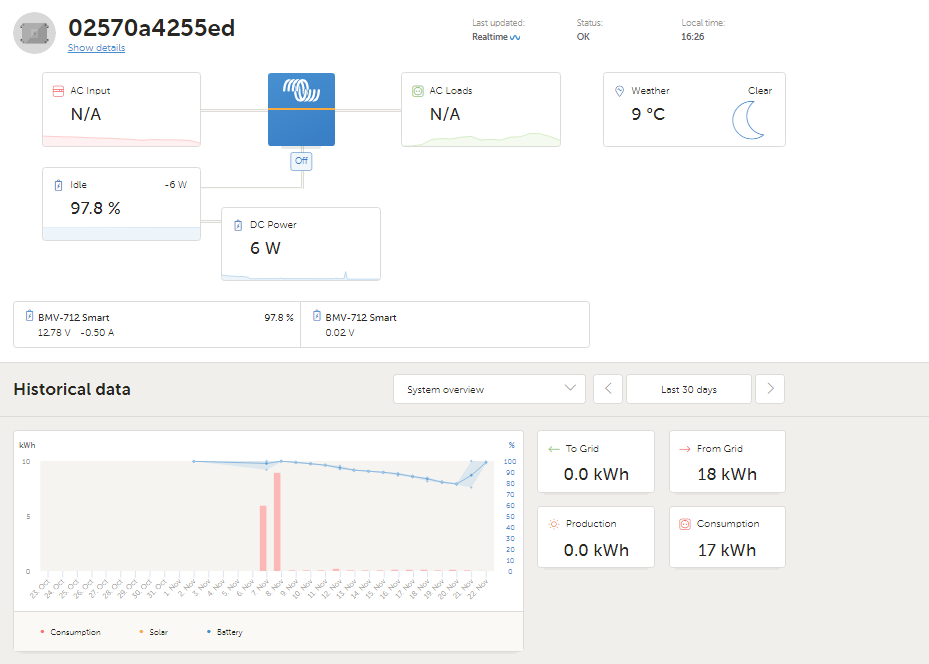
It does say in the sales info that the VRM view is dynamically updated as new sensors are added, but I have the same problem as you. I have added two temperature probes and two level sensors and none are showing up on VRM dashboard. I don't even get the weather data you have and I have not found any mention of this problem despite a lot of searching.
I can't help with displaying the temperature or tank sensors on the dashboard... I am actually wishing for the ability to display the temp sensors on the Remote Display... But, I can speak to the weather data... This information is available once you enter in your location in the dashboard settings. You can go in and manually enter your location in, however, this will result in a static location, even if you move. If you want the information to be more dynamic and update based on your location you will need to install a simple USB GPS. I just did this a couple of days ago and it was very simple. I just ordered the USB GPS and it was plug and play.
22 People are following this question.