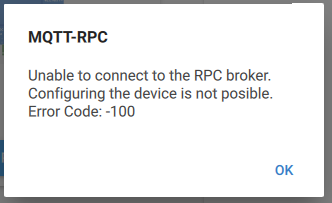Hi, I hope this is the correct place to ask this. I've installed the Victron Connect appimage on Ubuntu 18.04.4 successfully. However when I try to access VRM within the app, I'm directed to sign in to VRM. Clicking the button brings me to the VRM login page and I log in successfully. A button appears that says " Authorize VictronConnect". Clicking the button returns a message that says:
"Redirecting you to VictronConnect...Don't see the VictronConnect app? Focus the VictronConnect app from your taskbar."
Doing so returns me to the VictronConnect app with no change in the app, or connection to VRM. I'm unable to connect.
Thanks in advance for any help.