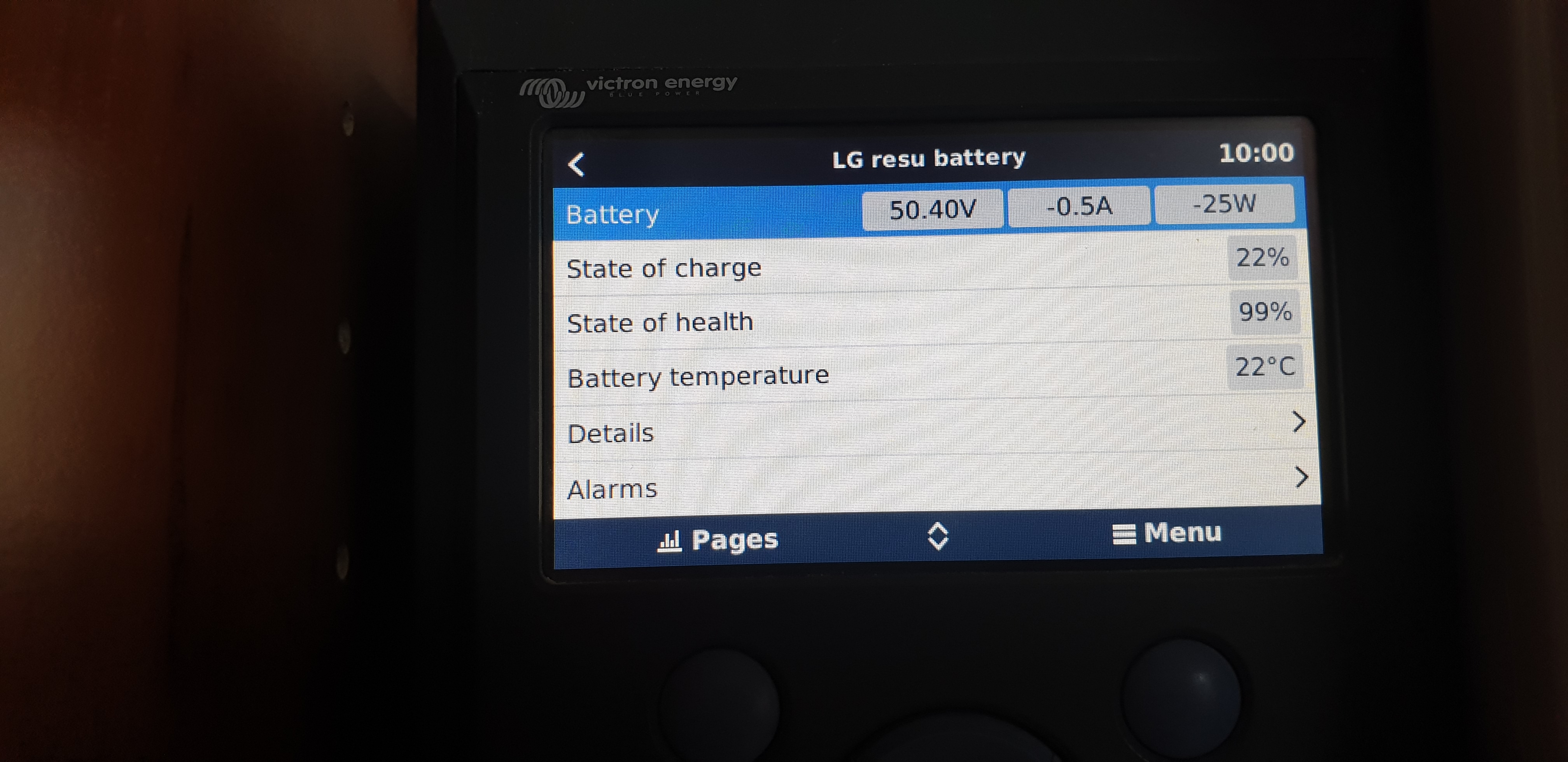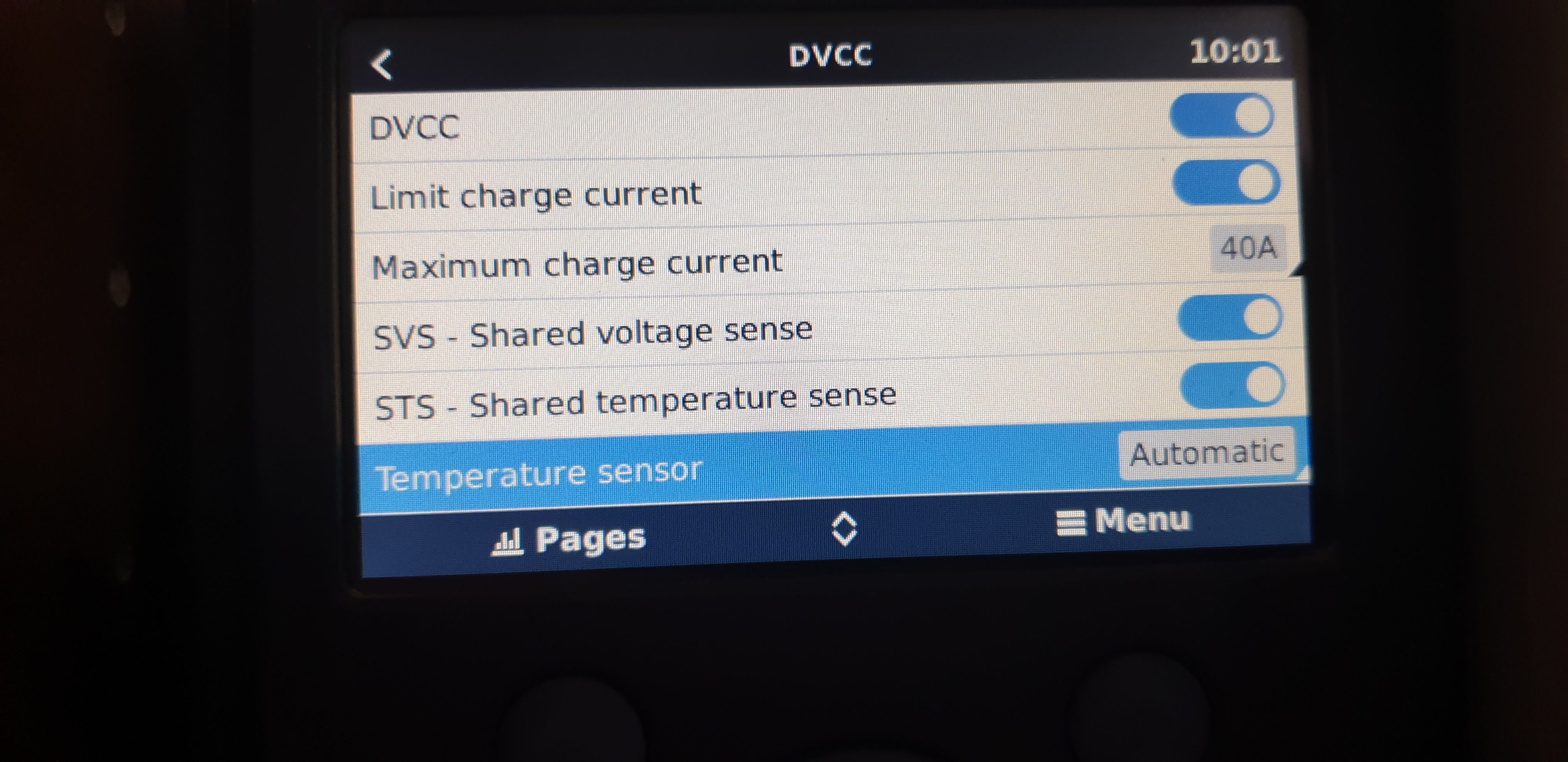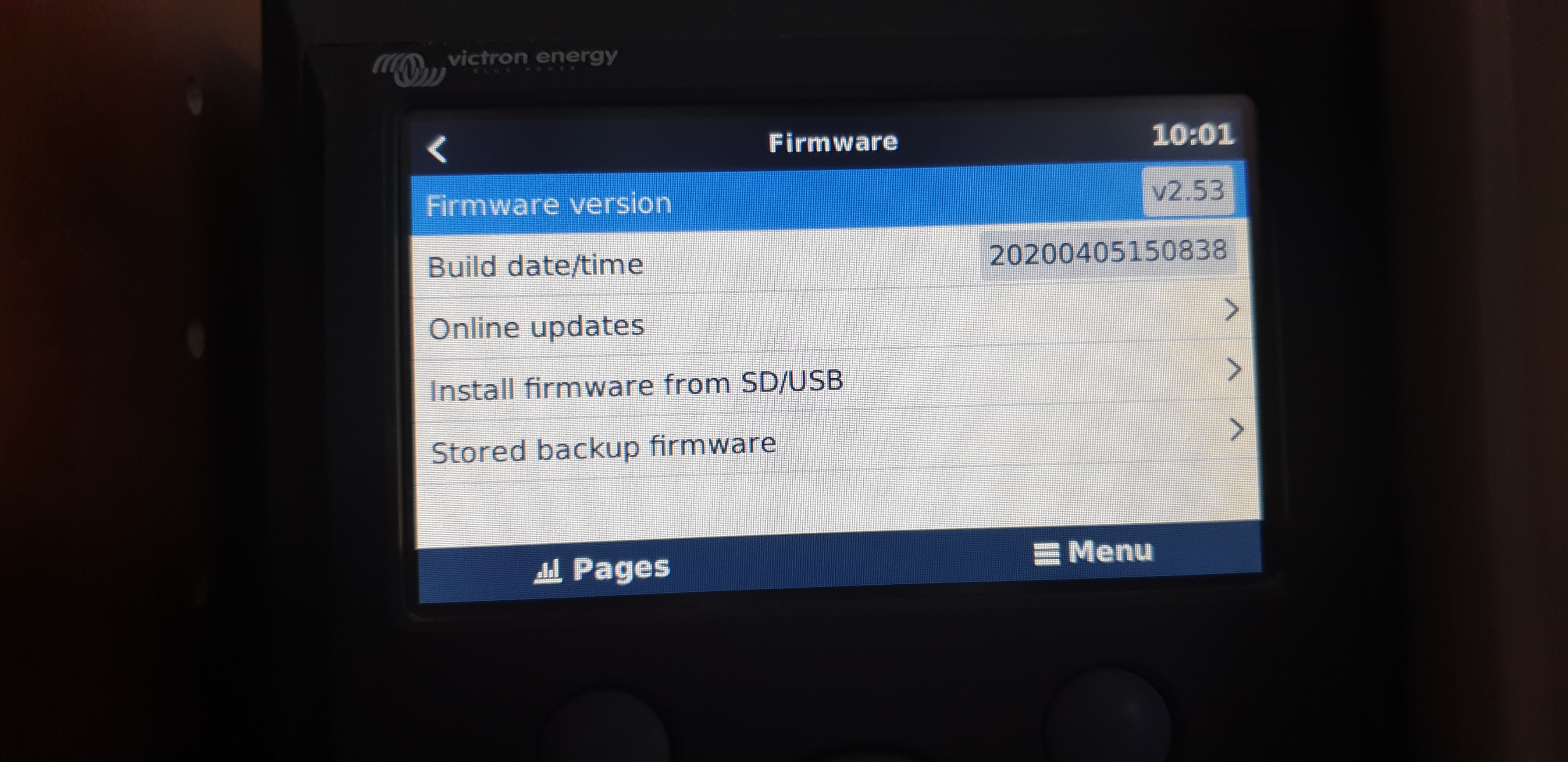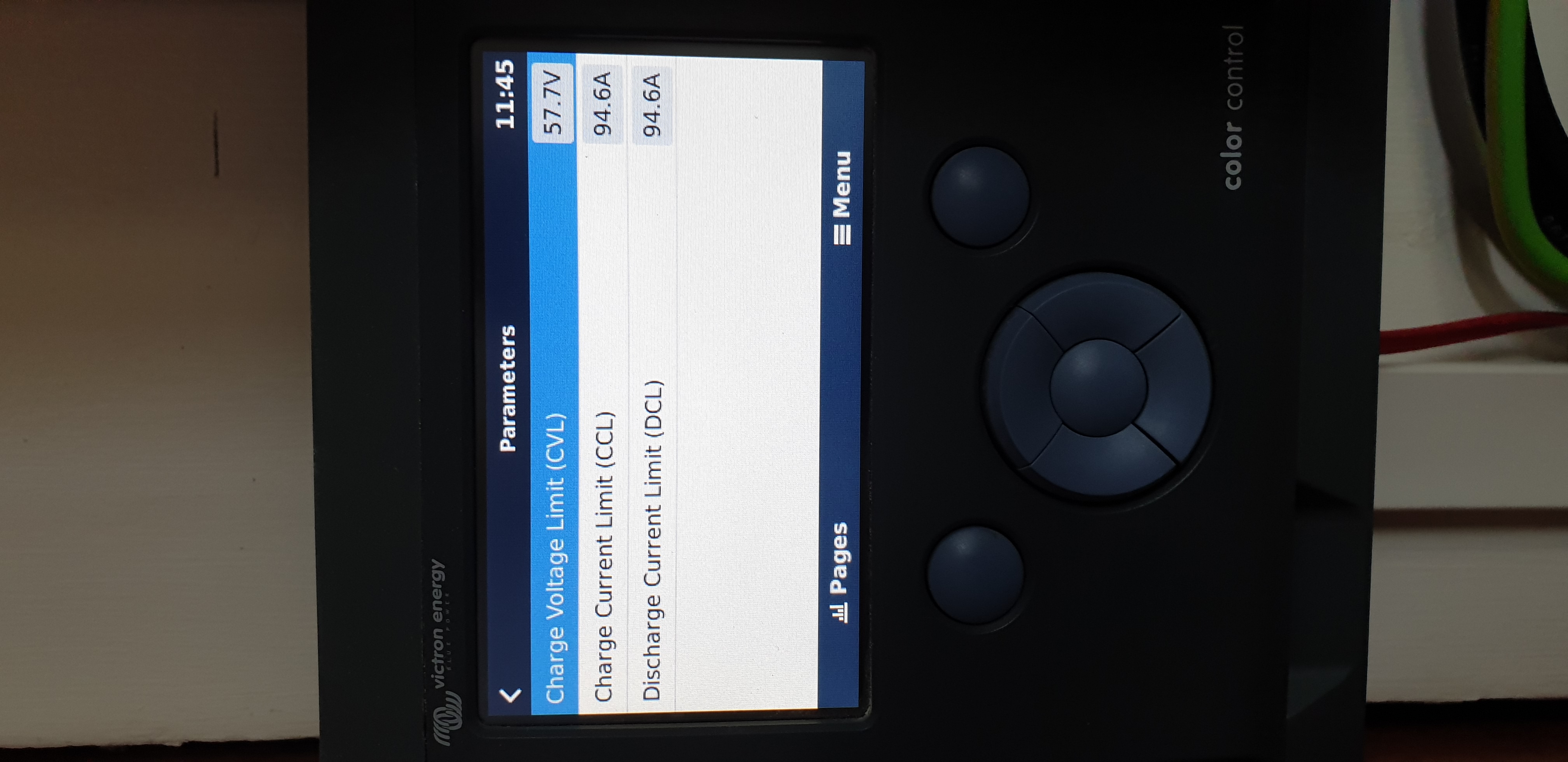Hello,
I am new comer there. I use my system Victron Mulitplus 5000 / MPPT 250V / 60A, since last september and all was fine.
since few days / weeks, the scheduled charging of the battery (LG resu10) during the night is not working anymore. I scheduled to charge my battery at 35%
there was no changing on the set up, and i did try many option but i cannot load anymore the battery with a schedule charging program.
Can someone help me to solve my issue ?
Thanks.