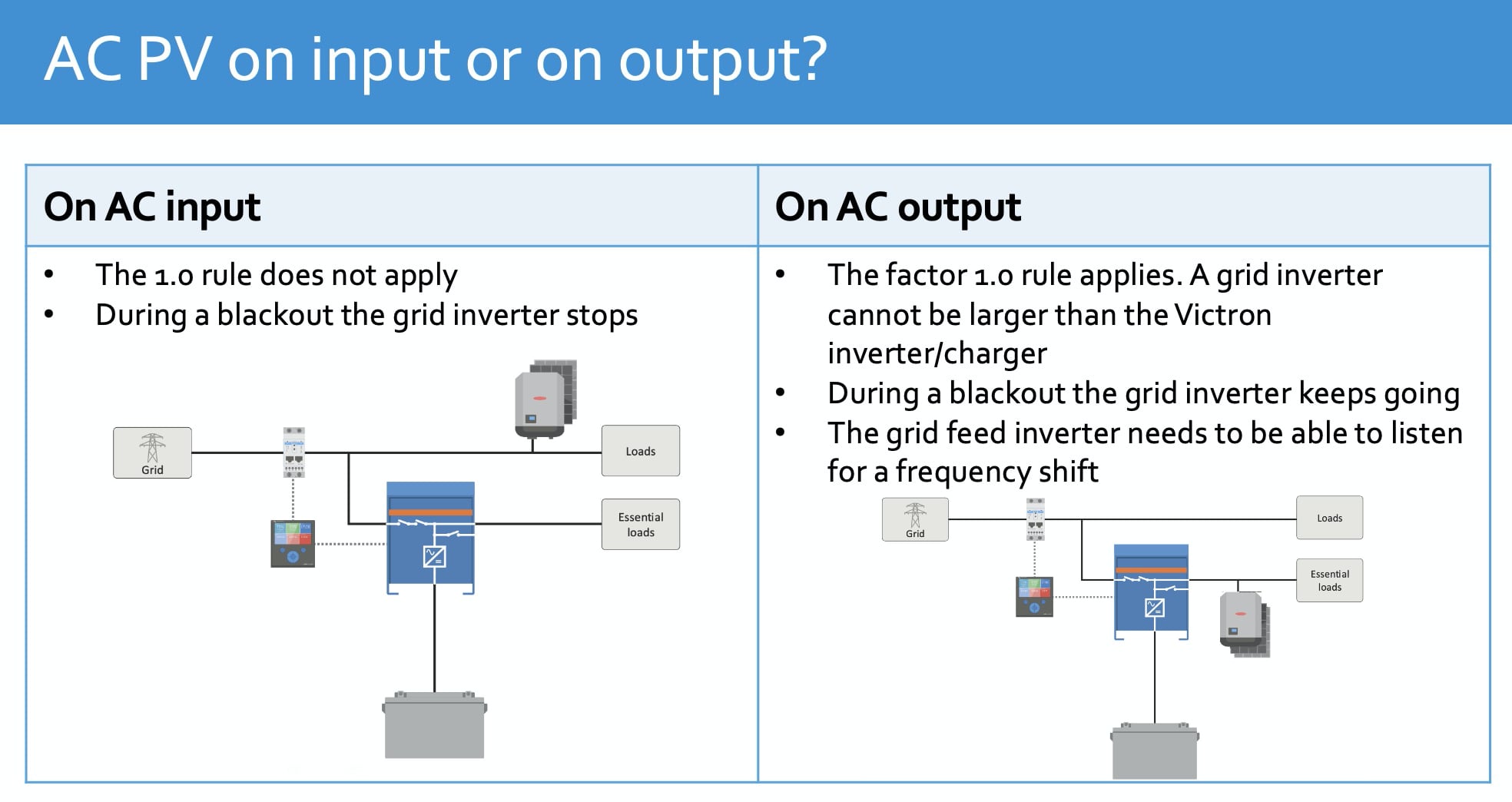Hello All,
New to AC-Coupled systems and have been reading factor 1 rule etc. Some background..... Client owns a smallish shopping centre drawing around 275kWhrs per day, and does not have any big loads. We are doing a datalogging next week to confirm what inverter sizing etc. My question is as follows:
1. How do you decide to put the fronius on AC in Or AC Out. If on AC out, how does it charge the battery, or is that another clever thing Victron has done?
2. If on AC in, does factor rule 1:1 still apply?
3. If he does not draw very large currents as I expect, do I still need to keep the 1.5 x kWp rule in mind for battery?
Any help will be greatly appreciated.
Regards
Leon