Hello I have 2 multis installed, I want to parallel however they have different firmwares one is 2614413 the other is 2614430 I have tried to update to either /30 none of them is responsive. How do I go about this issue since they need to have the same firmware to work in parallel or split phase.
- Home
- Anonymous
- Sign in
- Create
- Spaces
- Grafana
- Node-Red
- Unsupported topics
- Questions & Answers
- Modifications
- Communauté francophone
- Deutschsprachiger Bereich
- Preguntas en Español
- Explore
- Topics
- Questions
- Ideas
- Articles
- Badges
question
Failed MultiPlus firmware update in Parallel units
@Paul Ndanyi, can you verify what procedure you have followed in your attempt to update the FW, and what specifically has failed? That is, how are you connecting to each Multi, are you using an MK3 or the old MK2, and are you successfully connecting to each Multi but just not being able to update the FW, or are you not able to connect at all?
I trust that the units are not currently paralleled together but are currently connected as standalone units and you are connecting to each one separately? What program are you connecting to them with: VictronConnect, or VEConfig? If VEConfig, which FW file are you attempting to upload to the Multis?
Are there any other devices connected to the Multis, such as a CCGX or Venus or anything else?
Please provide as much detail as possible regarding all of the above (pictures of your installation and screenshots of any error messages / current configurations are all extremely helpful) so that we can begin troubleshooting the condition.
The VE.Bus firmware update procedure for older units is here.
I would like to note that the inverters are identical, they are Multi 24/5000.
Initially had installed one about a year ago and there was need to install a second
one to have enough capacity, the older one had this firmware 2614413 and the new one has this firmware 2614430. I am using MK3 and i can successfully get to the individual inverters. However the parallel config from the VE quick config tool brought the error that the firmware were not identical. So i looked for the later firmware from the victron professional the only thing that came close was 2614433, with this firmware i was intending to have all the machines on this but none of them could get to it. I was using VEflash.exe for this and i couldn't go past this point where you upload the firmware. on doing this i had the AC Off one Multi On after having connected to the MK3, and the DSP 1 Off and DSP 2 Off. When you load the 2614433.vff it just couldn't go past a screen that said put dsp 1 off and dsp 2 on. it stayed there like forever. so had to abort the procedure and just powered the old multi for normal op, the second multi is off pending resolution of this error.
Thanks
@paul B @justin cook I have tried all the suggests you made, however been still unsuccessful. The software can't seem to pass here..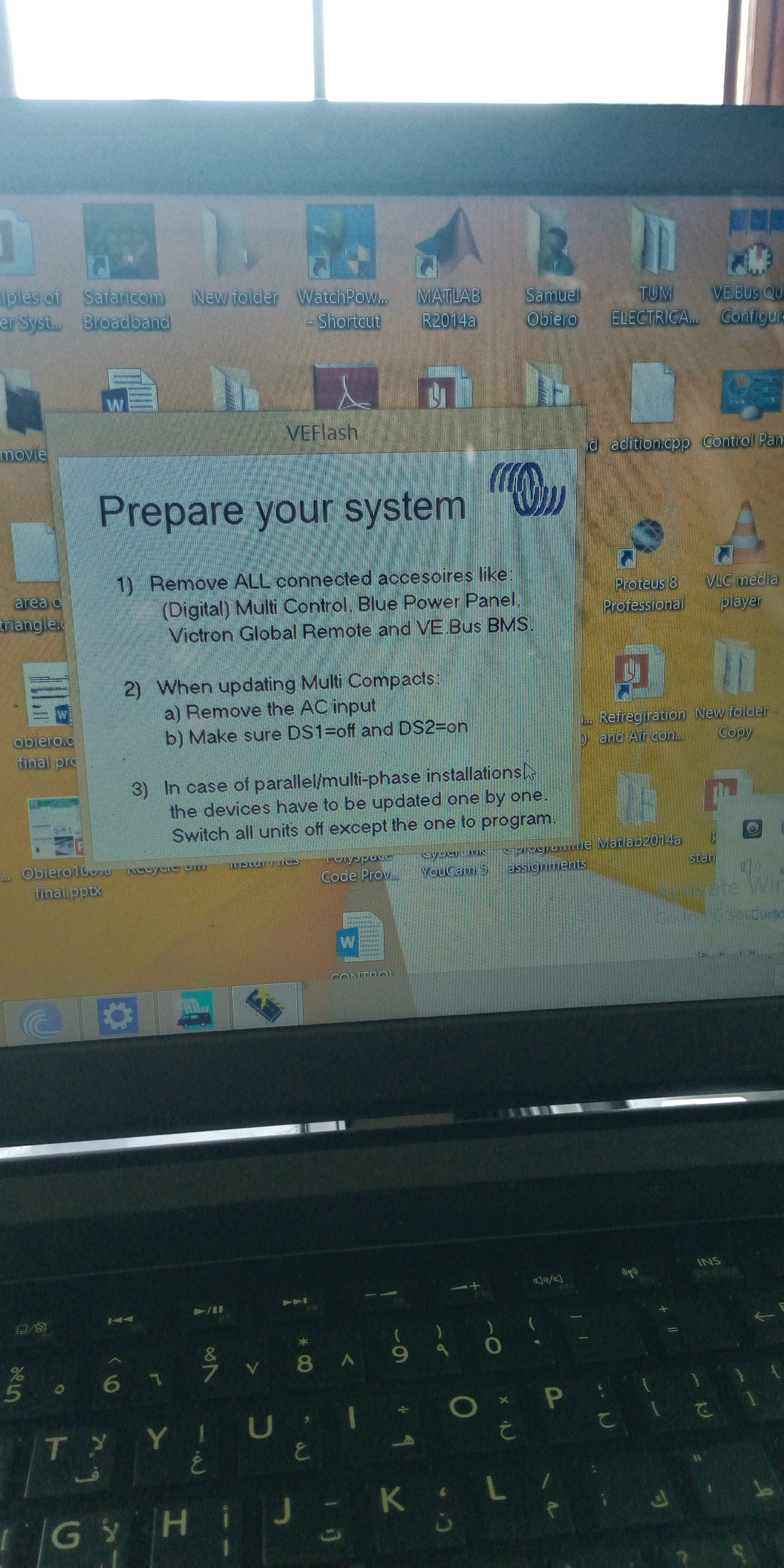
Hi @Paul Ndanyi
can you make a picture of the cable connections you use when trying to update the firmware?
Hello Daniel, Thanks for offering your expertise to assist. Currently I don't have a specific photo of the mk3 hooked on the machine, however I have a pic of the mk3 that I used. I can be able to read on the machines fine, adjust certain parameters from grid inverter etcetera, however when I attempt to parallel, they wouldn't, reason being they have different FW. When I attempt to flash with VEflash.exe the program responds until to a point where it prompts you to upload the version you want to flash. Once you click next it hangs on there and won't go past this point. Where it says prepare your system.
Hi the latest firmware is 2614465, make sure you have the latest veflash.exe, or make sure you are connected to the internet when you open the program it will then check to make sure its the latest and also that the MK3 is also on its latest firmware, again by being connected to the internet this will also check and update the firmware if needed.
1. follow the instructions that the VEflash.exe gives you and it should upgrade without issue. if a issue does occur just do the upgrade process again.
2. its also best to have the multiplus off until you are asked to turn it on by the software
3. if you are still having issues then disconnect the battery from the multiplus and wait 5 min then reconnect and try again.
4. restart your computer and also maybe try a diferant computer
5. reinstall the MK3 USB drivers
6. you could also try a better quality rj45 cable as the cheaper cables can give issues.
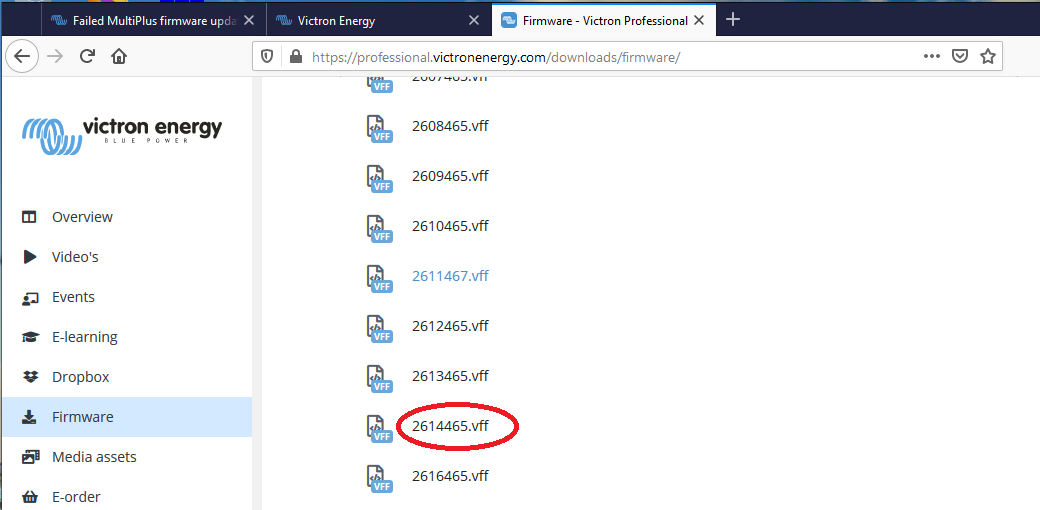
Hello y'all I solved this... The secret lied in MK2 interfaces... Seems like MK3 wasn't compatible with the machines
Related Resources
MultiPlus Product page / Quattro Product page
MultiPlus 230V Manual / Quattro 230V Manual
MultiPlus 230V Datasheet / Quattro 230V Datasheet
VE.Bus Error codes / VE.Bus configuration guide
Additional resources still need to be added for this topic
Remotely Update VE.Direct Firmware
VictronConnect manual / Firmware updates
Updating a Victron Smart Solar MPPT Charge Controller with Victron Connect
VictronConnect configuration guide for VE.Bus products - Firmware Updates
Updating VE.Bus firmware, using VEFlash (Depreciated)
Additional resources still need to be added for this topic
question details
15 People are following this question.
