Dear all,
I have a LiFePo Battery which is connected to a MPPT 150/35.
The MPPT is connected to a Venus GX via VE.Direct.
The Venus GX has a temperature sensor connected.
I need to disable the charge of the battery below 5°C.
My first idea was to setup a VE.Smart Network with a Smart Battery Sense, but in the FAQs there is information not to use this if a Venus GX is connected.
The next idea was to use the Venus temperature sensor with the "Shared Temperature"-Feature, but I found out, that this was planned for Venus OS v2.20, but then not released.
I have read that "Shared Temperature" is only available in connection with a BMV-702.
So the only solution is to use a BMV-702 with a temperature sensor and the "Shared Temperature"-Feature enabled in the Venus GX or is there any plan to include the Venus Temperature Sensor in the near future?
What is the best solution for a temperature cut-off in combination with a Venus GX?
Thank you
Martin

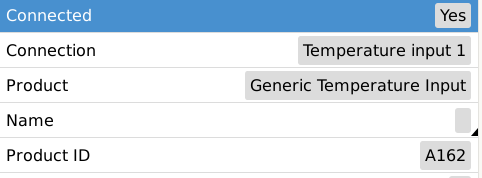
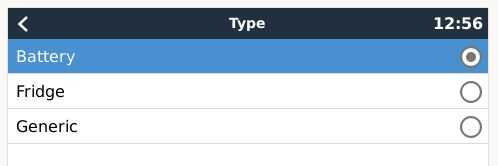 If use Generic, it won't show in DVCC. Switched to Battery and now is ok!
If use Generic, it won't show in DVCC. Switched to Battery and now is ok!