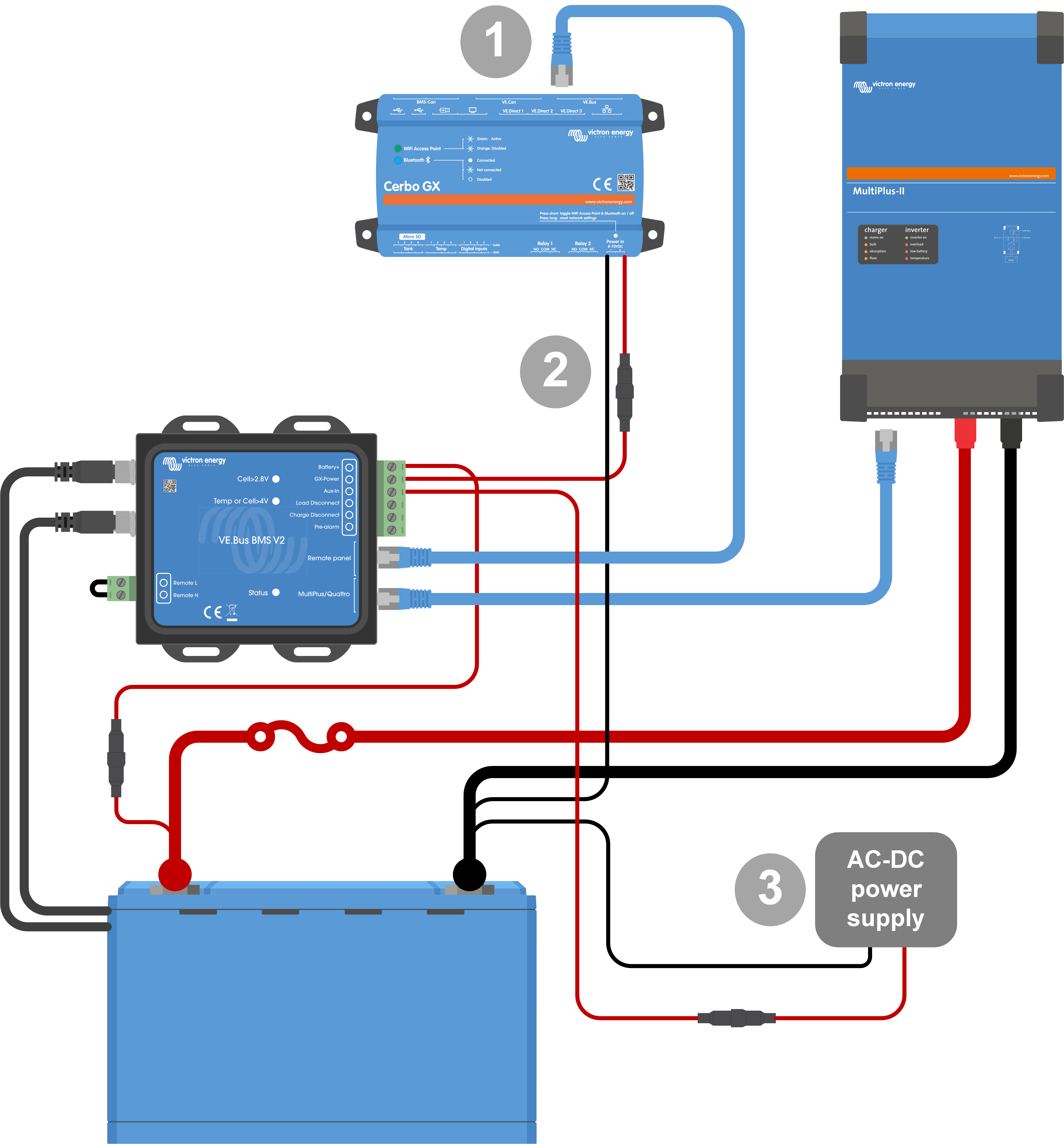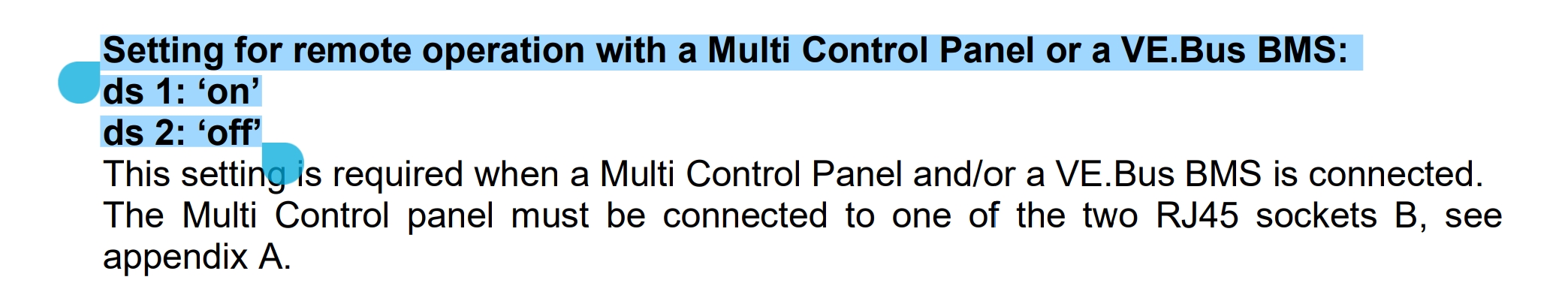Hello Victron Community,
I have an issue with my setup involving an EasySolar 24/1600, Cerbo GX, and BMS V2. Despite following the VE.Bus BMS installation manual from the Victron website, I couldn't get the remote on/off charge switch to work. The settings always indicated that the BMS was in control, preventing any mode changes using the GUI.
Here is my setup:
1. BMS is connected to the battery data ports
2. BMS is connected to Cerbo GX using the remote panel connector.
3. BMS is connected to EasySolar using the Multi/Quattro connector.
4. Cerbo GX is directly connected to EasySolar.
5. BMV 712 is also connected to Cerbo GX.
6. BMS is connected to the battery plus for power.
I've tried various solutions, including changing dip switches in EasySolar, using different cables, switching the VE.Bus cables to different slots, and adjusting settings, but nothing worked.
Frustration led me to try a different approaches. When I disconnected EasySolar from the BMS, leaving the BMS only connected to Cerbo GX, the remote functionality suddenly worked. Despite the cable being disconnected all BMS related functions seemed to continue working. For instance solar charger was still “Controlled by BMS”
This is confusing because all Victron manuals with Cerbo and inverter/charger setups show connections to both devices.
I'm reaching out for two reasons:
1. Have I misunderstood something regarding the wiring, or what could explain this counterintuitive behavior?
2. There seem to be many message threads with similar issues related to BMS V2 and mode changes. Perhaps my experience can help others too.
Thank you for your assistance and insights.