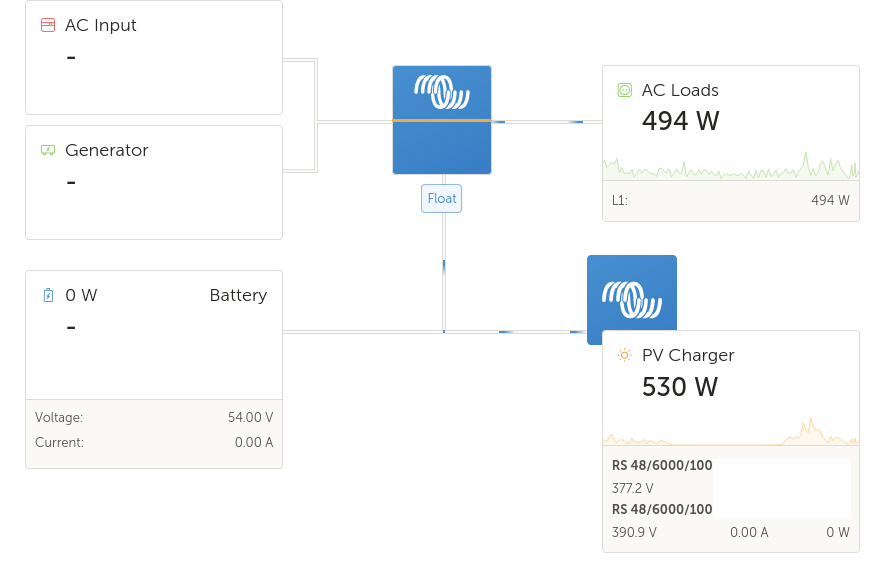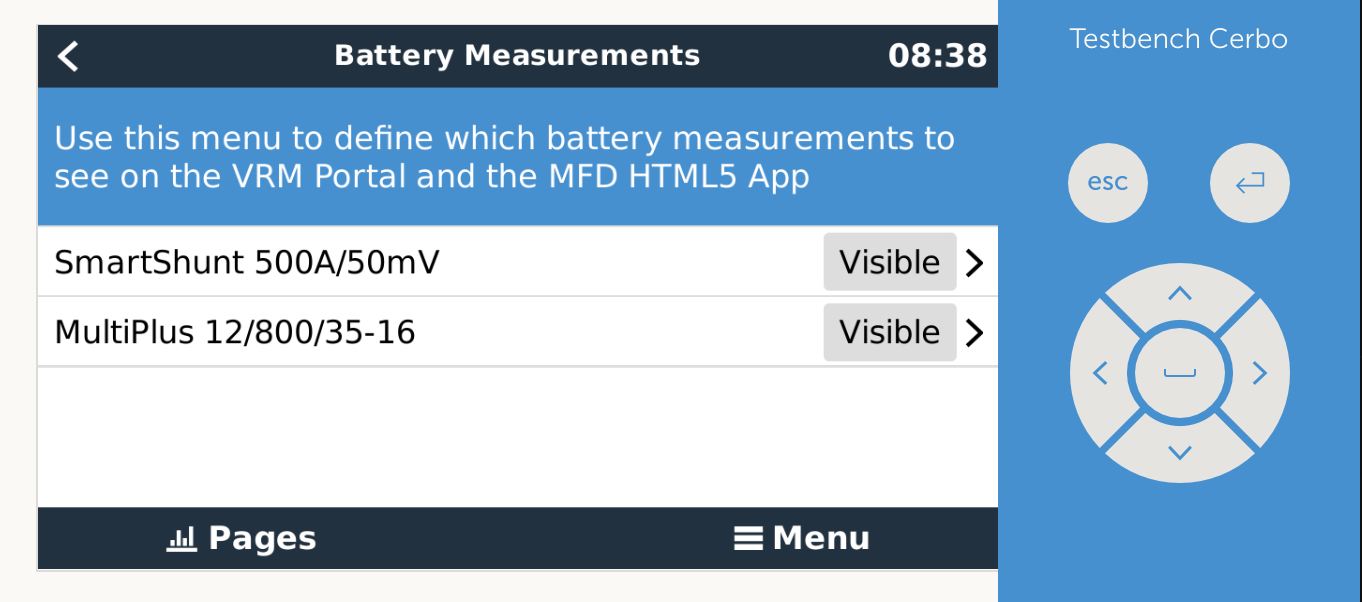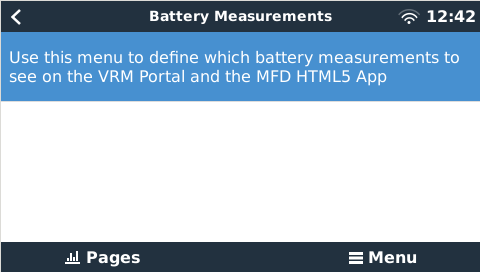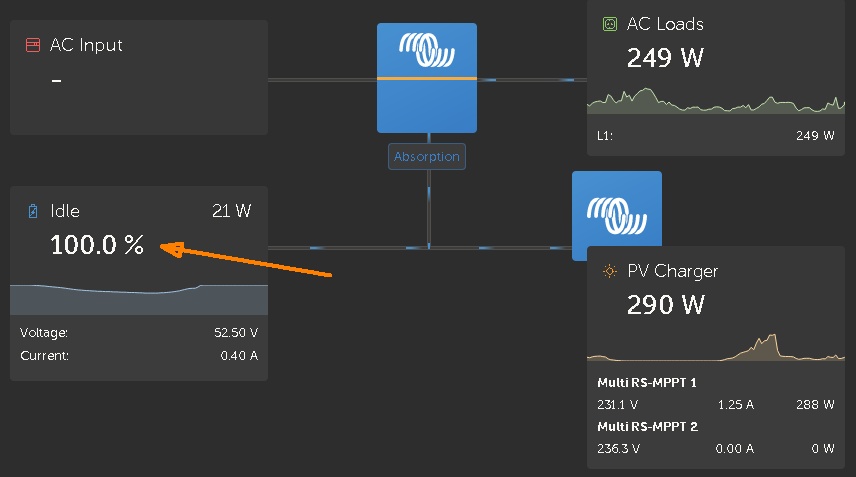I can see that the Multi RS Smart is tracking battery SOC and even providing that to the Cerbo GX, but I'm not able to select it as the battery monitor. Is there any solution for this issue? I know that the Multi RS is new-ish, but this seems like a basic function for something with the Multi name. As seen, the battery field in VRM is blank although all of the information usually listed there is available in the advanced page.