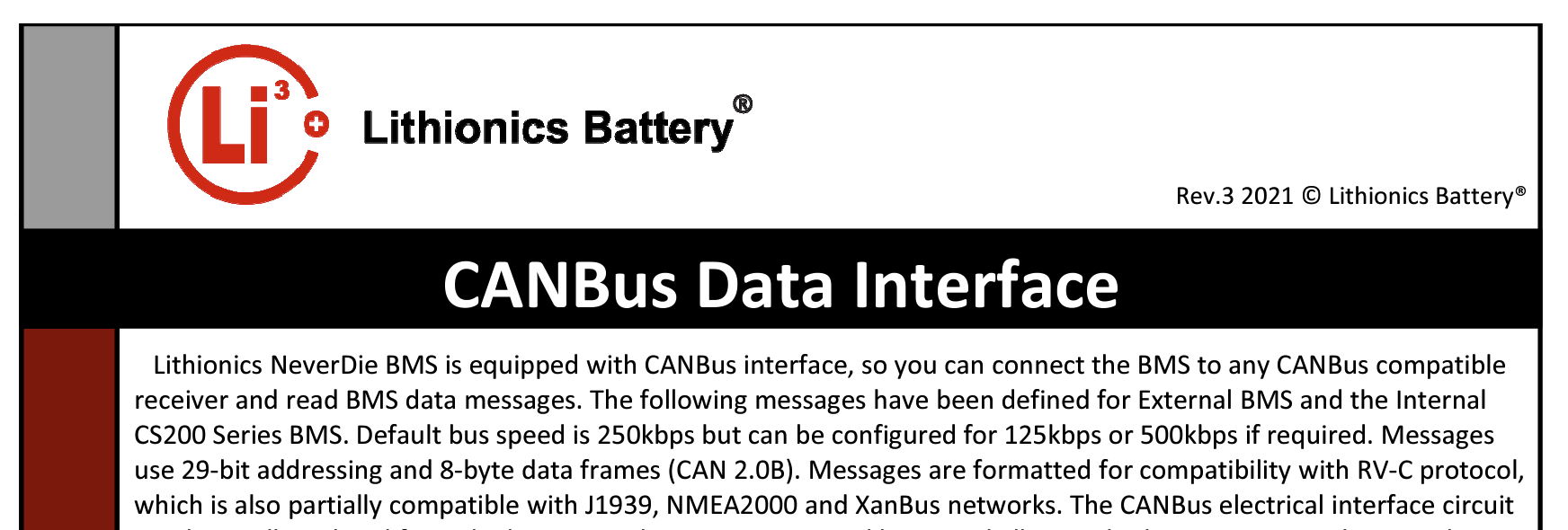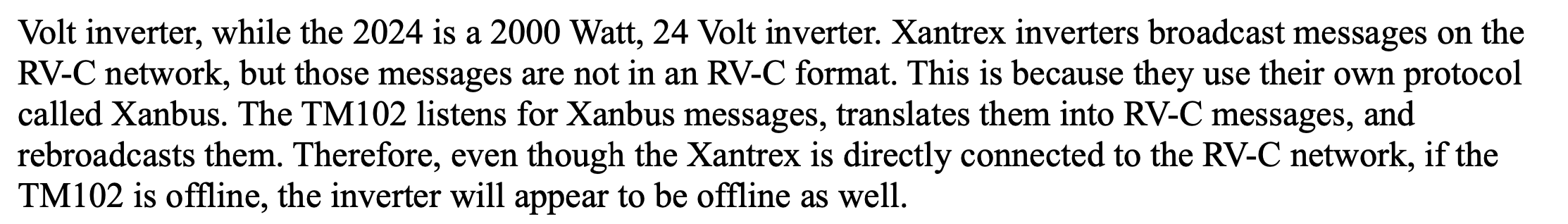I am at my wits end. That is why I am now here. Let me explain my set up and then where I have come to an impasse. I hope someone out there can help.
I have recently embarked on swapping out my 8 AGM on my 2021 Newmar New Aire for three 460ah LiPo4 batteries from Epoch. These batteries have a Victron-compatible Can-BMS port. The Newmar uses Silverleaf and a RV-C (via Xanbus) connected Xantrex 3012 Inverter.
The changeover went well and all the base systems are working fine.
First let me be clear - because this may or may not make a difference in your answers - I have the newest model of the Cerbo, the Mk2. I have updated the firmware to the latest (March 2024) version.
I installed the Cerbo and connected the batteries to it in the leftmost connector in the leftmost set of ports (VE.Can 2) and have installed the Victron terminator in the other connector. I configured what is labelled in the menus as "BMS Port" in the software menus to be BMS. The information is coming across to the Cerbo as one would want. Packets are moving.
Then, I wanted to connect the Cerbo to the coaches RV-C network. I found out that my coach, and Xanbus implementation, of RV-C over RJ45 connections happens on different pins (4/5) than Victron (7/8). So I made a patch cable, tested it for continuity (even made two), and connected 4->7 and 5->8 as described in various Victron info pages. I removed the terminator on the Xantrek, connected the cable, and connected it into the left connector of the middle set of ports labelled Ve.Can 1. I then went to the software and for the selection labelled Ve.Can I changed the setting to RV-C. No data comes across, only a handful of packets come up on the Rx side and none on the Tx side.
I have swapped around the cables between Ve.Can 1 and Ve.Can 2 and as well the software configuration and in the middel Can ports, VE.Can 1, the BMS does not work at all, and on VE.Can 2 with the RV-C connection and software selection it does not run either.
What gives? I know this configuration should work. What am I doing wrong!?