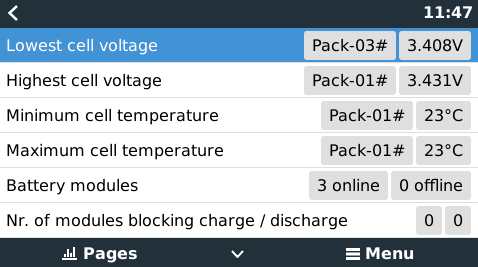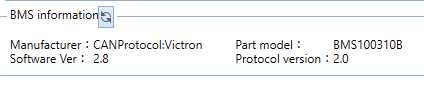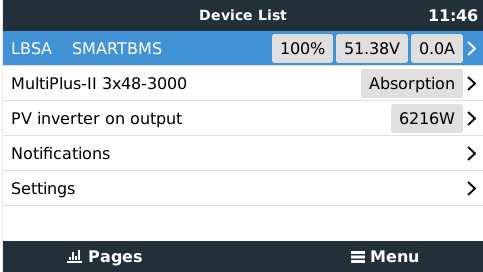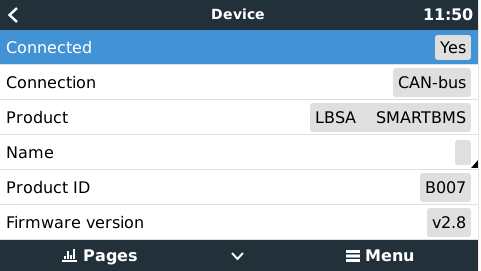Hello!
I am trying to connect my new 48V battery to the Cerbo GX to see the state of charge in my Victron touch. I did the can connections following both manuals, and I have tested the terminals.
|
GND |
CAN-L |
CAN-H |
CERBO GX |
3 |
8 |
7
|
SEPLOS BMS |
3/6 |
4 |
5 |
VICTRON TYPE A BMS |
6 |
5 |
4 |
VICTRON TYPE B BMS |
2 |
5 |
4 |
I see 2.5V in both can H and can L terminals, any idea of why I am not receiving any datas in my Cerbo GX?