When I have DVCC activated the Main Page on the CCGX "flickers".
In in second I see this:
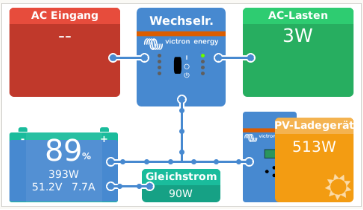
And in the next second I see this.
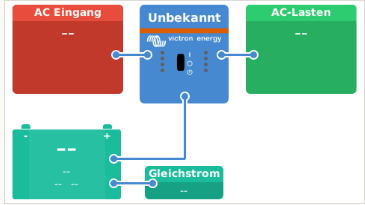
The Screen does this all the time.
In the device list, there is no flickering and I see frequent updates:

But again, flickering in the System-Setup:

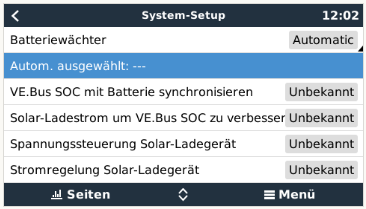
I have the following setup:
- CCGX, Firmware v2.33
- MultiPlus 48/3000/35-16, Firmware 413 (will update soon)
- Pylontech battery as Battery Monitor
- BlueSolar Charger MPPT 150/35 rev2, Firmware v1.42
I have DVCC on, SVS and STS off:

I followed the instructions given here:
https://www.victronenergy.com/live/battery_compatibility:pylontech_phantom
I noticed that the problem is gone when the Multi is completly shut down or it's cable is disconnected from the CCGX.
I also noticed, that LAN seems to disconnect sometimes when DVCC is activated.
In the Multi, I have the following settings:
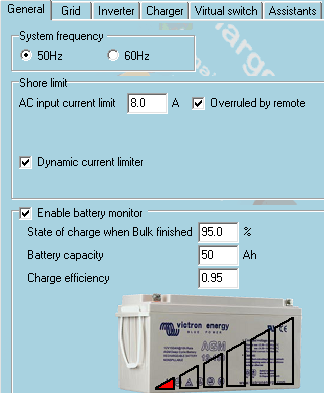
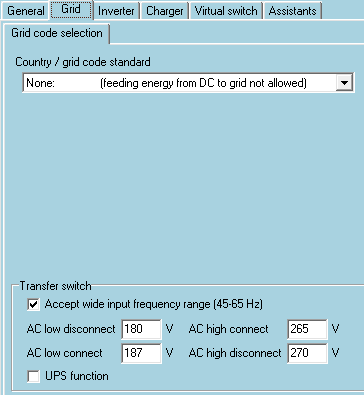
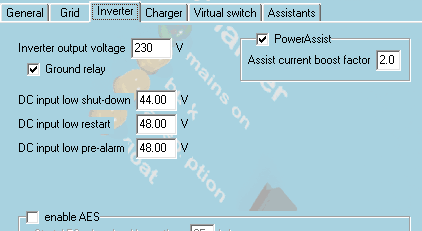
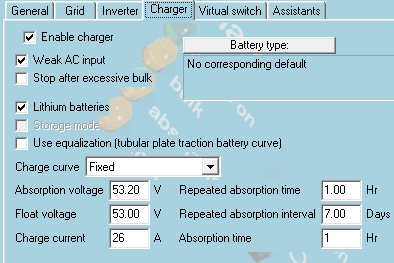
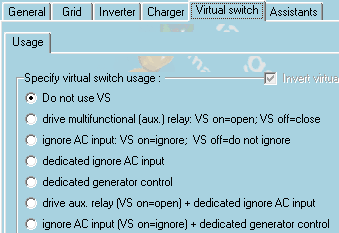
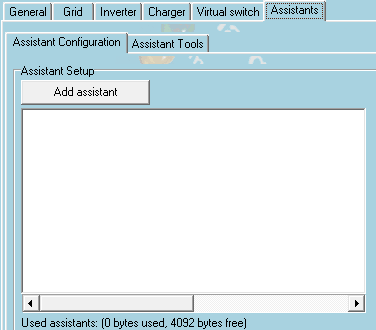
Can you please advise how to resolve the issue?
Regards,
Tobias

